You can explore over 30 million tracks on Spotify music service and find your favorite music and playlists. But you might also wonder to know whether you can add songs to Spotify to expand your personal music collection when you discover some exclusive and pleasure music on other platforms or just Spotify has no rights to a particular artist's catalog?
Can you upload music to Spotify? Fortunately, the answer could be positive because of the highlight feature, Spotify's Local Files. It allows you to upload music to Spotify from your computer. It's important to be noted that this feature doesn't work for streaming music.
If the rarities are from streaming services, such as Apple Music and Tidal, you need to look for another way. But just take it easy, in this article, we will also introduce the solutions on how to upload music to Spotify from Apple Music and Tidal.

Part 1. How to Add Songs to Spotify from Computer
No matter you are using Spotify free or premium account, you can add songs to Spotify with ease. The only thing you should check is the format of your local audio files. Because Spotify is only compatible with MP3 and M4P (unless it contains video).
As a matter of fact, only if you have installed Spotify app on your Windows and Mac computer, it will automatically sync locally stored songs on your hard drive. When you switch the 'Local Files' on, you can find the local music from iTunes, Downloads as well as Music Library under the 'Local Files' section from the left-side bar on Spotify. If there are some music files that don't appear in Spotify app, you can refer to the following tutorial to add local files to Spotify with ease.
Steps to Add Songs to Spotify
Step 1. Launch the Spotify app on your computer and login your Spotify account details.
Step 2. Just click the 'File' > 'Edit' to choose 'Preferences' to open the setting window. If you are using a Mac computer, please click 'Spotify' from the top-right Apple's menu bar and choose the 'Preferences' option.
Step 3. Scroll down to the Local Files and you will see there is an 'ADD A SOURCE' option. Click it to scan your music folder and select the target music collection you'd like to upload and click 'OK' to confirm it.
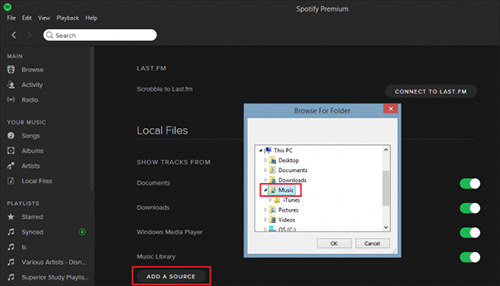
Step 4. Now, all audio files that compatible with the Spotify app will be uploaded automatically and you can see them under the 'Local Files' tab from the left-side bar.

If you'd like to create a new playlist for the added music, Spotify also allows you to do this directly. Just click the 'New Playlist' button to customize the name, image and description of this new playlist. After that, please open the 'Local Files' option and right-click the music item to choose add music to the 'New Playlist' playlist.

Part 2. How to Upload Music to Spotify from Apple Music
From what we described above, you must be confused that how can you upload music to Spotify from Apple Music. If you subscribed to Apple Music and have downloaded Apple Music as local file, you will notice that Apple Music is encoded in M4P audio format, which can be recognized by Spotify app. Put it another way, there is no official way to add Apple Music to Spotify.
In that case, we can draw support from AudFree Apple Music Converter, which is well-designed to convert Apple Music to common audio files, like FLAC, WAV, AAC, M4A, M4B, and MP3 with all ID3 tags kept. After converting Apple Music to MP3, you can follow Part 1 steps to transfer Apple Music to Spotify with no problem. Here, we will give the simple tutorial on how to convert Apple Music to Spotify supported files.
Step 1. Download Apple Music on your local computer and then launch AudFree Apple Music Converter to click the '+' button to add downloaded Apple Music from iTunes library to this smart tool.
Step 2. Hit on the 'audio' icon to customize output audio format as MP3. In the same window, you can also adjust the output bit rate, sample rate, audio codec as well as audio channel as you like.

Step 3. When all things are ready, please simply click the 'Convert' button to convert Apple Music. After conversion, you can find Apple Music MP3 files by clicking the 'history' > 'search' icon.
See Also: How to Transfer Apple Music to Spotify
Part 3. How to Upload Music to Spotify from Tidal
If you have found some charming music and playlists in Tidal, you will meet the same obstacle because of the compatibility issue when it comes to uploading music to Spotify from Tidal. Obviously, the tool we mentioned above doesn't work anymore. So what should we do now?
You may have thought of a solution according to the way on how to add songs to Spotify from Apple Music. Yes, we just need to do the same thing - convert Tidal music to Spotify compatible audio files. Here, we highly recommend AudFree Tidal Music Converter since it's the exclusive tool that can download and convert Tidal songs.
With the assistance of this software, you can rip MP3 files from Tidal tracks in high quality. And then it's easy to upload Tidal music to Spotify library. As for the complete guide, you can visit this source page: How to Transfer Tidal Music to Spotify.
Part 4. Bottom Line
Congratulations! You can upload music to Spotify from your computer, Apple Music, and Tidal to get a large music collection on Spotify.
If your audio tracks are from other music sources but can't add them to Spotify, please leave the name of the music source in the comment area. And then we will give a special solution for you to achieve it.
Otc 12, 2019 7:20 PM
Posted by Charles Davis to Spotify Tips












