Playing music in the car is an excellent mode of entertainment. With your favorite songs running in the backdrop, you will enjoy your trip than making it boring. Although you will have different methods to entertain yourself, you would want to listen to your playlist from your favorite app.
What about Tidal? Tidal has built itself strongly since its launch in 2016. It has over 70 million songs and 250,000 music videos. If you have a subscription, then you will prefer listening to your curated playlist on Tidal in your car.
You might want to know if you can play tidal from phone on car stereo? If you are not familiar with the methods that help you play from Tidal on your car, then we have got you covered. Today, we will tell you how to play tidal in the car.

Part 1. Play Tidal in the Car via Aux-In Cable
There is a possibility that your car does not support Bluetooth. In such instances, using the Aux-in cable is preferable. You can buy cables from the market with ease. You will input one end of the cable to your phone and the other to the car's entertainment system. It is a straightforward way to connect the Tidal device to the vehicle.
After establishing a connection, turn on the power of your entertainment device. Also, open the Tidal app on your smartphone. You can now play and listen to your favorite music as you drive to your destination.

Part 2. Play Tidal from Phone on Car Stereo through Bluetooth
Can I play tidal on my phone through my car? The answer is yes. If you own the latest vehicle with the newest media hub, you have a Bluetooth feature. You can connect to your phone and then play Tidal. Before proceeding, you must pair your phone with the car's Bluetooth so that they will establish communication.
After completing the pairing, you can open Tidal on your smartphone and play your favorite songs. You can select from a wide playlist variety or pick-up from where you left off before and enjoy your drive.

Part 3. Play Tidal in the Car via Android Auto/CarPlay
Android Auto: It is the solution that brings the smartphone's power to your car's infotainment. Simplified interface, larger touch targets, and voice actions are its specialty. Upon connecting with an Android phone, you can use Android Auto to play Tidal through the car infotainment display.
Steps to Enjoy Tidal on Android Auto
Step 1. Open Tidal application on Android phone.
Step 2. Use the USB to connect the phone to the car's infotainment system.
Step 3. You can choose Tidal on the stereo display and start listening to your favorite music.

Apple CarPlay: Apple's CarPlay allows you to use iOS devices on your car. It turns the car's radio or head unit into a display. You can perform all the actions that you do on your iPhone using the car's unit.
Steps to Enjoy Tidal using Apple's CarPlay
Step 1. Open the Tidal application on iPhone.
Step 2. Use the USB cable to establish communication between the phone and the car's infotainment system.
Step 3. Use Siri or use the stereo display to play the songs from Tidal via CarPlay.

Part 4. Download Tidal Muisc to USB Drive for Playing in a Car
The above procedures are apt and provide you the chance to listen to Hi-Fi music available on Tidal in your car. Nonetheless, there is another way to listen to music when you drive: download songs from tidal to play in a car.
Listening to offline music through a USB drive is a straightforward procedure than using a smartphone or pairing with the car's Bluetooth. How will you download music from Tidal to USB? Is it possible to listen to the songs on any device and in any format?
Today, we will discuss the software that helps you get everything in a few simple clicks. You can play tidal on car stereo after downloading and converting them to the preferred output.
AudFree Tidal Music Converter gives you the freedom to download all your favorite Tidal music in a few simple steps. Whether you have a subscription, trial account, or using the Hi-Fi plan, the software allows you to download and convert songs into FLAC, WAV, AAC, MP3, M4A, and other formats.
Guide to Use AudFree Tidal Music Converter
Step 1. Browse to the website of AudFree Software and download the software. After completing the installation, you must register the copy using your email address and license. You can choose the "Register" button from the top-right corner. Remember that the free version of the software allows you to convert only the first minute of each song.
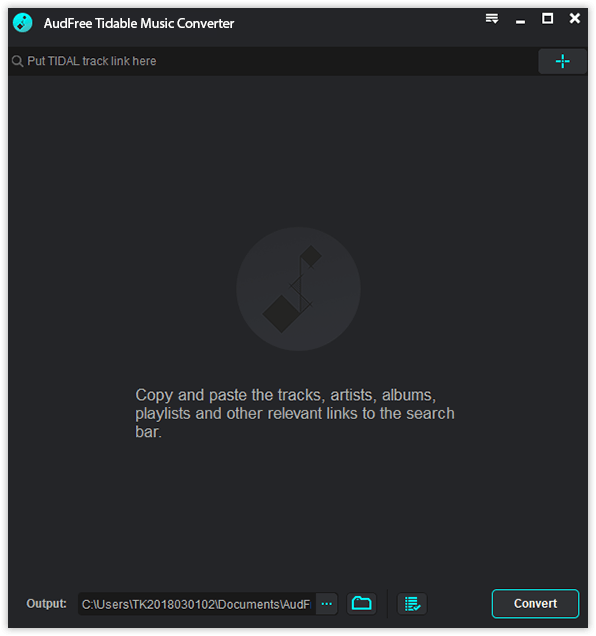
Step 2. When you start the software, it will open Tidal automatically. You can use the interface to discover Tidal's music, including artists, albums, and playlists. Once done, you can click the three-dot icon and press "Share" to copy the link. You can then paste it into the AudFree search box and press the "+" sign.

Step 3. From the top menu bar, choose the "Preferences" option. It will open a small settings window. In the window, select the "Converter' tab to set the output parameters. You can change the file format, sampling size, bit rate, and channel. You can also change the conversion speed. Additionally, you can archive the converted music from Tidal based on artists and albums.

Step 4: After completion of settings, click the "Convert" button. The AudFree Tidal Music Converter will download songs and begin conversion based on the parameters set in the preferences window. You can set the output to the USB drive connected to the computer. You can now use the USB in your car, listen to your favorite Tidal music offline, and have a memorable journey.

Part 5. In Conclusion
Bring your favorite Tidal music offline the next time you plan for a road trip. Use any of the above methods according to your preference and have an unforgettable experience!
Dec 30, 2020 7:56 PM
Posted by Miley Swift to Tidal Tips












