In some cases, it is necessary to adjust the device to flight mode, such as being a long plane trip. When your devices are under airplane mode, what should you do to kill the boring time? There is no doubt that it seems a nice choice to listen to Spotify music on your offline devices, like smartphone, tablet, etc.
Can you listen to Spotify music on airplane mode (without WiFi)? Certainly, the answer won't disappoint. No matter you are using Spotify free or premium subscription, it's possible to play Spotify music and playlists on devices that turn on airplane mode. The tutorials to stream Spotify in airplane mode are different for Spotify free and premium users. You can refer to the below detailed guide to finish the process according to your Spotify subscription.

Part 1. How to Play Spotify Music on Airplane Mode with Premium
One of the most wonderful advantages of Spotify Premium is its 'Offline Mode' feature. It could be one of the key reason why free Spotify users are willing to take out his wallet to pay for Spotify Premium plan. As a Spotify premium subscriber, you can enjoy the offline playback feature. Put it another way, you can download Spotify music and playlists offline on your devices when you are under internet connection and then you can stream Spotify songs on airplane mode without problem.
Please make sure your Spotify Premium subscription has not expired. And then you can follow the step-by-step tutorial to listen to Spotify music in airplane mode with your premium subscription.
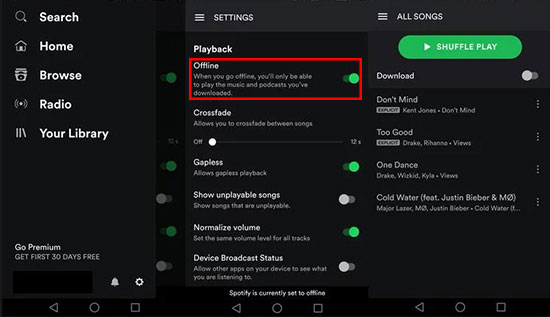
Step 1. Launch Spotify app on your device and then login your Spotify premium account details.
Step 2. Start to discover songs and playlists that you'd like to listen to on a plane, and then switch on the 'Download' button to download Spotify music.
Tips: Spotify doesn't allow users to download individual Spotify songs directly. Please create a new playlist of favorite tracks for downloading.
Step 3. Now, it's time to turn on 'Offline Mode' by go to the ''Home' > 'Settings' > 'Playback' option to turn 'Offline mode' on.
Under the Offline mode, you can freely play all downloaded Spotify songs even without WiFi connection.
Part 2. How to Listen to Spotify on Airplane Mode without Premium
If you don't update to Spotify Premium, obviously, you can't use the official way to download Spotify music for offline listening. So here, we will show you the other method to listen to Spotify music on airplane mode.
With an excellent Spotify music downloader, like AudFree Spotify Music Downloader, both Spotify premium and free users can easily download music, playlists, albums and podcasts from Spotify with 3 steps and save them as offline files. Besides, you can also use this smart tool to convert Spotify music to FLAC, MP3, WAV, AAC, M4A, and M4B at the same time so that you can transfer Spotify music files to other devices or just play offline Spotify tracks without Spotify app.
Before getting started to use AudFree Spotify Music Downloader to figure out the issue of enjoying Spotify on airplane mode without premium, please prepare the following tools:
#1. A Mac or Windows computer (Running Windows 7~10 and MacOS 10.9~10.14)
#2. Spotify desktop app
#3. AudFree Spotify Music Converter
#4. Portable device
#5. A USB cable
Steps to Download Spotify Offline for Playing on Airplane Mode
- Step 1Add Spotify music/playlist to AudFree

- The great feature of Spotify Music Downloader is that it enables users to download individual songs directly no need to create a new playlist. Just open it on your computer and then discover Spotify songs or playlists on the opening Spotify app. Once found, please drag and drop them from Spotify to the AudFree's main interface or you can copy and paste the Spotify track link to the search box and click '+' button to load them automatically.
- Step 2Adjust Output parameters for listening on airplane mode

- If you are using a free Spotify account, you are highly recommended to navigate to the setting window and adjust the audio parameters, like sample rate, bit rate, etc. to enhance the output Spotify audio quality for better listening experience. You can set the bit rate as 320 kbps which is the same as the quality of Spotify premium. Besides, you can also convert Spotify Ogg Vorbis format to other common audio files, like MP3 by defining the output format as you like.
- Step 3Download Spotify playlists for playing on plane

- Now, please simply click the 'Convert' button at the bottom-right corner, which will switch to 'Cancel'. AudFree Spotify Music Downloader will start to download Spotify playlists offline and convert them to target audio files you set before. The conversion time depends on how many Spotify songs you have imported. In general, it works at 5X faster speed. You can see the real-time conversion process at each Spotify track.
- Step 4Transfer downloaded songs to portable devices
- You can locate all offline Spotify music downloads by clicking the 'file' or 'history' icon to navigate to Spotify music folder on your computer. Please use a USB cable to connect your computer and the portable device, and then you can start to sync converted Spotify tracks to your device for offline playback. There is no problem in listening to Spotify music and playlists on airplane mode anymore.
Jul 9, 2019 4:30 PM
Posted by Charles Davis to Spotify Tips














