By April 2020, it is estimated that one of the most popular streaming music giants Spotify has now 286 million users globally, among which 130 million are paying users. Spotify currently lists over 50 million songs, but only premium members are allowed to download them to listen offline.
However, even if you are using the premium version, you still cannot play the downloaded song on any other device other than Spotify. The reason is that the downloaded songs from Spotify are encoded in Ogg Vorbis format in order to avoid users from unauthorized sharing.
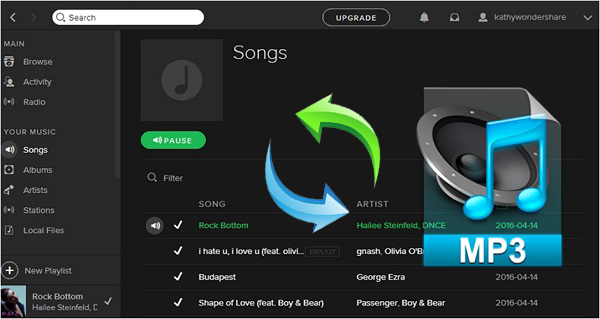
Some users ask: "Is there any possibility to download Spotify songs to MP3 directly?" Luckily, the answer is Yes. There is plenty of Spotify song downloaders available to fulfill the need now. Also, MP3 is known for being the most popular and convenient format, so after downloading, you can play your Spotify music on as many devices as you want.
If you are interested, then keep on reading this to find out the easiest way to download songs from Spotify to MP3.
Part 1. Download Spotify Songs to MP3 in 3 Steps – Best Way
Firstly, to get ready, you can download and install the free AudFree Spotify Music Converter to try it on your computer. It enables users to perfectly convert Spotify music to MP3 with 100% lossless quality at up to 5X speed. Besides, it also supports other output formats like WAV, AAC, FLAC which are playable on most popular players.
After downloading and installing the AudFree Spotify Music Converter on your computer, you can follow the 3 steps below and start to download your songs from Spotify to MP3 easily.
- Step 1Import Spotify Music to AudFree by dragging or copying

-
Once you launch the software, it will automatically open Spotify. If you already open Spotify, you will be asked to reopen it. Then there are two simple ways to import Spotify Music to AudFree software. If you are going to download only a few songs, you can choose to drag and drop each song into AudFree's main interface. Or you can create a playlist to put in all the songs you want to download and drag the playlist into AudFree. The second way is to copy the URL of songs or playlist and paste it in AudFree. After that, all the ready-to-be-downloaded songs are listed in the interface
- Step 2Select Spotify songs output format as MP3

-
On the right-upper corner, you will find the preference setting, where you can choose to convert Spotify songs to be MP3. It is also worth mentioning that you can also select other output formats such as FLAC, WAV, AAC, M4A, M4B, and you can even customize your own-styled piece by changing the sample rates or bite rates.
- Step 3Download Spotify songs to MP3

-
To start the download process, all you need to do it to click the 'converted' button. Thanks to the 5X speed conversion speed, within just a few moments, you will be able to find your download Spotify songs all encoded in MP3 format in the history list. Now you can enjoy your Spotify music offline and play it on the device you want.
Part 2. Download Spotify Songs to MP3 Online for Free
After reading the tutorial, I bet you have already learned how to download songs from Spotify to MP3. Actually, besides AudFree Spotify Music Converter, there are also other tools for you to download Spotify songs to mp3 online or for free.
Spotify™ & Deezer™ Music Downloader is a free Google Chrome extension that enables you to download Spotify songs to mp3 from Spotify web player. You can download Spotify online on both Windows and Mac as long as you have a Chrome browser. It is free, but you will not be able to download Spotify songs with 100% lossless quality. Besides, users sometimes get missing songs or with wrong ID3 tag information.
You can get this Chrome extension in the Google Chrome web store. And all you need to do is to follow a few steps below:

1. Install it on your Chrome browser.
2. Open the Spotify web player and log into your Spotify account.
3. Find the music you want to download, and click "Download" button on each track to get the Spotify MP3 tracks.
After doing some research, we found that some other Spotify downloader online tools are not working anymore, because Spotify has updated its encryption technology.
View also: Top 5 Best Spotify to MP3 Converter
Part 3. Why Do Most People Choose MP3 Format?
This question may occur to you: Why most people choose to download Spotify songs to MP3 files instead of other formats? Well, MP3 files are popular with users because they are compressed to about one-tenth of the original size, so they take up very little space and can be downloaded rapidly. Meanwhile, they can deliver audio that is almost CD quality. This is why MP3 files are the natural choice when it comes to music downloading.
Part 4. Summary
I have shown you how to download Spotify songs to MP3. If you are looking forward to getting high-quality MP3 from Spotify at high speed, I strongly recommend you AudFree Spotify Music Converter. It is such a stable and trustworthy software and can bring you the best experience.
Enjoy Spotify music! Let me know if you have any questions by commenting below.
Jun 5, 2020 4:36 PM
Posted by Charles Davis to Spotify Tips













