Q: "Can I download Spotify podcasts to MP3 so that I can play them on my portable device? I've found some great Spotify episodes on topics like science, business, love, etc., and I'd like to listen to them offline on my MP3 player while commuting or running. But the downloaded Spotify podcasts files won't play on my device. What can I do?" - A user asked on Reddit
Whether you are a Spotify Premium or Free user, you can download podcasts from Spotify for offline listening - but only within the Spotify app on supported devices. That's because Spotify uses a proprietary audio format, and it doesn't allow direct exporting of podcasts as MP3 or other standard audio files.
In this case, if you want to play Spotify podcasts on a non-compatible device like an MP3 player, you need a breathtaking Spotify podcast to MP3 converter. Not sure which one to use? Check out this article - it highlights 5 of the best tools to convert and download Spotify podcast to MP3 online free on both computers and Android with high-quality preservation. Let's start.

Part 1. Can You Download Spotify Podcasts to MP3?
Before starting, let's learn more about what is podcast and what is Spotify podcast. Also, you will know how to download Spotify podcast on your mobile or desktop device.
What Is Podcast?
A podcast is a digital media format. It consists of episodic audio or video content focused on a particular topic or theme. You can stream or download podcasts from the internet and they are typically created by individuals, organizations, or groups.
What Is Spotify Podcasts?
Spotify offers a diverse library of podcasts covering a wide range of topics and genres, such as storytelling, interviews, educational content, news, entertainment, technology, and more. When you follow an episode on Spotify, you will automatically receive new podcasts. And you can listen to them online on various devices, such as smartphones, tablets, computers, or dedicated podcast players. Best of all, Spotify allows all users - Free and Premium - to download podcasts from Spotify for offline listening. But it is noted that these downloads can only be played through the Spotify app, not as separate audio files.
View also: Top Best Podcasts on Spotify
Next, we'll walk you through how to download Spotify podcasts on your mobile or desktop device. Let's get started!
How to Download Spotify Podcast on Computer/Mobile Officially
Step 1. Launch the Spotify app on your Mac/Windows desktop computer or mobile device. Or open a web browser to access Spotify Web Player.
Step 2. Browse the available podcasts and find the podcasts that you'd like to download.
Step 3. Hit on the Download arrow tab next to the episode's title. Now, podcasts will be downloaded and you can locate them in Your Library. Then you can listen to Spotify podcasts offline.
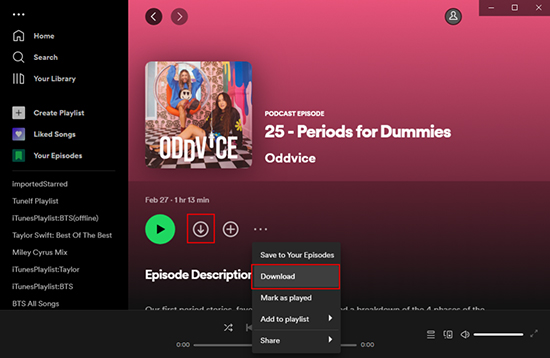
Can You Download Podcast from Spotify to MP3?
Unfortunately, you can't download podcasts from Spotify to MP3 directly via the Spotify app. As stated above, Spotify doesn't allow you to download podcasts as MP3 or other audio formats. It only outputs the files in a special OGG Vorbis audio format which can't be played on other devices or platforms.
So, what if you want to listen to Spotify podcasts on an MP3 player or another unsupported device? Good news: there's a workaround. There are some Spotify podcast to MP3 converter online free, Android, Windows and Mac that let you convert and download Spotify podcasts as MP3 files. We will introduce them to you one by one in the following sections. Keep reading to find the right one for your needs.
Part 2. How to Download Spotify Podcast to MP3 on Computer
So, to let Spotify podcast download MP3 for playback anywhere, you are bound to rely on a technical Spotify podcast downloader - AudFree Spotify Music Converter. It specializes in downloading and converting Spotify music, podcasts, playlists, albums, and audiobooks locally without Premium. One of the highlight features is the ability to download Spotify podcasts to MP3 for free without quality loss on a macOS or Windows computer.
But that's not all. AudFree Spotify Music Converter is also a professional Spotify podcast converter. It not only supports converting Spotify podcast to MP3 but also FLAC, WAV, AIFF, Lossless, M4A, and M4B. With a lightning-fast 13X conversion speed, it ensures that your podcasts are downloaded quickly and efficiently, without compromising sound quality. Once converted, you can transfer and listen to downloaded Spotify podcast offline on all MP3 devices and music players whenever and wherever.
AudFree Spotify Podcast to MP3 Converter

- Download Spotify episode to MP3 at 13X faster speed
- Download Spotify playlists, podcasts, albums, audiobooks, etc. for free
- Convert Spotify to FLAC, WAV, FLAC, etc. with original ID3 tags
- Keep lossless audio quality, or edit music quality and parameters
How to Download Podcast from Spotify to MP3 via AudFree Spotify Podcast to MP3 Converter
With AudFree Spotify Music Converter, you can easily download Spotify podcast to MP3 free to your computer locally with the best quality. Now, download and install this software on your computer, and refer to the following steps to start.
- Step 1Add favorite Spotify podcasts to the download list on AudFree program

- Please launch the AudFree Spotify Downloader for Podcast from your computer desktop. You will see the built-in Spotify web player on the AudFree main screen. Then sign in to your Spotify Free or Premium account. After that, start to add podcasts for converting. There are two ways for you to add Spotify podcasts to this software. You can drag and drop podcasts from Spotify web player to the '+ ♫' tab. Or touch the Spotify episodes and click the '+ ♫' icon. Later, click the 'Add to list' button to finish.
- View also: How to Convert Spotify Link to MP3
- Step 2Set output format of Spotify episode to MP3

- In general, the output format of AudFree Spotify Podcast to MP3 Converter is set as Lossless by default. So, to set as MP3, please navigate to the menu icon on its main screen and choose the 'Preferences' option. In the setting window, tap the 'Conversion' option, you can manually define Spotify output format as MP3 or other audio formats. Don't forget to customize other output quality for podcasts by changing the bit rate, sample rate, etc. and tap 'OK'.
- Step 3Download Spotify podcasts to MP3 for free

- Press the 'Convert' button on the Converting window, and the converting process begins. Spotify episodes will be downloaded to MP3 at 13X speed automatically. After the conversion, you can click the 'Converted' icon to locate all MP3 Spotify podcast downloads in your computer folder. Then you can transfer them from your computer to other devices or music players for offline playing.
- Note: AudFree Spotify Music Converter is not a totally free tool. You need to purchase to unlock its full features. But you can download and try it for free with limitations for lifetime before you buy it.
Video Tutorial: By the way, you can check the video guide here to learn how to use AudFree Spotify Podcast to MP3 Converter step by step.
🧐 Verdict:
| Supported OS | Mac and Windows |
| Free or Premium | free trial; Premium: start from $14.95/month |
| Reasons to Choose | ✔Batch convert and download Spotify podcasts, playlists, audiobooks, etc. to MP3 with one click |
| Reasons to Avoid | ❌Not working on mobile devices |
| Recommends | ⭐️⭐️⭐️⭐️⭐️ |
Part 3. How to Download Spotify Podcast to MP3 Online Free
By using AudFree Spotify Music Converter to download podcasts from Spotify to MP3, you are required to download and install it on your computer. If you'd rather not install extra tools on your computer, don't worry - there are Spotify podcast to MP3 converter online for free that can help you. While many online tools claim to download Spotify songs, playlists, albums, etc. online like magic, only a handful actually support downloading episodes on Spotify.
After having tried some of them, we've found two reliable online tools that make it easy to convert Spotify podcast episodes to MP3. No installation required - just copy, paste, and download. Let's take a closer look at each of them.
How to Download and Convert Spotify Podcast to MP3 Online via PasteDownload
First, let's meet PasteDownload Spotify Podcasts to MP3 Downloader Online to convert Spotify to MP3 without paying any penny.
It is a powerful online-based video downloader to download multiple files from video and audio sites online. In this case, you can use it to download Spotify podcasts to MP3 free online. You just need to copy the Spotify episode link from the Spotify Web Player to make it. Based on this, you do even not install the Spotify desktop client.
By the way, this Spotify episode downloader MP3 online also support to download Spotify podcast videos online as MP4. Although it has some sponsored ads on the website, it doesn't affect the operation process. Now, let's see how to use it below.
Step 1. Open the Spotify Web Player on your web browser, then click the 'Search' button to find the 'Podcast' section. Next, search favorite podcasts on Spotify that you'd like to download. Once found, please hit on the three-dot icon > 'Share' > 'Copy Spotify URL' to copy the Spotify episode link.
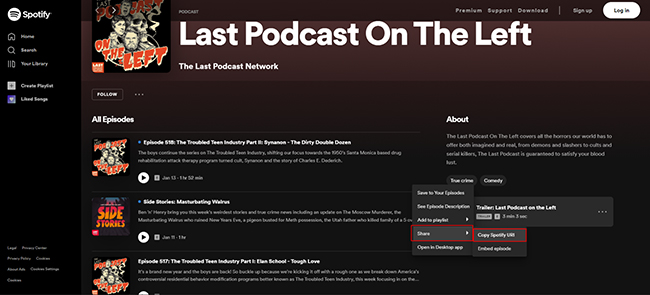
Step 2. Go to PasteDownload Spotify Podcast Link to MP3 Converter online website. No need to log in to your Spotify account, you can directly paste the podcast URL into the address box. Then press the 'Download' button to import Spotify episodes.
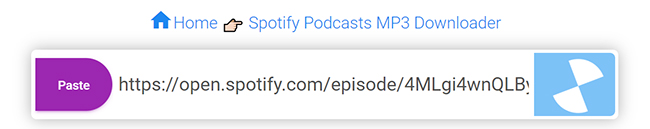
Step 3. Scroll down to find the target podcast with download buttons, quality info, audio type, podcast title, and more. Now, please right-click the 'Download' button and choose 'Save link as' to download podcast from Spotify to MP3 online.
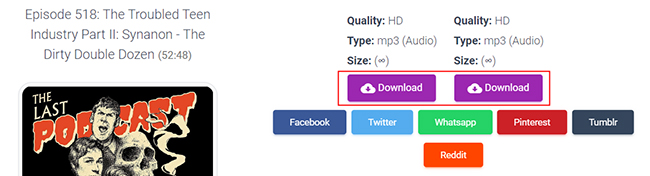
🧐 Verdict:
| Supported OS | Online |
| Free or Premium | Free |
| Reasons to Choose | ✔Fully free to use ✔No need to download an extra app on your computer |
| Reasons to Avoid | ❌Conversion stability depends on internet speed ❌Need to click the 'Download' button again and again to download podcasts to MP3 ❌Output quality of Spotify MP3 episodes is lossy with some ads |
| Recommends | ⭐️⭐️⭐️ |
How to Download Spotify Podcast to MP3 Online Free via Fame
Fame is an online tool that can help download and convert podcasts from Spotify to MP3 for free. It is easy to get podcasts download. Now, let's follow the steps below to make it.
Step 1. Visit Fame Spotify Episode to MP3 Converter Free website on your device.
Step 2. Go to Spotify Web Player to find the podcast you want to download. Then copy its link address.
Step 3. Paste the link into the text box on the right side of the Fame webpage. Then tap 'OK'.
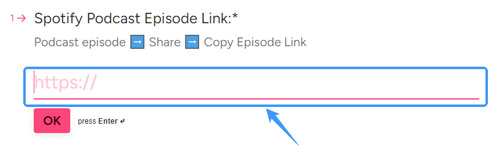
Step 4. In the next screen, enter your email address into the box and tap 'Submit'. Fame will send the download link to your email box.
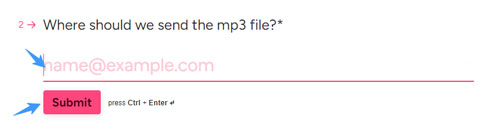
Step 5. Go to your email box to check the email from Fame. Then click on the download link to load the podcast download option.
Step 6. Click on the 'three-dots' icon and choose 'Download' to download Spotify podcasts to MP3 online on your computer.
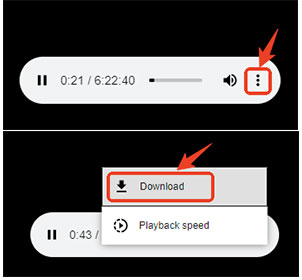
Note: Free users can only download one podcast per month. If you want to break this, you need to upgrade to Fame Premium.
🧐 Verdict:
| Supported OS | Online |
| Free or Premium | Freemium |
| Reasons to Choose | ✔No need to download and install an extra program on your computer |
| Reasons to Avoid | ❌Need to provide your email address ❌Only 1 download per month for free |
| Recommends | ⭐️⭐️⭐️ |
How to Download Podcast from Spotify to MP3 Online via Podcast MP3 Downloader
Podcast MP3 Downloader is a tool that allows you to convert and download episodes to MP3 audio format online. It is easy to use. Now, follow the simple steps to use it.
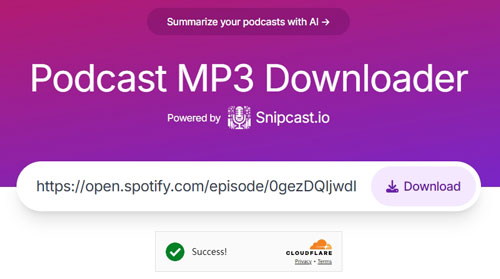
Step 1. Go to the Spotify web player or Spotify app on your device. Then find and copy the link address to the podcast you want to download.
Step 2. Navigate to Podcast MP3 Downloader website. Then put the copied Spotify podcast link into the text box on the screen. Later, verify you are human and hit the 'Download' button.
Step 3. Then it will play the podcast on the screen, you will see the now playing box. Next, tap the three-dots icon and choose the Download option to start to download Spotify podcast to MP3 online.
🧐 Verdict:
| Supported OS | Online |
| Free or Premium | Free |
| Reasons to Choose | ✔Free and easy to use ✔Support download podcasts from Spotify, Apple Podcasts, etc. |
| Reasons to Avoid | ❌Not stable ❌Output lossy audio files |
| Recommends | ⭐️⭐️⭐️ |
Part 4. How to Download Spotify Podcast to MP3 Free
While the online tools mentioned above can be convenient, they sometimes struggle with stability - especially if your internet connection is slow or unreliable. So, we will present a desktop software here with you to get Spotify podcast download MP3 free. It is called AllToMP3. It's an open-source, totally cost-free music converter that supports to download music from Spotify, Deezer, YouTube and SoundCloud to MP3. It works seamlessly across Windows, Mac, Linux Mint and Ubuntu.
With a clean and intuitive interface design, AllToMP3 Spotify episode to MP3 converter is simple to use - even if you are not tech-savvy. But as a freeware, the audio quality of it could be only 256 kbps. If that's not a dealbreaker for you, let's dive into how to use this handy tool to download Spotify podcasts to MP3 files.
How to Use AllToMP3 Spotify Podcast to MP3 Converter Free
Step 1. First, download, install and launch AllToMP3 on your computer. When you open it, you will see the main interface as below:
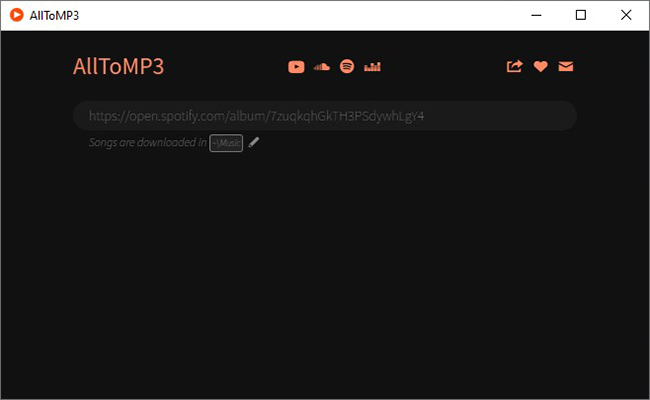
Step 2. Open the Spotify app or Spotify Web Player and search podcasts on Spotify that you feel like downloading to MP3. Copy the link of your selected Spotify podcast and paste it into the search box at AllToMP3.
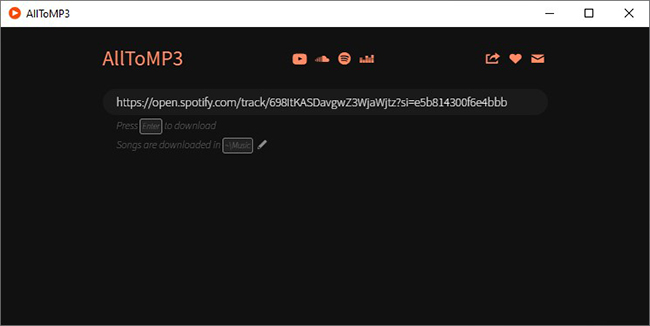
Step 3. After that, please click the "Enter" button or press the Enter key on the keyboard to start converting Spotify podcast to MP3 for free.
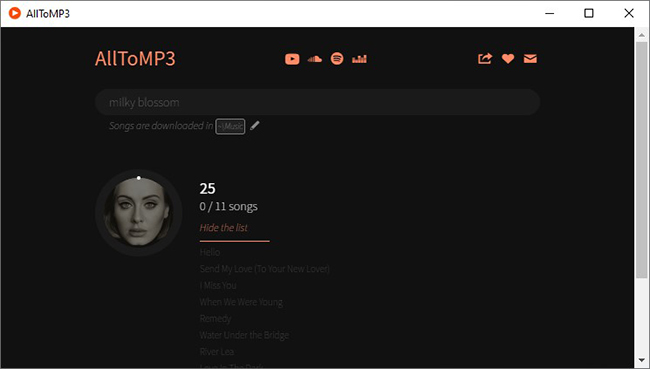
🧐 Verdict:
| Supported OS | Windows, macOS, Linux, Ubuntu |
| Free or Premium | Free |
| Reasons to Choose | ✔Support batch conversion with ID3 tags preserved |
| Reasons to Avoid | ❌Download MP3 from its own music source instead of the Spotify library ❌Fail to convert some podcasts on Spotify ❌The output quality is limited to 256 kbps |
| Recommends | ⭐️⭐️⭐️ |
Part 5. FAQs about Converting Spotify Episode to MP3
Q1: What's the Latest News about Spotify Podcasts?
A: Spotify is one of the world's largest streaming music services, offering a wide variety of catalogs that includes music, playlists, audiobooks, and exclusive podcasts. Users can stream content online or download it for offline listening.
Since 2015, Spotify introduced podcast and has since made significant strides. With the acquisition of Parcast, it immediately gained two startup podcasts, respectively Gimlet Media and Anchor. That means that Spotify users will get as many wonderful podcasts as they can on Spotify. Now, there are video podcasts on Spotify also, giving users another engaging way to enjoy their favorite shows.
Q2: Why Do You Need to Download Spotify Podcast to MP3?
A: There are many benefits that you can get by downloading podcasts from Spotify to MP3.
1. Device compatibility: Spotify users can easily download a Spotify podcast offline on desktop, mobile and tablet for free. But Spotify users, including Premium subscribers, can't extract MP3 from podcasts for playback anywhere. And some free podcasts may include advertisements, sponsorship information, and other interference information. So, it's necessary to download podcast from Spotify to MP3 without ads for playing offline anywhere.
2. Backup Audio Files for Personal use: You can save Spotify podcast to SD card, burn podcasts from Spotify to CD, transfer Spotify podcast to USB drive or other external hard drive, and more.
3. Save data usage and money: By downloading Spotify podcasts as MP3 files, you can play them anywhere and anytime without connecting an internet. What's more, you can even without using the Spotify app and Spotify subscription.
Q3: Is There a Recording Way to Convert Spotify Podcasts to MP3?
A: Yes. You can use the recording methods to get Spotify podcasts into MP3 format. To do that, you can try AudFree Audio Capture, Audacity, Apowersoft Online Audio Recorder and so on. With them, you can record podcasts from Spotify to MP3 file and play them anywhere and anytime offline.
Q4: Can I Download Spotify Podcasts to MP3 Android?
A: There is a SpotiFlyer tool that can help download music from Spotify on your Android device. But it can't download podcast content. So, you can try to use AudFree Spotify Music Converter to download podcasts from Spotify to MP3 first. Then connect your Android phone to your computer to transfer the downloaded Spotify MP3 podcasts files for offline playback.
View also: How to Transfer Spotify Music to Android
Part 6. Which Is the Best Spotify Podcast to MP3 Downloader
There are 5 professional tools that allow you to download Spotify podcasts to MP3 online free on computers, Android, etc. If you are still not sure which one is right for you, take a look at the simple comparison table below to help you pick the best one based on your needs.
| AudFree Spotify Music Converter | PasteDownload | Fame | Podcast MP3 Downloader | AllToMP3 | |
|---|---|---|---|---|---|
| Output Sound Quality | 320kbps | 256kbps | N/A | N/A | 256kbps |
| Supported Output Format | MP3, AIFF, Lossless, M4A, FLAC, WAV, M4B | MP3 | MP3 | MP3 | MP3 |
| Support Spotify Types | podcasts, songs, playlists, audiobooks, etc. | podcast, podcast video | podcast | podcast | playlists, podcasts, etc. |
| Block Spotify ads | ✔ | ✔ | ✔ | ✔ | ✔ |
| Conversion Speed | 13X | 1X | 1X | 1X | 1X |
| Supported OS | Windows/Mac | Online | Online | Online | Windows/Mac/Linux |
| Customize Output Quality | ✔ | ❌ | ❌ | ❌ | ❌ |
| Keep ID3 Tags | ✔ | ✔ | ✔ | ✔ | ✔ |
| Stability | High | Low | Low | Low | Low |
| Rating | ⭐️⭐️⭐️⭐️⭐️ | ⭐️⭐️⭐️ | ⭐️⭐️⭐️ | ⭐️⭐️⭐️ | ⭐️⭐️⭐️ |
Based on the comparison, AudFree Spotify Music Converter stands out as the best option. While free online tools can be convenient, they are not stable and sometimes fail to download, with limitations in audio quality of Spotify podcast MP3 downloads which can impact your overall listening experience.
That's why we highly recommend AudFree Spotify Music Converter to download Spotify podcast to MP3 perfectly with lossless output quality at a fast conversion speed. After using this tool, you can back up your favorite Spotify podcasts and listen to them anytime on any device without an internet connection. Give it a try and see how seamlessly it fits your podcast listening routine!

Charles Davis
Chief Editor










