WeDJ is a DJ app for Android and iOS devices developed by Pioneer DJ. It offers a flexible and seamless DJ experience to users. So, you can play, mix and create music on your device via WeDJ's excellent features. Here you may wonder: Can I use Spotify music on WeDJ? Unluckily, the answer is no. That's because Spotify doesn't support almost all DJ apps.
So, how to use Spotify with WeDJ? In this post, you will get the best solution to make it. Let's learn more about the details in the following parts.
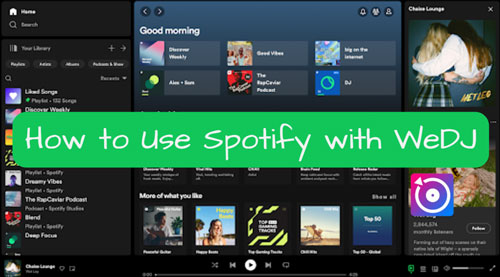
Part 1. Can You Use Spotify with WeDJ?
From the above, we know that you can't use Spotify on WeDJ due to Spotify doesn't support any DJ app. Luckily, you can import music from Spotify to WeDJ for use. WeDJ-supported audio formats are WAV, MP3, AAC and AIFF. But it is noted that Spotify music files are in a special audio format which can't be added and used on other devices. In this case, you need a tool to help convert Spotify music to local audio files for use on WeDJ app.
Here we would like to introduce AudFree Spotify Music Converter to you. It is a professional music conversion tool for all Spotify users, including Free and Premium users. This program can help download and convert Spotify playlists, songs, audiobooks, albums, podcasts, etc. to MP3, and other audio formats that work with WeDJ.
What's more, it supports to customize other output audio parameters like bit rate, sample rate, etc. for Spotify files. By the way, this tool can run fast which saves you time to download and convert Spotify music files in batches. After using this tool, you can get local Spotify music tracks and you can directly add Spotify music to WeDJ for use easily.
AudFree Spotify Music Downloader

- Remove protection from Spotify audio content like songs, albums, playlists, audiobooks, podcasts, etc.
- Convert Spotify to MP3, AAC, M4B, WAV, etc. for WeDJ app
- Alter Spotify output bit rate, channel and more
- Use Spotify on WeDJ, or other DJ apps
Part 2. How to Download and Convert Spotify Music for WeDJ
Now, follow the steps here to learn how to get Spotify music to WeDJ-compatible audio formats via AudFree Spotify Music Converter.
- Step 1 Import Spotify Music Tracks to AudFree SpoDable

- Click the green 'Download' button above to install AudFree Spotify Music Converter on your computer. Later, open it and you will see the Spotify app loaded at the same time. Now, browse and find any track you want to use on WeDJ in the Spotify app. Then drag and drop your favorite song to the AudFree program's main screen. Also, you can copy the track address link and paste it into the blank box on AudFree tool. Next, tap the + icon to load it to AudFree tool for converting.
- Step 2Set Output Audio Format for Spotify WeDJ

- Before converting, you need to set Spotify music to a compatible audio format for WeDJ. Please click on the Menu icon at the top-right corner of the AudFree tool. Then select the Preferences option from the list. Later, click on the Convert option in the new window. At this time, you can adjust output formats for WeDJ Spotify like MP3, FLAC, AAC, etc. Besides that, you can change bit rate, audio channel and more. Once set, tap OK to save your settings.
- Step 3Download and Convert Spotify Music for WeDJ

- Now, tap the Convert button at the bottom of the AudFree tool. Later, it will start to convert Spotify music to WeDJ-supported audio format you set before. After the conversion, click on the History option to check all the converted Spotify music files for WeDJ on your computer.
Part 3. How to Connect WeDJ to Spotify
By using AudFree Spotify Music Converter, you get the local Spotify audio files. In this case, you can follow the steps below to see how to use Spotify with WeDJ for Android/iPhone/iPad.
How to Connect Spotify to WeDJ on Android
Step 1. Connect your Android phone or tablet to your Windows or Mac computer via a USB cable. Then locate the converted Spotify music files on your computer and transfer them to your Android device.
View also: How to Transfer Spotify Music to Android
Step 2. Once imported, disconnect your Android device from your computer safely.
Step 3. Start the WeDJ app on your Android device. Or, you can download and install it from Google Play Store if it is your first time using it.
Step 4. Tap on the 'device' icon at the bottom-left corner on the WeDJ app screen. Then choose the 'Files' option to choose the added Spotify music on your device and load them into WeDJ app for use.
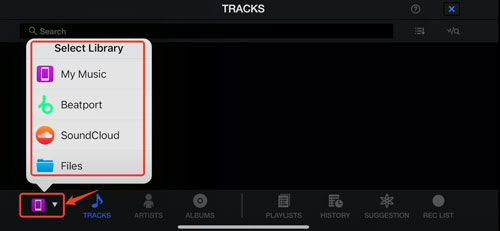
How to Connect Spotify to WeDJ on iPhone/iPad
Step 1. Open the iTunes or Apple Music app on your Windows or Mac computer. Then add local Spotify music files to iTunes Library.
View also:
How to Import Spotify Music to iTunes
Step 2. Connect your iOS devices like iPhone or iPad to your computer via a USB cable. Then in the iTunes or Apple Music app, tap the iOS device icon on the screen.
Step 3. Hit on the 'Music' option on the left side. Then check 'Sync Music' > click 'Apply' on the right side to sync Spotify music to iOS device.
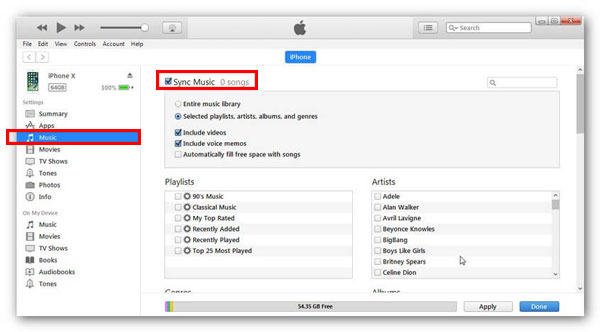
View also:
How to Transfer Spotify Music to iPhone
How to Move Spotify Music on iPad
Step 4. Open the WeDJ app for iPhone/iPad, then tap the 'device' icon and choose 'My Music'. Later, you can pick up Spotify music from your iTunes Library and load them to WeDJ for mixing.
Note: If the iTunes Library not displaying tracks in the WeDJ app, then you can go to iOS settings. Next, choose WeDJ, turn on 'Media Library' under the 'ALLOW WEDJ TO ACCESS' section.
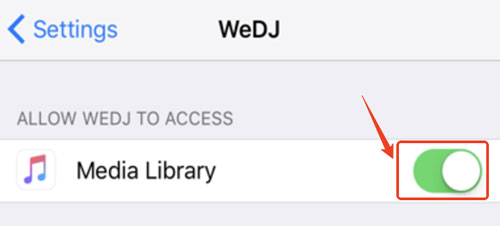
Part 4. In Conclusion
As Spotify doesn't support WeDJ app directly, in this post, you get the best tool to make it. That's to use AudFree Spotify Music Converter to save Spotify music as local audio files. Then you can import Spotify files to WeDJ on Android, iPhone, and iPad for use with ease. Just give this tool a try and start your DJ mixing trip on WeDJ.

Charles Davis
Chief Editor










