Q: I'm totally a YouTube fan, who spending several hours on YouTube every day on amazing and attractive videos. To my surprise, YouTube launched a new version of the YouTube Music app, in which I can play audio as background music only with premium subscription. But I'm already a paid Spotify subscriber. Before switching Spotify to YouTube Music, I wonder to know is there a professional way to sync Spotify playlists to YouTube Music?
When it comes to moving from Spotify to YouTube Music, the first thing we need to consider is how to sync favorite music files in one streaming music service to the other, since there is no direct way offered to do this in general. Fortunately, you can easily transfer Spotify to YouTube Music by following the ultimate workaround as below. Now, let's see how.
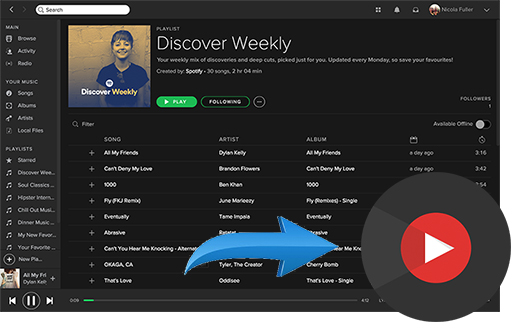
Part 1. Everything We Know about YouTube Music
YouTube is a free and large video-sharing website, which allows users to upload, watch and share favorite music videos with no limitations. In early 2018, YouTube was planning to take a place in music streaming service. As consequence, YouTube has released a music streaming platform, called YouTube Music to compete with Spotify, Apple Music, and others.
As a matte of fact, YouTube Music app was unveiled and launched in 2015, which is specialized in consuming music through YouTube. With the new released version of the YouTube app on May 17, 2018, it is available for desktop player and mobile app. YouTube Music is a premium music streaming service, users need to pay for $9.99 every month to get the subscription features, such as ad-free playback, audio-only background playback, offline playback, etc.
What's more, the good feature of YouTube Music subscription is that it enables users to upload local music files to YouTube Music for playback, just like Google Play Music. Put it another way, if you want to export Spotify playlist to YouTube Music, you just need to download Spotify songs and playlists as local files and then everything will be easier.

Part 2. Spotify to YouTube Music Transfer We Need to Have
As a free Spotify user, you have no rights to download Spotify files offline. So, will you choose to subscribe premium plan for getting the download option? If you have already subscribed Spotify Premium, you might have known that you can download Spotify tracks and playlists for offline listening. However, please be well noted that with the Spotify offline playback feature, you can get Spotify cache files for listening without network but not local files that you can locate to use due to DRM protection.
As a result, if you aim to get local Spotify downloads, you need to get help from one extraordinary Spotify solution, such as AudFree Spotify Playlist Downloader, which is designed to remove DRM lock from Spotify tracks and download and convert Spotify files as local common MP3, WAV, AAC, M4A, M4B and FLAC files. Plus, it also supports for organizing music library by classifying Spotify by album or artist.
AudFree Spotify to YouTube Music Transfer
Import Spotify Playlist to YouTube Music
Now, you can refer to the following part to convert Spotify playlist to YouTube Music streaming service. Before purchasing AudFree Spotify Playlist Download, you can download and install the free trial version to test its performance. The difference between free and paying version is the time limitation only.
- Step 1Add Spotify playlist to AudFree

- Please launch AudFree Playlist Downloader on your Mac or Windows computer and then you will see that Spotify app will be opened automatically. And then you can drag and drop playlist or album from Spotify to AudFree or copy the URL of Spotify tracks and paste it on the search box of AudFree.
- Step 2Define output format as MP3

- To transfer Spotify Music to YouTube, you need to convert Spotify Ogg Vorbis format to YouTube compatible audio formats, such as MP3 by entering to Preference-> Convert option and setting MP3 as output format. To get better audio quality, you can customize bit rate, sample rate, audio channel, etc. in this step.
- Step 3Download and convert Spotify for YouTube

- To get started to download Spotify songs to local computer, please touch the 'Convert' button at the bottom-right corner and AudFree Spotify converter will start to unlock DRM technology and convert Spotify files to local target audio files for uploading to YouTube Music.
- Step 4Upload converted Spotify music to YouTube Music
- All unprotected Spotify music files are saved in your local drive and you can easily locate them for sync. Since you will be free to upload up to 50,000 songs to YouTube as a part of the plan, now you can transfer them to YouTube Music via coping&pasting action directly.
More Tips: Transfer Spotify Playlist to YouTube Channel
No matter you are using Spotify free or premium account, you can convert Spotify to YouTube Music for collecting your audio files together, even changing the music streaming service. Since Spotify files are downloaded in local computer, you can also use music from Spotify in YouTube Channel also.
The only extra thing you need to do is that you need to use a video editing software to insert Spotify playlist to a single image as YouTube Channel allows users to upload video files to this platform. Taken iMovie as example, you can refer to this source page: How to Add Spotify Music to Video via iMovie. After that, you can start to upload Spotify music to YouTube Channel as you like.

Charles Davis
Chief Editor











