Listening to music might be the most things you do during the Lockdown. According to Spotify's latest financial report, there is an increasing number of listening to Spotify via the household equipment, such as TV and game console. And the growth is more than 50% compared to the same time period.
In addition, people are trying to find comfort in music. The search volume of "chill" and "meditation" playlists shoot up in Spotify during this stressful period. Are you wondering about your top lockdown songs during the time when staying at home? Now you can find the answer from Tixel Spotify. The Tixel site releases a new feature for finding your top 3 lockdown songs from Spotify. Users can get a picture showing the list and share it to Instagram.
In today's article, I would like to show how to find lockdown songs from Tixel on Spotify. More importantly, to share with you a simple trick that downloads top lockdown songs from Tixel on Spotify.
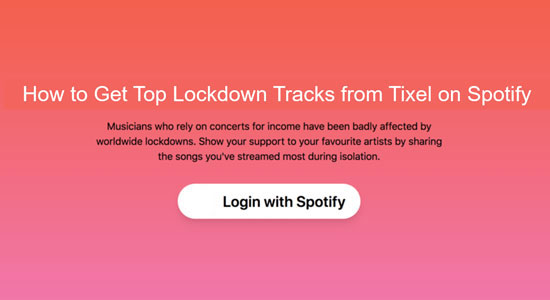
Part 1. How to Find Lockdown Songs from Tixel on Spotify
To get your own top songs from Tixel on Spotify, please view and follow the simple steps below.
Step 1. Open a browser and go to https://spotify.tixel.com/
Step 2. Login with your Spotify account.
Step 3. A picture will show the top 3 most-played songs from your Spotify playlists.
Then you can directly share it with your Instagram. You can also view the official announcement by Tixel on Twitter displaying this new feature.
Part 2. How to Use Tixel Spotify to Download Top Lockdown Songs
What could be better than listening to your top Spotify tracks from anywhere, at any time? As have mentioned before, people now are more likely to play Spotify playlists on TVs and game consoles. But the paradox is that most TVs and game devices don't have Spotify integration, except for Samsung TV, PS4, and a few other products.
It means that you have to use an additional tool to help to play Spotify music on most household devices. Here, AudFree Spotify Music Downloader as an assistive tool on your computer.
Dedicated designed for Spotify Music, this tiny tool is appropriate for downloading Spotify tracks as MP3, AAC, M4A, M4B, WAV, FLAC, and such regular-used formats. The downloaded Spotify audios save locally on the computer, which is visible and playable offline without Spotify Premium. The sound quality of local files sounds 100% the same as the original online streams.
In this way, you can move these local Spotify songs to any device for local playback without Spotify integration.
Now let's check a detailed tutorial on how to download your top lockdown songs from Tixel on Spotify.
Here are some preparatory works for you to take a reference.
1. Download and install the correct version of AudFree Spotify Music Converter from the above button. The trial version offers 1 min conversion for each Spotify song. You can try it first.
2. If you are satisfied with this tool, please register the full version to unlock all the functions. The full version allows downloading more than 1000 songs from Spotify at once operation.
3. To get the full version, please find the menu > 'Buy Now' on the program's interface. Once you received the email containing the license code, please reopen the menu > 'Register' to input the license info.
The upcoming sections will display the complete steps on getting Tixel Spotify via using AudFree Spotify Music Downloader.
- Step 1Drag and drop tracks from Spotify to the converter

- Open AudFree on your computer. The Spotify app will automatically launch. Or it will relaunch if you are using it. In the auto-open Spotify app, look for and choose the top lockdown songs in your Spotify library. Then directly drag and drop it to AudFree's main page. Or you can copy the URL of it and paste it to the search bar in AudFree. And press the '+' icon.
- Step 2Keep the best output settings of Spotify lockdown songs

- On AudFree's interface, open menu > 'Preferences' > 'Convert'. If you want to preserve the best output quality, please alter the settings to MP3, 320 kbps, and 48000 Hz. You can also change the sound parameters as you like.
- Step 3Download Spotify top lockdown tracks for offline playback

- Click the 'Convert' bar from the bottom right place. The running time is based on the internet condition and the number of added songs. Just leave it for the reason that it will automatically end when accomplishes all tasks. After that please hit the folder icon from the bottom place. You will be prompted to the output folder where saves all downloaded Spotify audios.
Now you can transfer the downloaded lockdown playlist from Tixel on Spotify to any TV devices or game consoles.

Charles Davis
Chief Editor











