Huawei Mate 20 Pro enjoys high popularity with its great quality in the market. Picking this as a handset, you may want to have some applications of music like Spotify for entertainment. Spotify application offers users millions of songs such that it earns love from music fans.
If you subscribe to the Spotify Premium, you can freely enjoy Spotify music anytime. However, you can not keep it because it is encoded in a format for protection. The downloaded songs are cache files, which prohibits you from saving Spotify songs on Huawei Mate 20 Pro. By the way, free users can only play Spotify songs and have no way to choose the ones they like or download them. In this regard, we can know that Spotify playlists are not available for offline storage for users.
If you want to store Spotify songs on Huawei Mate 20 Pro, AudFree Spotify Music Converter is a good choice for users, since it can download Spotify music as local files. The following is the introduction of AudFree Spotify Music Downloader and tutorial of using it to make 'Spotify to Huawei' available. Here we go.
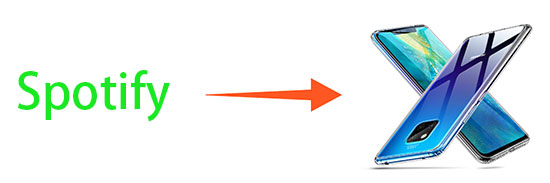
Part 1. Introduction of AudFree Spotify Music Converter
AudFree Spotify Music Converter is a professional software for formats conversion. It aims to convert Spotify songs, playlists, albums, artists, audiobooks, and podcasts to MP3, AAC, M4A, M4B, WAC, and other plain formats losslessly. So users can play and download Spotify music locally and move Spotify to SD card of Huawei Mate 20 Pro. Moreover, All the ID3 Tags of converted tracks are preserved.
Besides, AudFree Spotify Music Converter supports Windows XP, Vista, 7, 8, 10 (32-bit & 64-bit); Mac OS X 10.8, 10.9, etc. Hence it is quite compatible. What’s more, it runs at 5X faster speed. It means you can get Spotify songs immediately and play Spotify on Huawei Mate 20 Pro party mode.
AudFree Spotify Music Downloader&Converter
Part 2. How to Store Spotify Songs on Huawei Mate 20 Pro
- Step 1Download and Install AudFree Spotify Music Converter
Download and install AudFree Spotify Music Converter on your computer, and launch it. At the same time, Spotify software would be opened, you just need to log in to your account. What you need to know is that the trial version of AudFree Spotify Music Downloader only permits one-minute conversion, to unlock the restriction, you can purchase a full one. You just need to pay $29.95 once and for all.
- Step 2Upload Spotify Songs

Select the Spotify tracks you want to convert. Copy the URL of the file and paste it to the search bar of the interface. Or you can just drag the songs to the conversion window directly.
- Step 3Customize Output Preference for Huawei Mate 20 Pro

Find the top-right icon and set the output format. There are six formats - MP3, AAC, M4A, M4B, WAC, and FLAC to choose from. You need to set the format as MP3, AAC, or FLAC as Huawei Mate 20 Pro supports. There are other parameters including channel, bit rate, and sample rate for you to customize.
If you want to make the conversion process more stable, please set the speed as 1X. Unexpected errors could be thereby avoided. In addition, the “Output" button on the bottom of the window helps you to select your favorite output folder.
- Step 4Convert and Save Spotify Songs for Huawei Phone

Having done all the settings, you can click the "Convert" option to start to transfer and download Spotify music. During the process, all the ID3 tags such as title, artist, album, genre, etc. would be reserved simultaneously. When the conversion finished, you can get the transferred files in the history folder.
- Step 5Store Spotify Songs on Huawei Mate 20 Pro
Now, all work of conversion with the AudFree program has completed. To move Spotify to Huawei Mate 20 Pro, you need to connect the phone with your computer via USB cable or WiFi network. Then you can store Spotify songs on SD card of Huawei Mate 20 Pro or save them on the internal storage with a few clicks.
Part 3. In Conclusion
As you can see from the above, Spotify files including Spotify songs, playlists, albums, artists, audiobooks, podcasts could be easily moved and saved with the help of AudFree Spotify Music Converter. The converted music is kept with zero quality loss. Most importantly, many formats including MP3, AAC, M4A, M4B, WAC, and FLAC can be transferred according to your needs.
In a word, you can store Spotify songs on Huawei Mate 20 Pro and move Spotify music to any other smartphones, no matter for running Android OS or iOS. Now, you can start to back up Spotify playlists on your Huawei phone with ease.

Charles Davis
Chief Editor











