Spotify users have gotten into trouble by a strange bug that music blasted out without warning when their phone is locked. Most victims of this problem use different types of iPhone.
"Every time music randomly plays, when I lock my phone while the Spotify app is in the background. It's so annoying. Only when I close the app entirely it doesn't happen." Said by an iPhone X user. Another person tweeted: "Whenever I pause Spotify (and take out my headphones) it just begins to play again when I lock my phone. Weird." Thousands of Spotify users from iPhone devices complain and search for the answer every day.
To solve this urgent problem, in this article, we will offer the best solution for you to figure out it once and for all.
Part 1. Official Solution to "Spotify Music Starts Playing Whenever I Lock Phone"
By asking Apple's support team and Spotify's customer service personnel, we receive advice as below:
Method 1. Try force quitting Spotify when the bug occurs and restart the Spotify.
Method 2. If Method 1 doesn't help, reboot your device after closing the Spotify app completely.
Method 3. If Method 2 has no effect, delete and reinstall the Spotify. Make sure to download the latest version. Don't forget to restart the phone when the installment finished.
Noted: Only when the first two methods are ineffective, you are suggested to try the third one, for all offline music need to be re-downloaded. If you have a tremendous amount of music, it may take a few hours of you.
Although the methods above are given by official staffs, the feedback seems unsatisfactory. Some of them said that uninstalling and redownloading the app doesn't work at all. The other said that it seems to work at the first 2-3 times but then the bug comes back again.
Part 2. Best Solution to "Spotify Plays Music When I Lock My Phone"
Up to now, neither Spotify nor Apple puts forward a new solution. Fortunately, we have found a perfect solution to kill this bug thoroughly. That is to use AudFree Spotify music converter. With the assistance of this smart tool, you are available to download and play Spotify songs on your players or devices without Spotify. AudFree Spotify Music Converter is specialized in bypassing the DRM protection from Spotify streams, downloading the audio files to MP3, FLAC, WAV, AAC, M4A, M4B, and more DRM-free formats. In this way, you can transfer those converted Spotify tracks to any other music player for offline playback. No need to install Spotify, no need to endure the mysterious bug.
Part 3. Solve "Spotify Plays Music As Soon As I Lock My Phone" Step by Step
Make certain that you have download AudFree Spotify Music Converter before we start to solve the problem. Here, a detailed tutorial will be introduced to you, so just read and follow what is written below:
- Step 1Stream songs from Spotify and import to AudFree

-
Launch AudFree Spotify Music Converter, Spotify app will be turned on automatically and simultaneously. To transfer Spotify music, please choose the songs you want to download on the Spotify app. Next, copy the link of Spotify track or playlist, and please turn to the main interface of AudFree and paste the link you have just copied to the search column. With simply clicking on the '+' button, wait for a few seconds, those songs are added in AudFree.
- Step 2 Define Spotify music quality, output format, and other parameters

-
On the Mac computer, you have to choose the "AudFree Spotify Music Converter" option from the menu bar. On the Windows computer, you need to hit on the "menu" bar of the AudFree page. Next, click "Preferences" > "Convert" button. When the setting window appears, you are free to define output format as any common format and customize Spotify music quality by changing the bit rate, audio codec, sample rate, etc. Also, ID3 tags and metadata info will be kept or be edit as you wish.
- Step 3Download and convert Spotify tracks in a local folder

-
When all the steps above are finished, just simply hit on the big 'Convert' button at the bottom right corner. Then the software will run to download and convert the encrypted Spotify songs into the format you set before, of course, with 100% lossless quality preserved. The conversion time is based on how much tracks or playlists you have loaded before. After conversion, please locate the target folder on your computer to check the DRM-free songs.
- Step 4Add Spotify music to other players and enjoy it
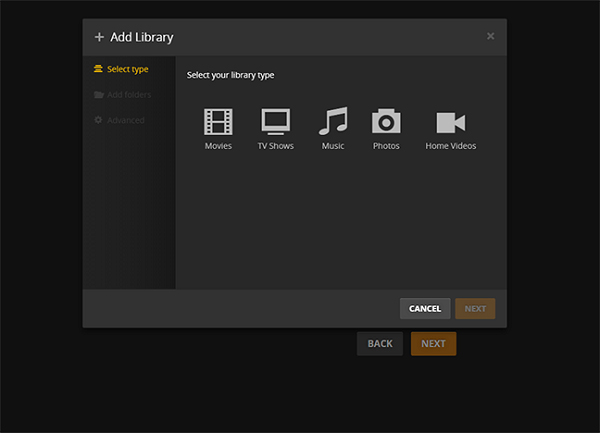
-
Now you can launch another player such as Apple music, Google Play or anyone that are supported to upload local music files. For instance, I choose to add Spotify music to Plex. After you sign in, build a new library for the songs from Spotify, add the converted audio files into it, and everything is done! Just enjoy your music. The bug that music suddenly blares from the phone when it's locked will disappear forever.

Charles Davis
Chief Editor











