It is well-known that Spotify is the largest music streaming platform in the market. It offers free and premium services for users to enjoy music online and offline. Users with a free Spotify account have to bear the annoying ads while listening to music, while premium users won't. Besides, only Spotify premium users can download music tracks from Spotify for offline listening. So, to break all these limits, free users need to upgrade to a premium plan. However, not all users can afford a monthly subscription fee. Thus, many Spotify music downloaders online and offline have arisen in the market to help fix this issue.
SpotMate Spotify Song Downloader is one of them. In this review, we will focus on it. We will introduce it to you in detail, including its pros and cons, how it works, its best alternative and so on. Don't hesitate any longer. Get started now.

Part 1. SpotMate Spotify Downloader: Features and Pros & Cons
SpotMate is an online and free Spotify song downloader for desktop, mobile phone or tablet. With it, you don't need to install any other program on your device to get music download from Spotify. It supports to download Spotify songs, playlists, albums and tracks in MP3 audio format without using the Spotify premium account. Besides, it is easy to use and can download Spotify audio content quickly. Now, let's check its key features and pros and cons in detail.
Main Features of SpotMate Spotify Downloader Online:
✔ Download Spotify Songs/Playlists/Albums Unlimitedly
SpotMate Spotify Song Downloader Online supports to download unlimited songs/playlists/albums from Spotify with ease.
✔ Download Spotify Audio Content without Premium and without Login Credentials
With SpotMate Spotify Music Downloader, users can download Spotify playlists/albums/songs for free without logging in to their Spotify free/premium accounts and SpotMate accounts.
✔ Output Spotify Music as MP3 Audio Format
SpotMate Spotify Song Downloader supports to download Spotify songs to MP3 audio format with high output quality.
✔ No Need to Install Extra Software
SpotMate is an online website tool for any device and for any user to download music from Spotify. In this case, you don't need to download and install any other program on your computer, mobile phone or tablet, which will save your device's storage.
✔ Listen to Spotify Music Offline on MP3-compatible Devices Anytime
With the help of SpotMate, users can download and save Spotify music in MP3 audio format. Thus, they can move and enjoy these Spotify downloads on the device they want for offline listening.
Pros and Cons of Online SpotMate Spotify Song Downloader
| Pros |
✔ It is totally free and easy to use ✔ Support to listen to Spotify songs/playlists/albums offline ✔ No need to install extra software on your device ✔ Work with any device ✔ No need to use a Spotify premium or free account |
| Cons | ❌ Not stable ❌ Variable output audio quality ❌ No support Spotify podcasts, audiobooks, etc. ❌ Only support MP3 output audio format ❌ Can't convert tracks in batches at the same time |
Is SpotMate Safe and Legal to Use?
Yes. SpotMate Spotify Downloader is safe and legal to use. It is an online website that doesn't require you to log in to your Spotify account and create a SpotMate account to download music. In this case, your account data won't be saved to the site. Besides, it is legal once you use the downloaded Spotify music files personally.
Part 2. How to Use SpotMate Spotify Song Downloader Online for Free
Now, in this part, we will show you how to use this easy-to-use SpotMate Spotify Downloader online to download Spotify audio tracks step by step.
Note: SpotMate also provides an Android app for users to download music from Spotify. So, if you don't want to use it online, you can install it on your Android device and give it a try.
Step 1. Start the Spotify app or visit Spotify official website on your desktop or mobile device. Then find the song, playlist, or album that you want to download.
Step 2. Right-click on the target song, playlist, or album or click on the 'three-dots' icon next to the content. Then choose the 'Share' option and tap the 'Copy Track Link', 'Copy Playlist Link' or 'Copy Album Link' tab to copy the Spotify music URL.
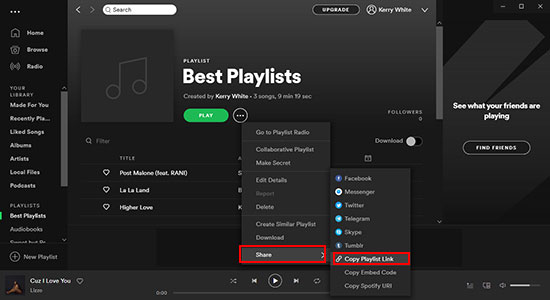
Step 3. Open the web browser on your device and go to the SpotMate online website.
Step 4. On the screen, you will see a search box. Then you need to paste the copied link of the playlist/song/album you want to download from Spotify into the box.
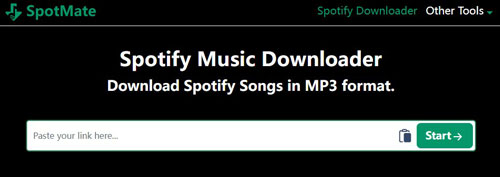
Step 5. Once inserted, click on the 'Start' button at the right. Then SpotMate will begin to analyze and find the audio content for you to download.
Step 6. On the new screen, you will see the track album art and a 'Convert' button. Just hit on it.
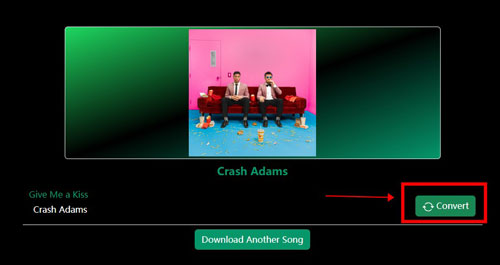
Step 7. Now, tap the 'Download' button to download Spotify music online via SpotMate Spotify Downloader Online.
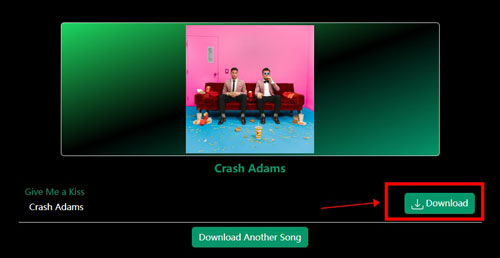
Part 3. Best SpotMate Alternative - AudFree Spotify Music Downloader
SpotMate is easy and free for users to download from Spotify online. Yet, it can't download podcasts and audiobooks from Spotify. Also, it can only output MP3 audio format. Besides, it can't download multiple Spotify audio tracks at the same time. In this case, if you want more features, there are also many tools in the market to help you. Here we will introduce a professional tool to you.
It is AudFree Spotify Downloader. It allows you to download kinds of Spotify audio content like Spotify songs, podcasts, playlists, albums, audiobooks, etc. without Spotify premium locally. With it, you not only can convert Spotify to MP3 but also FLAC, AAC, WAV, M4A and M4B with the original quality preserved. What's more, it will save full ID3 tags of Spotify audio files, including title, album, artist and genre. That's to say, you can easily save and manage the downloaded Spotify music files on your device.
In addition, AudFree Spotify Music Downloader supports to download multiple Spotify tracks at the same time, which saves you time. Also, you can customize the output bit rate, output sample rate, audio channels and other settings for Spotify music to suit your needs. After using this tool, you can get local Spotify audio files and play Spotify music on any device and player offline.
AudFree Spotify Music Converter

- Download Spotify songs, playlists, albums, podcasts, audiobooks, etc. without premium
- Convert Spotify to MP3, FLAC, AAC, WAV, M4A and M4B
- Preserve 100% original ID3 tags and metadata information
- Work at 5X faster speed, batch download and adjust output audio parameters
- Listen to Spotify audio content offline on any device and player
How to Use SpotMate Spotify Song Downloader Alternative
Now, it's time to learn how to use AudFree Spotify Downloader to download and convert Spotify audio files to any common audio format for offline playing for free.
Step 1. Install and start AudFree Spotify Song Downloader on your Windows or Mac computer. Then the Spotify platform will automatically launch. Next, go to the Spotify app and log in to your account. Find and copy the URL of your favorite Spotify audio content. Later, go back to the AudFree program and paste the link into the search bar at the top and click the "+" button.

Step 2. AudFree Spotify Downloader supports 6 output audio formats. So, you can pick up one of them for your Spotify music download. To do that, please tap the 'menu' icon at the top-right corner on AudFree program. Then click 'Preferences' > 'Convert' and it will show you the output settings. Here you can choose the output audio format, alter audio channel/bit rate/sample rate and more. After settings, tap 'OK'.

Step 3. Now, it's time to start to download and convert Spotify music to your preset settings. Please click on the 'Convert' button at the bottom-right corner and AudFree program will start the process. A few while later, all the added Spotify music files will be downloaded and converted as local files on your computer. You can visit the 'Converted' section on the AudFree program to check them out. At last, you can move local Spotify music files to any device or player for offline playing without using a Spotify app and Spotify premium account.

Video guide: How to Use AudFree Spotify Music Converter - the Best SpotMate Alternative
Part 4. SpotMate vs AudFree Spotify Downloader: Comparison Table
From the content above, we know that both SpotMate and AudFree Spotify Downloader provide similar features, such as downloading music from Spotify without premium and more. However, there are some main differences between them. Now, you can take a closer look at the comparison table to decide which one to choose.
| SpotMate | AudFree Spotify Downloader | |
|---|---|---|
| Operating System | Online | Windows, Mac |
| Download Content | Spotify song/playlist/album | All Spotify audio content |
| Batch Download | ❌ | ✔️ |
| Output Format | MP3 | MP3, FLAC, M4A, WAV, AAC, M4B |
| Download Speed | 1X | 5X |
| Output Quality | Lossy | Lossless |
| Keep ID3 Tags | ❌ | ✔️ |
| Customize Output Parameters | ❌ | ✔️ |
| Success Rate | Low | High |
| Ad-Free | ❌ | ✔️ |
| Ratings | ⭐️⭐️⭐️ | ⭐️⭐️⭐️⭐️⭐️ |
In the table above, we can learn that they both can help users download Spotify music without premium and convert Spotify music to MP3 format. SpotMate is simple and easy to download music files online. But, it lacks of some features like more output audio formats, more types of Spotify audio content, and so on. While AudFree Spotify Music Converter supports lots of Spotify audio file types and more output audio settings. Also, it works fast and still keeps the original audio quality of Spotify music tracks.
Part 5. FAQs about SpotMate Spotify Downloader
Q1: Do I Need to Create an Account to Use SpotMate?
A: No. All users don't need to create an account to use SpotMate Spotify Music Downloader. It doesn't require any login or signup.
Q2: Does SpotMate Output High-quality MP3 Files from Spotify?
A: Yes. SpotMate officials state that their product will keep high-quality MP3 output audio files from Spotify during the conversion process.
Q3: Can I Download and Convert Multiple Spotify Tracks Simultaneously with SpotMate?
A: No, you can't. Now, SpotMate Spotify Song Downloader online can only convert one track at a time.
Q4: How Many Songs Can I Download with SpotMate?
A: There is no limitation on the number of songs you can download and convert via SpotMate. So, you can download and enjoy unlimited Spotify music with it.
View also: How to Bypass Spotify Download Limit
Q5: How Fast Is the SpotMate Conversion Process?
A: According to SpotMate team, they said that their tool has a speedy and seamless process. So, you can use it to download and convert your favorite Spotify music tracks quickly.

Charles Davis
Chief Editor










