"Can I access Spotify Premium without paying for a subscription?" Spotify free users can only play random music with ads, which may interrupt the playing experience of music fans. However, Spotify Individual Premium costs $11.99/month starting July 2024, which may be expensive for many people. As a result, many users search for cracked Spotify or other ways to get free Spotify Premium. Spotilife is one of the most popular modified versions, similar to Spotify++ tweak.
Read this blog to learn about Spotilife features and compatibility, how to unlock Spotify Premium with Spotilife IPA, how to fix any issues with it not working, and the best alternative to enable free Spotify Premium.

Part 1. What Is Spotilife
Spotilife is a modified jailbroken version of the official Spotify iOS app designed by Julio Verne. Simply put, it changes some settings restricting access to free users within the official Spotify app. With Spotilife installed on your iOS devices, you can enjoy ad-free, unlimited skips, and extreme sound quality on Spotify music for free, which you need to subscribe to Spotify Premium before.
However, this IPA is only compatible with iOS 10 to 15 systems. While iOS 18 has been published, Spotilife IPA users may encounter many errors when playing Spotilife Spotify. Besides, many users share that Spotilife cannot play podcasts and doesn't support Carplay.
Part 2. How to Install Spotilife on No Jailbreak Devices
As we all know, Apple has strict rules and restrictions on the apps launched in the App Store due to its system. Therefore, you cannot install any other apps outside the App Store. In this case, if your devices are not jailbroken, you need to sideload the Spotilife IPA with the help of the IPA installer on Mac or Windows. Commonly, Sideloadly, SideStore, and AltStore can help install Spotilife.
Sideload Spotilife with Sideloadly [Win/Mac]
Sideloadly is an excellent choice if you use a Mac and iPhone to install Spotilife since the great compatibility can reduce the possibility of errors occurring in this process. Besides, it supports free and paid Apple Developer accounts for sideloading apps via the Wi-Fi or USB cable, giving many users easier access to sideload on iOS devices. Let's move on to the detailed steps for installing Spotilife IPA with Sideloadly Mac.
Step 1. Download the Latest Spotilife IPA
Since Spotify keeps updating, some setting bugs may be fixed by the official, causing the Spotilife IPA not working. In this case, you should download the latest Spotilife IPA for a better user experience. However, the Julio Verne version stays at Spotilife v1.8, which may not be compatible with the latest Spotify app, and you can download the updated SpotilifeC.
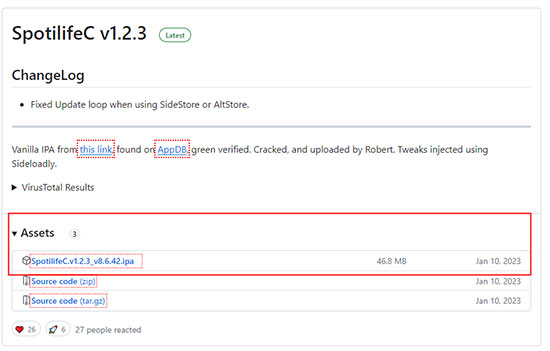
Step 2. Download Sideloadly on Your Mac/Windows
You can visit the official Sideloadly website, scroll down and navigate the Download Sideload section. If you use a Mac, click the macOS Download. If you use Windows, you should first download and install iTunes and iCloud using the links provided. Then, click Windows 64-bit Download or Windows 32-bit Download based on your computer.
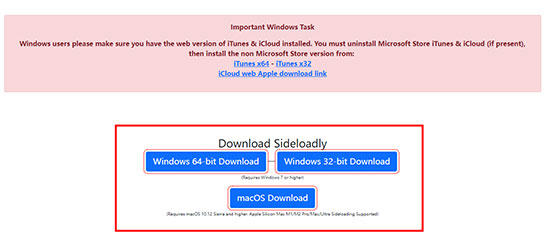
Step 3. Install Sideloadly
When installed on Mac, you may be asked to verify the developer. You can just cancel the warning first. Then click Finder > Applications > Navigate Sideloadly. app > Right-click > Open. Currently, the system will warn you that macOS cannot verify the app; click Open to go ahead.
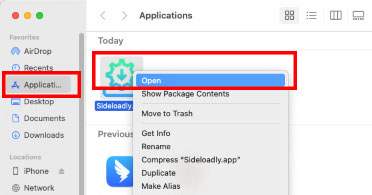
Windows users will also encounter the warning when launching Sideloadly for the first time; just click OK.
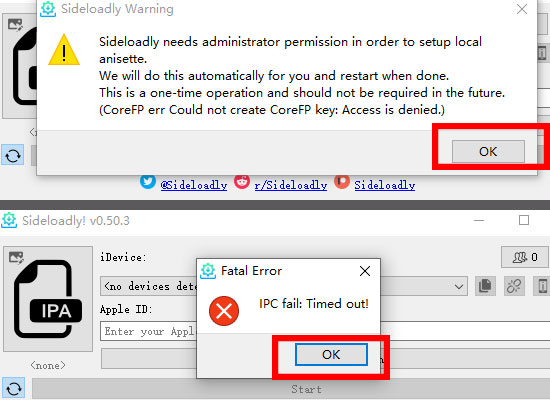
Step 4. Connect Your iPhone or iPad with Sideloadly via A USB Cable or the Same Wi-Fi.
Once your devices are detected, the Sideloadly app will open automatically.
Step 5. Input Your Apple ID and Login Sideloadly Account
Navigate the Apple ID input box and type your ID in it. Then click the big IPA file icon on the left to select the Spotilife IPA. Navigate the icon at the top right, and click to register and log in to your Sideloadly account.
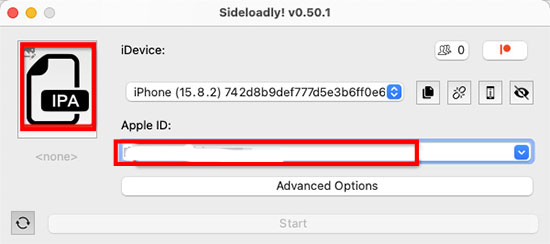
Step 6. Advanced Settings for Successfully Sideload
Now, locate the Advanced Options and select Remote under Anisette Authentication. Finally, click the Start at the bottom to begin the injection.
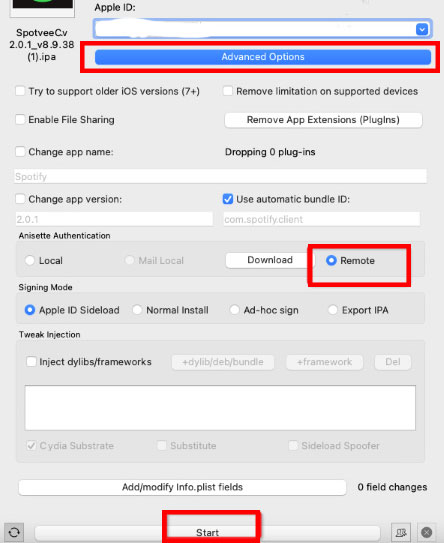
There will be a status box to show you install process. If the Spotilife is sideloaded successfully, it will show "Done" at the bottom.
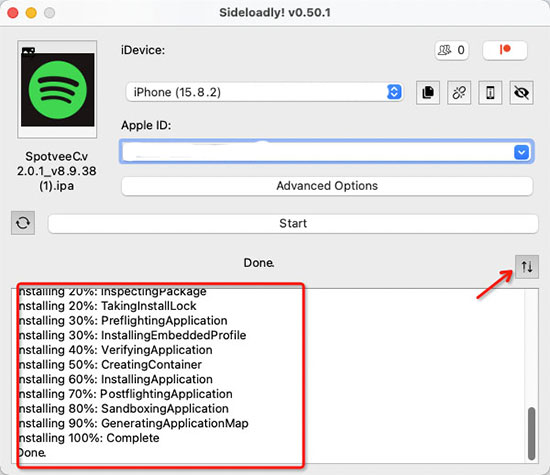
Notice: Windows may have compatible issues with detecting devices. You can try the software below for successful installation.
Sideload Spotilife with SideStore [Win/Mac]
SideStore is an alternative to Sideload. It works on iOS 14 and later systems, while Sideloadly supports iOS 7 up to iOS 17+. So if your iOS system is under iOS 14, your Mac is under macOS 10.15, or your PC is under Windows 10, you should use Sideloadly instead of SideStore to sideload Spotilife. If your devices have later systems, try SideStore using the steps below.
Step 1. Download Spotilife IPA
You can try the Spotilife v1.8 or the SpotilifeC version.
Step 2. Install and Set SideStore on Your Devices
Visit the official SideStore website and scroll down to the end; you can find detailed steps and all the necessary files to install and operate SideStore sucessfully.
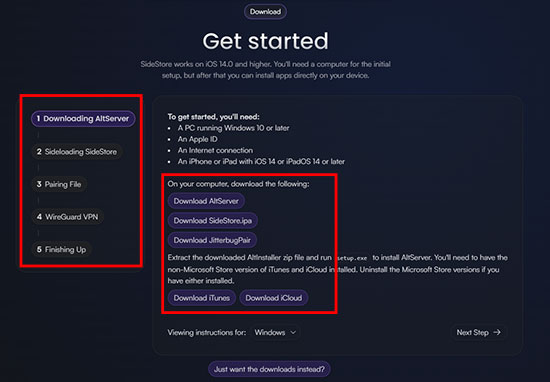
Step 3. Sideload Spotilife at the SideStore
After everthing is set, you can click the + icon in the app to sideload your Spotilife IPA file.
Sideload Spotilife with AltStore [Win/Mac]
Sideload apps require regular revoke due to the restriction of the Apple Developer Certificate, which means you need to sideload Spotilife with the IPA installers for at least 7 days at a time. However, AltStore now enables you to check the remaining active days of sideloaded apps from your devices and directly refresh them from your home screen by taping countdown timers. Besides, this installer only supports Windows 10 or later systems and macOS 11 or later systems. To sideload Spotilife, follow the steps below.
Step 1. Download Spotilife IPA Files
Click to download the Spotilife v1.8 or the SpotilifeC version.
Step 2. Install AltStore on Your iPhone
Before installing AltStore on your iPhone, you need to download it on your Mac or Windows and sync it with your iPhone using the same Wi-Fi.
If your computer is a Windows system, click here to install AltServer.
If you are a Mac user, click here to install Altserver.
Step 3. Sideload Spotilife IPA at the AltStore
After launching the AltStore on your iPhone, click the + button at the top left, find, and select Spotilife.ipa you downloaded, and you can wait for its operation.
Part 3. How to Download Spotilife on Jailbroken iOS Devices
For jailbroken devices, you can download Spotilife with the help of package managers, such as Cydia, Installer, Sileo, and Zebra. These package managers have similar operations to install cracked IPA, so you can take steps to download Spotilife via the Sileo as an example if operating at other package managers.
Step 1. Download the official Spotify app.
Step 2. Download Sileo to your devices.
Step 3. Launch the Sileo app, and tap Sources > Edit
Step 4. Add the repository below to the input bar.
https://julio.hackyouriphone.org/
https://julio.hackyouriphone.org/rootless/
Step 5. Install Spotilife from the new repository.
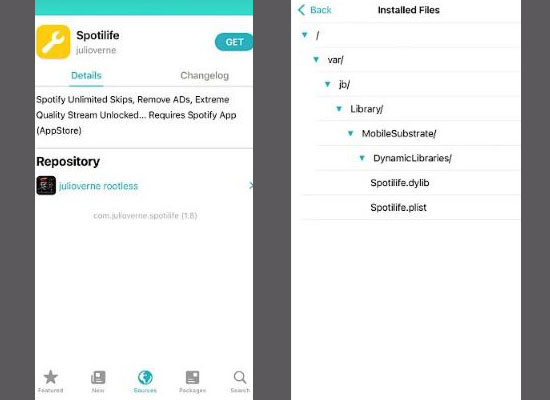
Step 6. Relaunch your phone to apply Spotilife.
Step 7. Adjust the Spotilife setting on the official Spotify app settings.
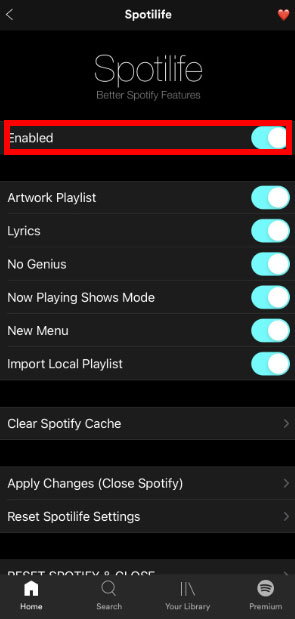
After successfully installing Spotilife from the package managers on your devices, you can uninstall it from the package managers to save storage. This will not affect the Spotify app on your devices. However, you may encounter a banned Apple account or a locked device with jailbroken Apple devices. Remember to back up important files on your devices or use a spare device before jailbreaking.
Part 4. How to Fix Spotilife Not Working
Many users find Spotilife keeps crashing or is no longer available for premium features. Typically, updating this IPA file can solve such issues. However, Spotilife v1.8 is the latest version, updated in 2023, and Julio Verne hasn't published any updates since then. Even though some users release a similar IPA like SpotilifeC on GitHub, the operation issue still occurs to many users. There are 2 common reasons that may cause Spotilife not to work. If you encounter the operation issue, you can try our solutions below to fix it.
Notice: The solution may only be compatible with some users since too many iOS systems and iPhones exist.
Reason 1. Your Spotify version or iOS system is not compatible with the Spotilife.
Since Spotilife hasn't been updated for a long time, it does not support the newest iOS systems and the latest Spotify version. In this case, you'd better download an older Spotify version and degrade your iOS systems before sideloading Spotilife.
Notice: You should back up all your important data if you decide to degrade iOS systems since there will be risks of losing data. This solution may still be unavailable for some users. In this case, you can use its best alternative, the AudFree Spotify Music Converter, to download ad-free Spotify music without a subscription for offline playing, which is a safer and easier choice. Install it and follow the detailed steps on Part 5 to start your first trial.
Reason 2. Your Apple Developer Certificate is expired.
Since Apple restricts such a cracked version of the official app, you can only install it through Apple Developer mode to get a certificate for installing IPA. However, this certificate will only require the IPA to be signed for 7 days. You need to revoke the Spotilife app once its certificate expires by reinstalling it again.
Part 5. Best Spotilife Alternative to Get Spotify Premium Free
Spotilife is a good way to unlock Spotify Premium features. However, the installation process is too hard for many people to operate. After installing it, you may even encounter many issues, including the risks of your Apple Account being banned or devices being locked. Besides, you can not download Spotify music to play offline. You can try the AudFree Spotify Music Converter, the best Spotilife alternative to enable Spotify Premium.
AudFree Spotify Music Downloader allows you to convert Spotify Music to MP3 and other plain formats without subscribing to Spotify Premium. After downloading, you can enjoy ad-free offline listening with unlimited skips. You can see the form below to overview the comparison between Spotilife and AudFree Spotify Music Converter.
| AudFree Spotify Music Converter | Spotilife | |
|---|---|---|
| Compatible OS | Mac/Windows | iOS |
| Jailbreak Require | ❌ | ✔ |
| Ease to Use | ✔ | ❌ |
| Ad-free | ✔ | ✔ |
| Security | ✔ | ❌ |
| Need Spotify Account Authorization | ❌ | ✔ |
| Technical support & Updates | ✔ | ❌ |
| Supported Content | Songs, Podcasts, Audiobooks | Songs |
| Supported Output Format | MP3, AIFF, Lossless, WAV, FLAC, M4A, M4B | N/A |
| Success Rate | 100% | N/A |
| Conversion Speed | 13X | N/A |
| Customize Output Quality | ✔ | ❌ |
| Batch Conversion | ✔ | ❌ |
| Keep ID3 Tags | ✔ | ❌ |
| Download Lyrics | ✔ | ❌ |
| Price | Paid | Free |
| Ratings | ⭐️⭐️⭐️⭐️ | ⭐️⭐️ |
Overall, AudFree is more reliable and user-friendly than Spotilife. Even if it is paid software, you can save lots of time and energy in figuring out how to successfully install and launch Spotilife API and why your Spotilife is suddenly not working. You can click the button below to download a free trial with AudFree Spotify Music Converter.
Now, you can enjoy a smooth download from Spotify within only 4 steps after successfully installing the Converter.
Step 1. Import Spotify Songs/Podcasts/Audiobooks to AudFree Spotify Music Converter
Drag your Spotify Songs, Podcast, or Audiobooks from the built-in Spotify web player to the AudFree Spotify Music Converter's '+ ♫' interface. Then press the 'Add to list' button in the new window to load music.

Step 2. Customize Output Format And Quality Settings
Click the Menu at the top right, select "Preferences > Conversion", and then you will open the output format and quality settings for customization.

Step 3. Locate Converted Files at Local Storage Folder
Navigate the Output Directory section, click it to open the local storage folder, and select your preferred one as your converted files' storage location.
Step 4. Click to Start Conversion
Now, go to the Converting window, move your Pointer to the bottom right corner and click the "Convert" button; it will begin the downloading process.
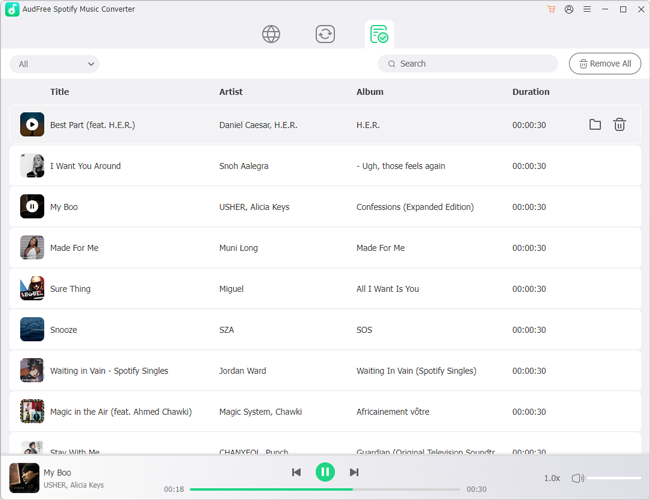
Part 6. Conclusion
After reading this blog, I hope you have gained a deeper understanding of Spotilife. Have you successfully installed Spotilife and enjoyed a flawless user experience? Share your experience in the comments below, whether it works or not, to help more people who want to use this cracked Spotify version. However, as the iOS system and Spotify keep updating, this jailbreak tweak may become unavailable in the near future. In this case, the AudFree Spotify Music Converter is the best alternative to Spotilife, with features like offline playing, customized output format, and flexible output quality settings.

Charles Davis
Chief Editor










