SpotifyTube used to be a popular all-in-one Spotify Music downloader and Spotify to MP3 online converter for quite a long time. This third-party website has helped numerous Spotify music lovers download their favorite music with just a free Spotify account. No app or Premium account needed, and users were able to convert Spotify to MP3 online.
However, many have already noticed that this website disappeared all of a sudden. If you go to SpotifyTube online website, you will be redirected to a totally irrelevant page. Though SpotifyTube is no longer available, we are here to recommend some SpotifyTube alternatives online and desktop that enable you to perform the same functions or even better. Let's get started.
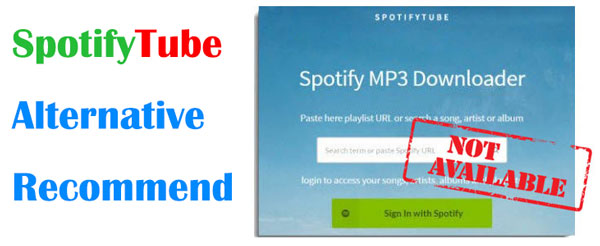
Part 1. More about SpotifyTube Online Website
Q1: What Is SpotifyTube?
SpotifyTube - online website enables users to find and download corresponding Spotify music on YouTube. It works by converting Spotify tracks into MP3 files that can be downloaded onto a user's device. The website is free to use, and users do not need to sign up for an account to use the service.
Q2: How to Use SpotifyTube to Download MP3 from Spotify?
To use SpotifyTube, simply copy the URL of the Spotify track you wish to download and paste it into the search bar on the website. Then click on the "Download" button, and the website will begin downloading Spotify music online and converting the track into an MP3 file.
Q3: Is SpotifyTube Legal to Use?
There are concerns about the legality of using SpotifyTube. While the website claims that it is legal to use, it is not authorized by Spotify. It can be used for personal purposes, but it is illegal to use it for commercial purposes.
Q4: Why Is SpotifyTube Not Working?
At the moment, we haven't found any specific reason about the discontinuation of SpotifyTube.com. As far as we can guess, it could be due to various reasons, such as technical issues with the website or changes made by Spotify to its platform. Since SpotifyTube doesn't work anymore, it may be worth considering some of its alternatives.
Part 2. Similar Alternative to SpotifyTube Online
There are several similar alternatives to SpotifyTube available online. Read on to learn more about them and use them to download and convert Spotify to MP3 for free.
# 1. SpotifyDown
SpotifyDown Spotify Music Converter is an online tool that allows users to download and convert music from Spotify. With this tool, users can easily download their favorite Spotify songs, albums, and playlists to their local computer. It works in a similar way to SpotifyTube, by converting Spotify tracks into MP3 files.
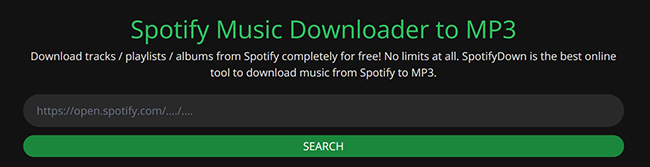
Pros
✔️ Download Spotify songs, playlists, and albums for free
✔️ Easy to use interface
✔️ Online and free of charge
✔️ Keep full ID3 tags
Cons
❌ Pop-up ads and insecurity
❌ Output quality is lossy
❌ Batch download is not supported
# 2. SpotifyMate
SpotifyMate is another online website that is designed to download tracks, albums, and playlists from Spotify free of charge. The software is easy to use, with a simple and intuitive interface. You'll be able to download favorite Spotify songs through a simple copy and paste action. However, please note that the original quality of the song cannot be preserved.
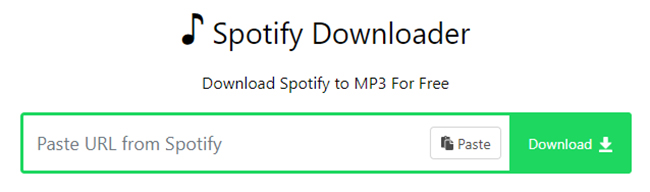
Pros
✔️ Download and convert songs, playlists or albums from Spotify without fees
✔️ High-quality downloads at up to 320 kbps
✔️ Compatible with computers and smartphones
Cons
❌ Cannot retain original sound quality and ID3 tags
❌ Can only download Spotify songs one by one
❌ Does not support Spotify audiobooks, podcasts, etc.
# 3. Soundloaders
Soundloaders is a free website that lets you download music from various streaming services including Spotify, Apple Music, SoundCloud, Deezer, Napster and more. Previously, you could use Soundloaders Spotify Music Downloader online, but now you need to install its app. In any case, it's useful for those who want to download Spotify songs to MP3 and don't want to spend the money.
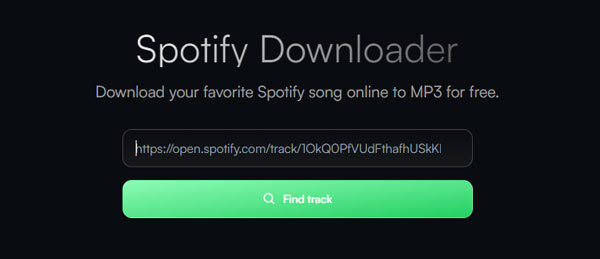
Pros
✔️ Download music from Spotify without paying anything
✔️ Automatically retain all metadata
✔️ Clean and intuitive interface, simple to use
Cons
❌ Can only download Spotify singles
❌ Require Soundloaders app to be installed
❌ Output quality is not lossless
Part 3. Best SpotifyTube Alternative Recommended
Although the above online SpotifyTube alternatives can be good for downloading Spotify songs for free, their drawbacks are also obvious. For example, the output quality is not lossless, security cannot be guaranteed, and some types of Spotify audio cannot be downloaded.
For this reason, we found a perfect AudFree Spotify Music Downloader. Although it is not online, it has more powerful features and guarantees 100% security. This tool can download all Spotify contents locally to your computer at high speed and at the same time convert them to 6 common audio formats that can be used on any media player or device. Then you can play Spotify music offline anywhere and anytime without any limitations.
Like SpotifyTube, AudFree Spotify Music Downloader allows you to download all Spotify audios using your free Spotify account, but better yet, this tool is capable of capturing the original sound quality with zero loss. Moreover, it is smart enough to detect all ID3 tag metadata such as title, genre, year, album cover, etc. and embed them all in the downloaded Spotify music file.
Highlight Features of AudFree Spotify Music Downloader
How to Use AudFree Spotify Music Downloader
Having installed the AudFree Spotify Music Downloader on your computer, please make sure you have the Spotify desktop app installed as well. Now let's take a look at how to use this best SpotifyTube alternative solution to convert Spotify to MP3 with ease.
- Step 1Import Spotify music into AudFree SpoDable

- Double-click to run the AudFree Spotify Music Downloader on your computer and the Spotify app will launch automatically. Then select the tracks, albums, or playlists you like in the Spotify app. Same as SpotifyTube, you can copy and paste the Spotify URL to the search bar in AudFree's main interface. For your convenience, you can also simply drag and drop it from Spotify to the tool's main interface and click the "+" button to load all the Spotify music.
- Step 2 Set output format of Spotify songs

- Go to the upper-right corner of AudFree's main interface, tap "Menu > Preferences > Convert". Here you can set ouput format as MP3 for Spotify songs and customize your personalized songs by setting the channel, bit rate and sample rate. What's more, it provides you with the option to sort the output tracks by artist or album automatically, so you won't need to organize your music manually.
- Step 3 Start to download Spotify to MP3

When all settings are done, please tap on the icon "Convert" to activate the conversion. A few moments later, you will get the downloaded Spotify music files in MP3. To locate them on your computer, just click the "Converted" button, and all the converted Spotify songs will be listed in the newly pop-up window.
Part 4. Comparison of SpotifyTube Alternative Online and Desktop
Above we have shown you the basic features of SpotifyTube alternatives online as well as AudFree Spotify Music Downloader. To help you understand the difference among them more clearly, we have put together a comparison table to compare their important features.
| SpotifyTube Alternatives Online | AudFree Spotify Music Downloader | |
|---|---|---|
| Operating System | Online | Windows, Mac |
| Download Content | Spotify song/playlist/album | All Spotify contents |
| Download Method | Copy & Paste | Copy & Paste / Drag & Drop |
| Batch Download | ❌ | ✔️ |
| Output Format | MP3 | MP3, FLAC, M4A, WAV, AAC, M4B |
| Output Quality | Lossy | Lossless |
| Download Speed | Medium | 5X |
| ID3 Tags Retained | ✔️(SpotifyMate❌) | ✔️ |
| Personalized Settings | ❌ | ✔️ |
| Conversion Success Rate | Low | High |
| Secure | ❌ | ✔️ |
| Ratings | ⭐️⭐️⭐️ | ⭐️⭐️⭐️⭐️⭐️ |
Obviously, AudFree Spotify Music Converter is superior due to its excellent features, reliability, legitimacy, etc. Just take action and use it to download Spotify songs without losing any quality, whether you are a free or premium user. Start enjoying your free Spotify journey happily and safely now.

Charles Davis
Chief Editor











