"How to import a song into Pro Tools from Spotify?" This is a common question that those in the recording industry seed answers to. Well, Pro Tools suit both the new recorders and professionals alike. Pro Tools first entered the music market in the early 1980s. It later became a featured multitrack digital recording, editing, and mixing app almost a decade later.
Pro Tools apps are now equipped to empower and inspire musicians, songwriters, and producers among other music giants. It offers a cool base where you can get deeper integration with notable native instruments, customize the user interface themes for fun, and even down-mix and route different tracks. In this article, it expounds on the best mode to route Spotify to Pro Tools and enjoy offline playback.

Part 1. Tool Required to Route Spotify Songs to Pro Tools
If you want to record the best caliber of music, of course Spotify tops the list. This leading music streaming service splashes you with over 70 million hits and numerous videos, podcasts, among other content. But you can only access them from its app and web player. It is, therefore, a tussle to play such content on other devices without converting them. Well, Spotify encrypts its files in Ogg Vorbis format that prevents direct access.
But AudFree Spotify Music Converter is at your rescue to download and convert Spotify music to any common output format. These include FLAC, MP3, M4A, AAC, and many more. It can help convert Spotify music as plain audio files for use on Pro Tools and other devices.
You don't have to be a Spotify Premium account holder. AudFree Spotify Music Converter lets you download any track from your Free account and enjoy the benefits of Premium subscribers. It works at an X5 speed rate, managing batch conversion within a short time. More so, easily customize the output quality as it preserves 100% of the original audio file including the genre, composer, track, etc.
AudFree Spotify Music Converter for Pro Tools

- Classify the output tracks by artist or album to organize your music library
- Retain 100% of the original audio quality of Spotify songs including the ID3 tags
- Download and convert Spotify music in batch at 5X speed
- Losslessly convert Spotify playlists to common formats like FLAC, MP3, etc.
How to Download Spotify Music as Pro Tools Supported Local Files
Here is how to use AudFree SpoDable to download and convert Spotify playlists as common output formats that are accessible via Pro Tools. Let's check the detailed steps below.
- Step 1Launch AudFree SpoDable
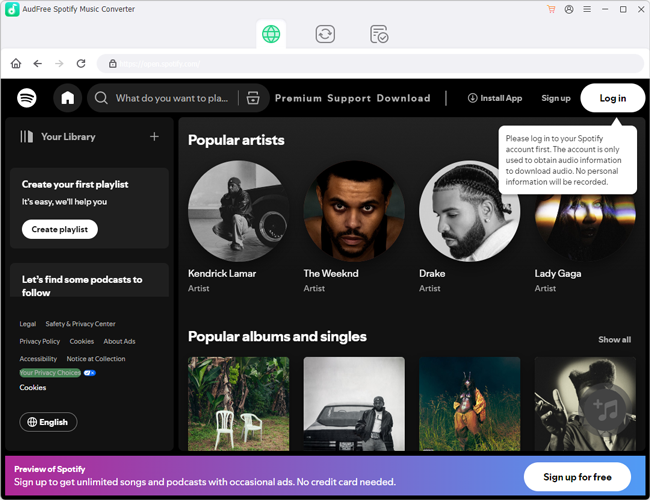
- Head to the AudFree official website and download the AudFree Spotify Music Converter for either your Mac or Windows computer. Then install and launch it on your computer. Also, ensure that the Spotify music streaming app is already installed on your computer.
- Step 2Import Spotify playlist to AudFree

- Simply drag and drop the Spotify playlist or music from the Spotify music library to the AudFree conversion window. But for many tracks, you can copy the URL of the Spotify tracks and paste the link in the AudFree app search box. Then hit the "+" tab to add them for conversion.
- Step 3Customize output format of Spotify for Pro Tools

- You can personalize the output audio parameters for Spotify music at this stage. Go to the "Menu" tab and hit the "Preferences" option. Once a new settings window opens, choose the output format for your Spotify playlist. It's available to download Spotify playlist to MP3, WAV, FLAC, etc. Also, customize the audio parameters like bit rate, audio channel, and sample rate for Spotify Pro Tools. After that, confirm your entries and then click on the "OK" button to apply them.
- Step 4Download and convert Spotify playlist for Pro Tools
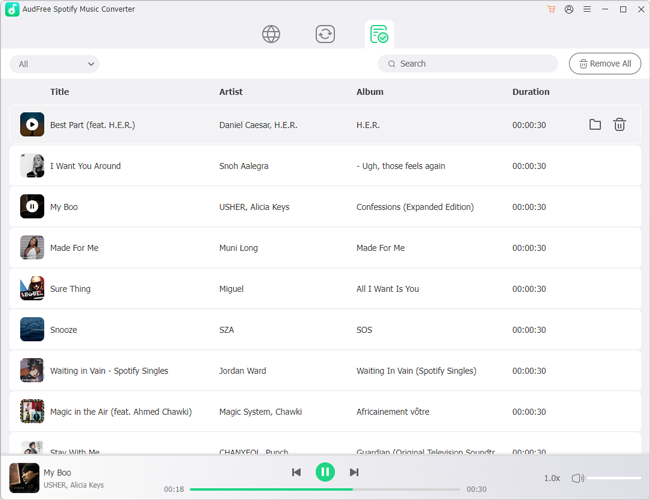
- Click on the "Convert" tab to let AudFree begin the conversion process. The Spotify playlist will be downloaded and converted to the earlier set preferences. Then you can locate them in the "Converted" folder of your computer's local storage disk. And you can go on to import Spotify to Pro Tools as described in the next section.
Part 2. How to Import Spotify Playlists to Pro Tools
The restriction on Spotify is finally resolved and you can now import a song into Pro Tools from Spotify. You can use any of these two methods as below.
Method 1. Add Spotify to Pro Tools via Dragging
A simple drag can help you to import Spotify to Pro Tools. Ensure you first launch the Pro Tools app on your computer.
Step 1. Check your computer folder that harbors the "Converted" Spotify playlist.
Step 2. Pick the song that you wish to add to Pro Tools.
Step 3. Then drag and drop the song into the "Pro Tools" interface. You will now easily access it for your audio recording and mixing in the Pro Tools.

Method 2. Patch Spotify into Pro Tools via Import Audio Commands
The other option is to patch Spotify into Pro Tools via the Import Audio commands.
Step 1. First, launch the "Pro Tools" app and click on the "Files" > "Import" > "Audio" options.
Step 2. Open the "Import Audio Dialogue" and select the Spotify music you wish to add to Pro Tools. You should see the music properties and associated clips.
Step 3. Then preview the clip you have selected before importing it. Just click the "Play" button in the Import Audio Dialogue.
Step 4. Next, click on the "Add" or "Convert" option to add the Spotify music to the Import list.
Step 5. Finally, hit the "Done" tab to finalize the adding of your Spotify music to the Pro Tools app.
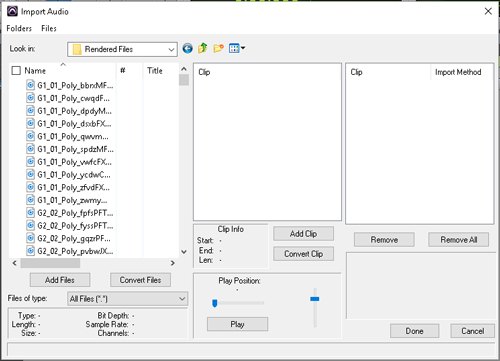
Part 3. FAQs about Avid Pro Tools
These are common questions that normally arise about Avid Pro Tools.
Q1: What Can Pro Tools Do?
Music recording: Easily capture and produce your performances at high speed.
Editing: Use Pro Tool to reshape sounds and add other precepts to your music.
Mixing: Create professional mixes of different tracks with this tool.
Linking: Use the Avid Link in the Pro Tools interface to discover and connect with other music creators as well as share your creation on other services like Apple Music, Pandora, and Spotify with AvidPlay.
Q2: What Is Pro Tools Known for?
Use the Pro Tools app for audio editing, music recording, sound designing, scoring, composing, and general music creation.
Q3: How to Record Audio with Pro Tools?
Step 1. First, select the "Playback Engine and I/O" settings.
Step 2. Then create the audio track you want to record and select the input path.
Step 3. Finally, record music from Spotify or your audio with Pro Tools and "Play" the track.
Part 4. In Conclusion
Pro Tools app is a tightly integrated system that can take your music recording and creation to greater levels. We have shown you how to record high-quality music from Spotify to integrate into the Pro Tools app. You can use AudFree Spotify Music Converter to break every limitation from Spotify and easily access your Spotify music for recording and mixing tasks on Pro Tools.

Charles Davis
Chief Editor










