"How can I convert Spotify to MP3 for use on my MP3 player? I have downloaded some Spotify music files with my Spotify Premium account. But they are not compatible with my MP3 players. So, I am eager to find some useful solutions to fix this. Is there any help?"
Spotify, the giant in the music field, provides an unlimited catalog of songs from various genres and artists. It offers the easiest way for users to listen to music online. Besides, with a Spotify Premium account, users can download music for offline listening. Yet, there is no official option to download MP3 files from Spotify. Users can only download protected Spotify music in OGG Vorbis format.
In this case, there are some third-party and online free Spotify to MP3 converters arising in the market. But which one suits you? To help you out, we have listed some 100% working and legal ways and tools for you. With them, you can convert Spotify songs to MP3 for free, online, on PC, Mac, Android, iPhone, and more. After that, you can enjoy Spotify tracks anywhere offline. Now, let's check them in the following parts.
📢 Note: Instead of trying the following workarounds one by one, it's highly recommended to use the professional AudFree SpoDable directly. It will save you time, and you can get high-quality MP3 songs from Spotify without a Spotify Premium account. You can learn more about it in the Method 1 section below.

Introduction to Spotify and MP3 Formats
How to convert Spotify files to MP3 audio format? Before that, we'd like to show you more about Spotify and MP3 audio format. Please check the details below.
What Format Does Spotify Use?
Spotify has the largest selection of music, playlists, audiobooks, albums and podcasts. Due to the user-friendly interface and free-to-access feature, it attracts millions of members. However, it also features some restrictions like other similar music streaming services.
The biggest limitation is that its music files are encrypted in a unique Ogg Vorbis format with 128 kbps to 320 kbps quality. This aims to avoid unauthorized sharing and protect artists' benefit. In this case, even with a Spotify Premium subscription, you can't get Spotify MP3 files and play Spotify songs on many popular devices and players.
What Is MP3 Format and Its Advantages?
The MP3 format is also known as MPEG Audio Layer III. It is a widely used audio compression technology that revolutionized the way digital audio is stored and transmitted. With its high compression efficiency, it has a small file size but keeps acceptable audio quality. MP3 files are compatible with a wide range of devices, including computers, smartphones, tablets, portable media players, and various audio systems.
Without a doubt, MP3 is a highly recommended audio format to stream, download, store, share, and transmit over the internet consuming less storage space. MP3 encoding is the bridge between file size and audio quality by customizing bitrates.
Pros and Cons of Converting Spotify to MP3
🙆 Pros:
✔ Offline Listening. It allows you to listen to your favorite ad-free Spotify music offline even without a premium subscription.
✔ Device Compatibility. It will break the device limitation. You can enjoy Spotify tracks on all MP3-supported devices and players, like MP3 players, car stereos, smart watches, etc.
✔ Backup Forever. It provides a personal backup of your Spotify music. You can keep your Spotify files on your devices locally and permanently even if you cancel Spotify Premium or lose your Spotify account details.
✔ Control Freely. You can burn Spotify playlists to CD, customize special playlists and organize them in any way you like.
🙅 Cons:
❌ Lack of Features. You'll lose some great features like curated playlists, recommendations, and social sharing from the Spotify app.
❌ No Updates and New Releases. You will not have access to new versions, updates or improvements that Spotify makes to its streaming service.
After learning from the above, let's read the following parts to see how to convert Spotify music to MP3 format online, free on computer and mobile devices in 5 ways.
Method 1. How to Convert Spotify to MP3 on PC/Mac via Professional Software 🔥
Many tools in the market can help download Spotify to MP3 files. But AudFree Spotify Music Converter stands out with its excellent functionality. By adopting the latest technology, this powerful tool can download and convert tracks, albums, playlists, podcasts, etc. from Spotify to 320 kbps MP3. Also, it can run at a 13X speed on Windows computers. Besides, this Spotify to MP3 converter is intelligent enough to embed all original ID3 tag info and keep original quality in the output Spotify files.
More importantly, you can convert Spotify to a wide variety of audio formats, like Lossless FLAC, AIFF, WAV, M4A, etc. using either Spotify Free or Premium account. Also, the output sample rate, bit rate and more can be altered according to your needs. With this tool, downloading Spotify music for offline playback is no longer a privilege for Premium subscribers only.
Why Is AudFree Spotify Music Converter No.1?
✅ Download Spotify Songs in Batch Unlimitedly at Lightning Speed: All Spotify content, including audiobooks, podcasts, playlists, single songs, etc. can be downloaded in batches at 13X speed.
✅ Convert Spotify Music to Common Formats at up to 320kbps Quality: Apart from MP3 audio format, AudFree Spotify Music Converter also supports AIFF, Lossless, M4A, M4B, FLAC, and WAV. The output audio quality will be kept as the original files supported by the Spotify Premium plan during the conversion process.
✅ Preserve ID3 Tags and All Metadata: It can retain the original metadata and ID3 tags of the tracks, including titles, artists, albums, album art, and more. All converted files are well-organized and easily identifiable.
✅ Customizable Output Settings: You can typically customize various output settings such as bit rate, sample rate, channel, and more depending on your preferences. The way of archiving Spotify files could be defined as "None, Artist, Album, and Artist/Album".
✅ User-Friendly Interface: AudFree SpoDable has an intuitive and user-friendly interface. It allows you to easily navigate, add Spotify songs, adjust output settings, and initiate the conversion process.
✅ Block Ads from Spotify: During the downloading and conversion process, ads in the Spotify music tracks will be removed automatically by AudFree SpoDable.
How to Convert Spotify to MP3 with Spotify Free/Premium Account at 5X Speed
Here you may be eager to know how to use AudFree Spotify Music Converter to download Spotify in MP3 tracks. No worries. Here are the detailed steps for you.
Step 1. Open and add Spotify songs to AudFree Spotify Music Converter
Install and launch the AudFree program. Then simply drag & drop Spotify music from the built-in Spotify web player online to the AudFree '+ ♫' section. You can also tap and add music by clicking the '+ ♫' icon. Then touch the 'Add to list' option in the pop-up window.

Step 2. Define Spotify music output format as MP3
Click the top-right 'menu' icon to select 'Preferences' > 'Conversion' in the open setting window. The default output format is MP3 so you don't need to change it. But you can alter other output parameters including the channel, sample rate, etc. Once done, click on the 'OK' button at the bottom of this Spotify MP3 converter.

Step 3. Convert Spotify to MP3 on Windows/Mac
Click the 'Convert' button in the Converting window to download Spotify music without Premium. After the conversion, you can check downloaded Spotify MP3 music files by clicking the 'Converted' option. Now, you can transfer them to any player and device for offline playing without any restriction.

Video Tutorial: How to Convert Spotify Song to MP3
By the way, here is a video demo to guide you on how to use AudFree Spotify Music Converter to convert Spotify to MP3 step by step. Just tap the Play button to start learning.
✍ Summary Table:
| AudFree Spotify Music Converter | |
|---|---|
| Compatible OS | Mac and Windows |
| Supported Input Format | Spotify songs, playlists, podcasts, audiobooks, etc. |
| Supported Output Format | MP3, AIFF, Lossless, WAV, FLAC, M4A, M4B |
| Audio Channel | Mono, Stereo |
| Bit Rate | 8 - 320kbps |
| Sample Rate | 8000 - 192000Hz |
| Conversion Speed | 13X |
| Customize Output Quality | ✔ |
| Cut / Merge Function | ❌ |
| Batch Conversion | ✔ |
| Keep ID3 Tags | ✔ |
| Price | Free trial with some limitations; $14.95/month; $44.95/year; $89.95 for lifetime |
| 🙆 Pros | ✔ Convert Spotify music to WAV, MP3, FLAC, AIFF, M4A, etc.; ✔ Zero quality loss during the conversion process; ✔ Support batch conversion at a 13X high-speed; ✔ Keep all metadata of Spotify music including the title, artist, etc.; ✔ Sort output Spotify downloads by artist or album automatically; ✔ Remove annoying ads from Spotify without Premium on Windows/Mac; ✔ Support to play Spotify music on all devices and players offline |
| 🙅 Cons | ❌ The free trial allows users to convert only 30 seconds of each Spotify song |
✨ Recommends: ⭐️⭐️⭐️⭐️
Method 2. How to Convert Spotify to MP3 Free
The above professional tool offers excellent features. But you need to pay for its full version. If you don't want it, you can get some free tools to convert Spotify music to MP3. Here we will provide two Spotify to MP3 converter free software for your reference.
1. Audacity
Audacity is a free and open-source professional digital audio editing and recording software for Mac, Windows, and Linux. So, there is no doubt that you can use Audacity to record Spotify for free easily.
Besides converting Spotify playlist to MP3 for free, Audacity also supports other common formats like WAV, FLAC, and AIFF. In addition, it allows you to edit Spotify recordings by trimming and cutting, adding sound effects, and more. However, Audacity is a bit complicated for novices to use.
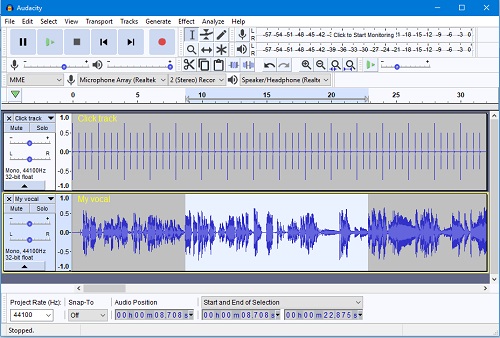
How to Record Spotify to MP3 Free via Audacity
Step 1. Launch Audacity and hit the 'Edit' button from the top-left toolbar. Click the 'Preferences' > 'Audio Host Box' > 'Windows WASAPI' button.
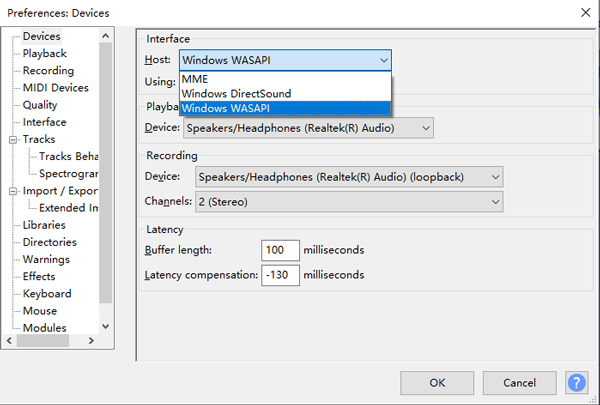
Step 2. Select 'Transport' > 'Transport Options' > 'Software Playthrough' to turn it off while recording. Choose to export Spotify format as MP3 from the 'Options' button.
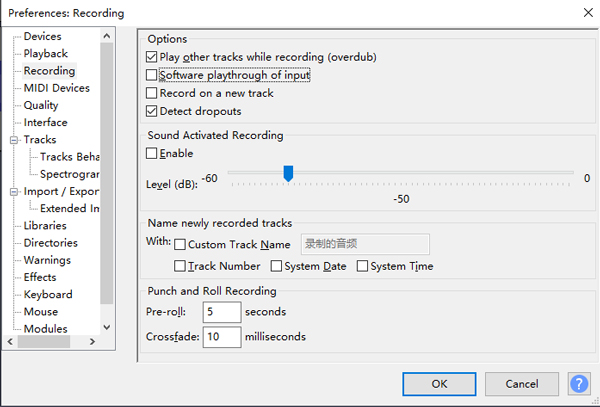
Step 3. Press the red 'Record' button and play Spotify music. It will start to record Spotify to MP3 free in real-time. When the recording is done, simply click the 'Stop' icon to save Spotify MP3 tracks to your computer.
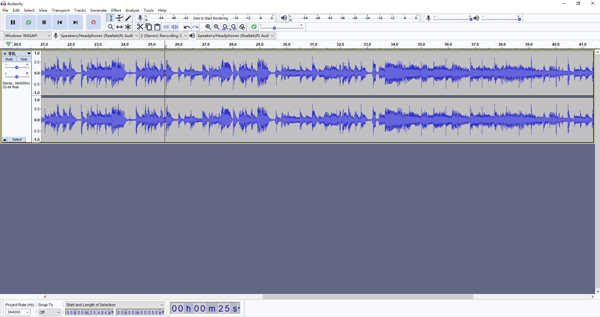
✍ Summary Table:
| Audacity | |
|---|---|
| Compatible OS | Windows, Mac, Linux |
| Supported Input Format | Any sound making from the computer |
| Supported Output Format | MP3, AIFF, etc. |
| Audio Channel | ❌ |
| Output Quality | 16 bit, 24 bit |
| Conversion Speed | 1X |
| Customize Output Quality | ✔ |
| Cut / Merge Function | ✔ |
| Batch Conversion | ❌ |
| Keep ID3 Tags | ❌ |
| Price | Free |
| 🙆 Pros | ✔ Record music from Spotify, microphone, or other sources; ✔ Totally free to use; ✔ Available to rip music from Spotify on Linux operating system; ✔ Add ID3 tag info to the output MP3 Spotify files |
| 🙅 Cons | ❌ The real-time recording process costs you lots of time; ❌ Unable to grab metadata automatically; ❌ A bit complicated for beginners to use |
✨ Recommends: ⭐️⭐️
2. AlltoMP3
AllToMP3 is also an open-source software that enables users to download music from Spotify, SoundCloud, YouTube, and Deezer. It will save music tracks in 256kbps MP3. But the output audio quality is a little lower than the tools we listed above.
The highlight feature of this free Spotify to MP3 converter is cross-platform. This desktop application is available for Windows, Mac, and Linux devices. Besides, all ID3 tags, including title, cover, artist name, genre, and lyrics can be preserved intact.
How to Convert Spotify Songs to MP3 for Free via AllToMP3
Step 1. Download the right version of AllToMP3 according to your device's operating system.
Step 2. Open the Spotify Web Player or Spotify app, and browse the Spotify music. Then copy the track URI and paste it into AllToMP3.
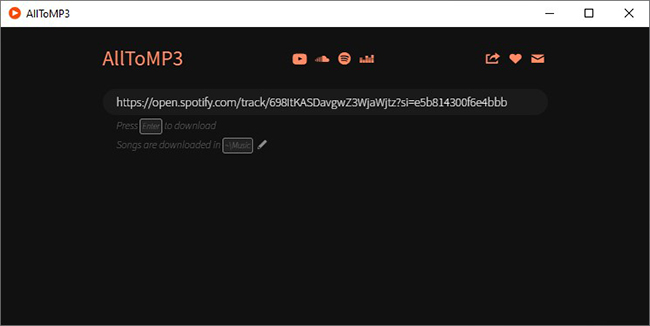
Step 3. When you press the 'Enter' tab, it will show the list of added Spotify album songs. Later, it will start to convert Spotify song to MP3 for free.
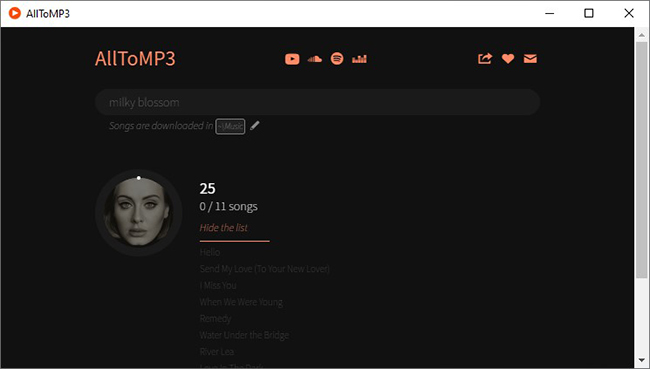
✍ Summary Table:
| AllToMP3 | |
|---|---|
| Compatible OS | Windows, Mac, Linux |
| Supported Input Format | Spotify, SoundCloud, YouTube and Deezer |
| Supported Output Format | MP3 |
| Audio Channel | ❌ |
| Output Quality | 256kbps |
| Conversion Speed | 1X |
| Customize Output Quality | ❌ |
| Cut / Merge Function | ❌ |
| Batch Conversion | ❌ |
| Keep ID3 Tags | ✔ |
| Price | Free |
| 🙆 Pros | ✔ Totally free, and easy-to-use tool for Windows/Mac/Linux; ✔ Convert Spotify files and save them in 256kbps; ✔ Keep ID3 tags, album art, and even lyrics; ✔ Support 5 languages |
| 🙅 Cons | ❌ Unstable real-time conversion that could make your computer hang up; ❌ Software sometimes crashes |
✨ Recommends: ⭐️⭐️
Method 3. How to Convert Spotify to MP3 Online Free
In this part, some Spotify to MP3 converter online free will be introduced. However, please be aware that there will be audio quality loss during the converting process by using them.
1. SpotifyDown
SpotifyDown is a free web-based music downloader and converter for Spotify free and paid subscribers. It can download not only a single song but also an entire playlist without ad interruptions. If you just look for an online Spotify playlist to MP3 converter free, it can perfectly meet your needs.
However, it only supports MP3 output format and there is no audio editing function. Also, there are a lot of annoying ads on its user interface.
View also: How to Edit Spotify Music
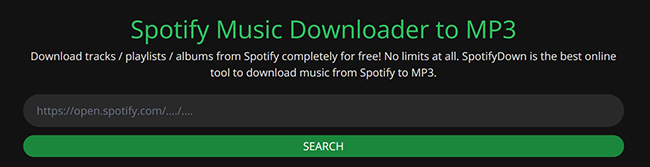
How to Download and Convert Spotify to MP3 Online Free via SpotifyDown
Step 1. Go to the SpotifyDown website. Then open the Spotify Web Player or Spotify desktop app to copy the URL of Spotify songs or playlists. After that, please paste it into the text address shown in the image. Then click the 'Paste' button to add it to the SpotifyDown tool.
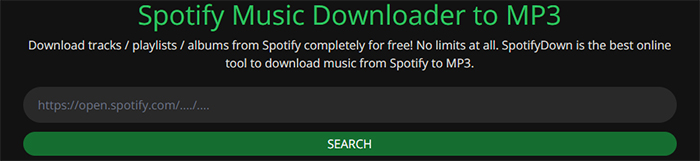
Step 2. Click the 'Download' button to get Spotify files for a while. After the conversion, you can locate them by clicking the 'Show in Folder' button.

✍ Summary Table:
| SpotifyDown | |
|---|---|
| Compatible OS | Online |
| Supported Input Format | Spotify songs, playlists and albums |
| Supported Output Format | MP3 |
| Audio Channel | Mono |
| Output Quality | Low |
| Conversion Speed | 1X |
| Customize Output Quality | ❌ |
| Cut / Merge Function | ❌ |
| Batch Conversion | ❌ |
| Keep ID3 Tags | ✔ |
| Price | Free |
| 🙆 Pros | ✔ It's well-designed for Spotify users only; ✔ Available for computers and mobile devices |
| 🙅 Cons | ❌ No Spotify audio editing feature; ❌ Lots of spam ads in the user interface; ❌ Watching a video ad is required to export Spotify files online for free |
✨ Recommends: ⭐️⭐
2. SpotifyMate
SpotifyMate is also an online tool for users to download and convert Spotify files to MP3. Besides, it has PWA (Progress Web App) feature that allows users to make a shortcut on their desktop for quick access. Yet, it can't convert songs in batches and it outputs low-quality music.
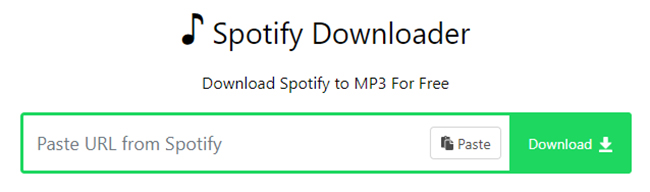
How to Download Spotify to MP3 Online via SpotifyMate
Step 1. Open SpotifyMate official website from a web browser on your device.
Step 2. Go to Spotify Web Player or Spotify official app. Then get the link to the song you like.
Step 3. Put the link into the text box on the SpotifyMate webpage. Then hit on 'Download' and it will start the process.
✍ Summary Table:
| SpotifyMate | |
|---|---|
| Compatible OS | Online |
| Supported Input Format | Spotify songs, playlists and albums |
| Supported Output Format | MP3 |
| Audio Channel | Mono |
| Output Quality | Low |
| Conversion Speed | 1X |
| Customize Output Quality | ❌ |
| Cut / Merge Function | ❌ |
| Batch Conversion | ❌ |
| Keep ID3 Tags | ✔ |
| Price | Free |
| 🙆 Pros | ✔ Free; ✔ Available for all web browsers |
| 🙅 Cons | ❌ No support to download tracks in batches; ❌ Low output music quality |
✨ Recommends: ⭐️⭐
3. SpotiDown
Completely available for Windows, macOS, Android, and iOS operating systems, SpotiDown is an open-source and free Spotify to MP3 converter online. It can convert and download Spotify music into 128kbps MP3 format with original ID3 tags preserved. Designed with a clean and safe website, it helps anyone convert Spotify songs to native MP3 files without breaking a sweat. What's more, this online Spotify to MP3 converter free accomplishes the conversion task in just 2 simple steps.
But it needs to be pointed out that the downloaded file by SpotiDown sometimes is an empty file. Although it can load all the song lists in an album or playlist at the same time, you still have to click the 'Get Download Link' button one by one to get the corresponding download link. There is no doubt that this will take more time.
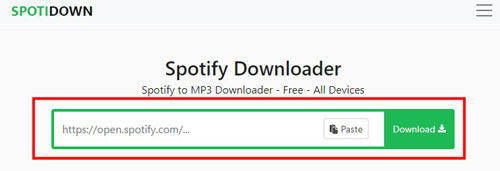
How to Use SpotiDown to Convert Spotify to MP3
Step 1. Copy and paste the URL of your selected Spotify song into the link box on SpotiDown online website.
Step 2. Then hit on the 'Download' button > 'Download MP3' option, and it will start downloading added Spotify songs to MP3.
✍ Summary Table:
| SpotiDown | |
|---|---|
| Compatible OS | Online |
| Supported Input Format | Spotify songs, playlists and albums |
| Supported Output Format | MP3 |
| Audio Channel | Mono |
| Output Quality | High, 320kbps |
| Conversion Speed | 1X |
| Customize Output Quality | ❌ |
| Cut / Merge Function | ❌ |
| Batch Conversion | ❌ |
| Keep ID3 Tags | ✔ |
| Price | Free |
| 🙆 Pros | ✔ Get Spotify MP3 files without spending a cent; ✔ All ID3 tags will be retained well |
| 🙅 Cons | ❌ Unstable operating process; ❌ There is loss of output audio quality |
✨ Recommends: ⭐️⭐️
4. Spotify-downloader
Similarly, Spotify-downloader is also an online free music converter for Spotify. It's very easy to use and you can simply paste a Spotify music link into it. It supports downloading and converting Spotify tracks, albums, and playlists. It also allows you to download an entire Spotify album or playlist in ZIP format.
Although it's an online tool, it will add all the metadata like artists, cover images, etc. in the downloaded files. But, the output audio quality is 256kbps MP3 only and this Spotify to MP3 converter online has lots of annoying ads, just like SpotifyDown.
How to Convert Spotify Music to MP3 Online Free via Spotify-downloader
Step 1. Go to the Spotify-downloader's website. Then open Spotify and copy the link of Spotify songs/playlists/albums.
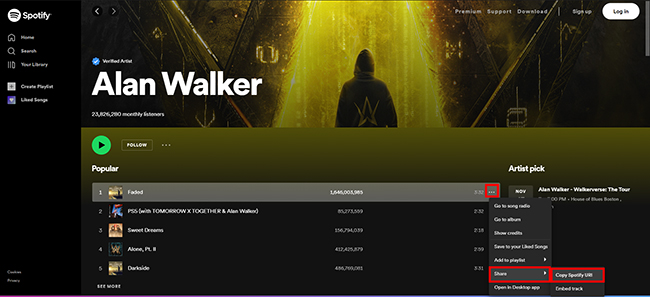
Step 2. Paste the copied link into the search box of Spotify-downloader and click 'Submit' to load Spotify songs.
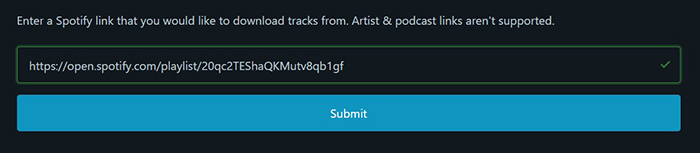
Step 3. Wait for it to load your Spotify music and then click on the 'Download' button below the track. Later, it will automatically create MP3 from Spotify online free.
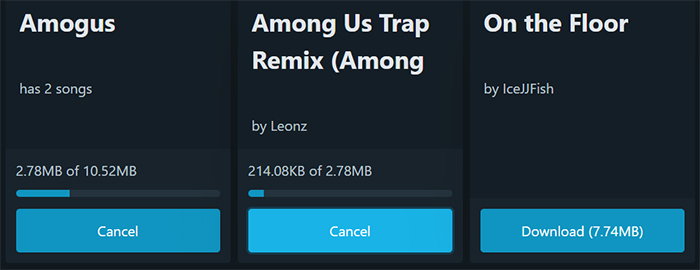
✍ Summary Table:
| Spotify-downloader | |
|---|---|
| Compatible OS | Online |
| Supported Input Format | Spotify songs, playlists and albums |
| Supported Output Format | MP3 |
| Audio Channel | Mono |
| Output Quality | Low, 256kbps |
| Conversion Speed | 1X |
| Customize Output Quality | ❌ |
| Cut / Merge Function | ❌ |
| Batch Conversion | ❌ |
| Keep ID3 Tags | ✔ |
| Price | Free |
| 🙆 Pros | ✔ Easy to use; ✔ Support Spotify tracks, playlists, and albums; ✔ Save Spotify songs at a fast speed; ✔ Keep full metadata |
| 🙅 Cons | ❌ Have some annoying ads; ❌ Only support the MP3 output format |
✨ Recommends: ⭐️⭐️
5. SpotMate
SpotMate is also an online tool to convert Spotify to MP3. It supports Spotify tracks, albums and playlists and keeps high audio quality. Now, let's see how it works.
Note: SpotMate also provides an Android app for users to download music from Spotify in MP3 format. So, you can also download its app to make it on your Android device.
How to Convert Spotify to MP3 Online via SpotMate
Step 1. Go to the Spotify platform and find the music tracks that you want to download. Then copy the link address of the track.
Step 2. Open the SpotMate website from the web browser on your device. Then paste the copied link into the blank box. Next, hit on the 'Start' button. It will then start to analyze and detect the track.
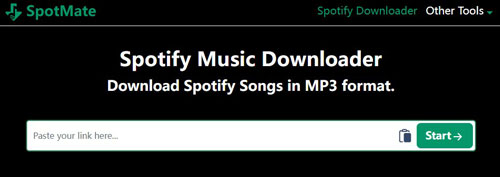
Step 3. Later, you will see the track cover art, the Convert button, the Download Another Song button, etc. on the screen. Click on the 'Convert' button to let SpotMate start to convert Spotify music to MP3 online.
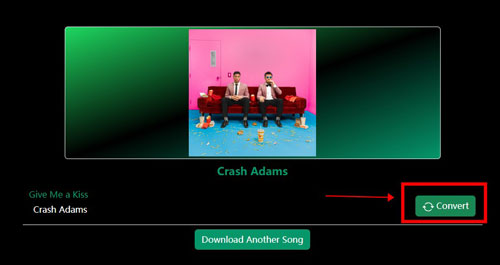
Step 4. After that, hit the 'Download' button to download Spotify files to MP3 format on your computer.
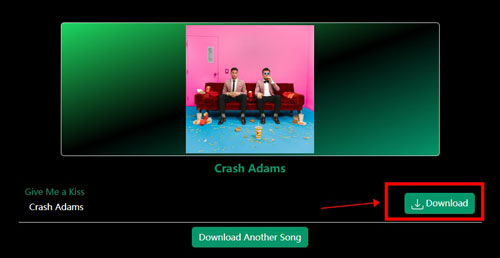
✍ Summary Table:
| SpotMate | |
|---|---|
| Compatible OS | Online |
| Supported Input Format | Spotify songs, playlists and albums |
| Supported Output Format | MP3 |
| Audio Channel | Mono |
| Output Quality | High |
| Conversion Speed | 1X |
| Customize Output Quality | ❌ |
| Cut / Merge Function | ❌ |
| Batch Conversion | ❌ |
| Keep ID3 Tags | ✔ |
| Price | Free |
| 🙆 Pros | ✔ Support Spotify songs, playlists, and albums; ✔ Convert Spotify songs to MP3 at a fast speed; ✔ Keep high-quality audio files; ✔ Provide an Android app |
| 🙅 Cons | ❌ Not support Spotify audiobooks, podcasts, etc.; ❌ Only output MP3 audio format |
✨ Recommends: ⭐️⭐️
📌 There are other online tools like Spowload, SpotiSongDownloader, etc. to help you. For more online solutions, please refer to Top Best Spotify Playlist Downloader Online.
Method 4. How to Record Spotify to MP3 via Spotify Recorder
In this part, we will go back to the traditional means. That's to rip and download Spotify songs, playlists, albums, etc. with the aid of recording technology. Here, you will find the top two best Spotify music recorders to export Spotify to MP3.
1. AudFree Audio Capture
AudFree Audio Capture is a streaming audio recorder for Windows and Mac. It allows users to rip and save Spotify music to MP3, WAV, FLAC, WAV, AIFF, WMA, etc. without damaging the original audio files. It can automatically detect and retain song titles, album covers, and other ID3 tags.
With a built-in audio editor function, it enables users to edit ID3 tags of Spotify songs manually and cut music from Spotify losslessly. AudFree Audio Capture can grab multiple Spotify songs at the same time to save you time and improve your efficiency. Besides, it allows you to download and record music from any streaming music service, local media player, online radio station, etc. With this software, you are able to explore all kinds of music anywhere.
How to Convert Spotify Music to MP3 via AudFree Audio Capture
Step 1. Install and fire up the AudFree Audio Capture on your PC or Mac computer. Then you will get its main interface. To capture audio from Spotify, you need to add the Spotify app or web browser to AudFree first. Please hit on the 'Select/Add an App' section to import one of them.
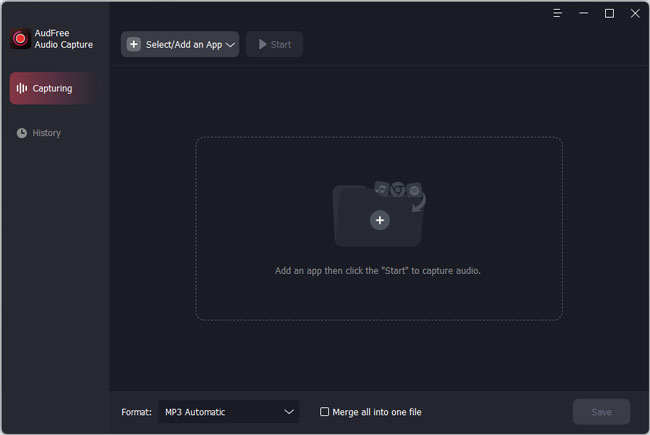
Step 2. Click on the 'Format' section to choose MP3 audio format for Spotify music from the list. Also, you can choose the audio quality as High, Medium, or Low. Then you can hit the 'edit' icon to go to alter encoder, bit rate and so on. After that, tap the Spotify option and hit 'Start' to start the Spotify app. Next, you can find and play Spotify songs and playlists, AudFree tool will enter into Recording Mode at the same time to record Spotify music.
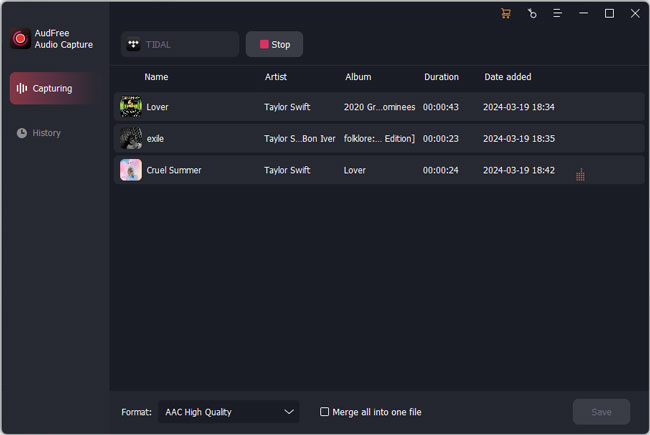
Step 3. Once the Spotify music ends, the recording will pause and you can click on the 'Stop' button to finish the process. Then you can click the 'Trim' or 'Edit Tag' icon to do some customizing settings of downloaded audio tracks or directly click the 'Save' button. All Spotify tunes will be converted and saved as MP3 files on your local computer.
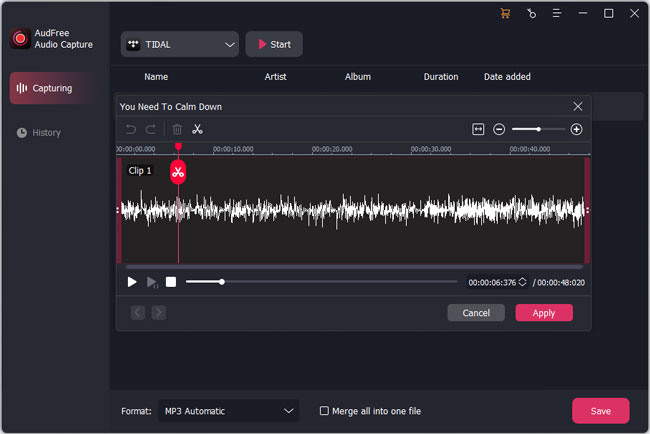
✍ Summary Table:
| AudFree Audio Capture | |
|---|---|
| Compatible OS | Mac and Windows |
| Supported Input Format | Any sound playing from the computer |
| Supported Output Format | MP3, AAC, WAV, FLAC, M4A, M4B, AIFF, OGG, M4R, APE, AU, etc. |
| Audio Channel | Mono, Stereo, Auto |
| Bit Rate | Auto, 16 - 320kbps |
| Sample Rate | Auto, 8000 - 192000Hz |
| Conversion Speed | 1X |
| Customize Output Quality | ✔ |
| Cut / Merge Function | ✔ |
| Batch Conversion | ✔ |
| Keep ID3 Tags | ✔ |
| Price | Free trial with limited functionality; $14.95/month; $44.95/year; $89.95 for lifetime |
| 🙆 Pros | ✔ Record and download music from Spotify, Tidal, Deezer, Amazon Music, etc.; ✔ Multiple output formats including MP3, FLAC, AAC, etc.; ✔ Keep original ID3 tags, edit downloaded audio files; ✔ Customize the output parameters as you want |
| 🙅 Cons | ❌ It costs $14.95/month to unlock the ripping length limitation |
✨ Recommends: ⭐️⭐️⭐️
2. Audials Music 2025
Audials Music 2025 is not so much an audio recorder as it is a dedicated Spotify music recorder. It focuses on keeping the highest quality songs and audiobooks from music streaming services. So, you can consider it as a streaming music to MP3 converter. Not only this, it supports many output audio formats including MP3 at up to 320 kbps.
It can help you create a personalized Spotify collection and listen to it anytime and anywhere. You can access your Spotify music library on your computer, mobile device, and in the cloud. Also, it allows you to edit Spotify audio, such as adding fades to tracks, normalizing volume, etc. But it costs $29.90 to buy the full version. Moreover, the program download package is relatively large, and it takes a certain amount of time to install it on the computer.
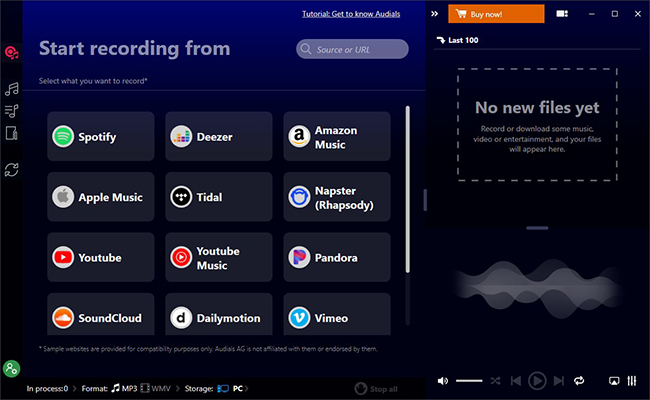
How to Rip and Download from Spotify to MP3 via Audials Music 2025
Step 1. Start the powerful Audials Music 2025 on your Windows PC and then switch to the 'Music Streaming' view.
Step 2. Hit on the 'Spotify' option, and it will open a new window. Please check the mark before the 'Spotify website in Chrome' option. Also, customize the output formats of Spotify music and click the 'Record' button.
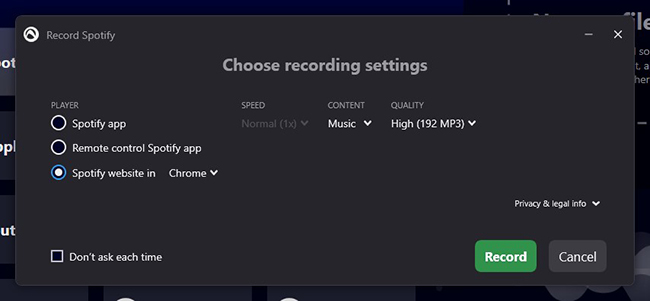
Step 3. Now, you will see the 'Play Music on Spotify in Chrome' window. It will open the Spotify Web Player automatically. Then play Spotify music or playlists and it will turn Spotify songs into MP3 in 'My Music'. To avoid getting your Spotify account blocked, please choose the recording speed 'normal' instead of 'high speed'.
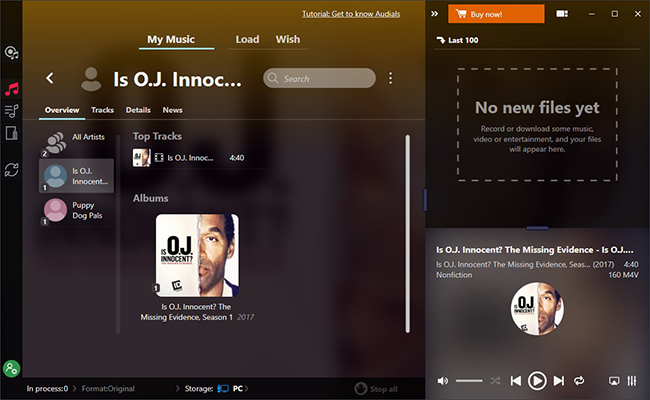
✍ Summary Table:
| Audials Music 2025 | |
|---|---|
| Compatible OS | Windows |
| Supported Input Format | Any audio playing from the computer |
| Supported Output Format | MP3, FLAC and more |
| Audio Channel | ❌ |
| Bit Rate | 320kbps |
| Sample Rate | 48000Hz |
| Conversion Speed | 1X |
| Customize Output Quality | ✔ |
| Cut / Merge Function | ✔ |
| Batch Conversion | ✔ |
| Keep ID3 Tags | ✔ |
| Price | $29.90/year |
| 🙆 Pros | ✔ Not only record Spotify music but also capture audio from any streaming service; ✔ Discover, edit or delete Spotify music duplicates to manage the music library; ✔ Support many output audio formats for downloading Spotify playlists |
| 🙅 Cons | ❌ It's only available for the Windows operating system; ❌ You need to upgrade its version to unlock limitations |
✨ Recommends: ⭐️⭐
Method 5. How to Download and Convert Spotify to MP3 Android and iPhone
Many Spotify lovers enjoy listening to music on the go using their mobile devices. The free online Spotify music converters above also support use on mobile web browsers. But we also would like to show you some Spotify song converter tools for Android and iOS.
1. SpotiFlyer (For Android)
SpotiFlyer is a cross-platform Spotify to MP3 converter free Android. It is not only compatible with Android but also with Windows, macOS and Linux operating systems. Now, it supports five streaming music services, including Spotify, Gaana, YouTube Music, Jio-Saavn, and SoundCloud. So, SpotiFlyer for Android helps you convert Spotify songs, tracks, albums, playlists, etc. on Android devices effortlessly.
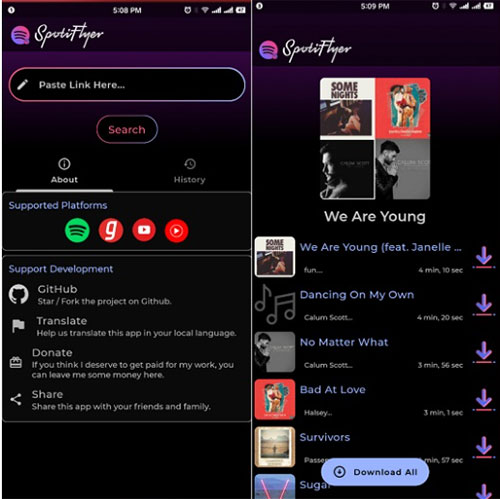
How to Convert Spotify Files to MP3 Android for Free via SpotiFlyer
Step 1. Open SpotiFlyer for Android on your device and find the Spotify option.
Step 2. Search for Spotify songs you'd like to convert. Then click the 'Share' > 'Copy Link' option to copy the Spotify URL and paste it into SpotiFlyer. Then, tap the 'Search' button to load Spotify music.
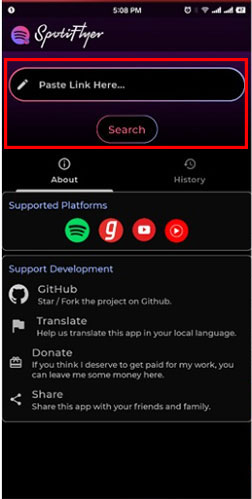
Step 3. Now, you can simply press the 'Download All' button to convert Spotify files to MP3 on Android phones via SpotiFlyer.
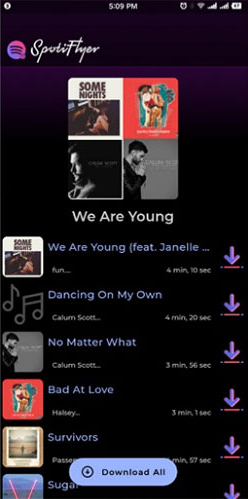
✍ Summary Table:
| SpotiFlyer | |
|---|---|
| Compatible OS | Android, Windows, Mac, Linux |
| Supported Input Format | Spotify, YouTube Music, etc. |
| Supported Output Format | MP3 |
| Audio Channel | Mono |
| Output Quality | Low |
| Conversion Speed | 1X |
| Customize Output Quality | ❌ |
| Cut / Merge Function | ❌ |
| Batch Conversion | ❌ |
| Keep ID3 Tags | ✔ |
| Price | Free |
| 🙆 Pros | ✔ Available for Android, Windows, Mac, and Linux; ✔ Support Spotify tracks, playlists, and albums; ✔ Download Spotify songs at a fast speed; ✔ Keep full metadata |
| 🙅 Cons | ❌ It only works for people who are in a place where YouTube Music and JioSaavn are available |
✨ Recommends: ⭐️⭐️
2. Fildo (For Android)
Besides SpotiFlyer, Fildo is also a Spotify MP3 converter for Android. It allows you to convert Spotify downloads to MP3. In this case, you can listen to top-quality Spotify music and playlists without internet or data and ads for free. But remember, you can't add MP3 files to it for playback. Also, it doesn't have its own music source, which causes some Spotify songs can't be successfully downloaded. Notably, it released versions for Windows 10, Windows 10 Mobile, and Xbox One to stream and explore music.
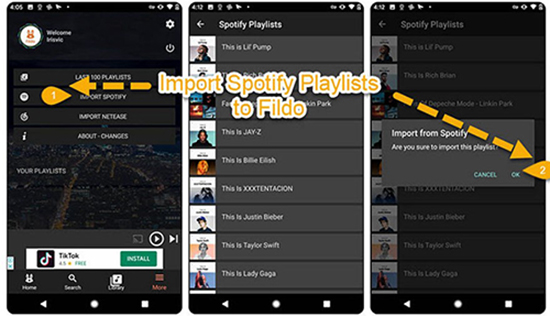
How to Download Spotify to MP3 Format on Android with Fildo
Step 1. Navigate to Fildo's official website and download Fildo Spotify downloader for Android on your phone.
Step 2. Open Fildo and navigate to 'More' > 'Import Spotify'. Then you will need to connect to your Spotify account.
Step 3. Then you can choose to import your Spotify playlists. Once done, tap the 'Download' option to start downloading Spotify music.
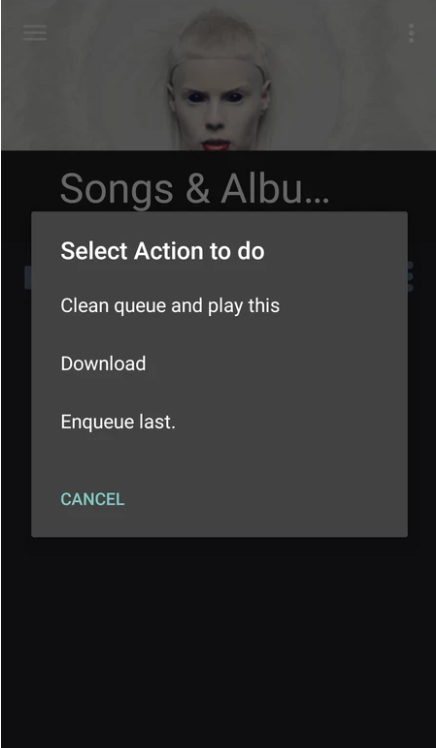
✍ Summary Table:
| Fildo | |
|---|---|
| Compatible OS | Android, Windows |
| Supported Input Format | Spotify |
| Supported Output Format | MP3 |
| Audio Channel | Mono |
| Output Quality | Low |
| Conversion Speed | 1X |
| Customize Output Quality | ❌ |
| Cut / Merge Function | ❌ |
| Batch Conversion | ❌ |
| Keep ID3 Tags | ✔ |
| Price | Free |
| 🙆 Pros | ✔ Easy to use and navigate by albums, genres, and folder; ✔ Keep 100% original sound quality |
| 🙅 Cons | ❌ Have some ads; ❌ Not a completely safe app |
✨ Recommends: ⭐️⭐️⭐️
3. Telegram (For iOS)
There are many Spotify bots for iPhone that can access the Spotify database. In this case, they can easily download and convert Spotify tracks for free on iOS devices. Telegram is one such popular tool, with which you can download MP3 from Spotify on your iOS devices.
How to Convert Spotify Playlist to MP3 on iPhone Free via Telegram
Step 1. Open the Telegram Spotify file converter and search for the Spotify bot to start it on your iOS device.
Step 2. Copy the Spotify link from your Spotify app and paste it into Telegram's chatting bar. Then tap the 'Send' button to download Spotify songs for free on your iPhone.
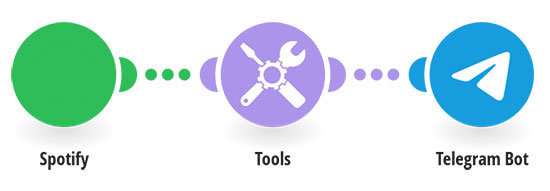
✍ Summary Table:
| Telegram | |
|---|---|
| Compatible OS | iOS |
| Supported Input Format | Spotify |
| Supported Output Format | MP3 |
| Audio Channel | Mono |
| Output Quality | Low |
| Conversion Speed | 1X |
| Customize Output Quality | ❌ |
| Cut / Merge Function | ❌ |
| Batch Conversion | ❌ |
| Keep ID3 Tags | ✔ |
| Price | Free |
| 🙆 Pros | ✔ It's free to convert Spotify song on iPhone |
| 🙅 Cons | ❌ It downloads music from YouTube instead of Spotify library |
✨ Recommends: ⭐️⭐️⭐
4. Spotifydl (For iOS)
If you are an iOS user, you can find some shortcuts on your device. Spotifydl is a shortcut available for all Spotify users. It allows you to convert and turn Spotify songs into MP3 audio directly on your iOS device. However, a mobile Spotify music downloader may be lack maintenance or banned.
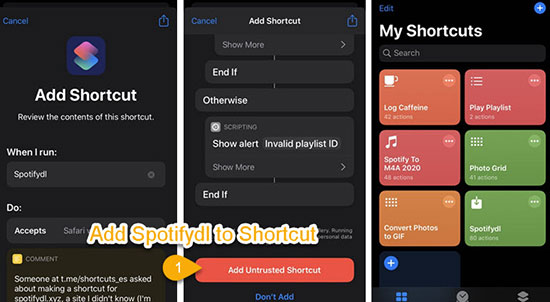
How to Download Spotify Music to MP3 on iPhone Free via Spotifydl
Step 1. Open Shortcut and search for Spotifydl. Once found, add Spotifydl to it.
Step 2. Open Spotify and copy the URL of your desired music. Paste it into Spotifydl and click on 'OK' to load music.
Step 3. Tap on the Spotify song you want to convert. Then you can choose to change the download location and tap on 'OK' to start the conversion process.
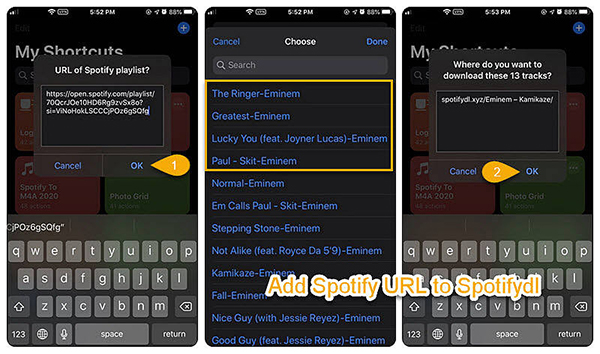
✍ Summary Table:
| Spotifydl | |
|---|---|
| Compatible OS | iOS |
| Supported Input Format | Spotify |
| Supported Output Format | MP3 |
| Audio Channel | Mono |
| Output Quality | Low |
| Conversion Speed | 1X |
| Customize Output Quality | ❌ |
| Cut / Merge Function | ❌ |
| Batch Conversion | ❌ |
| Keep ID3 Tags | ❌ |
| Price | Free |
| 🙆 Pros | ✔ Easy to use; ✔ Available for iOS devices |
| 🙅 Cons | ❌ Don't keep ID3 tags; ❌ Maybe not stable; ❌ Need to work with the Spotify app |
✨ Recommends: ⭐️⭐️⭐️
Comparison of 5 Methods to Convert Spotify Songs to MP3
Above are the tools we shared with you to convert Spotify to MP3 online and free. But, which one is better for you? You should know that a good tool will bring twice the result with half the effort. So, there are some professional tricks for choosing a tool to help you quickly and easily let Spotify download MP3:
✨1. Output Sound Quality: Speaking of enjoying music, most of us will put sound quality into the first place to consider. When you choose a tool, the output audio quality is the key factor in making a decision.
✨2. Multiple and Customized Output Audio Format: Almost all tools mentioned in this article can support MP3 output format. But more popular output formats support, more devices you can listen to Spotify songs.
✨3. Price: There are many free converters online that can extract MP3 tracks from Spotify. But the conversion process is unstable and sometimes they crash unexpectedly. Therefore, paid but cheaper software with charming features could be a nice choice.
✨4. Conversion Speed: To save time and improve conversion efficiency, the conversion speed is also an important factor you need to compare.
✨5. Compatibility, Regular Updates and Fast Customer Support: It needs to be updated frequently to work well with the latest Spotify version. Also, prompt customer support can be the icing on the cake should you run into any issues.
✨6. Easy of Use: The converter should have a user-friendly interface that is easy to navigate, even for users who are not tech-savvy. The operation should be straightforward and intuitive.
✨7. Batch Conversion: Some Spotify to MP3 converters online can only download individual tracks one by one, which will waste time to download a large playlist. And a batch conversion feature can save you time and effort by converting multiple tracks simultaneously.
✨8. Keep Track Info: The converter needs to have the ability to save the metadata and ID3 tags like title, artist, etc. from Spotify songs, which will help organize music files easily.
✨9. Safe and Stable to Use: The converter should be secure and stable to use online. In this case, your device won't get any virus or risk while using the online tool.
Besides, it need to have a stable and successful conversion and downloading and work with Spotify Free plans to download music from Spotify. By the way, it would be better if it supports multi-language, which will be convenient.
Keeping the above criteria in mind, let us understand the difference between the above tools in detail from the comparison table below.
| AudFree SpoDable | Audacity | AllToMP3 | Online Way | Record Way | Mobile Way |
|
|---|---|---|---|---|---|---|
| Compatible OS | Mac/Windows | Mac/Windows/Linux | Mac/Windows/Linux | Online | Windows/Mac | Android and iOS |
| Supported Input Format |
All Spotify audio content | Any audio | Spotify/SoundCloud/ YouTube/Deezer |
Spotify songs/playlists/albums | Any music | Spotify |
| Supported Output Format |
MP3, AIFF, Lossess, WAV, FLAC, M4A, M4B |
MP3, AIFF, etc. | MP3 | MP3 | MP3, FLAC, OGG, M4R, etc. | MP3 |
| Audio Channel | Mono, Stereo | ❌ | ❌ | Mono | AudFree: Mono/Stereo/Auto; Audails: ❌ |
❌ |
| Bit Rate | 8 - 320kbps | 16 bit/24 bit | 256kbps | Low | AudFree: Auto, 16-320kbps; Audials: 320kbps |
❌ |
| Sample Rate | 8000 - 192000Hz | ❌ | ❌ | ❌ | AudFree: Auto, 8000-192000Hz; Audials: 48000Hz |
❌ |
| Conversion Speed | 13X | 1X | 1X | 1X | 1X | 1X |
| Customize Output Quality | ✔ | ✔ | ❌ | ❌ | ✔ | ❌ |
| Cut / Merge Function |
❌ | ✔ | ❌ | ❌ | ✔ | ❌ |
| Batch Conversion | ✔ | ❌ | ❌ | ❌ | ✔ | ❌ |
| Keep ID3 Tags | ✔ | ❌ | ✔ | ✔ | ✔ | ✔ (Spotifydl ❌) |
| Success Rate | 100% | Medium | Medium | Low | High | Low |
| Price | $14.95/month | Free | Free | Free | AudFree: $14.95/month; Audials: $29.90/year | Free |
| Ratings | ⭐️⭐️⭐️⭐️ | ⭐️⭐️ | ⭐️⭐️ | ⭐️⭐️ | ⭐️⭐️⭐️ | ⭐️⭐️ |
From the list, you can see that AudFree Spotify Music Converter stands out among these approaches. What makes it extraordinary is its faster conversion speed and perfect output quality. It can keep the 100% lossless audio quality of Spotify tracks. You can just install it on your computer to try it for free. It will bring a wonderful listening experience for both Spotify Free and Premium users.
FAQs about Converting Spotify to MP3
Q1: Can You Download MP3 from Spotify with Spotify Premium?
A: No. With Spotify Premium, you can only download Spotify music in OGG Vorbis format for offline listening. Besides, all Spotify music downloads are cache files only.
View also: How to Convert Spotify OGG Vorbis to MP3
Q2: Why Do You Need a Spotify Converter to MP3?
A: Regardless of whether you are a Spotify free or Premium member, it limits your ways of listening to music and playlists. All Spotify songs are protected by Digital Rights Management and encoded in OGG Vorbis format. So, you can't copy Spotify downloads to devices that do not support the Spotify app such as iPod Nano, portable MP3 players, and more. But, with an excellent Spotify MP3 converter, you can download Spotify songs to MP3 and freely enjoy Spotify music on all devices without limitations.
Q3: Is It Legal to Convert Spotify Music to MP3?
A: Yes or no. Converting Spotify to MP3 for personal use is legal. But distributing all Spotify downloads and sharing them with others are forbidden. Besides, in some countries, using an online MP3 converter for Spotify without the permission of the copyright owner will violate Spotify's terms of service.
Q4: How to Convert Spotify to MP3 in High Quality (320kbps)?
A: The best way to convert Spotify to MP3 with high quality is that you can use AudFree Spotify Music Converter. It is capable of preserving the original quality of Spotify music (320kbps), while some online free tools cannot. Besides, it provides the option to customize audio output parameters to improve music quality.
Q5: What Is an Online Spotify to MP3 Converter?
A: It's an online website or program that allows users to download Spotify songs, playlists, audiobooks, podcasts, albums, etc., and save them as MP3 files so as to play Spotify tunes on any device.
Q6: Is There Any Spotify to MP3 Converter Free for Android or iOS Devices like iPhone/iPad?
A: Yes. There are some free Spotify MP3 converter that you can use on Android or iOS devices. They include SpotiFlyer, Spotifydl, and so on. You can use them to download and convert Spotify music to MP3 files on mobile.
Final Recommendations
That's it for the best 5 different ways to convert Spotify to MP3 free, online as well as professional.
If you care about music quality, then you'd better use AudFree Spotify Music Converter. It allows you to batch download any Spotify music content at up to 13 times faster losslessly. It also supports multiple output formats and preserves all ID3 tags.
Want a completely free solution? You can choose Audacity or AllToMP3. They are free and all compatible with Windows, Mac and Linux.
If you don't like downloading an extra app to convert Spotify songs, use the online Spotify-downloader, SpotifyMate, SpotMate, or SpotifyDown. They can be used not only on computers but also on mobile devices. But please note that the online solution will reduce the output audio quality of Spotify music.
If you want to record music from Spotify in real-time, you can opt to AudFree Audio Capture or Audials Music. Also, they allow you to cut and merge audio files.
Looking for a specific Spotify to MP3 converter for Android and iOS? For Android, SpotiFlyer or Fildo are your best options. For iOS devices, you can use Telegram or Spotifydl to convert Spotify music to MP3.
Just choose the tool that suits your needs now. If you have any other suggestions or questions, please leave your comments below freely.

Charles Davis
Chief Editor










