"Can you transfer songs from Spotify to Beatport?" Yes and no. Spotify and Beatport are two of the most popular platforms for music lovers, but they serve different purposes. Spotify is a music streaming service that offers millions of tracks to users for casual listening without owning the files, while Beatport is a go-to platform for DJs who want to purchase and download high-quality music files for professional use.
If you want to transfer your curated Spotify playlist to Beatport, you might run into some challenges. Why? Since Spotify and Beatport operate differently, there is no Spotify Beatport integration and no direct transfer option to do that. However, by using third-party tools, you can efficiently move your playlists from Spotify to Beatport. This guide will walk you through the process using three tools step by step.
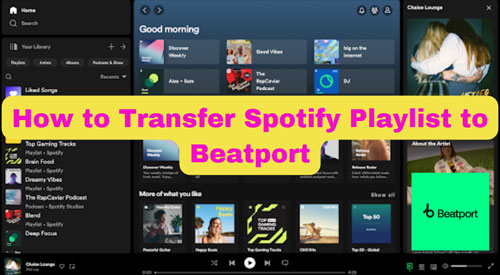
Part 1. How to Import Spotify Playlist to Beatport Online
To transfer Spotify to Beatport playlist, you need to use a third-party tool to help you. There are many online free tools in the market that can do that. Here we will share some of them with you and guide you on how to use them to export Spotify to Beatport for use.
1. How to Convert Spotify Playlist to Beatport Online for Free via TuneMyMusic
TuneMyMusic is a famous online tool that can help you transfer your music between music services in easy steps. So, here let's learn how to transfer playlist from Spotify to Beatport platform with it step by step.
Step 1. Navigate to the TuneMyMusic webpage, then hit on the 'Let's Start' or 'Transfer Now' button.
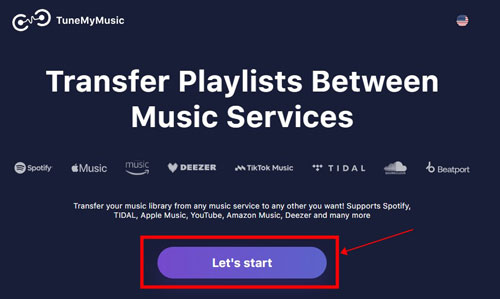
Step 2. On the new screen, pick up Spotify as the source platform and log in to your account. Later, you need to allow TuneMyMusic to access to your Spotify account data.
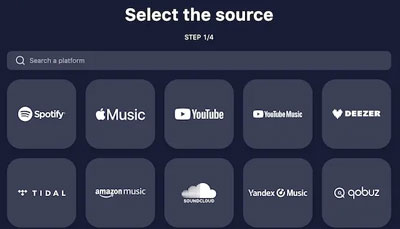
Step 3. Then choose the destination platform as Beatport and give access to TuneMyMusic to access your account.
Step 4. Next, select the Spotify playlist you want to transfer and then click 'Start Transfer' to import Spotify playlist to Beatport.
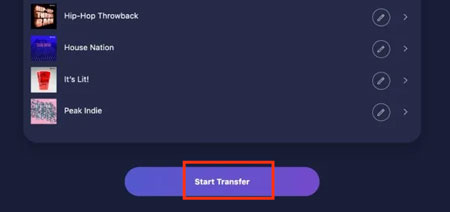
2. How to Transfer Playlist from Spotify to Beatport Playlist via Soundiiz
Soundiiz is quite the same as TuneMyMusic. It also allows you to copy Spotify playlist to Beatport online for free. Please check the steps below to learn how to use it.
Step 1. Open the Soundiiz official website from the web browser on your computer. Then click on the 'Get started now' button on the top menu bar.
Step 2. Next, click on 'Sign in with Spotify' in the new screen and let Soundiiz access to your Spotify playlists.

Step 3. Choose the Spotify playlist you like to export to Beatport and press the 'Convert' button at the top-left corner.
Step 4. Type the name for the selected playlist, save the settings, then pick up the track you want and touch 'Confirm'.
Step 5. At last, choose Beatport and log in to your account. Once done, your Spotify playlist will be transferred to Beatport.
3. How to Import Spotify Playlist to Beatport via MusConv
MusConv is also a helper for you to transfer playlists from Spotify to Beatport. It is easy to do that with this tool. Just follow the steps below to start.
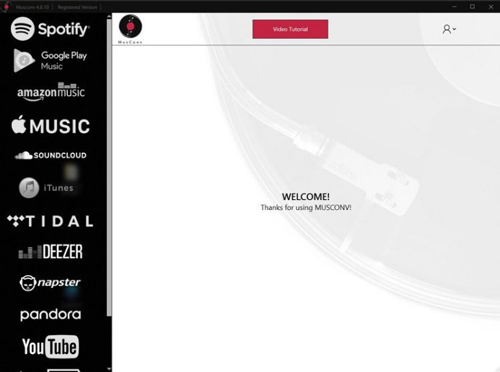
Step 1. Launch your web browser and go to the webpage of Spotify to Beatport on MusConv website.
Step 2. Choose Spotify as a source and sign in to your account.
Step 3. Find and select the playlist you want to transfer in your Spotify music library.
Step 4. After that, choose Beatport as the destination service.
Step 5. Later, you can start to copy Spotify playlist to Beatport for listening.
Part 2. FAQs about Spotify to Beatport
Q1: Can You Transfer Songs from Spotify to Beatport?
A: Yes. You can use Soundiiz, TuneMyMusic, or other online tools to help you import Spotify playlist to Beatport easily.
Q2: Does Beatport Link to Spotify?
A: No, there is no integration between Spotify and Beatport now.
Q3: Beatport vs Spotify, Which Is Better?
A: Both Spotify and Beatport are popular music platforms, but they offer different services. If you are a DJ or music producer who needs high-quality downloadable tracks for professional use, you can choose Beatport as it is mainly for DJs. If you are a casual listener who wants access to a vast catalog of music with personalized recommendations, choose Spotify as it is a music streaming platform.
Q4: Is There a Free Way to Transfer Spotify Playlist to Beatport?
A: Yes, tools like Soundiiz, TuneMyMusic, MusConv, etc. offer free service. So, you can use them to export playlist from Spotify to Beatport without any cost.
Part 3. How to Download Spotify Music for Moving to Beatport and Any Platform
The above tools help you transfer Spotify playlist to Beatport easily. But some of them are not free at all. You need to get its premium plan to break limits. So here, we'd like to introduce a lifetime tool for you to convert Spotify for Beatport and other platforms.
It is AudFree Spotify Music Converter. It can download songs, albums, playlists, podcasts, etc. from Spotify to local computer. What's more, you can convert Spotify to MP3, AIFF, FLAC, Lossless, WAV, etc. In this case, you can export Spotify playlist downloads to Beatport library or other services.
Besides, this tool allows you to customize the output bit rate, sample rate, audio channel and more. Also, it will keep all ID3 tags of Spotify audio tracks and retain the original quality of Spotify music. So, you can get a better listening experience on your device.
How to Download and Convert Spotify Music as Local Files
Now, let's check how to use AudFree Spotify Music Converter to convert Spotify music for Beatport step by step. Before that, please click the Download button below to download and install it on your Windows or Mac computer.
Step 1. Add Spotify Music Files to AudFree
Open AudFree Spotify Music Converter on your computer. Then add Spotify playlists, albums, etc. to it by dragging and dropping Spotify audio content into the '+ ♫' section on the right of the screen. Or, you can tap the content > tap the '+ ♫' icon. Once the track is analyzed, please pick up the track you want and tap the 'Add to list' button to load files.

Step 2. Reset Spotify output format and audio parameters
Go to the top menu bar and choose Preferences from the list. Then in the new window, tap Conversion. In there, you can define MP3 as output format and customize output quality by resetting sample rate, bit rate, etc. Once set, tap 'OK'.

Step 3. Download Spotify music as local files
Now, you can touch the Convert button at the bottom-right corner in the Converting window. Then AudFree Spotify Music Converter will download Spotify playlists to MP3. After that, you can transfer Spotify playlist to Beatport or other platforms or devices for use without any limits.

Video guide: How to Use AudFree Spotify Music Converter
Part 4. In Conclusion
Here are the methods for you to transfer Spotify to Beatport playlist. You can use online tools like TuneMyMusic, Soundiiz, MusConv, etc. to make it. But they come with weaknesses. So, we also introduce another tool to you. It is AudFree Spotify Music Converter. It can download and convert Spotify music as local audio files. Then you can keep Spotify music forever on your device or move them to other platforms or devices for offline playback easily.

Charles Davis
Chief Editor










