"Why do songs disappear on Spotify?" Most of you have just downloaded new songs into your Spotify music library. Suddenly, you realize that some songs missed or have been deleted without your contest or any warnings. In this case, what will you do? A lot would panic, and this is understandable. However, there is no need to worry once you find that some music tracks missing from your Spotify account.
This article will show you the reasons why songs disappear from Spotify and solutions to solve it. Besides, you will get a workaround to avoid songs/playlists, etc. gone on Spotify. That's to use AudFree Spotify Music Converter shown in Part 3. Through this software, you can easily solve and prevent Spotify songs disappeared issue within the shortest time possible. Wondering how you will do this? Now, just take a look at the simple procedure provided in this amazing article below.

Part 1. Why Do Songs Disappear from Spotify
Before going to check the fixes to resolve Spotify downloaded/saved songs disappeared issue, we should learn the causes in advance. The disappearance of Spotify songs is not a natural occurrence. Various reasons explain the problem. The ranked causes of the problem are as below.
1. Log in to the Wrong Spotify Account. If you have multiple Spotify accounts, you may log in to the account that you didn't save downloaded Spotify songs. If so, you probably can't view your downloads.
2. Poor Internet Connection. To use Spotify and access your music library, you need to connect to an internet network. But if you use an unstable and weak network, then you may not find your saved Spotify songs as Spotify can't sync your downloads well.
View also: How to Play Spotify Music without Internet
3. Playlist or Songs Removed/Deleted by the Artists/Owners. If the artist or owner removes a song or playlist from Spotify, then you can't access them anymore. Also, if the co-owers or contributors of the collaborative playlist make changes to the playlist, you will find the song missing too.
4. Exceeding the Required Download Limit. Spotify Premium users are allowed to download up to 10000 tracks. If you reach the limit, Spotify will delete your previous downloads automatically.
5. Expired Spotify Premium Subscription. If your Premium subscription is invalid or expires, then you can't access your Spotify downloads.
View also: How to Fix Spotify Premium Not Working Offline
6. App Cache or Data Clearing. This will remove songs, playlists or else from Spotify if you don't back up them in advance.
7. Changing the Region of Your VPN Network. It is noted that some tracks on Spotify can't be accessed and played in other countries. If you change your location via VPN, you may get the Spotify songs/playlists disappeared issue.
Part 2. How to Fix Spotify Songs Disappeared Issue
After learning the possible reasons above, here are the things to help solve songs disappeared from Spotify problem.
#1. Log in to the Correct Spotify Account
Although this is unlikely, the reason your songs are missing from Spotify is that you logged into the wrong account. Therefore, to ensure that this does not occur again, ensure that you have logged into the correct Spotify account. Most of the time, this happens to people who have multiple Spotify accounts.
Note that this does not mean that it is wrong to have numerous Spotify accounts. It only means that as a user of Spotify, you have to be cautious on the account you are logging in and if it is the account where you saved your alleged missing tracks. If you log in to the wrong account, then please log out of Spotify and sign in to the right one. Then check if the Spotify songs/playlists gone issue is fixed or not.
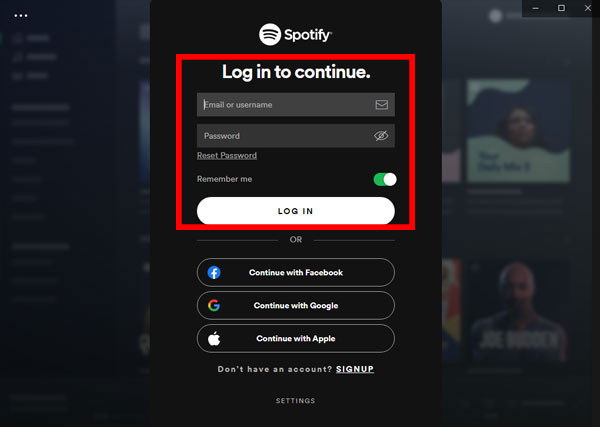
#2. Adhere to the Required Limit
In case you did not know. Spotify is relatively similar to the phone memory. Ideally, if the phone's memory is full, it becomes impossible to download more songs. Fortunately, for the phone memory, you will always get an alert that the download is unable to complete because of a lack of enough space.
With Spotify, the download might continue. But in return, the previously download audio becomes automatically deleted. Therefore, it is essential to understand the limitations of your Spotify account. Ideally, premium users are allowed to download up to 10,000 songs on three devices. However, one must keep track of whether they have exceeded this limit to avoid a case of Spotify song disappearing.
View also:
How to Bypass Spotify Download Limit
How to Play Spotify on Multiple Devices
#3. Avoid Changing VPN Network
Although you succeed in downloading various audio tracks on Spotify, something strange might happen. If you change the VPN network of your region, some of the songs you have already downloaded will likely disappear.
It is therefore recommended that you avoid changing the VPN network on your Spotify account. Failure to do this, you are likely to continue experiencing more cases of songs disappearing without your knowledge on your Spotify account.
#4. Always Use a Stable Internet Connection
In the last part, the poor internet connection was listed among the reasons why songs disappear on Spotify. With this in consideration, it is evident that with a good internet connection, the songs may not go missing from your account. As a result, it is necessary to ensure that you have a stable WiFi or cellular data internet connection if you do not want to have your songs disappearing from your account.
View also: How to Fix Spotify Says Offline
#5. Renew Your Spotify Premium Subscription
You also need to check the status of your Spotify Premium account. If it is expired or invalid, your Spotify songs will disappear. In this case, you need to renew it first to access your Spotify downloads. Just go to the Account section in the Spotify app and head to renew it.
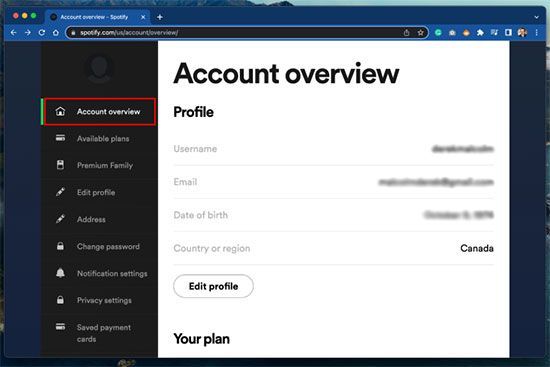
#6. Restart Spotify App
Sometimes you can quit the running Spotify app on your desktop or mobile device, then restart it to resolve the error. So, go to restart the app on your Windows, Mac, Android or iOS device to see if the Spotify playlists disappeared issue is solved or not.
#7. Enable and Disable Spotify Offline Mode
The Spotify Offline Mode allows you to access music and podcasts offline if you turn it on. In this case, you will find your Spotify songs miss sometimes. So, you can try to turn it on and turn off it to resolve the issue.
You can locate the Offline Mode section within the Spotify app on your desktop or mobile device. Then enable it and disable it. Then go to the Downloads section in the Spotify app to view your content.
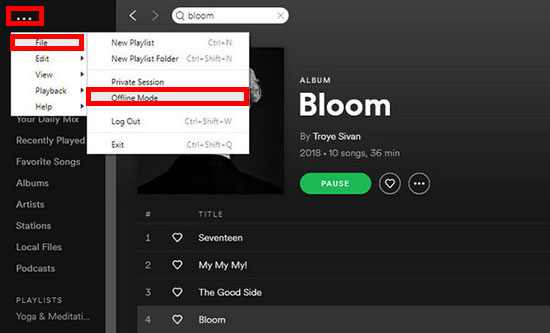
#8. Update Spotify App to the Latest Version
You may get some compatibility issues with the Spotify app if you are using the outdated version of it. In this case, you can go to update it on your device to fix Spotify songs disappeared issue.
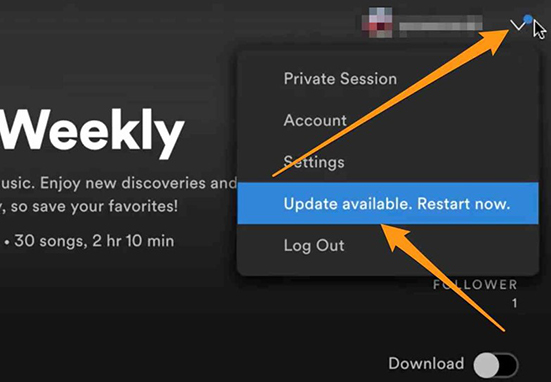
#9. Re-download and Re-add Spotify Track
If you find your Spotify offline songs disappear, then you can try to re-download them. Just go to your Spotify music library and find the missing downloaded songs. Then search for them on the Spotify platform and download them again if they are available.
Part 3. How to Avoid Spotify Songs Disappeared
When it comes to using software to solve the disappearance of Spotify songs, there is much software you can use. However, it is not advised to pick any software in the market as not all get the job done properly. As a result, it is necessary to consider AudFree Spotify Music Converter software. Not only is it reputable for delivering what it has promised, but it also has other advantages.
For instance, one does not need any technical expertise in the niche to fix the underlying problem using AudFree Spotify Music Converter. Also, the cost is pocket-friendly. Besides, it can download music from Spotify without using a Spotify Premium account. You can then save those Spotify music files forever on your device. This tool can convert and output Spotify music as MP3, FLAC, AAC and more audio formats with lossless quality. You can also edit the output bit rate, sample rate and more for Spotify music.
AudFree Spotify Spotify Music Converter

- Losslessly convert Spotify OGG Vorbis music to MP3, FLAC, etc.
- Download Spotify songs, playlists, albums, etc. for offline listening
- Save Spotify music to local device and avoid Spotify songs disappeared anymore
- Run at 5X faster speed with lossless music quality kept
Here is a three-step procedure for using this powerful tool to fix Spotify saved songs disappeared problem.
- Step 1 Install AudFree Spotify Music Converter
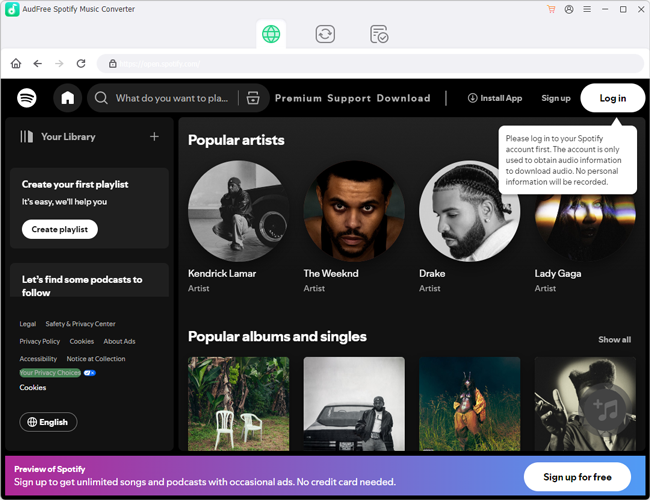
- Without installing the software on your device, it won't be possible to use it. Therefore, the first step becomes downloading and installing the software. You can easily do this by clicking the above 'Download' button for Mac or Windows. Then continue to install it on your computer.
- Step 2 Open the Spotify converter software

- Once you are certain that the software has been installed, click on it to open it. Direct yourself to the menu icon and click on Preferences. After this, click on the Convert option that appears. This allows you to change the audio to the settings you desire. For instance, you can select a different format of the song, like MP3, FLAC, WAV, AAC, etc. And then please add Spotify music to this tool via dragging & dropping action or copying & pasting action.
- Step 3 Convert and download Spotify songs

- The next step is to click on the 'Convert' button to initiate the downloading of the new formats of the Spotify songs. The newly downloaded songs become stored in the history folder and are impossible to disappear, unlike when you save them automatically on the Spotify account. In addition, you can now play your Spotify songs on any player and can share them with friends without any restrictions.
- View also: How to Share a Spotify Playlist
Part 4. In Conclusion
Now, you know the reasons why do downloaded Spotify songs disappear. Also, you get the common solutions to resolve the issue in detail. What's more, we also provide a method to you to prevent Spotify songs from disappearing. That's to use AudFree Spotify Music Converter. You will not be the first person to use this software to solve the issue here. Many users have tried this method before. Fortunately, the method turned out successful for them. It is therefore unlikely that the software used in your case, will become any different. With this tool, you can download any track from Spotify and save them on your local device for access and use forever. Therefore, you shouldn't miss the chance to try it!

Charles Davis
Chief Editor










