Spotify ripper, as the name suggests is the ultimate Spotify music solution. It's well-designed for Spotify users to rip music from Spotify as MP3, FLAC and other audio files. Then all Spotify subscribers can download and listen to Spotify songs without any limitation.
If you are also interested in breaking the bondage of Spotify music and want to get unlimited Spotify playback on all devices, you can't miss a full-feature Spotify music ripper. What are you waiting for? Just check out the top 11 Spotify rippers for Mac, Windows, Android, iOS, online, free, etc. and find the most suitable one for you.
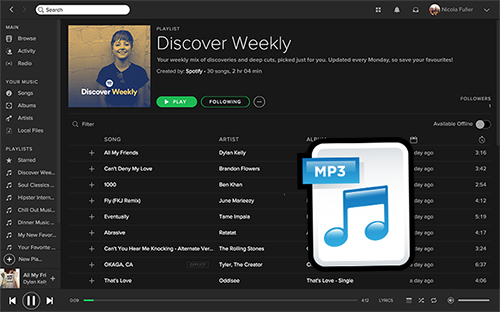
Part 1. What Is Spotify Ripper and Its Benefits
Spotify music ripper allows all users to download and save music from Spotify to a common format. This means that users can download Spotify songs onto their device, even if they don't have a premium subscription. It is a popular tool among music lovers who want to have access to their favorite Spotify songs offline. Now, we will discuss the benefits of using a Spotify song ripper.
✨ Download your Spotify tracks for free and listen to them anytime, anywhere without an internet connection.
✨ Choose from various formats and bitrates to ensure that you get the best Spotify sound quality possible.
✨ Enjoy your favorite Spotify music without any ads interrupting your listening experience.
✨ Download as many Spotify tracks as you want.
✨ There is no need to pay a premium subscription fee or purchase individual tracks.
Part 2. What Are the Factors of Choosing Spotify Ripper
With so many Spotify ripper available, how do you choose the best one? Here are the key factors to consider when choosing a Spotify music ripper, so you can make an informed decision and enjoy Spotify tunes offline.
✅ Output Audio Quality: The quality of the Spotify audio output is a crucial factor. The ripper should be able to produce high-quality audio that is clear and free from any distortions or glitches. Look for a ripper that supports high bitrates and lossless audio formats like FLAC.
✅ Output Audio Format: Make sure the ripper for Spotify supports the format you want to use. A good ripper should support various audio formats, including MP3, FLAC, WAV, and AAC.
✅ Price: Some rippers are free, while others require a one-time purchase or a subscription. Consider your budget and choose a ripper that fits within it.
✅ Operating Speed: You need a ripper that can quickly and efficiently rip your Spotify music files without taking up too much of your computer's resources. An excellent Spotify music ripper should allow you to rip multiple tracks simultaneously without compromising on quality.
✅ Compatibility and Customer Support: Make sure the ripper you choose is compatible with your operating system and has good customer support in case you run into any issues.
✅ Ease of Use: The ripper should be easy to use, even for beginners. It should have a user-friendly interface that allows you to navigate through the different features without any difficulty.
✅ Security and Legality: Make sure that the ripper you choose is safe and won't harm your computer or put your personal information at risk. Look for a ripper that has been reviewed and tested by reputable sources, and avoid any that have a history of security and legality issues.
Part 3. Best Spotify Ripper for Mac/Windows
#1. AudFree Spotify Music Ripper
| Compatible OS | macOS and Windows |
| Free or Premium | Lifetime free trial (Upgrade to full version starting from $14.95) |
| Pros to Use | * Rip Spotify songs, albums, playlists etc. for Windows and Mac locally. |
| Cons to Accept | * The free version can only convert the first 30 seconds of each song. |
| Ratings | ⭐️⭐️⭐️⭐️⭐ |
AudFree Spotify Ripper is recognized as one of the best Spotify song rippers. It is designed to download all Spotify content such as music, albums, playlists etc. to Windows and Mac computers locally for offline listening. Its Windows version can work at 13X faster speed, which is faster than any Spotify ripper on the market.
Furthermore, it is a professional Spotify music converter that converts Spotify to MP3, FLAC, WAV, AIFF, Lossless, M4A and M4B with zero quality loss. Even if you are using a Spotify free account, you can take full advantage of this best Spotify ripper to rip songs from spotify as MP3 without any cost.
Besides, it is possible to set various output Spotify parameters for a better listening experience. For example, you can customize Spotify bitrate as 320 kbps and sample rate as 48,000 Hz to improve audio quality. It is also capable of keeping original ID3 tags, like artist, album, cover, artwork, etc.
How to Rip Spotify Music via AudFree Spotify Ripper Mac/Windows
- Step 1Load Spotify Songs into AudFree Spotify Song Ripper

- Launch AudFree SpoDable and enter your Spotify music library. Then select the song or playlist you wish to download, then drag and drop it into the tool's '+ ♫' section. Later, click 'Add to list'.
- Step 2Adjust Spotify Audio Preferences

- Navigate to the 'Menu' bar in the top right corner and select the 'Preferences' option. Switch to the 'Conversion' tab to set Spotify output format to MP3, WAV, AIFF, etc. If you want high quality Spotify songs, you can adjust Spotify bit rate, sample rate and channels along the way.
- Step 3Rip from Spotify to Computer Locally

- Once you've finished setting up, navigate to the Converting window and click the 'Convert' button in the bottom right corner to download and convert the selected Spotify songs. After that, go ahead and hit on the 'Converted' tab to find all the ripped Spotify songs. In turn, you can listen to Spotify offline without Premium on the device you want.
#2. AudFree Audio Capture
| Compatible OS | macOS and Windows |
| Free or Premium | Lifetime free trial (premium version starts from $14.95) |
| Pros to Use | * Rip audio from various sources such as Spotify, Apple Music, Google Music, Amazon and more. |
| Cons to Accept | * Payment is required to unlock full usage. |
| Ratings | ⭐️⭐️⭐️⭐️ |
Is there a professional ripper to record all kinds of streaming music on Mac and Windows computers? The answer could be positive. AudFree Audio Capture is a smart option for you.
Apart from ripping Spotify, AudFree Audio Recorder can record audio from any other popular streaming music service, like Tidal, Deezer, Apple Music, Amazon Music and more. It will save all your audio recordings as MP3, FLAC, WAV, AAC, etc. with all ID3 tags retained. What's more, you can split, trim, merge and edit music recordings in an ideal way.
For a detailed tutorial on how to use AudFree Audio Capture to rip Spotify music, you can visit this source page: How to Record from Spotify.
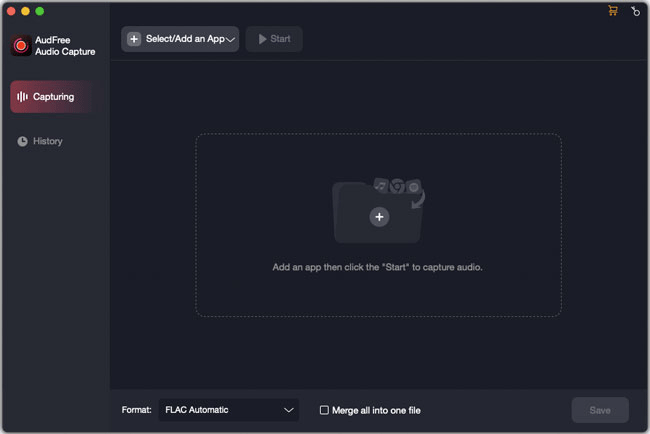
#3. Allavsoft
| Compatible OS | macOS and Windows |
| Free or Premium | Free trial (full version starts from $19.99) |
| Pros to Use | * Support a wide range of video and music streaming websites, including Spotify, Deezer, YouTube, etc. * Support batch downloading and conversion of videos. * Allow users to choose the video quality and format they want to download. |
| Cons to Accept | * The full version is relatively expensive compared to other music rippers. * The interface can be overwhelming for some users, especially beginners. |
| Ratings | ⭐️⭐️⭐️ |
Allavsoft Video and Music Downloader is a software tool that allows users to download videos and music from various websites, including Spotify, Deezer, YouTube, Qobuz, Soundcloud, and more. With this Spotify ripper Windows/Mac, users can easily download online videos and streaming music to their local computer for offline viewing or listening.
In addition to video and music downloading, Allavsoft also includes a built-in video and audio converter. This feature allows users to convert downloaded videos and Spotify music into a variety of formats, including MP4, AVI, MOV, WMV, MP3, WAV, and more.
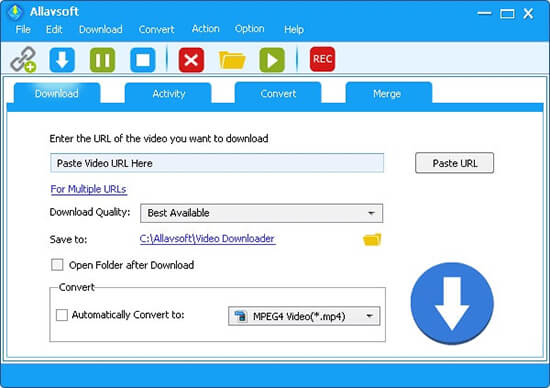
#4. Leawo Music Recorder
| Compatible OS | macOS and Windows |
| Free or Premium | Free trial (premium version starts from $19.99) |
| Pros to Use | * Allow users to easily record and save audio from various sources, including online streaming services like Spotify or Apple Music. |
| Cons to Accept | * Free trial version limits recording time to 3 minutes per track. * May not be the most user-friendly software for beginners. |
| Ratings | ⭐️⭐️⭐️ |
Leawo Music Recorder is a powerful audio recording software that allows you to record audio from various sources, including your computer's sound card, microphone, and external devices like CD players and turntables. With this software, you can easily rip any sound that you want to save for later, whether it's streaming music, podcasts, or audio from online videos.
If you're listening to music or a podcast on a streaming service like Spotify, you can use Leawo Music Recorder to rip the audio and save it as an MP3 file. It also includes some basic editing tools that allow you to trim and edit your recordings. You can remove unwanted sections of the recording, adjust the volume, and add effects like fade-ins and fade-outs.

Part 4. Free Spotify Ripper
#1. Audacity
| Compatible OS | Windows, Mac, Linux |
| Free or Premium | Free |
| Pros to Use | * Support recording music from a variety of sources. |
| Cons to Accept | * Not suitable for beginners. * Output audio quality is lossy. |
| Ratings | ⭐️⭐️⭐️ |
Looking for a free Spotify song ripper? Here comes Audacity, a free multi-track audio editing and recording software that works on Windows, Mac and Linux. You can make the most of this tool to rip songs from various streaming audio sources such as Spotify, Apple Music, Tidal and more.
You can adjust the format, track speed, bit rate, etc. of the output audio. However, it does not guarantee the quality of the output audio. It's worth pointing out that Audacity seems complicated for beginners, as you need to set up your computer's input sound level first before ripping music from Spotify.
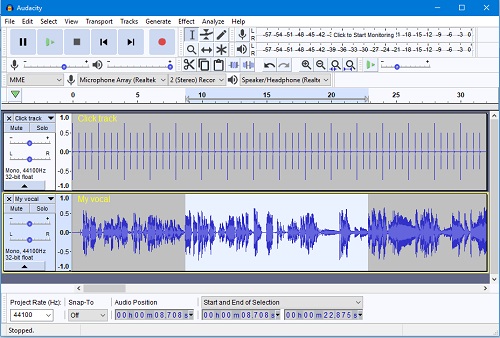
#2. Spytify
| Compatible OS | Windowss |
| Free or Premium | Free |
| Pros to Use | * Block ads on Spotify. |
| Cons to Accept | * Support Spotify app only. * Low quality audio output. |
| Ratings | ⭐️⭐️ |
Spytify is a free Spotify MP3 ripper released on Github. It gives you the ability to record Spotify audios with zero quality loss and also blocks ads. One of its amazing features is that it adopts a superior gap detecting technology. It can automatically and smartly split recorded Spotify songs into separate tracks.
There are two points you should pay attention to before using it. One is that this Spotify ripper Github is available for Windows operating system. The other is that audio quality could be only 120 kbps when using a free Spotify account. 320 kbps audio quality is the privilege of Spotify subscribers.
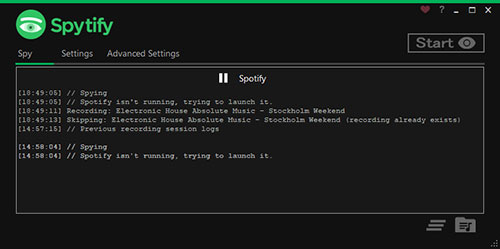
#3. Soundloaders
| Compatible OS | macOS and Windows |
| Free or Premium | Free |
| Pros to Use | * Simple and easy to use. |
| Cons to Accept | * Cannot support batch conversion. * Require installation of the official program. |
| Ratings | ⭐️⭐️ |
Soundloaders Spotify Downloader is a software application that allows users to download music tracks from Spotify and save them to their local devices for free. After installing its program, you can simply rip Spotify to MP3 in high quality. However, its biggest drawback is that it does not support batch conversion.
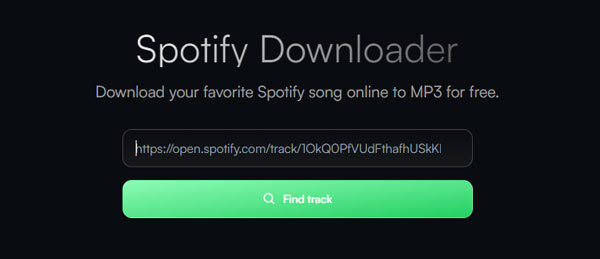
Part 5. Spotify Ripper Online
#1. SpotifyDownloader
| Compatible OS | Online |
| Free or Premium | Free |
| Pros to Use | * Download music from Spotify without a premium subscription. |
| Cons to Accept | * The downloaded music may not have the same quality as the original file on Spotify. * Not work for Spotify podcasts, audiobooks, etc. |
| Ratings | ⭐️⭐️ |
Looking for an online Spotify ripper to rip music tracks, albums, and playlists from Spotify? Then take a look at SpotifyDownloader. The tool is user-friendly, and it is designed to work seamlessly with Spotify, making the downloading process quick and easy. Users simply need to copy and paste the link to the Spotify track, album, or playlist they want to download into the SpotifyDownloader website, and the tool will do the rest.
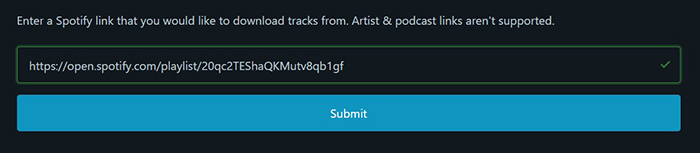
#2. SpotifyDown
| Compatible OS | Online |
| Free or Premium | Free |
| Pros to Use | * It is a simple and user-friendly online tool. |
| Cons to Accept | * Risk of malware. * Some users have reported that the service is unreliable and doesn't always work properly. |
| Ratings | ⭐️⭐️ |
SpotifyDown is another popular online tool that enables users to rip songs from Spotify. With this ripper, users can easily convert their favorite Spotify tracks into MP3 files and save them to their devices for offline listening. Best of all, it's completely free to use and offers a high level of Spotify download quality.
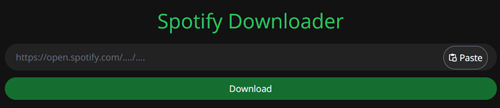
Part 6. Spotify Ripper for Android/iOS
#1. Fildo
| Compatible OS | Android |
| Free or Premium | Free |
| Pros to Use | * No need to install the Spotify app. |
| Cons to Accept | * The output audio format is MP3 only. * Download one Spotify song at a time. |
| Ratings | ⭐️⭐️ |
For Spotify lovers who prefer to listen to music on mobile devices, Fildo Spotify ripper Android could be your taste. It mainly works by searching for audio sources from various streaming platforms, but it will sometimes match music from other sources than Spotify. Currently, there is no iOS app available. But don't worry, Fildo for iOS app could come soon in the near future.
Just open Fildo on your device and navigate to the 'More' > 'IMPORT SPOTIFY' to fill with your account details. After that, just click the 'Download' button, you will get offline Spotify MP3 files on your phone.
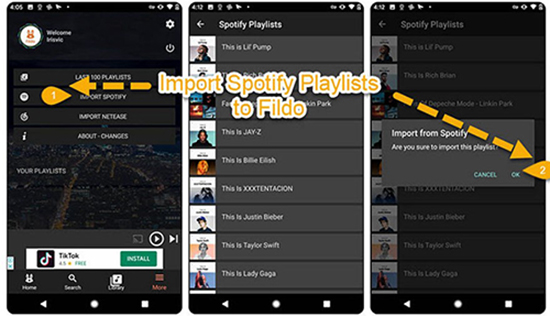
#2. Spotifydl Shortcuts
| Compatible OS | iOS |
| Free or Premium | Free |
| Pros to Use | * Easy to use. * Rip music from Spotify at 320kbps. |
| Cons to Accept | * Require Spotify app installation. * Only support MP3 output. * Cannot retain ID3 tags and metadata. |
| Ratings | ⭐️⭐️ |
Is there a Spotify ripper for iOS to rip from spotify? Spotifydl is a great option. It is a shortcut for iOS users to download Spotify songs, albums and playlists to MP3. Simply copy the song link from Spotify and paste it into Spotifydl's search bar, then it will fetch the song for you in high quality at 320kbps. However, please note that it must work with the Spotify app.
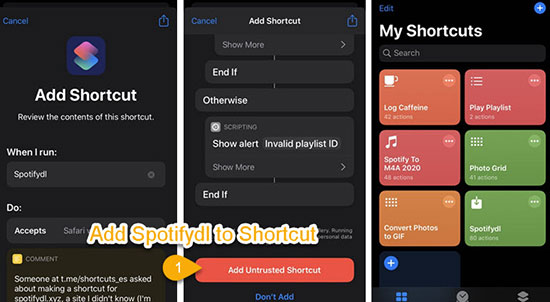
Part 7. Comparison of Best 11 Spotify Rippers
Now you can read the chart below to see the detailed differences among these top-rated Spotify rippers.
| AudFree Spotify Music Ripper | AudFree Audio Capture | Allavsoft | Leawo Music Recorder | Audacity | Spytify | Soundloaders | SpotifyDownloader | SpotifyDown | Fildo | Spotifydl Shortcuts | |
|---|---|---|---|---|---|---|---|---|---|---|---|
| Supported System | Windows & Mac | Windows & Mac | Windows & Mac | Windows & Mac | Windows, Mac, Linux | Windowss | Windows & Mac | Online | Online | Android | iOS |
| Input Formats | Spotify contents | Any audio | Any audio | Any audio | Any audio | Spotify contents | Spotify contents | Spotify contents | Spotify contents | Music from any source | Spotify contents |
| Output Formats | MP3, FLAC, AIFF, Lossless, WAV, M4A, M4B | MP3, FLAC, AAC, WAV, M4A, M4B, OGG,AU, MKA, etc. | WAV, M4A, AC3, WMA, OGG, OPUS, AIFF, RA etc. | MP3 or WAV | MP3, WAV, AIFF, OGG, FLAC | MP3 | MP3 | MP3 | MP3 | MP3 | MP3 |
| Conversion Speed | 13X | Medium | Medium | Slow | Medium | Medium | Medium | Medium | Medium | Medium | Medium |
| Audio Quality | 100% lossless quality | 100% lossless quality | Lossless quality | Lossless quality | Low quality | Low quality | Low quality | Low quality | Low quality | Low quality | Low quality |
| ID3 Tags | √ | √ | √ | √ | × | √ | × | √ | √ | √ | × |
| Price | $14.95 | $14.95 | $19.99 | $19.99 | Free | Free | Free | Free | Free | Free | Free |
| Recommends | ⭐️⭐️⭐️⭐️⭐ | ⭐️⭐️⭐️⭐️ | ⭐️⭐️⭐️ | ⭐️⭐️⭐️ | ⭐️⭐️⭐️ | ⭐️⭐️ | ⭐️⭐️ | ⭐️⭐️ | ⭐️⭐️ | ⭐️⭐️ | ⭐️⭐️ |
Now you probably have a clear idea of all the 11 best Spotify rippers. Obviously, AudFree Spotify Ripper comes out on top because it rips Spotify to FLAC, MP3, AIFF, Lossless, WAV, etc. at 13X faster speed. What's more, it retains the original quality and ID3 tags for Spotiy tracks.
Try out the right Spotify song ripper to enjoy Spotify songs to the fullest. If you know of any other effective Spotify music ripper, please don't hesitate to leave your comments below.

Charles Davis
Chief Editor










