Twitch is a leading live streaming platform in Music and Game field, which focuses on video game and music live streaming. On it, streamers are allowed to listen to music while video gaming stream. No doubt that can be regarded as perfect thing for many live streamers.
But recently, Spotify Twitch topic has been brought into sharp focus in Twitch community. Scores of people discuss the possibility of playing Spotify on Twitch. So then, is that possible? This paper gives a definite answer.

Part 1. Can You Stream Spotify on Twitch Directly
Technically speaking, "No" is the answer to this question. Why? On the one hand, Spotify content encoded with Ogg Vorbis format is limited to play within the Spotify app. Although Spotify Offline Mode allows premium subscribers to download music from Spotify for listening offline, that doesn't mean you are licensed to use Spotify songs on Twitch or elsewhere. On the other hand, Twitch strictly prohibits the use of copyrighted music. If you play Spotify music without licensed permission, you might receive a DMCA violation strike. After 3 DMCA strikes, your account will be finished with a permanent ban.
Even though it is doubly constrained to use Spotify on Twitch, this is not quite out of the question. Actually, Spotify provides a collection of gaming music, which is Copyright Claim Free music and DMCA Free for Twitch. You are allowed to freely stream this kind of uncopyrighted Spotify song on Twitch with Spotify premium service.
Besides, you can check out other types of songs that can be used on Twitch below.
1. Your Own Music: If the music is produced/recorded by yourself and you own all the rights to it, then you are allowed to play it on Twitch.
2. Copyrighted Music That You Get Licensed: If you get permission from the original authors to use their music, then you can use them on Twitch while streaming.
3. Music in Twitch Soundtrack (Twitch Music Library): There is some free music offered by Twitch that users can play freely and directly.
4. Twitch Sings Performance: The songs generated during Twitch Sings gameplay can be also used on Twitch without copyright-breaking issues. Yet, this feature was shut down in 2021.
While Spotify music is protected by copyright, if you want to play them on Twitch legally, you need to get permission from its author in advance. Otherwise, only copyright restrictions are removed can you use it on Twitch stream. But, how to undo Spotify limits? The method is described below. Check it in detail right now.
Part 2. How to Play Spotify on Twitch without Limits
As mentioned earlier, Twitch stream only plays copyright-free music or songs licensed to be used. Streaming copyrighted tracks without permission on Twitch is technically illegal, which breaks Twitch official rules and will result in your account being banned. This, coupled with the limitations of Spotify music itself, makes it impossible to straightway play Spotify music on Twitch.
No worries. With the support of a professional Spotify to Twitch converter - AudFree Spotify Playlist Converter, you can convert Spotify to royalty-free music lawfully without ads. In this case, you have the allowance to connect Spotify to Twitch and use music from Spotify on Twitch without hassle.
According to individual requirements, you are able to select any output format including MP3, M4A, FLAC, AAC, etc., and step further to customize format parameters like channel, bit rate, etc. Besides, loss-free feature forms another attraction of AudFree Spotify Music Converter. During conversion, it has the ability to preserve 100% original Spotify audio quality and ID3 tags. That's something that almost all Spotify users value.
What's more, it is not restricted to Spotify premium account. Users with a free Spotify plan also have access to make use of it to convert Spotify playlist for playback on Twitch offline.
AudFree Spotify Playlist Converter

- Legally remove copyright from Spotify for Twitch without premium
- Convert and save music from Spotify to MP3, M4A, WAV, AAC, etc.
- 5X speed to keep original music quality and ID3 tags during conversion
- Customize Spotify output quality by altering bit rate, sample rate, etc.
How to Download and Convert Spotify Music for Twitch
And now, without further ado, let's learn how to remove Spotify restrictions for playback on Twitch with AudFree Spotify Music Converter. Before starting, please make sure you have downloaded and installed the AudFree Spotfiy software on your computer.
- Step 1Load Spotify music to AudFree

- Double-click to open AudFree Spotify Music Converter, in the meantime, the Spotify app will launch itself. Access Spotify music library to find Spotify tracks, playlists, or albums that you desire to play on Twitch. Then, copy the link by clicking the "..." icon > "Share", and paste into AudFree's search field. After that, touch "Add Files" shaped by the "+" icon to upload Spotify music to AudFree. Or, more simply, drag and drop your favorite Spotify songs to AudFree main interface.
- Step 2Set output parameters for Spotify on Twitch

- Next, navigate to the "Menu" option (the shape of three lines) on the top right. From the droplist, you need to choose "Preferences" and tap "Convert" to show settings window. Depending on your own demand, you can select MP3, M4A, M4B, FLAC, AAC, or WAV as Spotify output formats. And you can adjust the audio channel, sample rate, bit rate, etc. to get a better compatibility with Twitch.
- Step 3Unlock Spotify copyrights for Twitch

- After the output is set, hit the "OK" button. You will be brought back to the main screen soon. Here, press the lower-right "Convert" button to let AudFree Spotify Music Converter start to download music from Spotify to computer. Upon completion, go to the "Converted" window to find the downloaded Spotify music files.
How to Stream Spotify on Twitch without Premium
Now, the Spotify songs are copyright-free on your computer. Then how to add Spotify to Twitch stream? To do that, you might draw support from Streamlabs OBS. You first need to add these Spotify music to Streamlabs OBS and then set up audio on Twitch. After that, you can listen to Spotify music on Twitch with ease. Here are the detailed steps to make it.
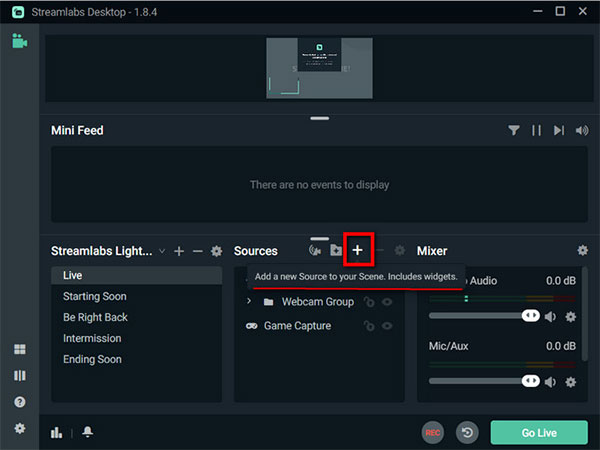
Step 1. Open the Streamlabs OBS program on your computer. If you haven't installed it, then download and install it first.
Step 2. Hit on the '+' button on the source page.
Step 3. Choose 'Media Source' > 'Add Source' and then give a name to it.
Step 4. Pick up the converted Spotify music files from the target folder and hit 'Done'.
After that, you can connect to Twitch on Streamlabs OBS and start playing Spotify songs without any limits while live streaming.
Part 3. FAQs about Spotify and Twitch
Q1: How to Show Spotify on Twitch?
A: If you want to display Spotify music on Twitch, you can use OBS Studio to do that. But please note that you can only show music from Spotify that you have owned the copyright.
Step 1. Download and install OBS Studio on your computer. Then open it, then choose Twitch and log in to your account to link it to OBS Studio.
Step 2. Click on the '+' icon to add a new source, then hit on the 'Windows Capture' button.
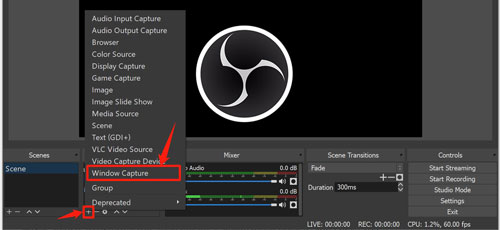
Step 3. Then name the source you create and choose Spotify.exe as the source. Later, click 'OK'.
Step 4. Adjust the area of the Spotify screen that you want to display on Twitch. After that, place the Spotify screen within the OBS screen that you desire. And you can start playing copyrighted Spotify songs on Twitch.
View also: How to Get Spotify Mini Player
Q2: How Can I Get a Permission to Play Copyrighted Music on Twitch?
A: You need to contact the copyright holder of the music that you want to play. Then buy the license to play music on Twitch. But, you can't guarantee that those holders will grant the license to you to enjoy music freely.
Part 4. In Conclusion
From this article, you know what kinds of music that you can use on Twitch while live streaming. By the way, you get the best way to play Spotify music on Twitch without restrictions. To make it, AudFree Spotify Music Converter is a great helper. It can remove protection from Spotify music and convert them as local audio files in MP3, or other audio formats. Besides, it allows you to customize the output audio quality for Spotify songs. After that, you will get common Spotify music files. Then you can head to use Spotify on Twitch easily. Also, you can move those Spotify audio files to other music players or devices for playing offline.

Charles Davis
Chief Editor










