Q: Is Rekordbox compatible with Spotify? Recently, I wanted to use Rekordbox, the popular DJ software, to stream Spotify music due to its rich music library. But I ran into trouble trying to transfer music from Spotify to Rekordbox. Any advice?
In fact, it is important to know which music streaming services are compatible with our DJ sets. Truth be told, there is no official Rekordbox and Spotify integration yet. Fortunately, this article has found a simple solution to help you connect Spotify to Rekordbox free for mixing and creating your sets. Let's dive in.

Part 1. How to Make Rekordbox Spotify Integration - Best Tool
You may already know that Spotify Premium users can download Spotify music for offline listening. However, even with a Premium account, you still can't use Spotify with Rekordbox directly. That's because Spotify songs are encoded in the unique OGG Vorbis format, which can only be read by the Spotify app. Besides, Spotify prevents users from using Spotify on any unauthorized device or program, including Pioneer Rekordbox DJ app.
But here is the good news. Rekordbox supports several common audio formats like FLAC, MP3, ALAC and more. In this case, the key is to use third-party software to convert Spotify tracks to Rekordbox-compatible formats. After comparing the top best Spotify converters on the market, AudFree Spotify to Rekordbox Converter stands out.
It is a smart tool designed to solve various Spotify compatibility issues. This tool can convert Spotify to MP3, FLAC, WAV, etc. at up to 13X speed. It is also smart enough to detect and retain all Spotify music metadata such as artist, genre, and album artwork. Afterward, when you mix Spotify on Rekordbox, you will see all the information displayed and organized.
| Spotify Music Format | DRM-protected OGG Vorbis |
| Rekordbox Supported Audio Formats | MP3, WAV, AAC, FLAC, ALAC, AIFF |
| AudFree Output Formats | MP3, WAV, AIFF, Lossless, FLAC, M4A, M4B |
AudFree Spotify Music Converter

- Download songs/playlists/albums/podcasts/audiobooks from Spotify without Premium
- Convert Spotify to FLAC, WAV, MP3, AIFF and more for Rekordbox
- Keep 100% original metadata and audio quality while working fast
- Use Spotify on Rekordbox and other DJ software without limits
How to Download Spotify Songs to Rekordbox-Supported Formats
Now, let's learn how to download and convert Spotify music for Rekordbox so you can get Rekordbox DJ Spotify integration started.
- Step 1Import Music to AudFree Spotify to Rekordbox Converter

- Download, install and launch this professional Spotify to Rekordbox converter, then the Spotify web player will show at the same time. Find the Spotify track/album/playlist you want to play on Rekordbox. You can add Spotify music by dragging and dropping actions. Alternatively, you can tap the audio content, click the '+ ♫', and hit 'Add to list' to import files.
- View also: How to Convert Spotify Link to MP3
- Step 2Select Spotify Output Format for Rekordbox

- Go to the menu icon from the top-right corner and click on 'Preferences' to open the settings window. Hit on the 'Conversion' section where you can select the output format to make it compatible with Rekordbox, which supports FLAC, WAV, MP3, AIFF and other formats. Then you can choose one of these formats and customize other Spotify output parameters like bit rate, sample rate, etc. if you wish. After that, tap 'OK'.
- Step 3Download and Convert Spotify for Rekordbox DJ

- You can click on the large 'Convert' button on the Converting section to start the conversion. After the conversion, simply tap the 'Converted' icon to open the history list. You can find all local Spotify music files in the output folder. Now, the Pioneer Rekordbox Spotify is able to work perfectly.
View also: Where Does Spotify Download Music to
- Video GuideHow to Convert Spotify Music for Rekordbox DJ
Part 2. How to Connect Spotify to Rekordbox Free on PC/Mac
Congratulations! There is only one final step left to use Spotify in Rekordbox and DJ with Spotify. Now, follow the 3 ways below to learn how to get Spotify songs on Rekordbox on your Windows or Mac computer.
Way 1. How to Import Music from Spotify to Rekordbox from Hard Drive
Step 1. Open the target music folder on your Windows or Mac computer in which you keep the converted Spotify files.
Step 2. Please open the Rekordbox DJ software and highlight the "Collection" icon on the left side of the playlist tree.
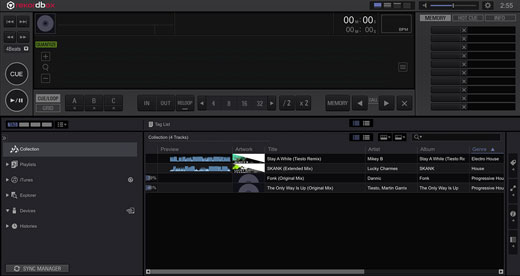
Step 3. Afterward, drag the converted Spotify music file into the track window of Rekordbox.
Step 4. After Rekordbox analyzed the track data, you can link Spotify to Rekordbox free. You can also modify the grid, set cue points and more.
Way 2. How to Add Spotify to Rekordbox DJ from iTunes
Step 1. First, make sure you have transferred Spotify music to iTunes in advance, then launch the Rekordbox DJ program.
Step 2. Navigate to the "iTunes" option, it will expand the tree to add Spotify music from the entire track connection or iTunes playlist.

Step 3. Select the Spotify songs you'd like to add. Then Rekordbox will automatically import them. After that, you can play Spotify in Rekordbox or edit them in your wanted way.
Way 3. How to Connect Rekordbox to Spotify via File Importing Option
Step 1. Launch the Rekordbox DJ program and click on the "File" > "Import" option in the top-left corner.
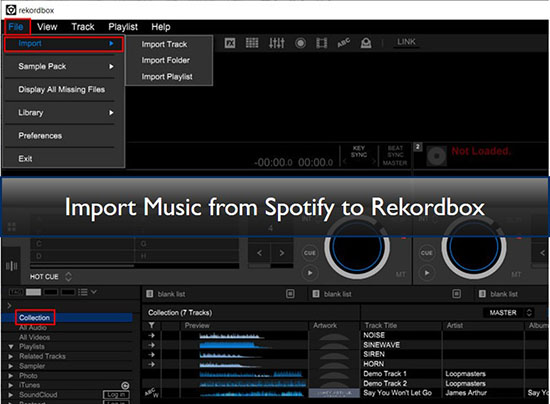
Step 2. Tap on the "Import track", "Import folder", or "Import playlist" option to add Spotify music files. It will bring up a window for you to browse and select the local files on your computer.
Step 3. Once you have selected your songs, click the "OK" button. You can then mix Spotify music in Rekordbox as desired.
Part 3. How to Use Spotify with Rekordbox on Android/iPhone
In addition to Windows and Mac devices, Rekordbox also supports Android and iOS phones and tablets. Therefore, please refer to the following steps on how to link Spotify to Rekordbox on your mobile device.
Step 1. Transfer Spotify music to your Android, iPhone or other iOS devices from computer via a USB cable.
Step 2. Launch the Rekordbox software on your mobile device and log in to your account.
Step 3. Tap the Arrow icon in the top-left corner of the screen.
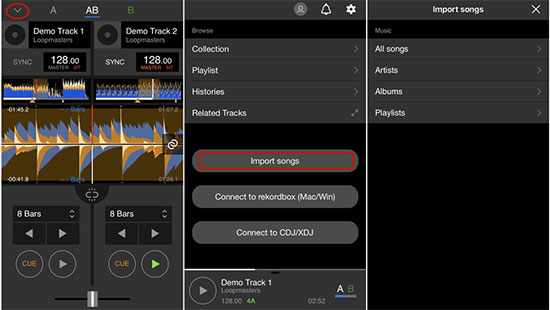
Step 4. Select the "Import songs" > "All songs" option to browse your local Spotify music files that you have transferred to your device.
Step 5. Select your favorite Spotify music and import it to Rekordbox.
Step 6. Go to the "Collections" section where you can start to mix and create personal Spotify music tracks using Rekordbox DJ tool.
Part 4. How to Mix Spotify on Rekordbox DJ
Once you have successfully added your local Spotify music to Rekordbox, DJing music on Rekordbox DJ becomes a breeze. Rekordbox DJ offers a range of features that make it easy for DJs to mix music, apply effects and create seamless transitions between tracks. In this guide, we'll walk you through the process step by step so that you can start creating your own Spotify mixes in no time.
Step 1. Simply select and right-click on the Spotify tracks you want to mix and click on the "Analyze Track" option.
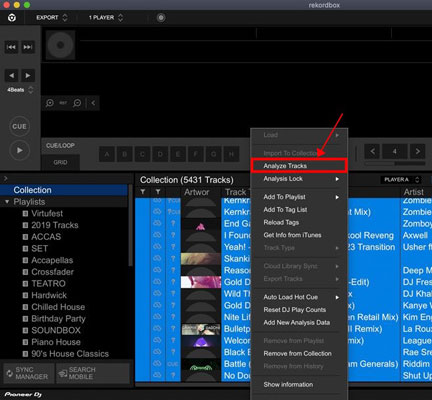
Step 2. Rekordbox DJ will then analyze each track and determine the BPM, key, vocal and other relevant information.
Step 3. Then drag and drop your tracks into the order you want them to play in. You can also add effects and adjust the volume levels for each track.
Step 4. Use the "Crossfader" option to transition between tracks and adjust the EQ settings to create a seamless mix.
Step 5. You can also use "Effects" like delay, reverb, and filters to add depth and texture to your mix.
Step 6. Simply click on the "Record" button and Rekordbox DJ will start recording your mix.
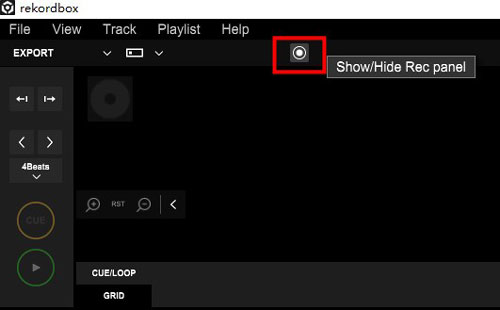
Step 7. You can then save it as an MP3 or WAV file and share it with your friends or upload it to your website or social media channels.
Part 5. How to Export Spotify Music from Rekordbox
As for exporting mixed Spotify tracks from Rekordbox to your local device, you can follow the methods below to export single or multiple Spotify songs.
Export All Spotify Songs in a Playlist from Rekordbox
Step 1. Insert your USB stick into your computer. Then click on the "Launch Sync Manager" button at the left side of the Rekordbox screen.
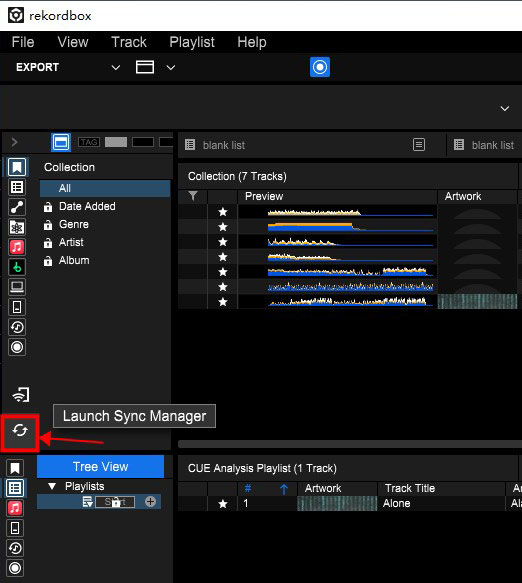
Step 2. Select a preferred Spotify playlist and touch the 'Playlists' option at the top of the screen.

Step 3. Tap the "Export Playlist" button and hit on the option for your USB drive.
Export Single or Multiple Spotify Songs from Rekordbox
Step 1. Plug your USB flash drive into your computer. Open the Rekordbox software and select the "Launch Sync Manager" option on the left.
Step 2. Search for the Spotify song you want to export in your playlist. If you want to select multiple songs, simply press and hold the "Shift" keyboard.
Step 3. Right-click on one of the selected tracks and select the "Export tracks" option. Then choose your USB drive to export Spotify songs to USB.
Part 6. FAQs about Rekordbox and Spotify
Q1: Does Rekordbox Work with Spotify?
A: Pioneer Rekordbox DJ supports a variety of music services such as Tidal, Beatport, Beatsource, and SoundCloud Go+. However, Spotify is not on the list.
View also: How to Use Tidal with Rekordbox DJ
Q2: What Audio Formats Is Rekordbox Compatible With?
A: Rekordbox allows you to upload local files, like MP3, WAV, AAC, FLAC, ALAC, or AIFF. But songs downloaded from Spotify are protected by digital rights management and cannot be recognized by Rekordbox.
Q3: What DJ Software Works with Spotify?
A: Nowadays, Spotify no longer supports any third-party DJ apps. However, Spotify has released a new feature called Spotify AI DJ to meet your personalized music needs.
Q4: Can You Link Spotify to Rekordbox?
A: Officially, you can't do that. But with AudFree Spotify Music Converter, you can convert Spotify music for Rekordbox. Then you can add Spotify music to Rekordbox for mixing.
Q5: Can You Use Spotify with Rekordbox Offline?
A: Yes. After converting Spotify music as local files via AudFree Spotify Music Converter, you can import music from Spotify to Rekordbox for use offline.
Q6: Can You Play Spotify on Rekordbox?
A: In fact, there is no Spotify Rekordbox integration so you can't use Spotify on Rekordbox directly. But with AudFree Spotify Converter, you can convert and play Spotify on Rekordbox easily.
Part 7. In Conclusion
That's all about how to get Spotify Rekordbox connected. To be honest, with AudFree Spotify Music Converter, you can easily use Spotify with Rekordbox. What's more, you can even mix Spotify songs with other DJ software, such as Virtual DJ, Traktor DJ and many more. Have fun DJing with Rekordbox and Spotify.
View also:
How to Use Spotify with Virtual DJ
How to Use Spotify with Traktor DJ
If you have any other useful tips on this topic, please leave a comment down below to share with us!

Charles Davis
Chief Editor










