Spotify is one of the best music platforms where you can find a vast collection of digital songs and playlists. To listen to Spotify music on the go, a tiny music player is necessary. Then, Mighty players, including Mighty Vibe and Mighty 3 are a perfect choice.
Mighty Spotify enables you to carry your Spotify music collection anywhere without a phone, screen, or Internet connection. It lets you sync your Spotify music and playlists so that all your favorite music stays within your reach. Today, we will walk you through the steps to use Spotify Mighty with or without Premium.

Part 1. Complete Mighty Spotify Player Review
Mighty Player is a smart and compact yet powerful device for listeners to enjoy their favorite beats with freedom. Designed with a plastic case without a screen, it is also lightweight. It comes with Bluetooth wireless connectivity, allowing you to pair with earphones to listen to music. So, you can easily carry the music of your choice wherever you go without a phone.
All Mighty players contribute to taking your streaming Spotify music offline. Mighty Vibe Spotify players and Mighty 3 Spotify players both allow you to download any podcast or song from Spotify for playing offline. It is the most famous music player to play Spotify songs for fitness enthusiasts and kids.

Good Partner for Fitness Enthusiasts
Music is a valuable tool for boosting motivation during gym sessions. Upbeat and energetic music can be a fantastic motivator during workouts. Mighty Vibe and Mighty 3 are good fitness partners to make the Spotify music playback better while working out.
Easy to carry. It's very small and light due to no screen and using a plastic case. You can clip this Spotify music player into any piece of clothing.
Workout without your phone. It can seamlessly connect to your Spotify account. So you can enjoy your curated Spotify playlists and podcasts on Mighty without the need for a smartphone.
Offline playback. Listen to your Spotify music offline. Download your favorite tracks directly to the Mighty player, ensuring uninterrupted playback even when you're away from Wi-Fi.
Durable Design. Mighty boasts a robust and durable construction and has no screen, making it your ideal companion for workouts. Besides, Mighty Vibe Spotify is resistant to water.

Kids' Entertainment without a Screen
Intuitive controls. Navigate through your music effortlessly with user-friendly controls, allowing you to play, pause, skip, and adjust the volume with ease.
Decrease screen time. Without the screen in Mighty Vibe Spotify music player, kids can enjoy music entertainment without screen time. Parents choose the Spotify playlists, kids control the playback.
Large storage. It comes with a capacity to store 1000 songs. It's enough for kids.

Pros
- Easy switching between playlists
- The Mighty Spotify app is compatible with both Android and iOS
- Good battery life
Cons
- Premium Spotify subscription is required
Part 2. How to Use Mighty Spotify Player without Premium
Mighty music player is a portable device that enables you to listen to songs without a phone or internet connectivity. This means Mighty Spotify Player lets you enjoy songs offline. However, only the members having premium subscriptions of Spotify can sync Spotify podcasts and albums to Mighty.
AudFree Spotify Music Converter is one of the notable tools that can help you listen to Spotify songs offline on Mighty without Premium. It allows Spotify free and premium users to convert Spotify to MP3 and other formats without quality loss. All downloaded Spotify songs are unprotected and can be transferred to any media player for use, including Mighty. In this case, you can move all Spotify files to Mighty for unlimited listening without ads for free.
The application is capable of batch downloading Spotify songs and playlists to computer at 5X lightning speed. Do you want to know how to use AudFree SpoDable for Spotify? If yes, check the following step-by-step guide.
Step 1. Download and launch AudFree SpoDable application
Download the right version of the software from the developer's official website. Double-click on the app's icon after the downloading is finished to launch it.
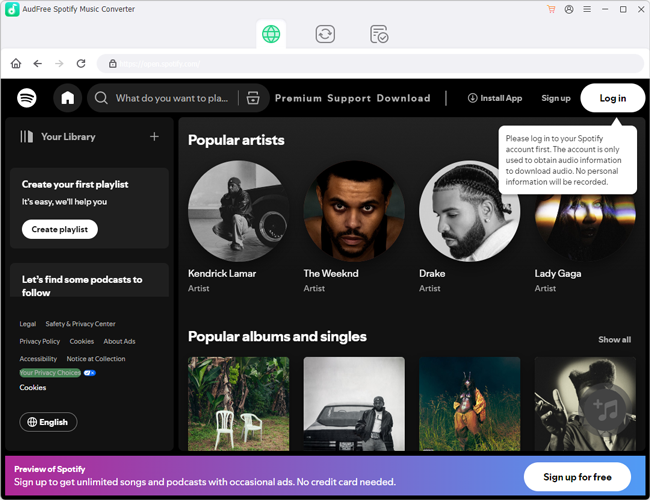
Step 2. Add Spotify songs to AudFree SpoDable
Drag and drop the songs or albums from the Spotify library to the AudFree Spotify Music Converter's conversion window. You can also copy-paste the Spotify URL in the bar at the top of the conversion window and click on the "+" to load all songs.

Step 3. Edit the Spotify output settings for Mighty
Open the Settings window by clicking the "Menu" > "Preferences" > "Converted" option, you can start to customize the output format, bit rate, sample rate, etc. according to your Mighty Spotify player's need. Don't forget to click the "OK" to confirm all settings.

Step 4. Convert Spotify songs and transfer them to Mighty
Click on the "Convert" button to download Spotify songs without Premium on your desktop. Once the conversion is done, click on the "History" to enter the local files menu. Navigate to the folder where the Spotify files are saved. Click on the file you want to add and import them to Mighty player via Mighty Audio app.

Part 3. How to Use Mighty Spotify Music Player with Premium
All premium plans are supported by Mighty, including Spotify Individuals, Spotify Family, Spotify Students, Spotify Duo, and Spotify Kids. When you have a premium Spotify membership, you can directly sync Spotify songs, and that too in a hassle-free process.
But it's worth mentioning that to sync Spotify playlists to Mighty, you should draw support from the Mighty Audio app, which is compatible with Android and iOS devices. That's to say, playing Spotify on Mighty doesn't need the phone, but the sync process needs it. We have summarized the process in easy steps to listen to Spotify music on Mighty Music Player.
Step 1. Download and launch the Mighty Audio app
On your smartphone or tablet, download and install the Mighty Audio app from the App Store (iOS) or Google Play Store (Android). Open it and create a Mighty account or sign in if you already have one.
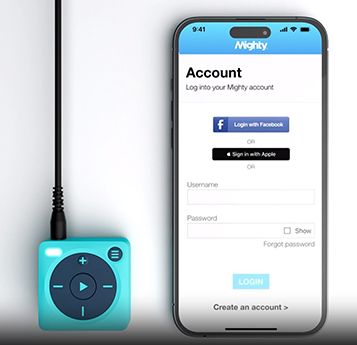
Step 2. Prepare your Mighty Spotify music player
Put Mighty into any USB port for charing. And open it by clicking the "Play" button until the LED blinks green. The Mighty Audio app will detect your Mighty portable Spotify player. Choose the right version of your Mighty.

Step 3. Choose Spotify as the music service
In the Mighty Audio app, navigate to the settings or account section. Select "Spotify" from the options appearing in the Music Service tab. Click the "Connect" button to connect your Spotify account. Follow the on-screen instructions to log in to your Spotify account.
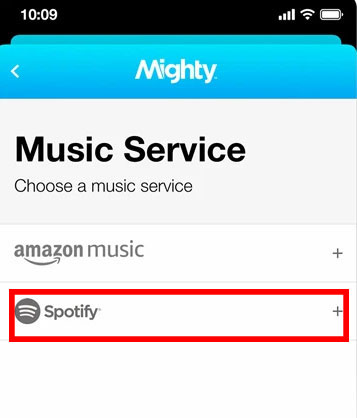
Note: Make certain that your device is connected to the internet. The Mighty Audio application allows you to connect to a Wi-Fi network.
Step 4. Connect your Mighty to phone
Go to the Bluetooth section of the Connections screen, you will see your Mighty's name. Tap the "+" button next to it, then tap the "Play" button on the Spotify Mighty player when the LED turns blue.

Step 5. Sync Spotify songs to Mighty
Click on the "+" button in the browse section to select the desired playlists. Press the "Sync Now" button at the top to initiate the synchronization process. The Mighty app will download the selected Spotify content for offline playback on your Mighty device.
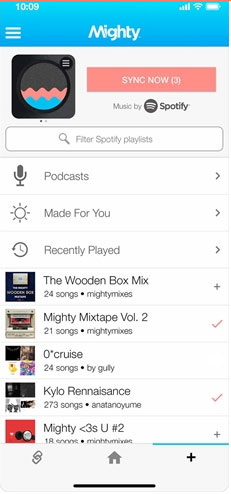
Part 4. Top 2 Best Mighty Spotify Alternatives
Mighty Spotify is undeniably a fantastic device to access anything on Spotify. However, this is not the only viable option used for playing music. Few other portable devices are also known for playing Spotify music. If you are looking for a Mighty Spotify alternative, we have reviewed the following two best choices.
No.1 Apple Watch
The obsession with Apple gadgets is not new. Apple Watch is a high-tech portable gadget that enables you to play all your favorite soundtracks. Spotify songs are no exception, so they are easily accessible with Apple Watch tied on your wrist. Let's have an insight into its key features, pros, and cons.
See Also: How to Play Spotify on Apple Watch

Key Features of Apple Watch
Equipped with additional features such as fitness and health tracking.
Allows manually adding songs by navigating artist or playlist.
Soundtracks can be changed from the touch display.
Pros
- High mobility
- Trendy
- iPhone does not need to be in the range
- LED light
Cons
- Expensive
No.2 Fitbit Watch
Fitbit offers a wide range of products to its users. Fitbit watch is one of its core products designed to facilitate you during workouts and short trips. It comes with a simple yet intuitive interface. Moreover, the in-built Bluetooth module in the Fitbit watch makes it a perfect fit for music lovers. Last but not least, the Fitbit watch is also linkable to all mainstream music services, especially Spotify. So, it's also a good Spotify Mighty alternative. Let's explore more about the specifications, pros, and cons of this gadget.
See Also: How to Play Spotify on Fitbit

Key Features of Fitbit Watch
Equipped with sports mode.
It can be upgraded to a premium version to enjoy health and fitness monitoring.
Users can easily search for Spotify songs on the watch.
Pros:
- Wearable
- Free app
- Automatic sync
Cons:
- Some users may find the band uncomfortable
Part 5. In Conclusion
Music lovers are everywhere and want to have their all-time favorite music app in their pocket. The Mighty Spotify player is a nice device to make it possible. It has made Spotify music accessible at all times with just one click away.
It's a good partner for fitness enthusiasts and kids, who are willing to access their Spotify tracks anywhere on the planet. If you are one of them, you can refer to this easy tutorial to play Spotify on Mighty Vibe and Mighty 3 with or without Premium.

Charles Davis
Chief Editor











