Astell & Kern is an audiophile high-end brand that specializes in providing DAPs, CD players, headphones and home theater products. It is no exaggeration to say that it has created the world's best music player to capture all the high resolution sound. Therefore, Astell and Kern players are undoubtedly the essential listening devices for music lovers to master and enjoy music.
Nowadays, Astell & Kern supports a range of music streaming services, like Spotify, Tidal, Amazon Music, Apple Music, Pandora and more. Here, we will focus on the Spotify platform. Follow this article to learn about two effective ways to stream Spotify on Astell & Kern and several Astell & Kern players that are the best for playing Spotify music.

Part 1. How to Install Spotify on Astell and Kern Officially
Astell & Kern DAP runs on Android, but it doesn't have a Google Play Store app. Thus, you can't install new music apps directly. Fortunately, there are so-called "Open App" on Astell and Kern that allow you to install APK files of many streaming apps. Let's see how to download and install Spotify APK on Astell & Kern device.
Step 1. Navigate to https://apkpure.com on your computer and search for "Spotify" in the search box.
Step 2. Click on "Spotify Music" and "Download APK" to download the Spotify APK file.
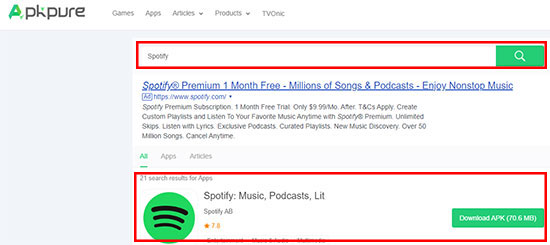
Step 3. Connect your Astell and Kern player to your computer with a USB cable.
Step 4. Drag the downloaded Spotify APK file to the folder named "OpenService" on A&K.
Step 5. Disconnect the player from the computer. Open your Astell and Kern and select "Service" on the main menu.
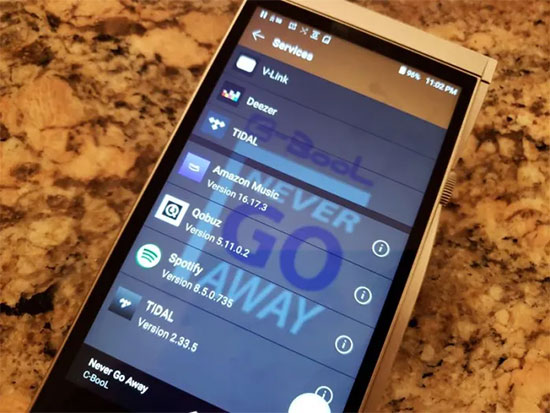
Step 6. Find the Spotify appand click on the Install icon to install the Spotify app on your A&K music player.
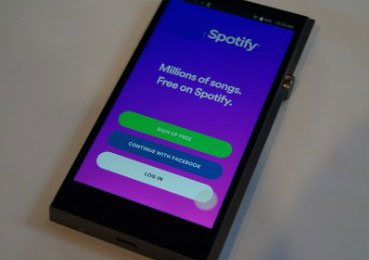
Step 7. Now, you can freely play Spotify music on Astell & Kern DAP within the Astell & Kern Spotify app.
Part 2. How to Play Spotify on Astell & Kern Offline
Some users report that Spotify APK installation on Astell and Kern often goes wrong, which results in their inability to listen to Spotify on Astell & Kern. What's more, Spotify free users cannot enjoy the offline feature in A&K player. Based on these limitations, we've prepared a perfect way applicable to all Spotify users to get Spotify on A&K offline.
All you need is AudFree Spotify Music Converter, a powerful tool to remove Spotify format locks. It can download and convert Spotify to MP3, WAV, FLAC and other common formats. After that, you can smoothly transfer Spotify music to Astell & Kern players, MP3 players, game consoles, etc. for offline playback. With it, all Spotify users can set bitrate as 320kbps to enjoy high quality Spotify songs on Astell & Kern to the fullest.
AudFree Spotify Music Downloader

- Download Spotify songs locally without premium
- Convert Spotify to MP3, AAC, WAV, FLAC for Astell & Kern
- Play Spotify on Astell & Kern, AGPTEK MP3 player, FiiO
- Keep 100% lossless audio quality and ID3 tags
How to Listen to Spotify on Astell & Kern Offline
Step 1. Launch AudFree Spotify Music Converter on your computer, go to the Spotify app and select the songs or playlists you want to play on Astell and Kern. Simply drag and drop them into the main interface of the converter. Or copy and paste the links of your favorite tracks into the search bar and click the Add button.

Step 2. Once the song is loaded, click on the Menu bar and select Preferences option. Switch to the Convert tab in the pop-up window, then you can select Spotify output format as MP3 to be compatible with Astell & Kern player. In addition, you can set bit rate, sample rate, channel, bit depth, etc. according to your preference.

Step 3. Now, click the Convert button to start downloading Spotify music without premium for Astell & Kern. Tap the Converted icon to browse all the converted Spotify songs on your computer locally. Then you have the freedom to transfer them to any desired player and device for offline listening.

Step 4. Connect your Astell & Kern to your computer using a USB cable. Drag and drop the converted Spotify MP3 files to Astell and Kern folder directly. Now you can play Spotify music on Astell & Kern player offline without Spotify app anytime and anywhere.
Part 3. Best Astell & Kern Music Players for Spotify
Here are some popular and powerful Astell & Kern DAPs to help you get a great Spotify listening experience.
#1. Astell & Kern AK70
Astell & Kern AK70 is sought after by music lovers and audiophiles for its portable size, performance and powerful networking capabilities.It includes 64GB of onboard storage and a MicroSD expansion slot that can handle up to 256GB of memory cards. What's more, it recognizes all standard high-resolution music formats up to 24-bit/192kHz. In addition to being a portable music player, it also has Bluetooth capability to transfer music to headphones and wireless speakers.

#2. Astell & Kern SR15
Astell & Kern SR15 is considered to be the cheapest audio player in the Astell & Kern product line, selling for about $699. Its main feature is the dual mono structure with two CS43198 DAC chips. It has 64GB of memory and can play up to 128 DSD files. It also comes with WiFi, Bluetooth, 3.5 mm and balanced 2.5 mm outputs.

#3. Astell & Kern SR25
Featuring a 3.6-inch 720x1280 touchscreen, Astell & Kern SR25 aims to provide a more luxurious and aesthetically pleasing listening experience. At the bottom of the device, it supports a better performing USB-C input to handle charging and data tasks. In addition to the ability to play all common high-resolution audio formats, it adds support for MQA. SR25's dual DAC design also provides incredible clarity and neutrality to your music.
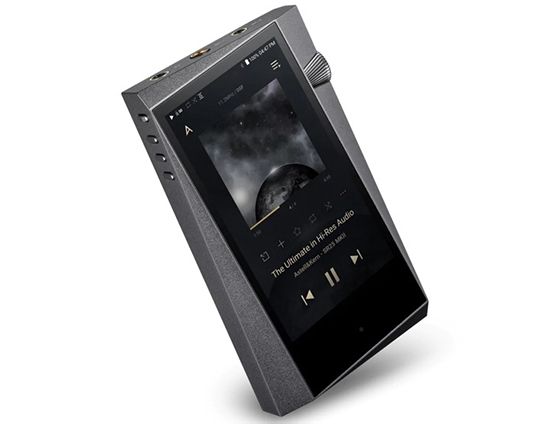
Part 4. To Sum Up
This article discusses two effective ways to stream Spotify on Astell & Kern as well as some top Astell and Kern music players. For your convenience, you'd better use AudFree Spotify Music Converter to convert Spotify to MP3. In turn, you can always play Spotify on Astell & Kern DAP or other MP3 players offline for free.

Charles Davis
Chief Editor













