When it comes to the best video editing apps for iOS devices, LumaFusion is one of our top picks. With powerful, user-friendly features, LumaFusion makes it easy for beginners to cut, trim and edit videos. At the same time, music is undoubtedly an integral part of the video, as the right background music will set the mood for your video.
In this case, many users will prefer to get music from the streaming platform Spotify because of its rich music resources. If you've tried adding Spotify Music to LumaFusion as soundtrack, you may be disappointed to find that it's hard to do. Fortunately, this article finds the best tool to assist you in transferring Spotify Music to LumaFusion with ease.

Part 1. Can You Add Spotify Music to LumaFusion
Although Spotify offers the download feature for Spotify Premium users, downloaded Spotify Music can't be recognized by LumaFusion. What is this all about? Actually, Spotify songs are mainly encoded in the special OGG Vorbis format. In this situation, Spotify Music can only be recognized by the Spotify app because of digital rights management protection. Also, you cannot add Spotify Music to unauthorized devices, including video editing tools like LumaFusion.
Part 2. How to Import Spotify Music to LumaFusion - Tool Required
As mentioned above, the main reason you can't play Spotify music on LumaFusion is because of format limitations. In this way, you need to resort to third-party tools, and for your convenience, we have purposely found the top-rated AudFree Spotify Music Converter. As you can see from its name, it is an effective tool dedicated to converting and downloading Spotify songs.
In reality, it has the ability to convert Spotify to MP3, AAC, WAV and other formats supported by LumaFusion. In turn, you can smoothly transfer Spotify Music to LumaFusion anytime and anywhere. In terms of quality, you don't have to worry at all because this powerful tool can download Spotify songs to your computer locally without any quality loss. After that, you have the privilege to listen to Spotify Music offline on any device, whether it's LumaFusion or any other video editor.
Part 3. How to Add Spotify Music to LumaFusion Video
How to Download Spotify Music for LumaFusion
With just a few simple steps, you can smoothly download Spotify Music to LumaFusion compatible format with the assistance of AudFree Spotify Music Converter. Follow the steps below to try it out.
- Step 1Add Spotify Music to AudFree SpoDable

- Start by installing and launching the AudFree Spotify Music Converter on your computer, the Spotify app will be opened automatically. Select any song, album or playlist you want to use in LumaFusion from the Spotify software, then drag and drop it onto the converter's home page directly. Or copy and paste the song's link into the search box and press the Add button next to it.
- Step 2Select Spotify Music Output Parameters for Lumafusion

- Click on the menu bar and select the Preferences and Convert option from the drop-down menu to launch the Settings window. Here, you can start configuring the output parameters for Spotify music, like output format, bit rate, sample rate and audio channels, etc. Remember to select the output format for Spotify Music as WAV, MP3, AAC, etc. for LumaFusion.
- Step 3Download Spotify Music for LumaFusion

- Once all the above settings are completed, click the Convert button on the bottom right corner and then the tool will start downloading Spotify songs to your computer. After that, press the converted icon to view all the Spotify Music downloads. This way, you have the freedom to transfer Spotify Music to your iOS device for offline use on LumaFusion.
How to Transfer Spotify Music to LumaFusion iPhone/iPad
If you have converted Spotify Music to be compatible with LumaFusion, it becomes easy to add Spotify Music to LumaFusion by following the steps below.
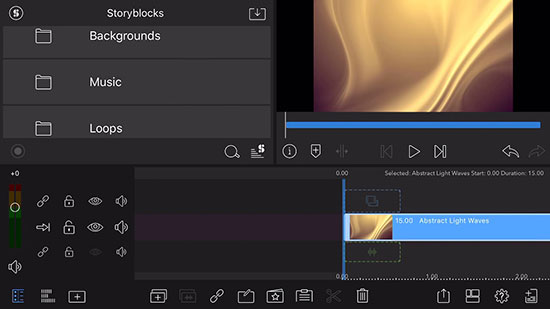
Step 1. Transfer the Spotify Music files from your computer to your iPhone or iPad, then launch the LumaFusion software on your iOS device.
Step 2. Create a new project on LumaFusion and add the video you want to edit.
Step 3. Click the Import Media button and then select the file you’d like to upload from the pop-up page. Here, you can find the target Spotify Music file on your device.
Step 4. Select the appropriate Spotify track and start adding it as the background music for your video in LumaFusion.
Part 4. In Conclusion
After reading this article, you will have a clear understanding of how to add Spotify Music to LumaFusion. Make good use of the best AudFree Spotify Music Converter and LumaFusion Spotify will become a perfect reality. Take action and use your ingenuity to create unparalleled videos in LumaFusion.

Charles Davis
Chief Editor











