Spotify is a popular music streaming service and platform that offers millions of songs, playlists, albums, etc. to users to listen to online or offline. But is Spotify safe for kids? Not really. The official Spotify app will also provide adult content and explicit content to users, which is not friendly to your children while listening to music. In this case, you can turn off explicit content for your kids or use the parental control feature to manage what your kids can access. Or, you can get the Spotify Kids app for your kids to enjoy music safely.
In this review, we will explain what is Spotify Kids, how does it work, how to create an account for your kids and so on. Besides, we will share an alternative way with you to get Spotify music for your kids without using a Spotify Kids app and account. Now, let's check the detailed guide below.

Part 1. What Is Spotify Kids
Spotify Kids is a standalone app on iOS and Android devices, which is just like the regular Spotify app and is designed for children under the age of 13. But it has a smaller music library with millions of tracks and playlists which is hand-picked by Spotify staff, not algorithms. Kids can enjoy top music, bedtime stories, audiobooks, etc. with ease.
How Does Spotify Kids Work?
To get Spotify Kids account, you need to download the app on your mobile device and create an account. Users need to enter their birth date in the app and then it will cater the playlists to your age. The Spotify Kids app allows children to listen to their liked music and audio with their own account. By the way, they won't hear explicit content or other adult's content.
Besides, there is a 'Grown-ups' section in the app. Parents can set up a 4-digit code to get access to it. Then they can manage and control their kids' account to set a safer listening experience. They can change the age bracket, check listening history, block songs, and delete kid's account.
Also, Spotify Kids won't collect location data as well as kids' name and age. Spotify only detects kid's listening habit and it states the data won't be sold or shared with third parties.
Is Spotify Kids Free?
No, Spotify Kids is not free. It is included in the Spotify Family Premium subscription, which costs $19.99 per month. Besides, a kid's profile is one account in the Family plan and you can create up to 5 accounts for your kids.
Does Spotify Kids Have Ads?
No. Spotify Kids account is a part of Spotify Family Premium plan. In this case, your kids won't hear ads while listening to music.
Is Spotify Kids Worth It?
It depends on your needs. If you want to let your kids have a safe listening experience, you can choose to get it for your kids. Besides, you just need to subscribe to a Spotify Family plan to create an account for your kid.
Where Is Spotify Kids Available?
Spotify Kids is not available worldwide. It is available in the United States, France, Canada, United Kingdom, Australia, Germany, New Zealand, Brazil, Denmark, Mexico and Sweden. If you can't get the app in your area or region, please wait for it.
Part 2. How to Create a Spotify Kids Account
After learning about Spotify Kids above, you may want to know how to create an account for your kids to listen to music if you are a parent. No worries. Here in this part, we will show you how to do that step by step.
Step 1. Go to Spotify official webpage and locate to the Premium option on the screen. Then tap on it and choose Premium Family.
View also: How to Get Spotify Premium Family Plan
Step 2. Click on the Get started button on the screen to proceed to subscribe to Spotify Family Premium plan.
Step 3. Head to create a sub-account for your kid. You need to enter your kid's name and age.
Step 4. On your kid's iOS or Android phone or tablet, download and install Spotify Kids app from the App Store or Google Play Store.
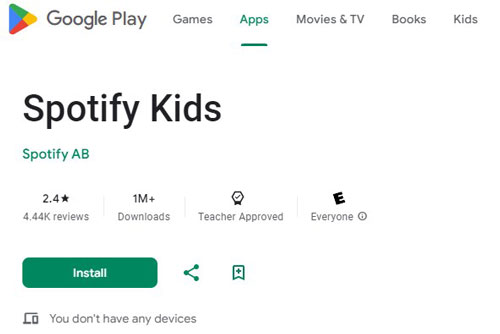
Step 5. Once installed, open the app and log in to it with your kid's account. Then choose the content that your kid wants to see. BTW, you will be asked to create a PIN to access to the settings in the app.
Step 6. Choose the appropriate age category for your child: 5-12 (Audio for older kids) or under 6 (Audio for younger kids).

Step 7. Pick up and create an avatar for your kid's account. You can let your kid choose the avatar by himself or herself.
After that, your child can start to explore music they like within the Spotify Kids app.
Part 3. How to Get Spotify Music for Kids without Using Spotify Kids App and Account
What if Spotify Kids is not available in your country or you don't want to subscribe to a Premium account, how do you offer a safe listening experience for your kids? Please don't worry. In this part, we will introduce the best way to help you out. That's to download Spotify music for your kids for offline listening with the help of AudFree Spotify Music Converter.
With this tool, you can download any kids songs, playlists, etc. for your children without using a Spotify Premium account. Besides, the music you download is ads-free and they can be played offline on any portable devices. In the AudFree Spotify Music Converter, you can change the output audio formats to MP3, FLAC, AAC, WAV or else. Also, you can reset the output audio channel, bit rate and more.
Now, you can follow the steps below to learn how to use AudFree Spotify Music Converter to download music for your kids to listen to safely anywhere and anytime.
Note: You need to download and install the AudFree Spotify Music Converter on your Windows or Mac computer first. Please tap the Download button below to make it.
- Step 1Import Spotify songs to AudFree software

- Launch the AudFree Spotify Music Converter for Windows or Mac, and the Spotify app opens itself. In the Spotify app, find, drag and drop the audio content for kids to the working area of the AudFree tool. Or, you can get the audio track's link and paste it into the search box on AudFree program. Then tap the '+' button to load it.
- Step 2Define output settings for Spotify

- Locate the Menu icon from the upper-right corner and click on it. Then select "Preference". Later, in the settings window, you can alter the output audio settings like the audio format, channel, sample rate, bit rate, etc. You can convert Spotify to MP3 as MP3 is widely used on almost all devices.
- Step 3Download Spotify music for kids without Premium

- Now, you can press the 'Convert' button to start the conversion and downloading process. After a while, Spotify music files will be converted into the desired audio format and saved in the destination folder on your computer. You successfully downloaded Spotify music on computer for your children via the AudFree Spotify Music Converter. You can now move the Spotify downloads to other devices for your kids to enjoy offline even if you do not subscribe to Spotify Family membership or use the Spotify Kids app.
Part 4. FAQs about Spotify Kids
Q1: What Are the Differences between Spotify Kids vs Regular Account?
A: There are some differences between Spotify regular app and Spotify Kids app. You can check the comparison table below.
| Spotify Kids App | Spotify Regular App | |
|---|---|---|
| Supported OS | iOS & Android | Mac/Windows/iOS/Android |
| Content | child-friendly songs, stories, podcasts, audiobooks, etc. | track, playlist, album, podcast, etc. (may contain explicit content) |
| User Interface | colorful and easy to use | more complicated |
| Price | within the Spotify Family plan, costs $19.99/month | free or start from $11.99/month for an individual Premium account |
| Parental Control | strong | limited |
Q2: What Are the Differences between Spotify Kids vs Parental Control Feature?
A: There is a parental control feature in the Spotify regular app and Spotify Kids app. But what are the differences between them? Here let's check the table below for more details.
| Spotify Kids App's Parental Control | Spotify Regular App's Parental Control | |
|---|---|---|
| Parental Control Dashboard | with a dedicated dashboard, control and monitor comprehensively | limited control within the app's settings |
| Content Filtering | only provides curated and pre-approved content | filters explicit content by language |
| Block Content | specific categories, playlists, episodes and individual songs | podcasts only |
| Offline Access | downloads are limited | download feature and offline playback based on subscription type |
| Data Collection | collects users data for advertising and personalization | only collects data for personalization and won't be used for advertising |
View also: How to Turn off Spotify Explicit Content
Q3: How to Link Spotify Kids to Alexa?
A: Currently, there is no official way to link Spotify Kids account to Alexa for streaming as they are not integrated.
Part 5. In Conclusion
After checking this Spotify Kids review, you may be fully aware of it. If you have a Spotify Family plan, then you can get the Spotify Kids app and create an account for your kids to let them have a better listening experience. Or, if you don't want your kids to use the Kids app to enjoy music, you can use AudFree Spotify Music Converter to download music for them. Then they can use other devices to listen to music offline without Spotify Kids app.

Charles Davis
Chief Editor










