Can you get Spotify on BlackBerry? This question is quite often asked by people who get nostalgic and want to come back to an old BlackBerry phone. Fortunately, for some older Blackberry models, they can get the Spotify for BlackBerry app.
With the advent of Spotify music streaming services, gone are the days of carrying around a bulky music player or downloading songs one by one. Then in this article, we will explore how to download Spotify on BlackBerry phones for endless enjoyment.

Part 1. More about Spotify BlackBerry: Compatibility
After some research, we have come up with the corresponding solutions for different BlackBerry phones. Now let's take a closer look at BlackBerry Spotify compatibility.
📱 BlackBerry 10 OS
Spotify app was reportedly launched on BlackBerry App World Store in 2012. Spotify initially ran on BlackBerry OS 5 and BlackBerry 6 smartphones. Today, BlackBerry 10 users can download Spotify app for BlackBerry on these models like Q5, Q10, Z3, Z10, Z30, Passport, Classic, Leap, Priv.
📱 BlackBerry Android
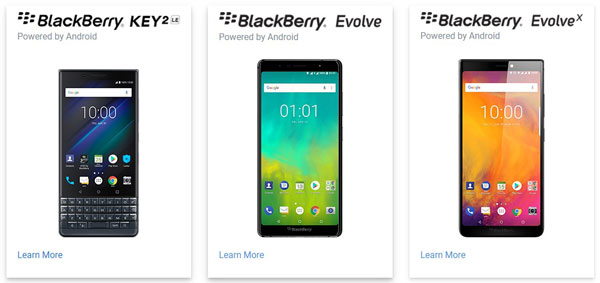
BlackBerry started releasing Android-based smartphones in 2015. These BlackBerry phones, including the DTEK50, DTEK60, KEYone, Motion support installing the BlackBerry Spotify app from the Google Play store and enjoying music whether you are a Spotify free or Premium subscriber.
Part 2. How to Download Spotify for BlackBerry App
As mentioned earlier, BlackBerry OS 10 or later versions of BlackBerry are usually compatible with the Spotify app. If you have a compatible model such as the BlackBerry Classic and wish to download Spotify on BlackBerry phone, you can follow these simple steps.
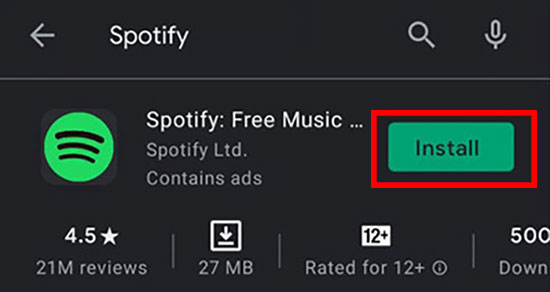
Step 1. Open the Google Play Store app on your BlackBerry phone.
Step 2. Use the search bar at the top of the screen to search for "Spotify".
Step 3. Select the Spotify app from the search results.
Step 4. Click the "Install" button to get Spotify download BlackBerry.
Step 5. Once the app is installed, open it and sign in with your Spotify account information, or create a new account if you don't already have one.
Step 6. Now, you should be able to use BlackBerry Classic Spotify app to stream music, create playlists, and discover new artists and songs.
Part 3. How to Get Spotify on BlackBerry Offline for Free
Please note that some older BlackBerry devices are unable to install the Spotify for BlackBerry app. In this case, we have found an alternative method that will allow you to play Spotify music on all BlackBerry devices. This method requires the help of third-party software - AudFree Spotify Music Converter. This professional tool is capable of downloading and converting Spotify music to common audio formats compatible with BlackBerry.
It specializes in downloading all Spotify content at 5X faster speed and converting Spotify to MP3, FLAC, WAV, AAC, M4A or M4B using Spotify free or premium accounts. There is no audio quality or metadata loss during the conversion process. After that you can easily transfer local Spotify songs to BlackBerry for offline free playback.
How to Get Spotify on BlackBerry Offline for Free
The following detailed tutorial will guide you through how to use AudFree Spotify Music Converter to get Spotify for BlackBerry step by step. This tool is both available on both Windows and Mac OS. Download the install this tool on your computer and don't forget to install the Spotify desktop app as well.
- Step 1Add Spotify music to AudFree SpoDable

- To add Spotify track/album/playlist to the AudFree SpoDable, you can directly drag and drop the Spotify songs from Spotify app to AudFree's main interface. Or, you can copy and paste the URL of Spotify songs or playlists to the search box and click the '+' button to load them into the AudFree Spotify Music Converter.
- Step 2Set Spotify output format for BlackBerry

- Once all songs you'd like to play on BlackBerry have been loaded, you can go to the 'Menu' icon from the upper-right corner to select 'Preference'. In the newly pop-up window setting, please go to 'Convert' section and select output format as MP3 for Spotify music on BlackBerry. You can also adjust other audio parameters here as you like.
- Step 3Convert Spotify music for BlackBerry

- Then, you just need to start to click the 'Convert' button at the bottom-right corner of the main interface, the AudFree Spotify Music Converter will start the rapid downloading and converting procedure. When one Spotify song is completely downloaded, you will see a number prompt up next to the history icon. Click on it to open the converted list and locate the music files in the output folder.
- Step 4Play Spotify on BlackBerry offline
- Now the final step is to connect your BlackBerry device to the computer via a USB cable and transfer the converted Spotify music onto BlackBerry. Once synced, you can play Spotify music on BlackBerry at any time using the built-in media player, without using cellular data.
Part 4. In Conclusion
Whether your BlackBerry is compatible with Spotify app or not, you can follow the above methods to get Spotify on BlackBerry. Also, you'd better use AudFree Spotify Music Converter to download Spotify music locally and sync it to any BlackBerry phones or other device for offline enjoyment.

Charles Davis
Chief Editor











