"Does Spotify have a family plan?" Of course. Spotify is an extraordinary entertaining platform comprised of mind-blowing song collections. It offers Individual plan, Duo plan, Family plan and so on. It is the right service to engage during a get-together, family functions, etc. Spotify has become a part of the family and a boon for music lovers. But do you have any idea about Spotify Family plan?
If not, that's OK. Here we will show you what is Spotify Premium Family plan in detail. And we will guide you on how to get it and use it step by step. Now, let's take a look at the following parts to learn more.

Part 1. What Is Spotify Family Plan
Spotify Premium Family is an exclusive and cost-effective plan for all Spotify users. It can help connect Spotify with your family members who live under one roof wisely. With this plan, your family members can enjoy music separately anytime and anywhere without any restrictions.
The Premium Family account provides access to up to 6 members in a single plan. But how does it work? Spotify will ask users of the Family plan to enable location services so that Spotify can verify their location and home address via Google Maps. And each member has a Premium account and saves their own password even saved music separately. Also, you won't be interrupted by others while using Spotify and listening to music. Besides, members can change plans once every twelve months and the person who first signed up for the Family plan is the plan's manager.
What's more, there is a separate Spotify Kids music application included in the Family plan. It contains exclusive kids-only content. In this case, you don't need to turn off explicit content on Spotify for your kids.
Part 2. What You Can Get with Spotify Family Plan
What are the benefits of Spotify Premium Family plan? There are a lot of advantages that you can get. Here please check them below.
1. Save Money: The Spotify Premium Family subscription is a discounted plan, which costs only $16.99 each month. And you can share it with up to 6 family members. It is much cheaper than an individual plan.
2. Separate Account: Each of your family members will get an individual account while sharing with the same Family membership. They can still personalize their music library, and access their saved songs and personal recommendations according to their preferences.
3. High-quality Audio: While joining a Family plan, you can stream and enjoy music on Spotify with high quality.
4. Listen to Music without Ads and Unlimited Skips: You can listen to Spotify music without being nterruptted by ads. Also, you can skip songs without limits. In this case, you will enhance your listening experience.
5. Play Spotify Music Offline: With a Spotify Family Premium plan, you can download any audio track you like from Spotify. And then you can enable the offline mode on Spotify to enjoy Spotify music even without connecting to Internet.
6. Get Family Mix Playlist: There is a 'Family Mix' playlist generated by Spotify according to your family's listening habits.
7. Spotify Kids App: You will get songs carefully selected by Spotify and tailored for your kids.
8. Spotify Family plan manager will get 15 hours per month of listening time from Spotify audiobooks subscriber catalog.
Part 3. How Much Is Spotify Premium Family Plan
How much does Spotify family plan cost? Initially, the Spotify family membership plan started by giving access to two users for $14.99/month in the year 2014. At present, it costs $16.99/month for up to 6 family members. It costs less than subscribing to six individual plans at $65.94/month.
By the way, if you only want an individual plan, now there is a 3-month Spotify Premium free trial offered by Spotify Official. If you are new to Spotify Premium, you can go to visit its website to get it. And you can cancel it anytime before it charges you a fee. Besides, if you want to use Premium plan with only two family members, then you should better choose Spotify Premium Duo plan. It is $14.99/month.
| Premium Individual | Premium Duo | Premium Family | Premium Student | |
|---|---|---|---|---|
| Price | $10.99/month | $14.99/month | $16.99/month | $6.99/month |
| Free Trial | 3 Months | No | No | 1 Month |
| Number of Accounts | 1 Premium account | 2 Premium accounts | Up to 6 Premium accounts | 1 Premium account |
Part 4. How to Get Spotify Family Membership
In this part, we will guide you on how to sign up for Spotify Family plan in two ways. Please check the steps below.
Way 1. Sign up for Spotify Family Subscription (For Spotify New Users)
If it is your first time using Spotify, then you can follow this section to sign up for a Spotify Family Premium plan.
Step 1. Visit the official webpage of Spotify on your mobile or desktop and create a new account.
Step 2. Surf through the Premium Family membership plan on the page. Then click on the 'Get Premium Family' button and purchase it through online transactions vis PayPal, credit card, or debit card, etc.
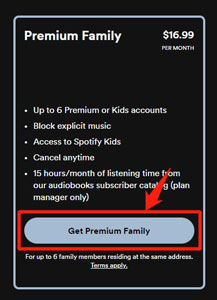
Step 3. Finally, press the 'Start my Premium for Family' button to confirm the purchase process.
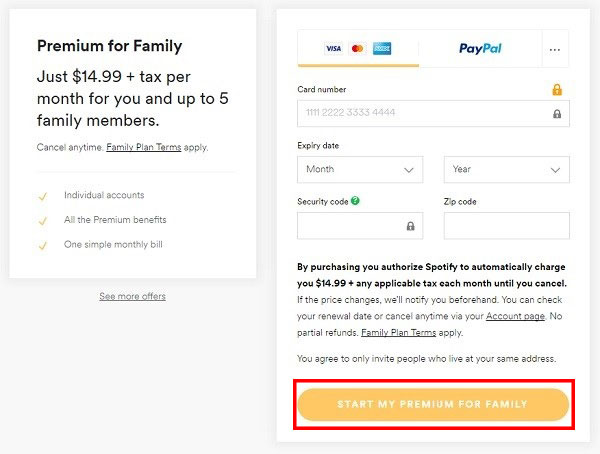
Way 2. Upgrade/Change to Spotify Family Plan (For Spotify Free/Premium Users)
If you are already a Spotify Free or Individual Premium plan user, then you can upgrade to Spotify Premium Family plan. Here is how to do that.
For Spotify Free Users:
On Desktop:
Step 1. Open the Spotify app or go to Spotify official website on your device. Then log in to your account.
Step 2. Click on the Account option after clicking your profile.
Step 3. Hit on 'Manage your plan' on the page.
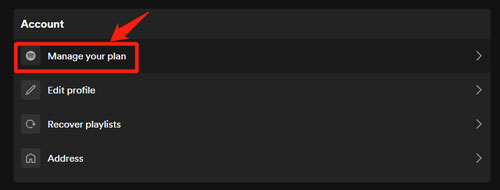
Step 4. Then touch the 'Join Premium' button.
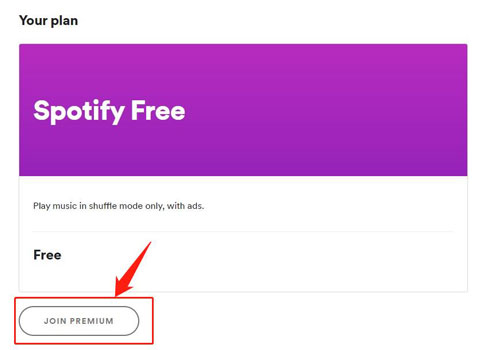
Then it will lead you to the Spotify Premium plans page and you can go to choose Family plan to proceed.
On Mobile:
Step 1. Start the Spotify app and click 'Premium'.
Step 2. Scroll down the page and select 'Premium Family'.
Step 3. Proceed with the purchase to get Spotify Family account.
For Spotify Premium Users:
Step 1. Go to Spotify Account webpage on your device.
Step 2. Choose 'Change Plan' under 'Manage your plan'.
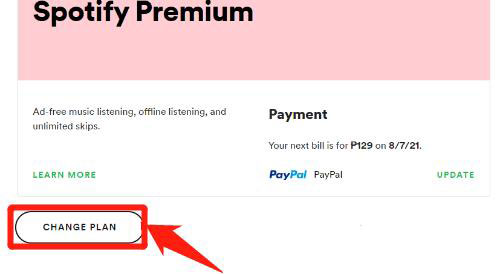
Step 3. Pick up 'Premium Family' under 'Available Plans'.
Step 4. Follow the instructions on the screen to finish your purchase.
Note: If you already have a Spotify Premium plan with a third-party company, then you need to cancel it first and wait for it to end.
View also: How to Cancel Spotify Premium
Part 5. How to Add Family Member to Spotify Family Plan
After learning how to get Spotify Premium Family account, you can add someone to it or ask to join it. Here let's check the detailed steps below.
How to Join Spotify Family Plan (For Family Members)
Step 1. Ask the Family plan manager to share the invite link to join.
Step 2. Once got, click on the link and accept the invitation by clicking 'Accept invite'.
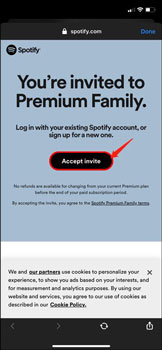
Step 3. Then sign in to your Spotify account and click on 'Yes, continue'. Later, you will need to input your address and hit on 'Find address'. Then confirm your location to proceed.
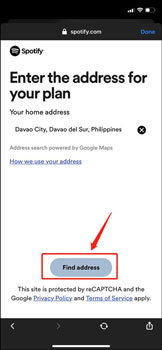
Note: If you don't have a Spotify account, you will be asked to create one before joining the plan.
How to Add Someone to Spotify Family Plan (For Family Plan Manager)
Step 1. Go to the account page of Spotify and enter your registered account for a login process
Step 2. Click on 'Premium Family' from the left side of the screen.
Step 3. Then choose 'Add to Family Plan' > 'Invite to Premium' to invite your family member by sharing the link.
Then they will receive the link and follow the instructions on the screen to join the plan.
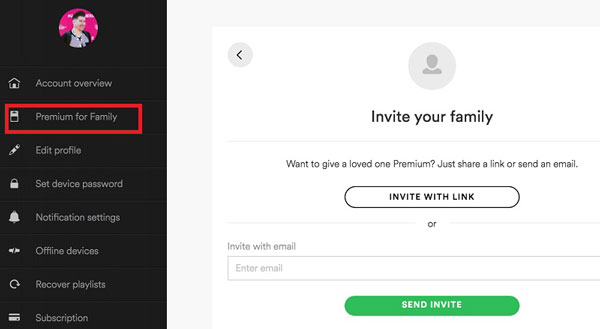
Part 6. How to Remove Someone or Yourself from Spotify Family Plan
If you want to remove someone from your Family plan or leave from Family plan, then check the ways here to do that.
How to Remove Spotify Family Member (For Family Plan Manager):
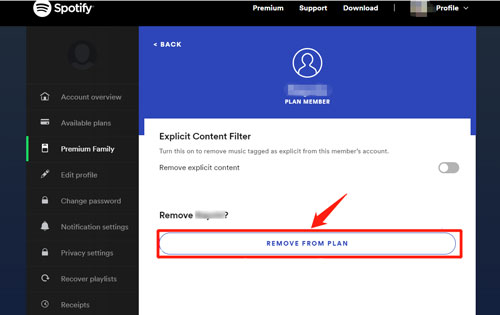
Step 1. On your device, go to Spotify Account webpage.
Step 2. Head to Premium Family section, then choose someone that you want to remove.
Step 3. Touch the 'REMOVE FROM PLAN' button.
How to Leave a Family Plan on Spotify (For Family Members and Manager):
Step 1. Log in to your Spotify account page and hit 'Subscriptions' from the left. Then, select the 'Change or Cancel' button on the right side.
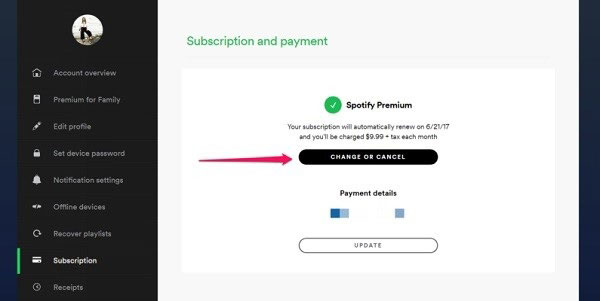
Step 2. Again press the 'Yes Cancel' button to confirm the cancellation of the Premium subscription.
Extra Tips: How to Download Spotify Music without Premium
After canceling Spotify Premium Family plan, you will not access Premium features on Spotify. But no worries, AudFree Spotify Music Converter is the right software you need to download Spotify music for enjoying offline. Using this tool, you can download your favorite tracks from the Spotify platform without using premium plan.
Key Features of AudFree Spotify Music Converter:
• Download your desired playlist from Spotify without compromising the quality
• Convert Spotify music files to 6 audio formats, like MP3, FLAC, etc.
• It is compatible with Windows and Mac OS systems
• Save full ID3 tags during the conversion
• Support to edit output audio channel, bit rate and more
Now, let's take a quick look at the steps to download Spotify music without Premium membership with AudFree Spotify Music Converter. In this way, you can listen to Spotify playlist in an offline mode easily. To start, please visit the official website of AudFree and download the app as per your system's OS requirement. Then follow the guide below.
- Step 1Import Spotify songs to AudFree software

- Launch the AudFree Spotify Music Converter, and the Spotify app opens itself. Drag and drop your favorite songs from the Spotify app to the working area of the AudFree tool.
- Step 2Define output settings for Spotify

- Go to Menu icon from the upper-right corner and select "Preference". In the settings window, you can personalize the output file settings by modifying the file format, channel, sample rate, and bit rate, etc.
- Step 3Download Spotify music without Family Premium

- Press the 'Convert' button to trigger the conversion and downloading process. After a while, the imported file converts into the desired file format and saved in the destination location.
You successfully downloaded Spotify tracks on computer effortlessly using the AudFree Spotify Music Converter. Enjoy unlimited Spotify songs in the offline mode with this effective program from AudFree even if you do not subscribe to Spotify Family membership.
The Verdict
Now, you know all about Spotify Family plan from this article. You can follow the tutorial above to get and use it to access Spotify Premium features. Or, if you don't want to subscribe to it, you can use AudFree Spotify Music Converter. It is the perfect program to save the desired Spotify music files as local music files for offline listening. In this case, you can enjoy Spotify music on your device without any problems.

Charles Davis
Chief Editor










