Since the demand for offline listening of popular streaming music like Spotify and Deezer has increased dramatically, many free Spotify downloader Chrome extensions have appeared on the web to make it a reality. Among them, Spotify Deezer Music Downloader is a representative product that has the ability to download ad-free Spotify and Deezer songs without Premium.
Have you ever used Spotify™ & Deezer™ Music Downloader? Many users have reported that they often encounter 404 error pages when searching for it on Google. In this case, we will present the main features and usage of Spotify & Deezer Music Downloader. What's more, this post will also share the best alternatives to this tool to avoid it not working suddenly.
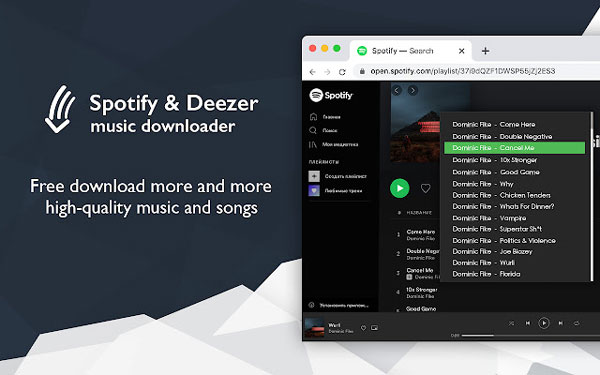
Part 1. What Is Spotify Deezer Music Downloader
To get started, let's take a look at the history of Spotify Deezer Music Downloader. It is actually a Chrome extension that allows users to download music from various streaming music sites such as Spotify, Deezer and SoundCloud. The extension was first developed in 2017 by a team of developers who wanted to create a simple and easy-to-use tool for music lovers.
The development of the Spotify Deezer Music Downloader Chrome extension was driven by the increasing demand for a tool that could download music from streaming services. Initially, the extension only worked with Spotify, but later on, the developers added Deezer and SoundCloud to the list of supported services.
Part 2. Key Features of Spotify & Deezer Music Downloader
With its user-friendly interface, this Spotify & Deezer Music Downloader extension has become a popular choice for many music lovers who want to download their favorite tracks without any hassle. Now, it's time to take a look at its main features.
✅ No Need to Install Third-Party Application: One of the most significant advantages of this chrome extension is that it does not require the installation of any third-party programs. Users can simply add the extension to their Chrome browser and start downloading Spotify and Deezer music.
✅ Support Multiple Streaming Platforms: The extension supports downloading music from different platforms, like Spotify, Deezer and SoundCloud. This feature makes it an all-in-one solution for downloading various types of content, including music, playlists, albums, podcasts, and more.
✅ Free to Use: It is entirely free to use. Users can download as many tracks as they want without paying any fees.
✅ MP3 Music Downloads: It enables users to download copyrighted streaming songs to MP3 format at 256kbps. This ensures that users get high-quality downloads of their favorite tracks.
✅ No Limit on Downloads: Unlike some other downloaders, the Spotify™ & Deezer™ Music Downloader does not set a limit on the number of downloads. Users can download as many tracks as they want without any restrictions.
Part 3. How to Use Spotify Deezer Music Downloader
In fact, Spotify and Deezer Music Downloader Chrome extension stopped functioning a long time ago. It was only a few months ago that it made a magnificent return. But it didn't last long and recently users started experiencing the problem of Spotify & Deezer Music Downloader not working again. If you can find it without any problem, you can follow the tutorial below on using this Spotify Deezer Music Downloader online. Here, we will use Spotify music as an example to illustrate how it works.

Step 1. Please add the Spotify™ & Deezer™ Music Downloader Chrome extension to your browser. After successful installation, it will display a small icon in the top right toolbar of your Chrome browser.
Step 2. Please click on the icon, the Spotify web player will be launched and you should login with name and password. It works for both free and Premium accounts.
Step 3. Now you can search and select multiple Spotify songs using Deezer Spotify Downloader online, then hit on the item.
Step 4. You will see a "Download" button next to each song, which allows you to download music online. You can start the process by clicking on that button.
Part 4. Is Spotify™ & Deezer™ Music Downloader Safe and Legal
Spotify & Deezer Music Downloader is a safe and legal tool for downloading music from these popular music streaming services. Furthermore, it is important to note that songs downloaded using this tool should only be used for personal use and not for commercial purposes. This tool also has technical limitations. It crashes frequently and is now unusable. Therefore, it is recommended to use alternative tools to download songs from Spotify and Deezer, as explained in the next section.
Part 5. Alternatives to Spotify and Deezer Music Downloader
# 1. AudFree Spotify Music Downloader
| Compatible OS | macOS and Windows |
| Free or Premium | Lifetime free trial (full version $14.95 per month) |
| Pros to Use | * Download Spotify songs/playlists/albums losslessly. |
| Cons to Accept | * The free trial version only downloads the first minute of each song. |
| Ratings | ⭐⭐⭐⭐⭐ |
Because Spotify™ & Deezer™ music downloader doesn't work consistently, it's time to reveal its best alternative, the famous AudFree Spotify Music Downloader. It is carefully designed for Spotify free and Premium users and offers the easiest way to download songs, playlists, albums, audiobooks, podcasts from Spotify. Moreover, all Spotify music downloads are available as local files, not cached files.
It can also convert Spotify to MP3, FLAC, WAV, AAC, M4A and M4B. Using innovative and excellent encoding technology, it enables you to choose 5X speed to convert Spotify music or 1X stable speed to maintain 320 kbps audio quality. After conversion, you can play all kinds of Spotify content on all devices, such as smart TVs, car audio systems, etc.
How to Use Alternative to Spotify Deezer Music Downloader for Windows & Mac
- Step 1Import Spotify Music/Playlists to AudFree SpoDable

- When you open AudFree Spotify Music Downloader, you will see the Spotify app is also opened. You can then drag and drop music tracks from the Spotify app to the main screen. Or find the playlist, click on the item and select the 'Share' > 'Copy Link' option. Please paste the Spotify URL into the search box and click the '+' button to add them automatically.
- Step 2Adjust Spotify Output Format and Other Parameters

- Touch the 'Menu' in the upper right corner and select 'Preferences' > 'Convert' to open the Settings window. In the new window, it is able to define the output format as MP3, FLAC, WAV, AAC, M4A or M4B. You can also customize the audio channel, sample rate, bit rate, etc. as you like. Generally, the default output format is MP3 format.
- Step 3Download and Convert Spotify Songs without Premium

- Just touch the big 'Convert' button and it will start downloading Spotify playlists to MP3 or others you set before. The conversion time depends on how many Spotify files you have added, you usually don't need to wait for a long time. When it's done, you can find the offline Spotify tracks by clicking the 'Converted' icon.
# 2. AudFree Deezer Music Downloader
| Compatible OS | macOS and Windows |
| Free or Premium | Lifetime free trial (Premium version $14.95/month) |
| Pros to Use | * Convert Deezer music to FLAC, MP3, AAC, etc. locally. |
| Cons to Accept | * The free trial version has limited functionality. |
| Ratings | ⭐⭐⭐⭐⭐ |
When it comes to downloading Deezer music, AudFree Deezer Music Downloader would be the perfect alternative to Spotify & Deezer Music Downloader. As its name suggests, it is dedicated to downloading Deezer songs, albums and playlists to your Mac or Windows computer. What's more, it will work well for you whether you are a Deezer Free, Premium or HiFi user.
As for converting formats, it is able to convert Deezer playlists to MP3, WAV, FLAC, etc. without quality loss. Moreover, the ID3 tags and metadata information of Deezer songs will be kept intact. This way, you can listen to Deezer music offline on any device and player. What's more surprising is you will always keep Deezer music on your computer locally without subscription.
How to Operate Spotify Deezer Music Downloader Alternative for PC/Mac
- Step 1Adjust the Parameters of Deezer Music and Playlists
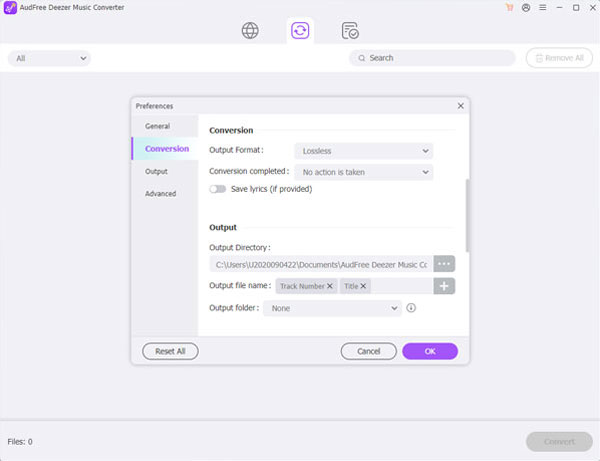
- Launch AudFree Deezable and click on the 'Menu' on the top right. After that, select 'Preferences' > 'Convert' option, at this point, you can change the output format of Deezer music, like FLAC, MP3, etc. If you want to change other output parameters, like bit rate, sample rate, etc., you can also do it in this window.
- Step 2Import Deezer Songs to AudFree Deezable
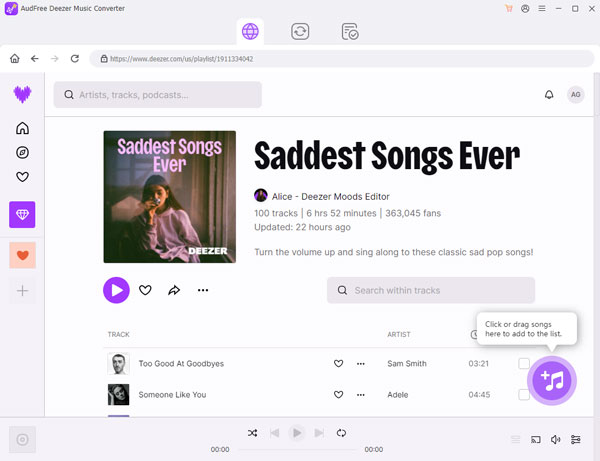
- Select any Deezer song of your preference in the Deezer app and click on the 'Share' and 'Copy' buttons. Afterwards, you need to paste the link of the track into the search field in the header of this alternative tool. Then remember to press the '+' button to load the song smoothly.
- Step 3Get Deezer Music Downloads Offline
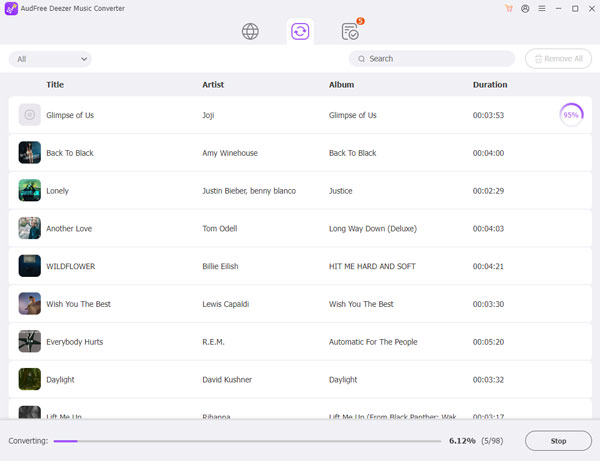
- Hit on the 'Convert' button in the bottom right corner to start the process of converting and downloading Deezer songs. When it's done, you can view all your Deezer music in the local folder of your computer. In turn, you can enjoy Deezer music offline whenever and wherever you want.
# 3. Music Downloader
| Compatible OS | Online |
| Free or Premium | Free |
| Pros to Use | * Free to use. |
| Cons to Accept | * Depend on internet connection speed. * Sometimes it doesn't work |
| Ratings | ⭐⭐ |
Music Downloader is a Google Chrome extension that enables users to download audio files from various music sources such as Spotify, Deezer, SoundCloud and other websites. As a Spotify Deezer Music Downloader extension alternative, it is completely free to use and does not have any hidden charges or limitations. With it, you can save your favorite songs and listen to them offline anytime, anywhere without any restrictions.
How to Use Music Downloader Online
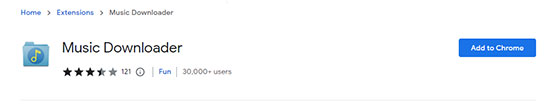
Step 1: Open the Chrome Web Store and search for "Music Downloader" in the search bar.
Step 2: Once it appears in the search results, select the "Add to Chrome" button.
Step 3: Play music from Spotify or Deezer, after that click on the Music Downloader extension menu at the top of the page.
Step 4: Click "Download" button to download high quality Spotify and Deezer music.
# 4. Telegram
| Compatible OS | Android and iOS |
| Free or Premium | Free |
| Pros to Use | * Free for users. |
| Cons to Accept | * Low quality of saved audio. * Only support MP3 format output. |
| Ratings | ⭐⭐⭐ |
If you're eager to download Spotify and Deezer music on your iOS or Android phone, Telegram is a good choice. With Spotify and Deezer Music Downloader Bot, it is able to easily find and download matching songs from Spotify or Deezer. As a free, multi-platform messaging app, it is totally a nice alternative to Spotify and Deezer Music Downloader.
How to Operate Telegram on Android/iOS
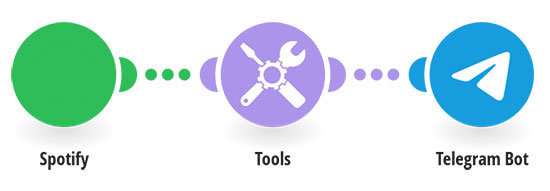
Step 1: Run Telegram to search for your preferred Spotify music. Select "Spotify bot for Telegram" and press the "Start" icon.
Step 2: Copy and paste the link of the Spotify song into the chat bar of Telegram. Click the "Send" button to download the song.
Step 3: Press "Download" to save the target Spotify music to the destination folder for offline use.
Part 6. Comparison of Spotify Deezer Music Downloader & Its Alternatives
Still not sure which tool is best for downloading music from Spotify and Deezer? It's time to learn the difference among the aforementioned tools. Take a look at the comparison table below for details on deciding which one is right for you.
| Spotify Deezer Music Downloader | AudFree Spotify Music Downloader | AudFree Deezer Music Downloader | Music Downloader | Telegram | |
|---|---|---|---|---|---|
| Compatibility | Online | macOS and Windows | macOS and Windows | Online | Android and iOS |
| Supported Music Sources | Spotify, Deezer, SoundCloud | Spotify | Deezer | Spotify, Deezer, SoundCloud, etc. | Various sources |
| Output Formats | MP3 | MP3, AAC, WAV, FLAC, M4A, and M4B | MP3, AAC, WAV, FLAC, M4A, and M4B | MP3, MP4, WAV and OGG. | MP3 |
| Download Speed | Depend on internet connection speed | 5X | 5X | Depend on internet connection speed | Depend on internet connection speed |
| Batch Download | ❌ | ✔ | ✔ | ❌ | ❌ |
| Stability | ❌ | ✔ | ✔ | ❌ | ❌ |
| Availability | ❌ | ✔ | ✔ | ✔ | ✔ |
| Stability | ⭐⭐ | ⭐⭐⭐⭐⭐ | ⭐⭐⭐⭐⭐ | ⭐⭐ | ⭐⭐⭐ |
In summary, AudFree SpoDable and AudFree Deezable are great alternatives to Spotify & Deezer Music Downloader that offer similar features and additional benefits such as support for multiple output formats and faster download speeds. Telegram is free but only supports downloading songs in MP3 format. Music Downloader is available online but unstable. In any case, the final choice depends on your needs and preferences.

Charles Davis
Chief Editor










