Q: I've been a Spotify user for over two years and recently heard that Spotify's new feature, Daily Mix are available to all users. However, I'm having trouble finding Spotify Daily Mix playlists. What should I do? Anybody who can provide some help would be greatly appreciated!
Do you want to use Spotify Daily Mix? If so, this article is tailored for you. Here's step-by-step information about Spotify Daily Mix: how it works, how to find Daily Mix on Spotify, and how to save and refresh Spotify Daily Mix.
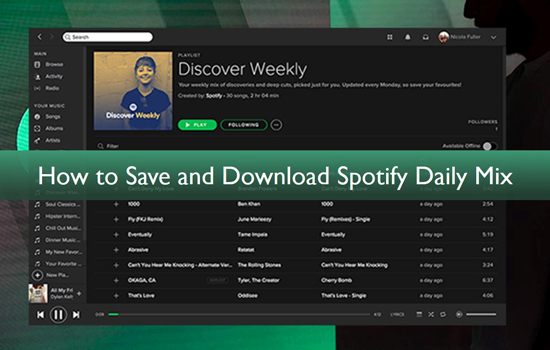
Part 1. What Is Spotify Daily Mix
Daily Mix, a feature having both Spotify Premium and Free excess to users for their mobile and desktop. The Daily Mix is a set of more than six pre-mixed playlists designed for users with their favorite music. You can find Spotify Daily Mix on desktop in "Your Library", the radio tab on premium mobile, or the home screen for users with the new free app experience.
How Does Daily Mix Spotify Work
Daily Mix provides users with familiar, comfortable and relaxing music based on their listening style and choices. It reflects users' listening moods rather than matching the music they want with predefined genera. Daily Mix detects distinct subgroups within users' listening arrangements through clustering technology and builds recommendations accordingly, mixing new suggestions with the known and preferred favorites.
Part 2. How to Find Daily Mix on Spotify
If you are a long time Spotify user but don't know how to see daily Mix on Spotify. Please try the following steps on desktop or mobile devices.
For Desktop
Step 1. Navigate to the Spotify app or Web Player on your desktop.
Step 2. Click the "Search" button on the left, and scroll down to the "Browse all" section.
Step 3. Click on the "Made for you" icon and continue scrolling down to the bottom where you will see all daily mixes on Spotify.
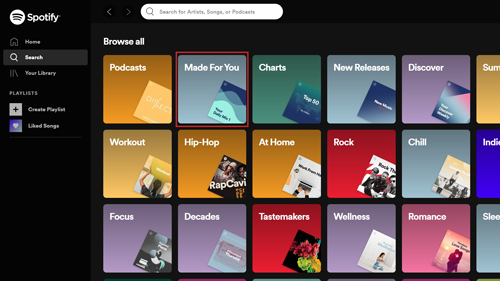
For Mobile
Step 1. Open the Spotify app on your Android or iPhone device.
Step 2. Tap the Search button and find Browse all.
Step 3. Scroll down to the "Made for you" section to freely access your Daily Mix playlist.
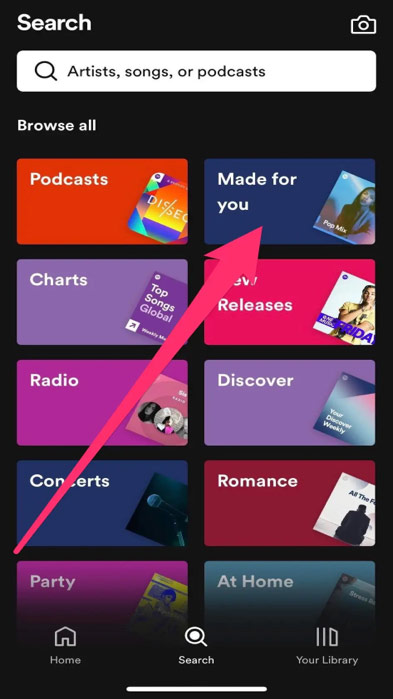
Part 3. How to Save a Daily Mix on Spotify
Spotify Daily Mix playlists are constantly updated so that songs can disappear from your timeline in no time. If you want to listen to your favorite daily mixes on repeat, you can click on the Heart button to save them to your favorite songs. Or follow the steps below to make a Daily Mix a playlist.
How to Make Daily Mix into Playlist on Computer
Step 1. Open your Daily Mix and find your favorite Spotify songs on computer.
Step 2. Click the "More" button to the right of the song and select Add to Playlist.
Step 3. Select an existing Spotify playlist or create a playlist to save Daily Mix as playlist.
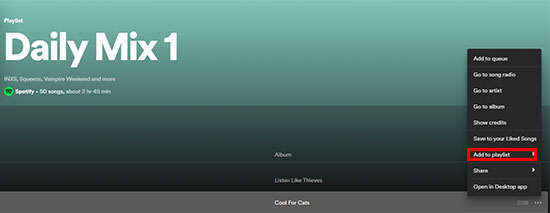
How to Get Spotify Daily Mix on Mobile
Step 1. Go to your customized Spotify Daily Mix playlist on your phone.
Step 2. Find the song of your choice and tap the three-dot icon > Add to Playlist.
Step 3. Tap the Create Playlist option or your Spotify playlist to save Spotify Daily Mixes.
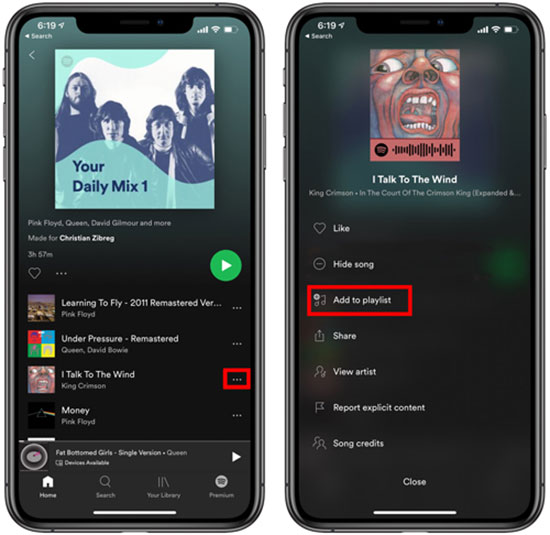
Part 4. How to Refresh Spotify Daily Mix
Spotify Daily Mixes grow with the evolvement of your music taste and doesn't refresh every day. If you dislike or ban a song, that music track will not appear in your Daily Mix anymore. And Spotify Daily Mix will no longer play that song or exclude them from future mixes.
The more songs you listen to (whether they are Daily Mixes or other non-personalized playlists), the more frequently your Daily Mixes will be updated, and the better and richer they will become. Each Daily Mix is based on a different type of music, depending on your listening patterns. Here's how to get refreshed Spotify Daily Mix.
Step 1. Restart your Spotify application.
Step 2. Click on the "Search" button and select "Made for you".
Step 3. Open your Daily Mix and search for new tracks based on your listening habits.
Part 5. How to Fix Spotify Daily Mix Not Updating
Usually, some users will also face a lot of errors when using Daily Mix on Spotify such as Spotify Daily Mix is always the same, Daily Mix missing, etc. So, in order to solve the problem, please follow the instructions below carefully.
💡 Reboot your device. If you are facing problems with Spotify Daily Mix gone, you can reboot the device to fix all minor errors.
💡 Clear Spotify cache. If you regularly use Spotify to listen to a lot of music, the cache can become quite large. At this point, you you need to recover a lot of space to get the Spotify app running smoothly and thus see Daily Mix without problems.
💡 Update Spotify App. Using an outdated Spotify app is also a possible reason why Spotify Daily Mix is not updated. In this case, you'd better update your Spotify app.
Part 6. How to Download Spotify Daily Mix Offline without Premium
As for downloading Daily Mix songs and playlists, Spotify Premium subscription is no longer necessary because of the appearance of AudFree Spotify Music Converter. This powerful tool is dedicated to download Spotify tracks, albums, playlists, podcasts, etc. on your computer locally. No need to use Spotify Premium, free users will have the ability to download their favorite Daily Mix tracks.
In fact, this tool is designed to convert Spotify to MP3, AAC, M4A, M4B, WAV and FLAC. It can download Spotify songs in minutes at 5X faster speed. You can also change the audio channel, bitrate, sample rate of Daily Mix songs. After the conversion, you will get almost 100% of the original Spotify song quality to enjoy freely on any device.
How to Download Spotify Daily Mix Offline without Premium
- Step 1Import Daily Mix Songs to AudFree Spotify Music Converter

- Open the AudFree software, then drag and drop tracks from the Spotify Daily Mix playlist to the main screen. Or copy the track links and paste them into the search box at the top, and remember to click the Add button afterwards.
- Step 2Set Output Parameters of Spotify Daily Mix Playlist

- Click on the Menu bar in the upper right corner and select the Preferences and Convert section. Here, you can choose the output audio format to download Spotify playlists to MP3, FLAC, etc. The output parameters such as audio channels, bit rate and sample rate are also variable. Click the OK button after the setting is set.
- Step 3Download Spotify Daily Mix Offline without Premium

- Click the "Convert" button to begin downloading Spotify music offline without Premium when you complete the settings. After the conversion, all the files will be saved to your selected folder. You could browse all the converted Daily Mix songs by clicking the "Converted" icon.
Part 7. Conclusion
Spotify Daily Mix is a playlist made for you. It brings up to 6 mixes that let you dive deeper into the moods. Just follow the tutorial above to find, save and download Daily Mix on Spotify. Just enjoy the personalized musical journey with Daily Mix.

Charles Davis
Chief Editor











