Spotify has been dedicated to providing millions of songs, playlists, albums, audiobooks and podcasts to both its free and paid users. If you're a long-time Spotify user, you'll find that Premium subscribers will get more benefits. They can access ad-free playback, higher audio quality, download privileges, offline mode, and more. In this case, Spotify music downloader is the antidote for free users to download music for free for offline listening.
Previously, we have summarized top Spotify playlist downloaders in the market. Today, this article will focus on Soundloaders Spotify Downloader, an up-and-coming online tool. Here is a full review of it. Read on to learn about its main features and tutorials on how to use it, as well as the best and other alternatives to it.
View also: Best Spotify Downloader Chrome Extension

Part 1. Soundloaders Spotify Downloader Online: Overview
Soundloaders is a site that facilitates you to download music from several streaming sites such as Spotify, YouTube, Apple Music, Deezer, SoundCloud, etc. While Soundloaders Spotify Downloader is one of the products it offers. By using this free tool, you can download high-quality Spotify tracks online at 320kbps for free. Now, let's check the main features of it below.
Key Features:
✅ Download Spotify Songs for Free
Soundloaders Spotify Downloader online allows users to download music from Spotify without paying any fees.
✅ High-Quality Downloads
It enables you to download Spotify songs in high-quality MP3 format, with bitrates up to 320kbps. This ensures that you get the best possible sound quality for your downloaded tracks.
✅ Compatible with Multiple Devices
It is compatible with a wide range of device browsers, including Windows, Mac, Android and iOS. However, the Soundloaders app can only be installed on the desktop.
✅ Automatic Metadata Retention
It automatically retains all metadata, including cover image, artist, and release date. This makes it easy for users to organize their downloaded music library.
✅ Easy-to-Use Interface
Soundloaders offers a clean and intuitive interface, making it simple for users to navigate and use. Whether you're a beginner or an advanced user, you'll find this downloader simple to use.
✅ No Spotify Account Required
Unlike other downloaders, Soundloaders Spotify Music Converter doesn't require you to have a Spotify free or premium account to download songs. You can simply enter the song's URL and the downloader will take care of the rest.
Disadvantages of Soundloaders Spotify Playlist Downloader:
❌ Only support to download songs from Spotify one by one
❌ Only output audio files in MP3 audio format
❌ Sometimes goes wrong and doesn't work while downloading music
❌ No personalized audio output settings
❌ No mobile app
❌ Can't search Spotify track by artist or song's title
⚠️ Is Soundloaders Spotify Downloader Safe?
Soundloaders claims that it is trustworthy and safe enough. But according to the test results of some authoritative security testing sites, Soundloaders has a low trust rating. In addition, some users have given feedback that the downloaded Spotify songs have fake extensions or contain viruses or even do not match with the original songs. Once we assess its website or install its application, our computer is vulnerable to viruses and malware.
Part 2. How to Use Soundloaders Spotify Music Downloader to Download Spotify Songs Free Online
Now, you know Soundloaders Spotify Downloader's core functionality, service model, and the risks it can pose. If you don't mind its shortcomings, you can refer to the steps below to use this tool to download your favorite Spotify songs for free on desktop or mobile.
Step 1. Go to the web browser on your desktop or mobile device and navigate to the official Soundloaders Spotify Downloader website.
Step 2. Run the Spotify app, then copy the URL of the Spotify song you want to download and paste it into the search bar on Soundloaders.
Step 3. Click on the Find Track button and the tool will start the URL parsing process.
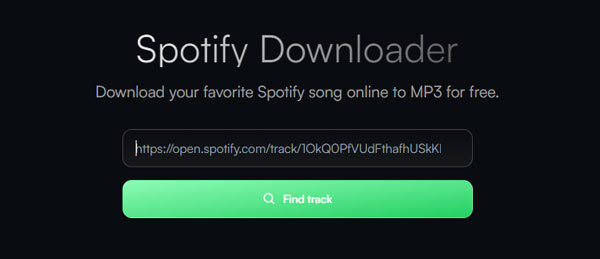
Step 4. Once done, hit on the Download option to download the desired Spotify song without paying.
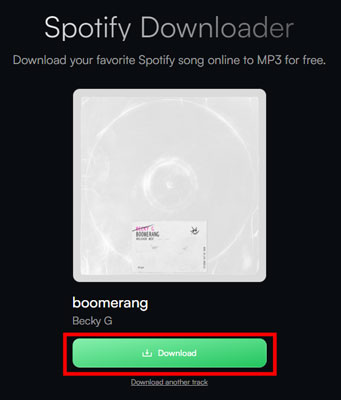
📌 [Test Result] When you navigate to the Soundloaders website, you will see the various streaming services supported by this website along with a detailed description. Besides, it won't offer the option to download multiple Spotify songs at a time. You'll need to click the download button over and over again to get your favorite songs.
Updated: Now, Soundloaders official website is unable to be accessed. If you want to download music from Spotify for free, you can check its alternatives in the following parts.
Part 3. Best Soundloaders Spotify Downloader Alternative - AudFree Spotify Downloader
In fact, Soundloaders Spotify Downloader is not absolutely perfect, it still has some drawbacks and it will not be working sometimes. For example, it can't download Spotify playlists, but only single tracks, which is time-consuming. Also, the track conversion success rate is relatively low. If you are looking for higher quality Spotify output, we recommend you choose other apps.
Here, we come across the top ranked AudFree Spotify Music Downloader. It is the best alternative to Soundloaders Spotify Music Converter. It can batch download various Spotify content including tracks, albums, playlists, audiobooks, podcasts and more. Besides, it supports 6 output formats and maintains lossless audio quality for Spotify. You also have the freedom to set 320kbps bit rate and 48,000HZ sample rate to enjoy high-quality Spotify songs. After that, you can get local Spotify music on your device and listen to them offline.
Why Choose AudFree Spotify Music Downloader
✔️ Download Spotify songs, albums, playlists, podcasts, audiobooks, etc. locally
✔️ Equipped with 13X faster speed and batch conversion
✔️ Convert Spotify to MP3, FLAC, M4A, WAV, Lossless, AIFF, and M4B
✔️ Maintain the original quality of Spotify songs
✔️ Retain ID3 tags and metadata information
✔️ Customize parameters such as bit rate, sample rate, etc. to provide personalized outputs
How to Use Soundloaders Spotify Downloader Alternative
Now, let's see how to use AudFree Spotify Playlist Downloader to download any Spotify content using a free account.
Step 1. First, install AudFree Spotify Music Downloader on your Mac or Windows PC. Launch it and it will automatically load the Spotify web player. Then simply drag any track or playlist you want to download from the Spotify web player to the AudFree's '+ ♫' section. Later, click 'Add to list'.

Step 2. Select Menu > Preferences > Conversion in the upper-right corner to set Spotify output parameters. You can set Spotify music output formats as MP3, AIFF, FLAC, etc. for offline playback on any device. It also allows you to edit channels, sample rates, bit rates, etc. for a high-quality Spotify listening experience.

Step 3. Now, press the Convert button on the Converting screen to start downloading Spotify songs without premium. Once it's done, you can go to the target folder on your computer to view the Spotify downloads or click the Converted button on AudFree program. In turn, you can save these Spotify songs forever and even transfer them to other devices and players for offline listening for free.

Video Guide: How to Download Spotify Music via AudFree Spotify Music Converter
Part 4. Other Soundloaders Spotify Downloader Alternatives Online
AudFree Spotify Downloader offers both free and paid services for you to download Spotify music. Yet, if you still want to download music from Spotify online, you can try these online alternatives to Soundloaders Spotify Music Downloader. Just check them out below.
1. SpotifyDown
SpotifyDown Spotify Downloader is an online free tool that can help users to download Spotify albums, playlists and songs in MP3 format. And it is easy to use and it can work on mobiles and computers. Besides, it can retain ID3 tags for Spotify songs. Here let's check how to use it.
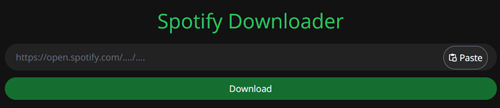
Step 1. Go to the Spotify platform on your device. Then copy the link to the song that you want to download.
Step 2. Head to SpotifyDown official webpage and put the copied link into the blank box on the page. Next, click on the 'Paste' > 'Download'. SpotifyDown will start to search for the song.
Step 3. Later, hit on the 'Download' button to download Spotify track online.
| Pros |
✔ Free and simple to use ✔ Support to download Spotify playlists, songs and albums ✔ Preserve IDs tags of audio tracks |
| Cons | ❌ Ads will pop up during using ❌ Can't download artists, podcasts and audiobooks from Spotify ❌ Will not work sometimes ❌ Less output audio formats, only supports MP3 ❌ Can't download audio files in batches |
2. SpotifyMate
SpotifyMate is also a free and online website for users to download songs, playlists, and albums from Spotify with ease. It can output Spotify audio content to MP3 audio format at up to 320 kbps. Here is how it works.
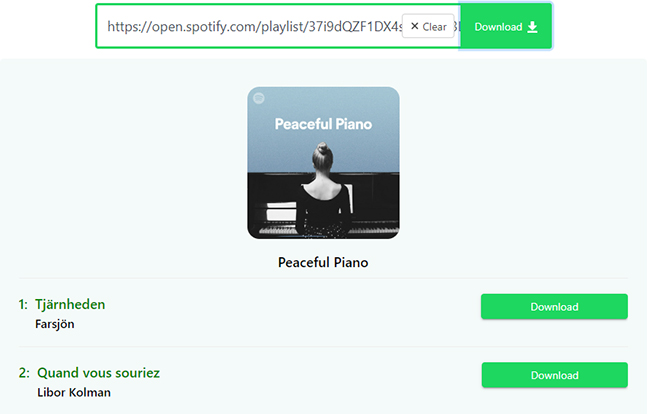
Step 1. Copy your favorite song's link in the Spotify app on your device.
Step 2. Head to SpotifyMate official webpage via a web browser on your device.
Step 3. Paste the link into the search bar on the screen. And then click 'Download'.
Step 4. Locate the target song you want to download from the result. Then hit on 'Download MP3' to download it on your device.
| Pros |
✔ Support working with computers, mobiles, etc. ✔ Easy to use and no fees required ✔ Download playlists, albums and songs from the Spotify platform |
| Cons | ❌ Can keep the original quality of Spotify audio tracks ❌ Only save music in MP3 audio format ❌ Need to download Spotify song one by one ❌ Not support podcasts, etc. from Spotify |
Part 5. Comparison between Soundloaders Spotify Downloader and Its Alternatives
After reading the above sections, you should have a basic understanding of Soundloaders Spotify Song Downloader and its alternatives. Still don't know the specific differences between them? Then take a look at the comparison table below to get a full picture of their respective pros and cons.
| Soundloaders Spotify Downloader | AudFree Spotify Music Downloader | SpotifyDown | SpotifyMate | |
|---|---|---|---|---|
| Operating System | Windows, Mac | Windows, Mac | Online | Online |
| Download Content | Spotify singles | All Spotify content | Spotify songs/playlists/albums | Spotify songs/playlists/albums |
| Download Method | Copy & Paste | rag & Drop | Copy & Paste | Copy & Paste |
| Download App | ✔️ | ✔️ | ❌️ | ❌️ |
| Supported Format | MP3 | MP3, FLAC, M4A, WAV, AIFF, Lossless, M4B | MP3 | MP3 |
| Batch Download | ❌ | ✔️ | ❌ | ❌ |
| Output Quality | Lossy | Lossless | Lossy | Lossy |
| Download Speed | Medium | 13X | 1X | 1X |
| ID3 Tags Retained | ✔️ | ✔️ | ✔️ | ❌ |
| Personalized Settings | ❌ | ✔️ | ❌ | ❌ |
| Conversion Success Rate | Low | High | Low | Low |
| Secure | ❌ | ✔️ | ❌ | ❌ |
| Ratings | ⭐️⭐️⭐️ | ⭐️⭐️⭐️⭐️⭐️ | ⭐️⭐️⭐️ | ⭐️⭐️⭐️ |
How to Fix Soundloders Spotify Downloader Not Working
While using Soundloaders Spotify Music Converter, users find that sometimes it is not working or it won't download music or else. In this case, here we will show some solutions to fix this issue.
1. Use AudFree Spotify Music Converter
The best method you should try is to use AudFree Spotify Music Converter. It can download any audio content from Spotify in batches. Also, it allows you to reset output audio format, audio quality and more.
2. Check Your Internet Connection
Soundloaders Spotify Music Downloaders needs to connect to an internet network to download music. So, if your network connection is unstable and weak, then it won't work well. In this case, you need to check your internet network first. If it is not ok, then try to connect to a strong one and try again.
3. Try to Use a VPN Connection
It is noted that not all music content from Spotify can be accessed in every location. Thus, you can't download some music tracks from Soundloaders. In this case, you need to use a VPN service and pick up a virtaul location to access Spotify music.
4. Contact Soundloaders Official Support Team
If you meet any issue on Soundloaders, you can also try to contact its support team for further assistance via email.
Conclusion: Is Soundloaders Worth It
Obviously, Soundloaders Spotify Downloader is free but has more drawbacks. If you just want to temporarily download a single favorite Spotify song for free, it's a good choice. But if you are looking for a reliable way to download Spotify songs, albums, playlists, etc., AudFree Spotify Music downloader is the best solution. It is superior in Spotify content downloading, conversion speed, output quality, and more. With it, you can save Spotify music forever as local files on your device for offline listening. Besides, if you still want to try online tools, you can give a trial to SpotifyDown, SpotifyMate or Spotify-Downloader and other online tools.

Charles Davis
Chief Editor










