"Can you connect Spotify to Twitter or X?" Spotify did allow users to share Spotify music on Twitter platform before directly. However, since 2021, Spotify removed this feature. Now, when you try to share Spotify to your Twitter, you won't find the Twitter option anymore. So, what can you do if you want to share Spotify song on Twitter/X?
That's easy. Now, you can directly copy the Spotify track link and post it on your Twitter tweet. Also, we will introduce another way for you to make it. Let's start.

Part 1. How to Share Spotify Song on Twitter with Link
Though there is no direct option to connect Spotify to Twitter, you can still share Spotify on Twitter via song's link. If you don't know how to do that, just follow the easy steps below.
On Windows/Mac Computer:
Step 1. Visit the Spotify Web Player or open the Spotify desktop app on your computer.
Step 2. Browse and find any song, playlist, album, etc. that you want to share on Twitter/X. Once found, tap the 'three-dots' icon > 'Share' > 'Copy Song Link' / 'Copy link to playlist' / 'Copy Album Link'. Then you will copy the link to the Spotify music content.
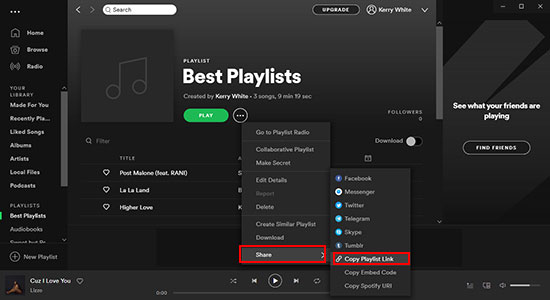
Step 3. Visit twitter.com via the web browser and log in to your account.
Step 4. Tap the 'Home' option or the 'Post' button on the left side of the screen to start a tweet.
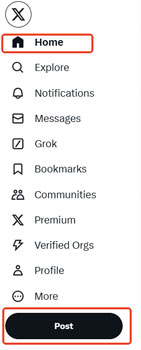
Step 5. In the compose box, paste the copied Spotify audio link. Also, you can edit your tweet, like typing up to 280 characters, etc.
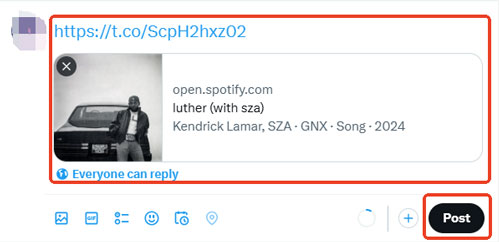
Step 6. Once done, tap the 'Post' button to post your Tweet and share Spotify song on Twitter with others.
On Android/iOS Device:
Step 1. Open the Spotify app on your device, then copy the link to the song/playlist/album and more you want.
Step 2. Start the Twitter app, and tap the feather icon on the right side of the screen.

Step 3. Paste the Spotify audio file link address into the text box, then tap the Post button at the top-right corner.
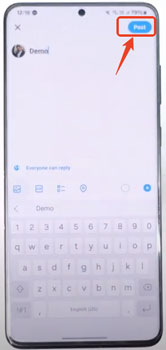
Part 2. How to Share Spotify Song on Twitter without Link
Besides copying and sharing Spotify on Twitter online via link, here is another way for you. In this way, you can share Spotify music on Twitter without link. You can just share the music files with your friends via message or email. But how to make it? It is easy.
All you need is a professional tool - AudFree Spotify Music Converter. It can download and convert all Spotify playlists, albums, singles, audiobooks, etc. to local files in MP3, AAC, M4A, WAV or other audio formats. Besides, with the innovative decryption technology, it can keep lossless audio quality and original ID3 tags after the conversion. Moreover, it allows you to reset the bit rate, sample rate, etc. for Spotify music content. With it, you can get local Spotify music files and share Spotify on Twitter with your friends without any restrictions.
AudFree Spotify Music Converter

- Download Spotify audio content for sharing on Twitter easily
- Convert Spotify to MP3, AAC, and more audio formats
- Retain original Spotify music quality and ID3 tags
- Support batch download at 5X faster speed
How to Download and Convert Spotify Songs for Twitter/X
Now, please download and install AudFree Spotify Music Downloader for Windows or Mac on your computer. Then follow the steps below to start to convert Spotify music for Twitter.
- Step 1Import Spotify Music to AudFree SpoDable

- Start the AudFree Spotify Music Converter from your computer, then the Spotify desktop app will automatically launch. Now, you can find, drag and drop Spotify audio track you want to the AudFree software's screen. Also, you can copy and paste the Spotify share link into the search box of this converter. Once pasted, click the '+' button to load it.
- Step 2Customize Spotify Output Settings for Twitter

- If you use a Mac computer, find and tap the name 'AudFree Spotify Music Converter' from the top Apple menu bar. Then select 'Preferences'. If you are on a Windows PC, click on the Menu tab at the top right of the AudFree software's screen. Then choose 'Preferences' from the dropdown list. In the pop-up window, press the 'Convert' tab, then you can pick up a suitable output format such as MP3 for Twitter. Besides, you can personalize other output audio parameters like Spotify bit rate, sample rate, audio channels, etc. After that, tap 'OK' to save the changes.
- Step 3Download Spotify Songs for Twitter

- Now, hit the 'Convert' button to start to download and convert Spotify music for sharing on Twitter. A while later, you can visit the 'history' section to locate all the converted Spotify music files on your computer. At last, you can share Spotify music on Twitter without link with your friends.
Part 3. FAQs about Spotify Twitter
Q1: How to Share Spotify Lyrics on Twitter?
A: In fact, there is no option to share Spotify song lyrics on Twitter currently. You can only share a Spotify song on Twitter online via link. You can check the guide above to make it.
Q2: Why Is Spotify Not Working on Twitter? How to Fix?
A: Since 2021, Spotify has not been integrated with Twitter. In this case, you can't see the Twitter option while sharing and directly share from Spotify to Twitter.
Q3: How Can I Connect Twitter to Spotify?
A: You can go to Spotify Settings, find the 'Connections' section, then add link to your Twitter profile. At last, tap 'Save' and you will connect Spotify to Twitter.
Q4: Why Does Spotify Stops Playing When I Open Twitter? How to Solve It?
A: Spotify will detect if you are listening to another audio source like playing media on Twitter. If yes, it will pause the song you are listening to. In this case, you won't be interrupted by other media. Also, you can go to allow Spotify to play in the background on your device.
View also: How to Play Spotify in the Background
Part 4. In Conclusion
Now, you know how to post Spotify song on Twitter via the step-by-step guide above. Just follow and start your sharing with others. By the way, using AudFree Spotify Music Converter will be a nice choice. It can convert and save Spotify music as local files with original audio quality. In this case, you can share Spotify music on Twitter or other social platforms with your friends or others to enjoy music together with ease.

Charles Davis
Chief Editor










