As one of the most popular music streaming platforms worldwide, Spotify offers music lovers an unmatched music library. But Spotify isn't available everywhere, it's only available to users in 58 countries. What's more, you can only use Spotify abroad for 14 days unless you subscribe to Spotify Premium.
In this case, using Spotify abroad imposes some obvious limitations. If you want to continue listening to your favorite hit Spotify songs while traveling abroad, then you can't miss this post. This article lists the top four tricks to use Spotify abroad after 14 days in order to work around the Spotify abroad restriction.

Method 1. Use Spotify Abroad via Upgrading to Spotify Premium
If you are a free Spotify user, the maximum time you can stream Spotify in a new country is 14 days. In contrast, Spotify Premium subscribers can access Spotify freely wherever they are in the world. If you're abroad for more than 14 days, you can upgrade to a Premium account to continue enjoying Spotify Premium abroad.
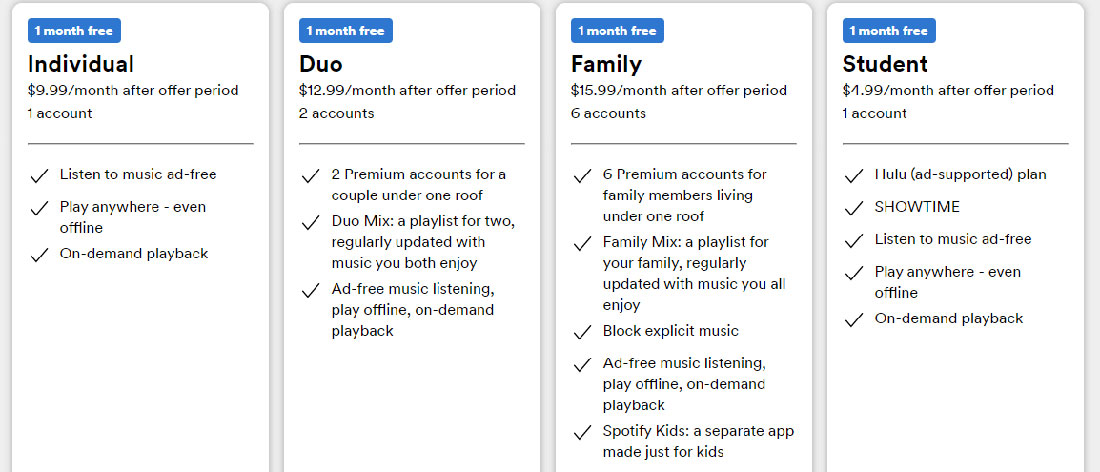
Step 1. Run the Spotify app on your device, then sign in to your Spotify account and go to the account page.
Step 2. Select the "Subscription" option from the list on the left, then click "Try Premium Free".
Step 3. Enter your payment details and activate Spotify Premium. If the trial expires, you will need to continue paying for the subscription in order to use Spotify abroad.
Tips: When you're abroad, you'll need to connect to Spotify servers via the Internet at least once every 30 days to verify your subscription. If you don't, your offline tracks won't play.
Method 2. Listen to Spotify Abroad - Change the Country
If you travel a lot and use a Spotify free account, the Spotify abroad 14 days limitation can be very frustrating. Once you've used up your legal days of use in a foreign country, you can try switching to another country to keep listening to Spotify abroad.
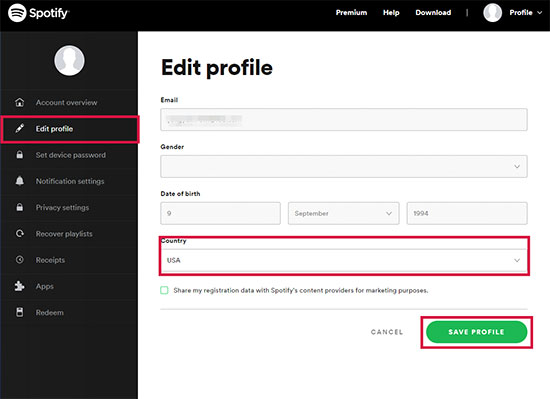
Step 1. Open the Spotify app and sign in to your Spotify account with your credentials.
Step 2. Go to your profile picture, then click and select Account.
Step 3. Click on the "Edit Profile" option and scroll down to select "Country".
Step 4. In the drop down menu, a list of countries will be displayed, select a new country and click the "Save" button.
Method 3. Bypass Spotify Abroad Restriction via VPN
In fact, Spotify identifies whether you are in your original country by your IP address. VPN, or Virtual Private Network, can hide your real IP address. This way, you can prevent Spotify from recognizing your real location and thus listen to Spotify abroad without any problem.
Step 1. Download and install a VPN on your PC or mobile device that includes a server in your home country.
Step 2. Once the VPN connection is complete, launch the Spotify app and log in to your account.
Step 3. Spotify will start verifying your account, and once that's done, no matter what country you're in, you'll be able to use Spotify freely without being bothered by Spotify abroad restriction.
Method 4. Use Spotify Abroad without WiFi via AudFree SpoDable
Sometimes, even after using the above options, you may find that streaming Spotify Music abroad may be a bit difficult due to network conditions. In this case, the foolproof way is to download Spotify Music for offline use. No need to subscribe to Spotify Premium, AudFree Spotify Music Downloader is sufficient for your needs.
As you can see from its name, it is a tool designed for downloading and converting Spotify Music. With it, you are allowed to download any favorite songs, playlists and albums from Spotify whether you subscribe to Spotify Premium or not. What's more, it is able to convert Spotify to MP3, FLAC, M4A, etc. without worrying about any quality loss. Thus, you can save Spotify Music permanently for offline playback whenever and wherever you want.
How to Use Spotify Abroad without WiFi
- Step 1Add Spotify Songs to AudFree SpoDable

- Run AudFree Spotify Music Downloader on your computer, after that drag and drop any preferred Spotify tracks from the Spotify app directly to the tool's conversion screen. Likewise, you can copy and paste the URL of the song into the search bar and remember to press the "+" button to load the Spotify song afterwards.
- Step 2Set Spotify Output Format and Parameters

- Tap the menu button on the top right corner, then click Preferences and Convert to open the settings window. At this point, you can start to set Spotify Music output format as MP3, AAC, WAV and other common formats. In addition, you can also customize other Spotify parameters such as audio channels, sample rate and bit rate if needed.
- Step 3Download and Use Spotify Abroad without WiFi

- Click the big "Convert" button at the bottom right corner directly, it will automatically download and convert Spotify songs locally. Once it's done, you can play all your downloaded Spotify Music files on any device you want. What's more, whenever you go abroad, you are free to listen to Spotify Music offline without Premium as you wish.
FAQS about Using Spotify Abroad
Q1: Is Spotify Country Specific?
In fact, the country or region of your Spotify account is based on your geographic location at the time of registration. If you have moved to a new country or are traveling abroad for an extended period of time, you can visit your account settings page to change your Spotify country.
Q2: Can You Use Spotify Abroad?
Yes. When you use Spotify in a different country or region, you need to keep in mind that the maximum period for Spotify free users is 14 days.
Q3: How to Use Spotify Abroad After 14 Days?
By subscribing to a Spotify Premium plan, changing your country or using a VPN to change your Internet location, you can enjoy Spotify abroad without 14 days restriction.
Q4: Can I Use Spotify Abroad without WiFi?
Of course, if you make good use of the AudFree Spotify Music Downloader, you'll have the privilege to download your favorite Spotify tracks for offline playback without an Internet connection, no matter what country or region you're in.
Summary
Now you know how to remove Spotify abroad 14 days limitation by the four effective options described above. It's time to choose the method that works best for you to listen to Spotify abroad freely. By the way, if you find other ways to break Spotify abroad restriction, please don't hesitate to share them with us in the comment section.

Charles Davis
Chief Editor











