Q: "Is there an effective way to put Spotify on MP3 player? I prefer to play Spotify music on MP3 player due to its small size and light weight. But my MP3 player does not seem to be compatible with the Spotify app. Any available suggestions?"
In fact, you should know that Spotify doesn't support all MP3 players such as iPod Shuffle, iPod Nano and Creative Zen. In this case, this article will present detailed tutorials on how to download Spotify to MP3 player, whether the player is Spotify compatible or not.

Part 1. Can You Get Spotify on MP3 Player
Yes, it is possible to put Spotify music on an MP3 player, but only if the MP3 player is Spotify-compatible. Unfortunately, not all MP3 players support Spotify. Please check if your MP3 player has Spotify integration first, and then follow the instructions in this article. If you want to use Spotify on any MP3 player, it is recommended that you navigate to Part 3 directly to complete this process with the assistance of AudFree Spotify Music Downloader.
Part 2. How to Play Spotify on MP3 Player Directly
There are some MP3 players that can directly play Spotify, allowing you to enjoy your favorite tunes without the need for a smartphone or an internet connection. If you have a Spotify compatible MP3 player, like iPod Touch, Sony Walkman, Luoran , PECSU, Mighty, FiiO, etc., you can follow the simple steps below to put Spotify music on MP3 player.
How to Put Music on MP3 Player from Spotify
Step 1. Make sure your MP3 player is connected to the internet.
Step 2. Go to the app store on your MP3 player and search for Spotify.
Step 3. Download and install the Spotify app on your MP3 player.
Step 4. Launch the Spotify app and log in to your account or create a new one if you don't have one already.
Step 5. Browse the Spotify library and select the songs or playlists you want to listen to, press Play and enjoy your music.
Top 4 Spotify Compatible MP3 Players
Luckily, there are still plenty of options available that are compatible with Spotify streaming service. Now, we will highlight the top 4 Spotify compatible MP3 players that are worth considering for those who want a high-quality audio experience on-the-go.
# 1. iPod Touch
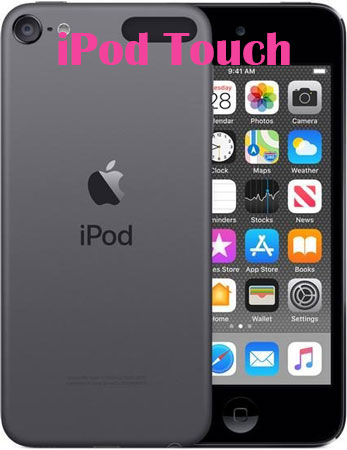
The iPod Touch has been a fan favorite for many years and continues to be a popular choice for those who want a reliable and versatile MP3 player. With its sleek design and user-friendly interface, the iPod Touch is perfect for listening to music on-the-go. It also offers access to the App Store, which means you can download the Spotify app and enjoy your favorite playlists and podcasts.
View: How to Put Spotify on iPod
# 2. Sony Walkman

The Sony Walkman is another popular choice for music lovers who want a portable device that can play their favorite tunes. With the latest version of the Walkman, you can download the Spotify app and listen to your favorite songs directly from the device. It offers high-resolution audio playback and supports a wide range of audio formats, including FLAC and DSD. With its Bluetooth connectivity, you can easily connect your Walkman to your wireless headphones and enjoy a seamless listening experience.
View: How to Download Spotify to Sony Walkman
# 3. Luoran

Luoran MP3 player may not be as well-known as some of the other devices on this list, but it offers some impressive features at an affordable price point. With its compact design and easy-to-use interface, Luoran is perfect for those who want a simple yet effective MP3 player. It also supports Bluetooth connectivity, allowing you to connect your wireless headphones or speakers. The Luoran also comes with a built-in Spotify app, so you can listen to your favorite songs directly without any hassle.
# 4. PECSU

PECSU is another lesser-known MP3 player that is compatible with Spotify. This device also supports Spotify, which means you can stream your favorite songs and playlists directly from the app. With its sleek design and touch screen interface, the PECSU is easy to navigate and use. Additionally, PECSU player boasts impressive battery life, making it an excellent option for long trips or commutes.
Part 3. How to Put Spotify on Any MP3 Player - Best Tool
Because Spotify tracks are encoded in a special OGG Vorbis format, incompatible MP3 players can't recognize and play them. At this point, you need to turn to a third-party professional Spotify solution to get rid of all the limitations encoded in Spotify tracks. To save your time and effort, we have found the top AudFree Spotify Music Converter, an excellent music converting tool for Spotify.
It can not only download Spotify music offline without Premium, but also convert Spotify to MP3, FLAC, WAV, AAC, M4A and M4B. With the help of this powerful Spotify to MP3 converter, it could be easier download Spotify music to any MP3 player, whether you are a paid or free Spotify user. Importantly, its advanced technical conversion skills preserve 100% of the original ID3 tags and lossless sound quality.
How to Download Spotify Music for Any MP3 Player
- Step 1Import Spotify Music to AudFree SpoDable

- Open AudFree Spotify Music Converter from your computer desktop and the Spotify app will be launched automatically. There are two direct ways for users to import Spotify music, you can drag and drop Spotify tracks to the conversion window, or copy and paste Spotify music URL to the search box and press the "+" button.
- Step 2Set MP3 as Spotify Music Output Format

- Please press the top "menu" and click the "Preferences" option. It will automatically pop up a new window in which you should define Spotify song output format as MP3. Also, it supports other common audio formats such as FALC, WAV, AAC, etc. To improve the output audio quality, you can adjust the following output parameters, including bit rate, sample rate, audio channel, etc.
- Step 3Download Spotify Music for MP3 Player

- Just click the "Convert" button and this Spotify to MP3 Converter will start converting and downloading Spotify music to MP3 files. Under normal circumstances, this smart software can work for you at up to 5X faster speed. After it's done, you will get Spotify MP3 downloads on your computer's target folder.
Part 4. How to Download Music to MP3 Player from Spotify
If you have already converted Spotify music to unprotected files encoded in MP3 format by the tutorial above, then you can refer to the simple guide below to learn how to transfer songs from Spotify to MP3 player.
How to Transfer Music from Spotify to MP3 Player - Common MP3 Player
It's time to put and listen to Spotify on some common MP3 players like Sony Walkman, SanDisk, etc. Here are the simple steps.
Step 1. Connect the target MP3 player to your computer via USB cable. Once done, you can see the folder of the MP3 player on your computer in the "Devices with Removable Storage" panel.
Step 2. Please open the "Storage Media" folder of the MP3 player and the local folder containing the local Spotify MP3 tracks.
Step 3. Now, please transfer Spotify music from your local Spotify music folder to your MP3 player by copying & pasting action. Once done, you are ready to play Spotify on MP3 player freely.
View also: How to Play Spotify on SanDisk MP3 Player
How to Move Music from Spotify to MP3 Player - Apple Devices
If you are eager to put Spotify music on MP3 player, such as iPod Touch, iPod Classic, iPad and other Apple devices, you can refer to the following steps.
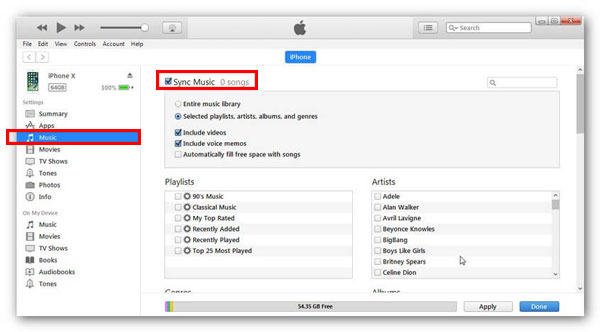
Step 1. Launch the iTunes program on your desktop and click the "Add" and "Add Folder to Library" options to add Spotify music to the iTunes library.
Step 2. Connect your MP3 player to your computer via USB cable. Then find your Apple device on your computer.
Step 3. Touch "Music" on the left panel and select "Sync Music > Selected playlist, artists, albums and genres > Recently added" section.
Step 4. Tap the "Apply" button to add Spotify songs to your MP3 player for free playback.
How to Put Spotify Music on MP3 Player via Windows Media Player

Step 1. Connect your MP3 player and your Windows computer via USB, after that start the Windows Media Player program.
Step 2. Select the "Sync" option from the tab on the right side of the screen. Then import the unprotected Spotify songs into the library and then move them to the sync list.
Step 3. Simply press the "Start Sync" button and it will automatically sync Spotify music to MP3 player.
Part 5. FAQs of Spotify on MP3 Player
Q1: Can You Transfer Spotify to any MP3 Player?
A: The answer is no. On the one hand, the Spotify app is not available for all MP3 players. On the other hand, the Spotify Music downloads officially are limited to use within the Spotify app and cannot be played on unauthorized MP3 players. But you can make use of professional Spotify to MP3 converters, such as AudFree Spotify Music Converter, which can convert Spotify to MP3 player compatible format.
Q2: What MP3 Players Are Compatible with Spotify?
A: MP3 players compatible with Spotify are flooding the market, like the Mighty Vibe, Samsung Wearables, Apple Watch, Garmin Smartwatch and more. This way, you can easily listen to Spotify on MP3 player without having to carry your phone around with you.
Q3: What Is the Best Spotify MP3 Player?
A: Since everyone's needs are different, you can refer to this article: Top Best Portable Spotify MP3 Players to find the best and most suitable Spotify MP3 player.
Part 6. Sum up
Playing Spotify on an MP3 player is possible, but it requires some extra steps. If your MP3 player is compatible with Spotify, you can use the app directly to play your favorite songs. If not, you can use a third-party tool like AudFree Spotify Music Downloader to download and convert the songs into MP3 format. With these methods, you can enjoy your favorite Spotify songs on any MP3 player.

Charles Davis
Chief Editor











