You may soon directly launch Spotify by using the Galaxy Buds+. A series of screenshots of Galaxy Buds+ has been released on Twitter yesterday. Apart from the direction for use and the updates of existing features, Galaxy Bud+ will have better integration with Spotify music.
In the screenshots, we can see that the new Galaxy Buds+ adds a controllable function on the touchpad that users can use it to pause, play, and skip songs. It can be inferred that the new Galaxy Bud+ will also add some touch gestures like press and hold to use Spotify via touchpad.
Compared with the predecessor Galaxy Buds, this new integration with Spotify is no doubt a piece of good news. With the new Galaxy Buds plus, users can control Spotify music by using different ways. However, we still don't know whether Spotify's offline function will be usable in the new generation, which has attached great attention from many Spotify premium users.
In fact, this problem can be perfectly solved by a simple trick. If you are one of them, please read this article carefully to find out how to play Spotify offline with Galaxy Buds.
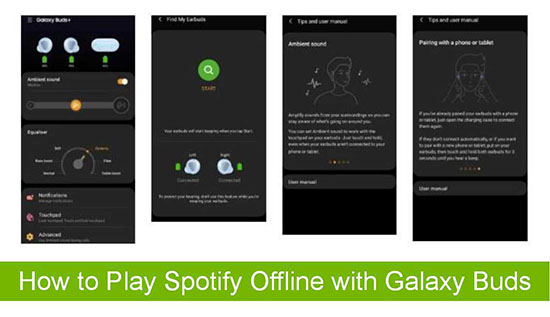
Part 1. How to Download Spotify Music for Offline Listening with Galaxy Buds
To listen to Spotify songs offline, the first step is to download music from the Spotify app. But it is not the same thing as the offline feature of Spotify premium. Premium members can't find any playable local file on their device by directly downloading Spotify tracks.
To solve this problem, you need a powerful Spotify audio converter, which can download Spotify tracks as local music files. Here, AudFree Spotify Music Downloader is apparently the best choice for you. Specialized in downloading Spotify tracks, playlists, albums, etc., this smart tool is able to protect the original quality and raw parameters, including artists, album, album art and so forth. In addition, the built-in converting technology can convert Spotify songs to MP3, AAC, M4A, WAV, FLAC, M4B and so on, allowing you to choose the most convenient format to match the Galaxy Buds. With the default 5X speed, AudFree Spotify Music Downloader can help you download any Spotify music as local files for offline listening with Galaxy Buds.
Part 2. How to Use Spotify Offline with Galaxy Buds
Before to start the conversion, please pay attention to these two tips.
1. The default downloading speed could be varied by the actual network speed and the computer configuration. It could be up to 5X or faster in an ideal circumstance.
2. The downloaded Spotify songs are only available to personal use. Any piracy or distribution is illegal. Now let's see the detailed tutorial of how to play Spotify offline in Galaxy Buds by using AudFree Spotify Music Converter.
- Step 1Add Spotify songs and playlists via AudFree

- Download and launch AudFree on your computer. The Spotify desktop app will automatically open. Launch your Spotify account and go to browse the music library. Once you have selected the song or the playlist, you can directly drag and drop it to AudFree's interface. Or you can copy and paste the URL of the song or playlist to the search bar in AudFree. The upper-limit numbers of added songs are 100. If your playlist is too large, please manually split them into multiple lists.
- Step 2Change the output settings for Galaxy Buds

- For Windows users, please check the title bar of AudFree. Then choose the menu icon > "Preferences" > "Convert" part. For Mac users, please find Mac's menu from the top-left corner of the screen, and open "AudFree Spotify Music Converter" > "Preferences" > "Convert" part. Now, you have entered the setting window. Here, you can reset the output parameters for Galaxy Buds. In order to get the best listening experience, please choose the output format to MP3, bitrate to 320kbps and sample rate to 48000 Hz.
- Step 3Download and convert Spotify music for Galaxy Buds

- Now you can hit the obvious "Convert" icon from the bottom of AudFree. The downloading and converting will begin and last for some time. Once it is accomplished, please follow the on-screen red spot to locate the "Converted" folder. All Spotify songs in there are playable offline with Galaxy Buds. Just stream the local Spotify files to your phone from the computer. Then start to enjoy your favorite Spotify tracks with Galaxy Buds!
Read More: What Are the Differences Between Galaxy Buds and Galaxy Buds+?
The new Galaxy Buds+ will be released on Feb 11, 2020. But now you can check this table to preview the updates of Galaxy Buds+.
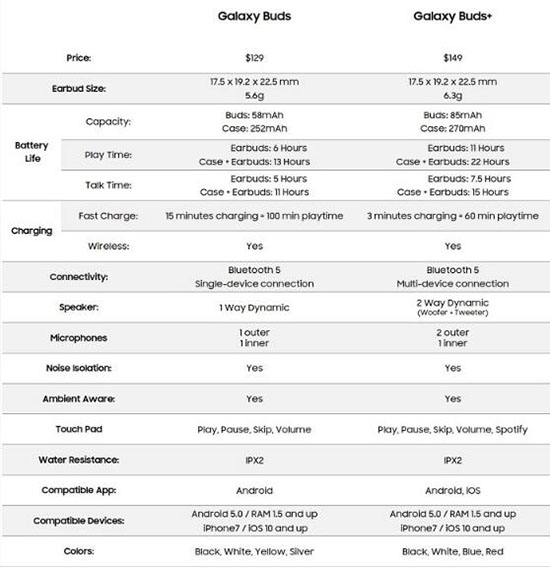

Charles Davis
Chief Editor











