If owned a Nokia mobile phone in the late 90s, you may be familiar with the classic Snake game and may have spent hours playing it. Fun, right? Well, here is some exciting news is that you can play snake game on Spotify. This is a new feature in the Spotify app. It is also called Eat This Playlist on Spotify. However, it has still been tested and is available exclusively on iOS devices for now.
In this article, we will show you more about Spotify Snake game. Also, we will guide you on how to get and play it. Don't hesitate, let's get started now.

Part 1. What Is Spotify Snake Game
The Spotify Snake game, also known as 'Spotify Eat This Playlist', is a hidden feature within the Spotify playlists. To access it, users need to open a selected playlist with more than 20 tracks on Spotify. Then start the game and navigate a snake-like line on the screen to eat tracks with cover art one by one. Each time a track is consumed, its cover art appears, and the song begins playing. As in the classic Snake game, the snake grows longer with each track eaten.
You must carefully control the snake, avoiding collisions with the border or itself while moving. Otherwise, the size of the snake will be shorter and smaller. By the way, you have three chances before the game is over. When it is over, you can restart the game by hitting 'Try again' and Spotify will continue where you left off instead of starting at the beginning of the playlist. Besides, you can compete against your friends or other users worldwide by climbing up the leaderboard.
While playing the Spotify Snake game, you will explore new playlists and tracks as well as different genres & artists. You can also add the currently playing track to your library by clicking on the '+' button on the top-right corner of the snake game's screen. But you need to act fast as the snake keeps moving to consume the next track.
Part 2. How to Play Spotify Snake Game Online and Get Spotify Eat This Playlist
From above, you know what is Eat This Playlist Spotify. Now you may be eager to learn how to find it and how to play Snake game on Spotify. It is easy. Here we will show you how to do that.
📝 Note: Now, this feature is still a beta version and only iOS users can get it. Android or desktop users can't access it. Also, it is not available for global users yet. Besides, to get this feature, you need to update your Spotify for iOS app to the latest version.
How to Get Eat This Playlist on Spotify
Step 1. Open the Spotify for iOS app on your mobile phone or tablet and sign in to your Spotify account.
Step 2. Pick up a private or public playlist that you want to play a game. Note: Please make sure that there are at least 20 songs in your playlist.
Step 3. On the page of your playlist, click on the 'three-dots' icon next to the 'download' icon.
Step 4. Now, scroll down the options from the list and choose 'Eat this playlist'.

Note: You can also find Spotify Eat This Playlist inside the Home Feed playlists created by Spotify.
How to Play Spotify Snake Game Online
Step 1. Once hit the 'Eat this playlist' option, the Snake game will be activated. Then you will see a square and tiny album cover in the middle of the screen. Besides, Spotify will shuffle the songs in the playlist you opened.
View also: How to Shuffle on Spotify
Step 2. Now, you can use your touchscreen to control the snake to eat and collect tracks' album cover. The more you eat, the longer your snake will grow. By the way, the background color of the game will be changed based on the cover art.
Once the game is over, you will get your score and you will see the high score that your friends get on the screen.
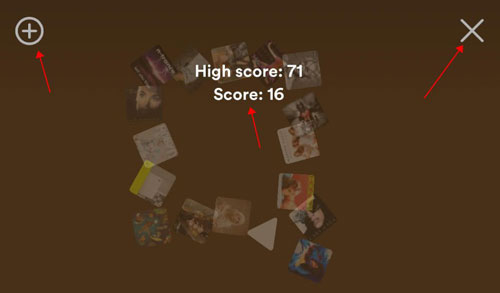
Tips: If you want to quit the game, please click on the 'X' icon at the top-right corner on the screen. Besides, you can hit on the '+' icon at the top-left corner on the screen to add the currently playing track to your Spotify playlist.
Part 3. Extra Tips: How to Download Music from Spotify for Offline Playing
When you play Snake game on Spotify, you will find and add new tracks in your Spotify music library. In this case, you may want to save them forever for playing. Yet, the downloading feature is available for Spotify Premium users only. So, here in this part, we will introduce a tool to you to download music from Spotify without or with a Spotify Premium account.
You can use AudFree Spotify Music Downloader. It is designed to download albums, songs, playlists, etc. from Spotify to your computer as local files. So, you can use it to download tracks you added after playing Spotify Snake game. Besides, this tool can convert Spotify to common audio files like MP3, and more with the original quality kept. Also, it is available for all Spotify free and premium users. After the conversion, you can get local audio files from Spotify and you can listen to them offline anywhere.
AudFree Spotify Music Converter

- Download Spotify music without premium
- Convert Spotify to MP3, FLAC, M4A, AIFF, Lossless, WAV, etc.
- Keep full metadata and high-quality Spotify tracks
- Play Spotify music offline anywhere and anytime
Now, you can follow the tutorial below to start to download and convert Spotify playlists, songs, albums and so on for free with AudFree Spotify Music Converter.
Step 1. First, click on the 'Download' button above to install this AudFree program on your Windows or Mac computer. Once installed, start it and you will see the Spotify web player on its screen. And then head to log into your Spotify account. Later, find any track you want to download and click on it. Next, click on the '+ ♫' icon at the right side and tap the 'Add to list' button to load Spotify files for converting.

Step 2. Next, tap the Menu icon and pick up 'Preferences'. Then hit 'Conversion' in the new window. And then you can start to reset audio format for Spotify to FLAC, MP3, or else. Besides, you can alter bit rate, audio channel and so on for Spotify output files. After that, tap 'OK'.

Step 3. At last, press the 'Convert' button on the Converting window to start downloading and converting. After that, the process will stop and you will get local Spotify music files on your computer. You can go to the 'converted' section > 'search' icon to locate them on your PC or Mac. And you can put Spotify audio tracks to other platforms for playing offline for free.

Part 4. FAQs about Spotify Eat This Playlist (Spotify Snake Game)
Q1: Is Spotify Snake Game Android Available?
A: Nope. Now, the Snake game Spotify feature is not available for Android devices. So, there is no way about how to play Spotify Snake game on Android.
Q2: Is Spotify Snake Game Only for Premium?
A: No. You don't need a Spotify Premium subscription to play snake game on Spotify. All Spotify Free and Premium users can access it if this feature is available on your iOS device.
Q3: Can I Play Eat This Playlist on Spotify with Any Spotify Playlist?
A: Yes, you can play Spotify Snake game with any playlist on Spotify. But it is noted that each playlist must have at least 20 songs.
Q4: Why Don't I Have the Spotify Snake Game and Why Spotify Snake Game Not Showing/Working?
A: Currently, this feature is the beta version and it's available for some iOS users only. Also, it is not globally released. If Spotify Snake game not showing iPhone, then update the app to the latest version and open a playlist with at least 20 songs to see if there is an 'Eat this playlist' option. Or, you need to wait till Spotify releases the game to all users.
Q5: Did Spotify Remove Eat This Playlist?
A: No, Spotify doesn't remove the Eat This Playlist feature. If you can't find it, you need to check if you are using an iOS device or not. If yes, check if the playlist you opened contains over 20 songs.
Q6: Why Can't I Play the Spotify Snake Game?
A: To get Spotify playlist Snake game, you need to have an iOS device and ensure that the game is available in your region. If all these are ok, then you should try to update your Spotify app to the newest version. Or, you can close and restart the Spotify app, then try again.
Q7: Can I Play the Spotify Snake Game on PC?
A: No, you can't. This feature is only available for Apple iOS devices like iPhone, iPad, etc.
Q8: How to Play Spotify Snake Game on Laptop?
A: Now, there is no option to play Snake game on Spotify on your laptop or computer as this feature is only available on iOS devices.
Part 5. Conclusion
Now that you know how to get Spotify Eat This Playlist and play Snake game on Spotify, it's time to give it a try - especially if you're an iOS user! If you don't get this feature now, just be patient - it may roll out to more users soon.
By the way, you also get the best tool to download audio tracks from Spotify for free without a Spotify Premium account in this post. That's to use AudFree Spotify Music Converter. With it, it is easy to get music from Spotify and save them as local files on your device. Then you can stream Spotify songs offline and move them to other platforms for playing with ease.

Charles Davis
Chief Editor










