Harman Kardon Speaker, a wireless speaker, is a good choice for you to play music at home. You can listen to your music on it via Bluetooth. Yet as a music enthusiast, if you want to play Spotify on the Harman Kardon Speaker, you are supposed to convert the format of Spotify tracks. Why do you need to convert the format? Is there any way to help you reach the goal? Get the answer as follows!
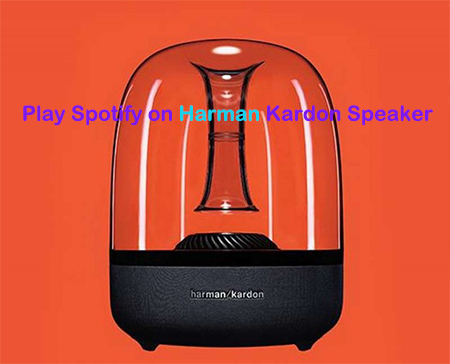
Part 1. Why Can't You Import Spotify to Harman Kardon Speaker
As we all know, there are millions of songs for your entertainment in the Spotify app. If you are a premium account holder, you are able to access to the tracks and download them for offline playback inside the Spotify app.
But you have no way to play them outside the Spotify app. Harman Kardon Speaker supports AAC, LC-AAC, MP3, WAV (LPCM), FLAC, etc. Yet the format of Spotify songs is Ogg Vorbis. So we can see that Spotify tracks are not compatible with Harman Kardon Speaker. Since you intend to stream Spotify tracks to Harman Kardon Speaker, you have to convert Ogg Vorbis to MP3, FLAC or other common formats.
Part 2. Play Spotify on Harman Kardon Speaker - Tool Required
To convert Ogg Vorbis to ordinary audio formats, the AudFree Spotify Music Converter is an effective helper. It is well-designed to convert Ogg Vorbis to MP3, FLAC, WAV or AAC so that the converted Spotify files can be played on Harman Kardon Speaker.
What's more, the ID3 tags of the songs like title, art cover, artist, album, etc. will be preserved automatically. Therefore, it's easy for you to identify each song on Harman Kardon Speaker. Besides, as the AudFree tool goes on 5X faster speed, you are able to enjoy the music on Harman Kardon Speaker from Spotify within a short time. Most importantly, the converted Spotify tracks are all saved with original audio quality.
Tips: You are offered a free trial version of the AudFree software. But you can only own a one-minute converted file of each Spotify track. To unlock the limitation, you should pay for the software.
Part 3. Download Spotify Songs to Harman Kardon Speaker - Detailed Steps
You are provided a concrete tutorial on how to link Harman Kardon Speaker with Spotify. Just learn from the guide in the following words.
- Step 1Add Spotify Tracks to AudFree

- Download and install the AudFree Spotify Music Converter on your Windows PC or Mac OS. Launch it. Then the Spotify app will be opened simultaneously. Select the songs you plan to convert and drag them to the conversion window. Or you can copy and paste their URL to the search bar of the interface. The Spotify tracks will thereby be represented on the window as you see.
- Step 2Customize Output Settings for Harman Kardon Speaker

- Hit the 'Preference' button on the top right. You can set the output format from as MP3, FLAC, AAC, or WAV. Furthermore, you have the right to personalize the channel, bit rate and sample rate. You can also choose to archive the output tracks by Artist/Album or Artist. If you set the conversion speed at 1X faster speed, the unexpected errors would be avoided. What's more, tap on the 'Converted' icon on the bottom, you can reset the output folder.
- Step 3Start to Convert Spotify Playlists

- Now click the 'Convert' button to let the conversion begin. The loaded Spotify tracks will then be transferred in batch. You may get the converted Spotify playlists in a few minutes. At last, you can find the converted Spotify files in the history folder.
- Step 4Stream Spotify Tracks to Harman Kardon Speaker
- Here is the last step to reach your target. Turn on the Harman Kardon Speaker and launch the Bluetooth. Select the Spotify songs and export them to the Harman Kardon Speaker directly. In the end, you can make Spotify connect to Harman Kardon Speaker.
Part 4. To Sum Up
You may feel amazing when you listen to the Spotify music on Harman Kardon Speaker. The AudFree Spotify Music Converter is such a powerful tool that enables you to play Spotify on Harman Kardon Speaker without subscription. With the help of the AudFree software, your life will be full of enjoyment of sound.

Charles Davis
Chief Editor











