Ecobee is a company that designs smart home devices like thermostats, cameras, sensors, etc. By the way, with the built-in voice assistant in Ecobee thermostat, users can listen to music at home and enjoy more functions. Here you may want to know if it is possible to play Spotify on Ecobee as Spotify is a large and popular music streaming service in the world. The answer is positive.
In this guide, we will walk you through how to get Ecobee Spotify connect to listen to Spotify music at home in detailed steps. Now, check the following parts and start the trip.

Part 1. How to Connect Ecobee to Spotify via Amazon Alexa
Some Ecobee devices have Alexa built-in, so you can play Spotify on Ecobee via Amazon Alexa. Before starting, please check if your Ecobee is Alexa-supported or not. If not, you need to use an external Amazon Echo device to stream music. If yes, then follow the steps below to start.
Note: You need to use a Spotify Premium account and power on your Ecobee device to proceed.
Step 1. Start the Alexa app from your mobile device.
Step 2. Head to 'More' > 'Settings' > 'Music & Podcasts'.
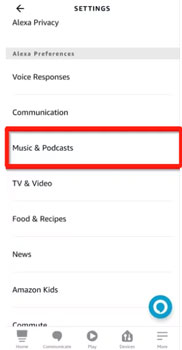
Step 3. Click on 'Link New Service' and pick up 'Spotify'.
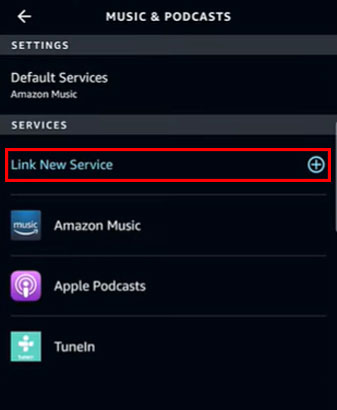
Step 4. Next, sign in to your Spotify Premium account.
After that, you can use voice commands to play Spotify music on Ecobee via Alexa. You can try 'Alexa, play [song name] from Spotify', 'Alexa, pause', etc.
View also: How to Play Spotify on Alexa
Part 2. How to Play Spotify on Ecobee via Google Assistant
Ecobee models like Ecobee Smart Thermostat, etc. also support Google Assistant. Now, let's learn how to link Spotify to Ecobee Thermostat, etc. via Google Assistant.
Step 1. Launch the Google Home app from your mobile device.
Step 2. Click on 'Profile' > 'Assistant Settings' > 'Music'.
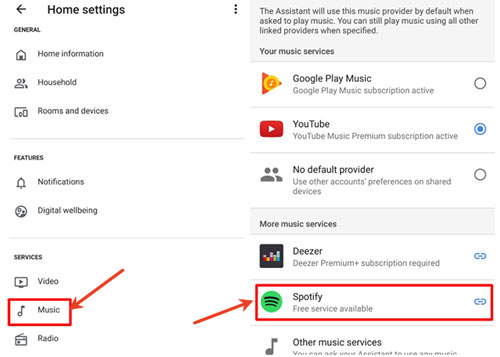
Step 3. Select 'Spotify' and connect to your account.
Step 4. Once linked, you can say commands like 'Hey Google, play [song title] on Spotify' or else. Then you will get Ecobee Spotify integration and enjoy Spotify music on Ecobee device.
View also: How to Play Spotify on Google Home
Part 3. How to Connect Spotify to Ecobee via Spotify Connect
Besides using voice assistant to play Spotify on Ecobee, you can also use Spotify Connect feature to make it. This feature allows all Spotify users to listen to Spotify on any smart device. Now, check the steps below to start.
Step 1. Power on your Ecobee device and mobile/desktop device. Then connect them to the same WiFi network.
Step 2. Open the Spotify app from your mobile/desktop device and start to play a song, album or playlist. Please note that you need to get the latest version of Spotify app on your device.
Step 3. Head to the 'Now Playing' section and tap the 'device' icon.
![]()
Step 4. Choose your Ecobee from the device list and connect to it. Then Spotify music will be streamed on your Ecobee automatically.
Part 4. How to Play Spotify on Ecobee via Siri and AirPlay
For iOS users, you can set up Siri and AirPlay to use Spotify with Ecobee. But it is noted that this only works with Smart Thermostat Premium and SmartThermostat with voice control. Besides, You need to have a compatible Apple hub device for Siri like HomePod or HomePod mini at home. Also, you need to make sure that your iPhone is running with iOS 15 or above and the Ecobee and Apple Home app are under the latest versions.
Step 1. On your Ecobee device, head to set up and enable Siri from the Menu section.

Step 2. On your iOS device, start the Apple Home app, then choose your Smart Thermostat. Next, tap 'gear' and activate 'Listen for Hey Siri'.
Step 3. Locate and turn on 'AirPlay' on your iOS device. Once done, open the Spotify app to play music and tap your Ecobee device to connect in the AirPlay device list. After that, you can listen to Spotify music on Ecobee via AirPlay and ask Siri to control music playback.

View also: How to Play Spotify through AirPlay
Part 5. How to Play Spotify on Ecobee via Bluetooth
The ways above to connect Spotify to Ecobee require Spotify Premium or a network connection. If you don't want to make it that way, then you can try using Bluetooth to play music from Spotify on Ecobee. To do that, you just need the AudFree Spotify Music Converter. It can rip and download music from Spotify with lossless audio quality and full ID3 tags locally. So, you can keep Spotify music files permanently on your devices and listen to them anywhere even without a network connection and a Spotify account.
AudFree Spotify Music Downloader can convert Spotify to MP3, FLAC, AAC, WAV, etc. Besides, it runs at 5X faster speed which will only cost you a little time to get the Spotify audio files. Moreover, you can reset the output audio parameters like bit rate, sample rate, etc. according to your needs.
Now, follow the steps below to start downloading Spotify music for Ecobee playback via Bluetooth. First, you need to download and install this AudFree program on your Windows or Mac computer.
- Step 1 Import Spotify music to AudFree

- Open the installed AudFree program from your desktop and the Spotify app will show at the same time. Choose the songs and drag them to the AudFree's main interface one by one. Or you can copy their URL, paste them into the search bar and touch the "+" button to load them.
- Step 2Change Spotify songs' output settings

- Now, you are allowed to reset the output format, audio channel, bit rate and sample rate for Spotify music. Just click on the Menu icon > "Preference" > "Convert" in the window. Then you can start your customization for Spotify audio output settings.
- Step 3Download Spotify music for playing on Ecobee

- Finally, you can start to convert Spotify songs by hitting the "Convert" button. The songs will be downloaded and converted in batch at a fast speed. After that, you can locate the converted Spotify tracks in the "History" section. Then you can check them in the folder of your computer. After that, you can enable Bluetooth on your Ecobee and your device, then you can stream Spotify from your device to Ecobee via Bluetooth.
- View also: How to Play Spotify through Bluetooth
Part 6. FAQs about Ecobee Spotify
Q1: How to Fix Ecobee Spotify Not Working?
A: You can check whether you are a Spotify Premium user. If yes, please check if your account is still valid. If not, you can connect Spotify to Ecobee well. Besides, please make sure that the voice assistant and your Ecobee device are linked properly. Also, you can try to restart your Ecobee device to fix the issue.
Q2: How to Fix Ecobee Not Showing Up in Spotify?
A: First, you need to check if your Ecobee device is compatible with Spotify Connect. Also, make sure both devices are connected to the same WiFi network. Besides, check whether the internet on your device is stable or not. If not, reconnect to a strong one. Moreover, you can try to restart all your related devices like mobile phone/tablet, Ecobee, etc.
Q3: How Do I Connect Spotify to Ecobee?
A: You can connect Ecobee to Spotify via Amazon Alexa, Google Assistant, AirPlay and so on according to your Ecobee device.
Part 7. In Conclusion
Here is all about connecting Spotify to Ecobee smart devices. Just follow the tutorial above and start enjoying Spotify music on your Ecobee device. Besides, you can use AudFree Spotify Music Converter to get Spotify music as local files to play music anywhere you want. Also, you can keep these Spotify songs on your device forever.

Charles Davis
Chief Editor










