Q: Does Spotify work without WiFi? I am going on a long driving trip and plan to listen to Spotify music offline for this long-distance driving for relaxing. Is it possible to play Spotify music without Internet while driving?
When it comes to listening to music on Spotify without the Internet, there are two ways to make it available. Whether you are a Spotify free or premium subscriber, you can read this article to find the right tutorial to use Spotify with no internet connection.

Part 1. Can You Listen to Spotify Offline
The answer is yes. Spotify entitles its premium subscribers to download songs, playlists, albums, etc. from Spotify for offline listening till the Spotify Premium is canceled or expired. However, it is worth mentioning that paid users are only allowed to play the downloaded audio files without Internet and WiFi connection inside the Spotify app itself on compatible devices due to copyright protection.
To enable you to listen to Spotify music without WiFi on more devices, we have prepared an all-in-one and feature-rich tool for you in this post. You can choose one way you prefer for Spotify listen without WiFi after we take you through the two ways.
Part 2. How to Listen to Spotify without WiFi Officially
Spotify offers two tiers for everyone: free and premium, among which premium users can download up to 10,000 songs in order to use Spotify without the Internet. Now, please follow the steps below to activate Spotify offline mode and download songs for listening without Internet using your Premium account.
Listen to Spotify without Internet on PC/Mac
✍Note: You are allowed to download only playlists and podcasts instead of individual songs on the Spotify desktop app.
Step 1. Launch the Spotify app on your Mac or Windows computer and log in to your Spotify Premium account and password.
Step 2. To download Spotify music offline, please make sure the Internet is connected well.
Step 3. Navigate to your favorite Spotify playlists or podcasts. You will see there is a Download arrow under the playlist title. Just switch the 'Download' button on to download Spotify music for offline automatically.
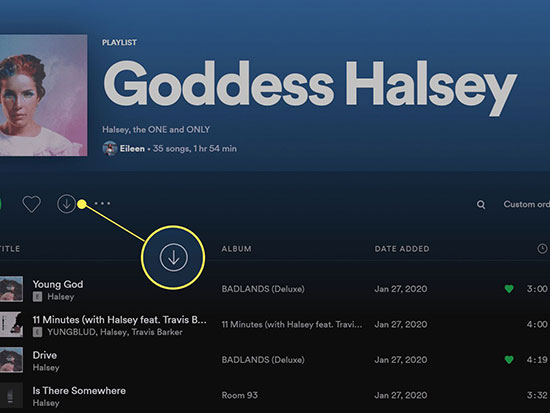
Step 4. Once done, you need to switch Spotify offline mode on. Just click the three-dot icon from the top-left corner. Then choose 'File' > 'Offline Mode'.
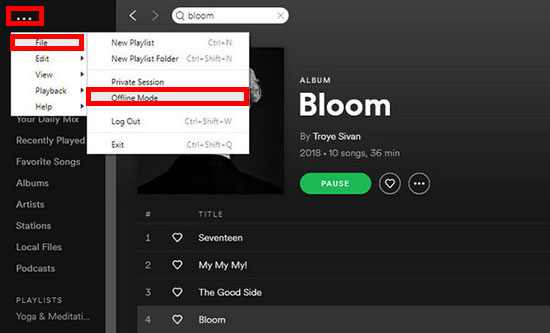
Step 5. Now, you can access and play downloaded Spotify music without using data on your devices.
Play Spotify without Internet on Android/iOS
Step 1. Open the Spotify app on your mobile device.
Step 2. Find the song, album, or playlist you want to download. Then toggle on the 'Download' button.
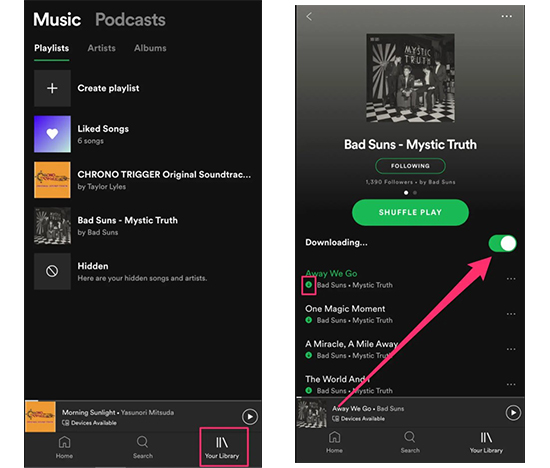
Step 3. Once completed, go to the 'Your Library' page and hit on the 'Settings' tab like a gear icon at the upper right.
Step 4. Choose the 'Playback' option and then switch 'Offline Mode' on.
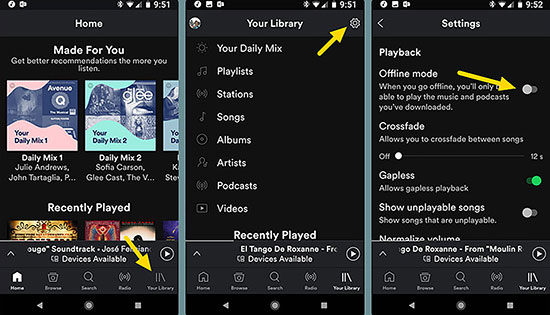
Step 5. Then you can listen to the songs you downloaded on Spotify without Internet on the Spotify airplane mode or offline mode.
Part 3. How to Play Spotify without Internet Forever
If you are a free Spotify user and eager to play music on Spotify without internet access, AudFree Spotify Music Downloader is an ideal assistant. It is well-designed to download songs, playlists, and podcasts from Spotify offline without Premium. It can also convert Spotify music to MP3, FLAC, WAV, AAC, etc. with 100% lossless audio quality and metadata info like ID3 tags preserved.
Besides, it converts audio at a 5 times faster speed and allows you to edit Spotify music quality and parameters. With the help of this all-in-one Spotify solution, Spotify free and paid users can enjoy downloaded Spotify music even without Spotify Premium, making it perfect for those who love to travel or have limited access to the internet.
How to Download Spotify Playlists for Listening without Internet
Install the AudFree Spotify Music Converter on both Windows and Mac computers by hitting the above green Download button. Afterward, please refer to the following user guide to download Spotify music to MP3 or other unprotected files for playing without WiFi forever.
- Step 1Add Spotify Music to AudFree SpoDable

- There are two ways to import Spotify songs to AudFree software. Just drag and drop the target Spotify songs, playlists, or albums to the main interface of the converter directly. Or click the 'three-dot' icon on each track on Spotify to choose 'Copy Spotify URL', paste it to the search box on the smart tool, and press on the '+' button to load files.
- Step 2Reset Spotify Audio Output Settings for Playing without WiFi

- If you are using a Spotify free account, the audio quality could be lower than that of Spotify Premium. Fortunately, the AudFree Spotify Playlist Converter allows users to enhance the output audio quality as well. Just click the 'Menu' tab like three horizontal lines at the top right and choose the 'Preferences' > 'Convert' option. There you can start to set the bit rate as 320 kbps and sample rate as 44,100 Hz and define output audio format as common audio files.
- Step 3Download Spotify Music Locally to Listen without Internet

- Press the big 'Convert' button at the bottom-right corner of the main interface. Now, it will download Spotify tracks offline without premium. After conversion, you can click the 'Converted' icon to locate all Spotify offline files on your computer. As a result, you can play Spotify music without internet now.
Part 4. More FAQs about Playing Music on Spotify without WiFi
Q1: Does Spotify Work without Wifi?
Spotify is an online music streaming service, which means that it requires an internet connection to stream music. However, it also allows the users who pay for its Premium plan to listen to Spotify without an Internet connection.
Q2: Can You Access Spotify without Internet?
Yes, you can listen to Spotify without WiFi if you have a premium account. Spotify Premium users can download their favorite songs, albums, and playlists for offline listening.
Q3: How Long Can I Use Spotify without Internet?
Premium users can listen to their downloaded Spotify music offline for up to 30-day. After 30 days Spotify free trial, you will need to connect to the internet to renew your offline license.
Q4: Spotify No Internet Connection When Connected to WiFi. How to Fix It?
Many Spotify users complain that Spotify says "no internet connection available" when connected to WiFi or the Internet. But other apps on their devices work well. To troubleshoot this problem, please give the following fixes a shot:
1) Turn Off Private DNS: On your device, go to Settings > Connections > More Connection settings. Then switch off the Private DNS button.
2) Enable Unrestricted Data and Power Usage of Spotify: If you have activated the internet usage and the power-saving mode, Spotify will be limited in performance.
3) Disable Offline Mode on Spotify: Under the Spotify offline mode, you are only allowed to play the downloaded songs or playlists.
4) Update Spotify to the Latest Version: Check if you have the latest updated Spotify app available on your device.
5) Clear Spotify Cache: Go to Settings > Apps > Spotify > Storage > Clear Cache. This is useful for getting rid of unknown bugs or corrupted files, and enhancing Spotify performance.
6) Force-stop Spotify and Re-open It: To get around the issue, you can try to force-stop the Spotify app and turn it back on.
7) Uninstall and Re-install the Spotify App: Deleting the Spotify app and installing it again helps fix a variety of errors and bugs including the internet connection issue.
Part 5. In Conclusion
Now, you have a good idea of how to listen to Spotify without Internet, be it a Spotify premium account or a free account. Premium members can download their favorite tunes for offline listening within the app itself. All Spotify users can use AudFree Spotify Music Converter to download and convert their favorite songs, albums, and playlists to listen offline. With these methods, you can enjoy your favorite tunes even when you're not connected to the internet.

Charles Davis
Chief Editor











