Q: It's undecided whether I will switch my smartphone to Huawei P30, which released on March 26, 2019. As a Spotify music addict, I wonder to confirm whether I can play Spotify music and playlists on Huawei P30 offline before planning to purchase it? If the answer is yes, is there a detailed tutorial to guide me on how to download Spotify music on Huawei device?
Featuring with a 6.1-inch OLED Full HD+ screen, a huge 4,200mAh battery as well as Qi wireless charging, Huawei P30 could be an ideal entertainment tool to play songs, videos, games, etc. How about listening to Spotify music on Huawei P30? Fortunately, it's easy to make it available. In this page, there are two effective ways to play Spotify music on Huawei P30 for your reference.

Method 1. How to Play Spotify Music on Huawei P30 via Spotify Android App
As is well-known that Spotify offers Spotify app and Spotify Web Player for free and premium subscribers to access to its big music library with over 50 million songs. And Spotify app is available for not only Mac and Windows OS but also iOS and Android.
You can just install Spotify app for Android and download music from Spotify on Huawei P30 for offline playback. One thing needs to declare is Spotify only offers premium subscribers to get the Spotify Offline Mode. That's to way, this workaround is only available for Spotify paying users. With Spotify Premium subscription, you can follow the below steps to enjoy music on Huawei new device.
Step 1. Navigate to Google Play Store on your Huawei P30 and type 'Spotify' to install Spotify for Android app on your mobile device.
Step 2. Launch Spotify app and discover the desired playlist that you'd like to download and switch the 'Download; button on to downloading songs.
Step 3.When downloading process finishes, please click the 'Settings' button in the top-right corner of Your Library and activate the 'Offline Mode' function. All Spotify downloads are available for offline listening.
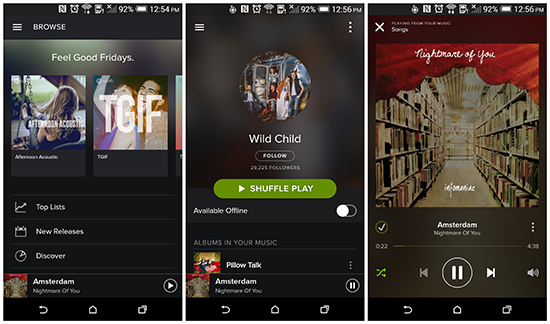
Method 2. How to Sync Spotify Music from Computer to Huawei P30
In this part, we will introduce the possible way to transfer Spotify music to Huawei P20 for Spotify users who are using free Spotify account, since the above solution works for paid Spotify subscribers.
Because of DRM technology protection encrypted in Spotify music, you can't play Spotify music offline without Spotify app with your free account. But you can use the third-party tool to help you download Spotify music on your Mac or Windows computer and then transfer downloaded music files to your Huawei P30 for listening.
Here, we can meet AudFree Spotify Music Converter, which is specialized in enjoying Spotify music easier and easier. It can not only download Spotify music files on your computer but also convert music and playlists to MP3, FLAC, WAV, AAC and others at 5X faster speed so that you can sync and play them on Huawei P30.
- Step 1Import Spotify Music to AudFree software

- There are two ways to add Spotify music and playlists to AudFree program. You can copy Spotify music link and paste this URL to the search box and then click the '+' button to load them. Alternatively, you can directly drag and drop Spotify music to the main interface of AudFree for importing Spotify files.
- Step 2Define output format for Huawei P30

- Spotify files are encoded in Ogg Vorbis audio format that can't be recogized by Huawei P30 directly. So you need to convert Spotify music to Huawei P30 supported audio files. Just click the 'AudFree Spotify Music Converter for Mac' from the top menu bar and choose 'Preferences' to set output format as MP3 or other Huawei P30 compatible audio files.
- Step 3Download and convert Spotfiy tracks

- When all settings are ready, please simply click the 'Convert' button at the bottom right corner of the main interface. And then this smart Spotify music converter will start to download and convert Spotify music files to Huawei compatible audio files.
- Step 4Play Spotify Music on Huawei P30
- Now you can locate Spotify music files by clicking the 'file' icon on your computer and then you need to connect your computer with your Huawei P30 via USB cable. After that, you can transfer Spotify music from your computer to Huawei P30 for playback.
Bottom Line
It's easy, right? No matter you are using Spotify paying or free account, now you can download and play Spotify music files on your Huawei P30 even if you don't install Spotify app on Huawei new device and it is not under Wi-Fi connection. Now, it's your time to purchase your Huawei P30 and listen to Spotify music on it without limit.

Charles Davis
Chief Editor











