The Nike Run Club app has attracted millions of runners since its launch. It has hundreds of guided runs that can track your runs. In addition to this, it is integrated with Spotify. So not only can you listen to RNC playlists while you run, but you can also listen to your own Spotify playlists.
However, many users report that Nike Running Club Spotify does not work. If you are also having problems with this, you can follow the fix below to get your Nike Run Club Spotify not working issue fixed. In addition, we will introduce you a better way to connect Spotify and Nike Run Club. With this method, you can remove Spotify ads without upgrading your Spotify membership.

Part 1. Solutions to Nike Run Club Spotify Not Working
Nike Run Club app Spotify not working issue can appear due to some issues such as your device may not have a stable Internet connection, and so on. If your Spotify Nike Run Club Android is not working, you can try the fixes mentioned below.
Fix 1. Reopen Nike Run Club App
If your Nike Run Club Spotify Android doesn't work anymore, like when you open Nike Run Club, you see a black screen for a few seconds and then it crashes. The first thing you can do is to force stop the Nike Running Club app and then reopen it.
Fix 2. Restart Your Device
If the problem with Spotify Nike Run Club not working persists after you reopen the app, you can try restarting your device. This is the easiest but sometimes the most effective way to fix any app problem.
Fix 3. Reinstall Nike Run Club and Spotify
If none of the above methods work, you may need to uninstall the Nike Run Club and Spotify. And then reinstall them. After you reinstall and log into the app, it will usually restore all settings. You can see if this fixes the Nike Run Club Spotify not working issue.
Fix 4. Remove Nike Access from Spotify
If you connect your Spotify account to Nike Run Club, then Nike Run Club may require certain permissions to function as normal. So, you can remove Nike Run Club access from Spotify to fix Nike Run Club Spotify not working issue. Below is how to do this.
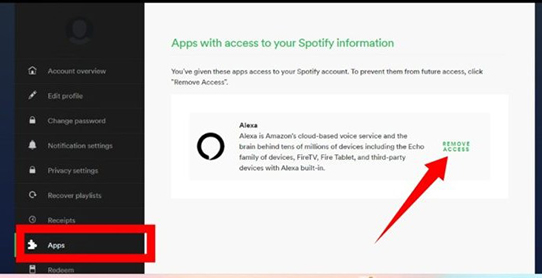
Step 1. Navigate to Spotify's website.
Step 2. Click "Log in" at the top right to enter your account details.
Step 3. Select the "Apps" tab from the left navigation bar.
Step 4. You can see the permitted third-party applications from the "Approved applications" section.
Step 5. Click on "Remove Access" next to Nike Run Club.
Fix 5. Disconnect Spotify from Nike Run Club and Reconnect
You can also disconnect Spotify from Nike Run Club and then reopen the Nike Run Club app to reconnect. It works in many times. Follow the steps below to connect Spotify to Nike Run Club.
Step 1. Open the Nike Run Club app and tap on the "music" icon.
Step 2. Select "Spotify" and then enter your Spotify account details.
Step 3. Then you can access your full library of Spotify on Nike Run Club.
Part 2. How to Connect Spotify to Nike Run Club without Premium
Although Spotify is free on Nike Run Club, if you are a free subscriber, you will need to listen to long-time ads while you run. Generally, you can upgrade to Spotify Premium to get Spotify without ads. But now we will offer you a way to listen to Spotify without ads on Nike Run Club without Spotify Premium.
That is, you can download Spotify songs with AudFree Spotify Music Downloader and then upload the downloaded songs to Nike Run Club for offline listening. This way, you can not only listen to Spotify music without ads, but also enjoy offline music without internet access.
There is no need to worry about music quality because AudFree Spotify Downloader will keep all Spotify songs in 100% original sound quality. In addition to that, you can also get full metadata including all ID3 tags with a super-fast 30x download speed. Here are some of the outstanding features of this powerful downloader. You can also get this downloader by clicking the "Download" button below.
AudFree Spotify Music Converter

- Download Spotify songs, albums, playlists, podcasts without Spotify Premium
- Convert Spotify music to MP3, FLAC, AAC, and more common-used formats
- Keep original sound quality and full metadata with up to 30X download speed
- Play Spotify music offline on Nike Run Club without the interruption of ads
Now you can follow the tutorial below to download Spotify songs to MP3 and enjoy ads-free Spotify on Nike Run Club without Premium.
- Step 1 Import Spotify Songs to AudFree Spotify Downloader
- Open the AudFree Spotify Music Downloader on your computer. When the Spotify app is opened, select the songs you want to listen to on Nike Run Club. Add them to this downloader by dragging directly. Or you can copy the songs' link and paste them to the search bar. Then click the "+" button.

- Step 2Choose MP3 Output Fomat of Spotify Songs

- Hit the menu icon from the top right and then choose the "Preference" option and "Convert" tab. You can then choose the MP3 output format for playing Spotify on Nike Run Club. You can also reset the channel, bit rate and sample rate.
- Step 3Download Spotify Music without Premium

- Click on the "Convert" button to launch the download progress. AudFree Spotify Music Downloader will get all your added Spotify songs in bulk at 30X. Once complete, you can find them in output folder. You can also listen to Spotify music offline on your computer.
- Step 4Play Spotify Music Offline on Nike Run Club
You can now transfer the downloaded Spotify songs to your mobile phone by using a USB cable or Bluetooth. Then you can follow the steps below to upload Spotify music to Nike Run Club and play them without ads.
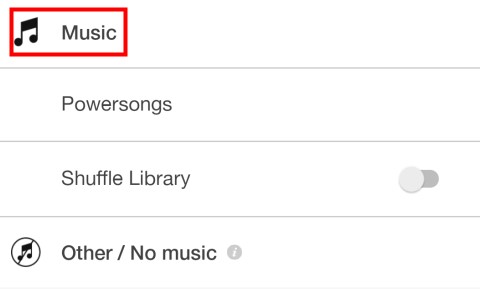
1. Open Nike Run Club and navigate to the main run page.
2. Select the "Music" section and then tap "Spotify".
3. All your downloaded Spotify songs will show here and you can start playing them.
Part 3. In Conclusion
We have provided you with some solutions to fix Nike Run Club Spotify not working issue. You can also know how to listen to Spotify without ads on Nike Run Club with a Spotify free account. Just download AudFree Spotify Music Downloader and then use it to download Spotify music without Premium. Then you will be able to play Spotify offline while you run. You can also transfer the downloaded Spotify music to other devices for listening.

Charles Davis
Chief Editor










