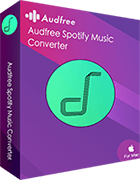Q: "Playing music in Spotify in the evening before going to bed is a good way for me to be relaxed. But I feel annoyed when I find that Spotify songs are not available to stream to JetAudio. I want to move Spotify music to JetAudio for playback as it’s my favorite music player. Is there any solution to it?"
JetAudio is a widely used media player for Microsoft Windows and Android. It supports music and video playback, CD burning, data conversion, sound recording, etc. On the other hand, the Spotify app provides music enthusiasts with numerous songs on it.
How to import the Spotify playlists to JetAudio? In fact, you can not add Spotify playlists to JetAudio directly because of the digital rights management of Spotify. Consequently, you have to get a helper to figure out this problem. What tool do you need to achieve your goal? You will find the answer below. Just go ahead.

Part 1. Can JetAudio Be Used with Spotify
JetAudio supports all major audio and video file formats, including MP3, AAC, FLAC and Ogg Vorbis for audio, and H.264, MPEG-4, MPEG-2, MPEG-1, WMV and Ogg Theora for video.
Spotify app is not designed for downloading music in MP3 or other common formats. Its format is Ogg Vorbis in its own style , which is protected by digital rights management. It's different from the normal Ogg Vorbis format that JetAudio supports. So your downloaded Spotify songs whose format is not compatible with JetAudio can not be saved for playing on JetAudio. That is to say, if you want to access to Spotify tracks on JetAudio, you'd better convert them to a common format.
AudFree Spotify Playlist Converter is what you need for Spotify playback on JetAudio. The AudFree tool works well in the format conversion of Spotify. You will get Spotify playlists of plain formats like MP3, FLAC, and WAV which are compatible with JetAudio. Most importantly, the converted Spotify track is lossless with all the ID3 tags preserved. So it is easy for you to identify the songs after you upload them to JetAudio. Besides, the software runs at 5X faster speed. Hence, you are able to gain the files on JetAudio within a few minutes.
Part 2. A Tutorial on Importing Spotify Playlists to JetAudio
It's quite convenient to convert Spotify music and download it to JetAudio. You just need to follow the guide we show you.
Tips: You can only get one-minute converted Spotify tracks with the free trial version of AudFree Spotify Music Downloader. For a whole file, you are supposed to pay for it.
- Step 1Load Spotify Tracks to AudFree

AudFree Spotify Music Converter can work on both Win and Mac. After you install and run the AudFree Spotify Songs Converter, you will see a clean and pleasing interface. Meanwhile, the Spotify app will be opened automatically. Now you should select the tracks you are going to play on JetAudio. Then upload them to the AudFree program by dragging them to the conversion window or pasting their URL to the search bar.
After that, the files will be shown in the interface. You can upload several Spotify songs to the AudFree software. Because the files can be converted in batch in a time.
- Step 2Make Output Options for JetAudio

On the top right of the interface, there is a 'Preference' button. Tap on it, you can export the output format as MP3, FLAC, etc. as you want. You can also personalize the other parameters including channel, bit rate and sample rate.
In addition, you are allowed to archive the output tracks by Artist/Album or Artist. If you want to make the conversion process more stable, you are suggested to set the conversion speed as 1X. By the way, hit the search bar on the bottom of the interface, you can customize the output place.
- Step 3Convert Spotify Music for JetAudio

- Make sure all the settings have been done, then click the 'Convert' icon. The conversion will thereby begin. Finally, you will get the transferred Spotify playlists in the output holder. In general, the Spotify files will be converted completely in a short time.
- Step 4Stream Converted Spotify Playlists to JetAudio
- Firstly, launch JetAudio. Then navigate to the Media Manager and perform a media scan. You will see all of the digital files. Create a folder for your converted Spotify tracks on your computer. At last, you can use Spotify on JetAudio anytime.
Part 3. To Sum Up
After you listen to the converted Spotify songs on JetAudio, you will feel satisfied as the quality is not damaged at all. The fact indicates that AudFree Spotify Music Converter is a powerful tool to import the Spotify playlists to JetAudio and let you play them on it with ease.

Charles Davis
Chief Editor