"Can you connect Spotify to GTA 5?" GTA 5, short for Grand Theft Auto 5, is an open-world action-adventure video game. It was released in 2013 for various gaming platforms, including PlayStation 3, PlayStation 4, PlayStation 5, Xbox 360, Xbox One, and PC. One of the things that make it so appealing is the ability to play music using the car's audio system while driving in GTA 5 PC version.
So, what about Spotify in GTA 5? It will be a great way to enhance your gaming experience by adding your favorite Spotify music to the game. However, there is no GTA Spotify integration. So, is there any way to make them work? Yes. In this article, we will show you the best ways how to play Spotify on GTA 5 PC while playing games. Also, you will learn how to connect Spotify to GTA 5 with your game consoles.

Part 1. How to Play Spotify Music on GTA 5 PC - Best Way
From the above, we know that Spotify is not integrated with GTA 5. Luckily, users can add digital audio files to GTA V via its custom "Self Radio" station feature. Besides, the audio files need to be saved in MP3, AAC, M4A, WMA or WAV format. But Spotify songs are encoded in the protected OGG Vorbis format, making it impossible for users to listen to them on other devices. That means you can't directly import Spotify music to your device for playing on GTA 5.
For these reasons, you must first download and convert Spotify music to a playable audio format for GTA 5. But how? Here AudFree Spotify Music Converter comes in handy.
This is designed to convert Spotify music to MP3, AIFF, Lossless, WAV, etc. on your computer locally so you can add original Spotify songs to GTA 5. It will also retain the ID3 tags and metadata information of Spotify playlists. Besides, you can alter the output bit rate, audio channel, sample rate for Spotify music tracks before converting. What's more, this program runs fast to finish the conversion process which saves you time. After converting, you can keep the Spotify downloads on your device forever and use them anywhere without any limits.
| Spotify Music Format | Unique Ogg Vorbis |
| GTA-Supported Input Audio Formats | MP3, M4A, AAC, WMA, and WAV |
| AudFree Spotify Music Converter Output Format | MP3, FLAC, WAV, AIFF, Lossless, M4A, M4B |
How to Convert Spotify Music for GTA 5
Follow these steps to unleash your goal. Please click the Download button above to install this professional Spotify music converter on your computer in advance. Then, you can use it to convert Spotify music to MP3, or other GTA 5 compatible audio formats.
- Step 1Add Spotify songs to AudFree SpoDable

- Launch the AudFree Spotify Music Converter on your PC and the Spotify web player will automatically load. Next, enter your Spotify library and browse the songs you wish to download and convert. Then press the tracks, tap the '+ ♫' icon and click the 'Add to list' option to load the tracks for download.
- Step 2Customize Spotify songs output format

- The next step requires you to customize the output preferences. Hit the 'Menu' bar, then choose the 'Preferences' option and the 'Conversion' option to effect the changes. There are six output formats available for choice. You can choose one of the GTA playable audio formats as the Spotify output format. You can also change the sample rate, audio bit rate and channel.
- Step 3Download and Convert Spotify songs for GTA 5

- Once all the entries are correct, go to the Converting list window and click the 'Convert' button and the tool will commence the download and conversion of your Spotify songs. Once done, check them out in the 'Converted' folder. Then you can transfer Spotify music to any device for free use.
How to Put Spotify Music on GTA 5 for Playing
Your converted Spotify songs are now readily available. You are able to custom Spotify music in GTA 5 via the 'Self Radio' function. Here are the steps:
How to Add Spotify Music to GTA 5 from Local Device
Step 1. Launch your PC, then go to the 'My Documents' partition. Choose the 'Rockstar Games' > 'GTA V' > 'User Music' folder.
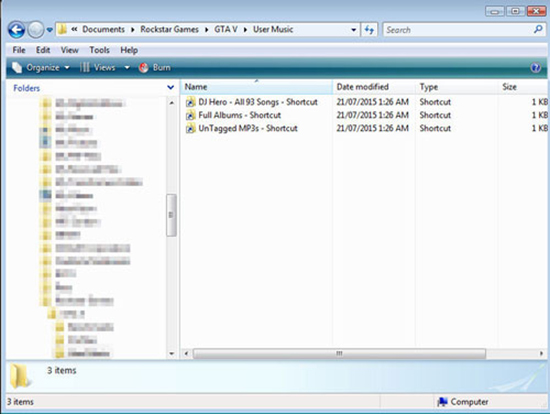
Step 2. Next, locate and drag the converted Spotify playlists into the 'User Music' folder.
Step 3. Start GTA V on your computer, go to 'Menu' and select 'Continue' or 'New Game'.
Step 4. Press 'ESC' on your keyboard to start the game menu and click 'Settings'.
Step 5. Click 'Enter' to enter 'Game Settings', then scroll down and tap 'Audio'.
Step 6. Select 'Perform Full Scan for Music' and it will start scanning the 'User Music' folder for local Spotify music files.

How to Listen to Spotify in GTA 5 while Playing Games
Step 1. Go back to your GTA 5 game and enter a car.
Step 2. Open the 'Settings' > 'Audio' tab and select the 'Self Radio' option.

Step 3. Now, you can enjoy Spotify music in GTA 5 while playing games. It allows for both multiple and single player modes.
Part 2. How to Connect Spotify to GTA 5 Radio
Besides importing local Spotify music to GTA 5 for offline listening, you can also try installing GTA V Spotify mod. Then you can use Spotify Web Player to play Spotify in GTA 5 online. But this method is only available for Spotify Premium users.
Before presenting the complete guide, it is worth mentioning that it's not an official version released by GTA or Spotify. It may be unstable when used and some unexpected errors can occur. For example, Spotify keeps pausing with the game, Spotify music won't stop when the game is paused or else. If you can live with that, then let's get started to connect Spotify to GTA V.
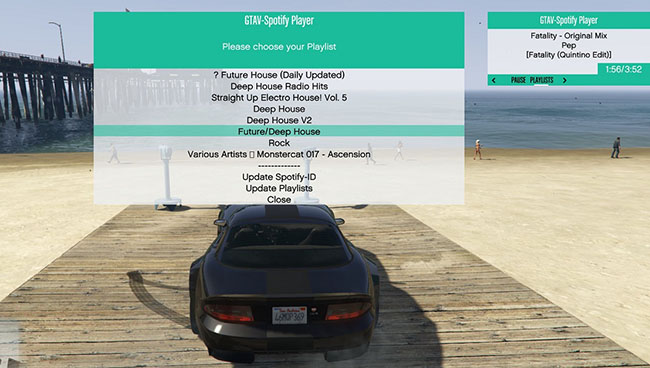
How to Install GTA 5 Spotify Radio Mod
Step 1. Fire up the OpenIV and edit the file: 'mods\update\update.rpf\common\data\dlclist.xml', then add it to 'dlclist.xml:dlcpacks:/spotifyradio'.
Step 2. Close the OpenIV tool, then navigate to the 'Place in GTA Root' folder in the mod's file.
Step 3. Choose and drag all the folders to the root directory of GTA Default location: 'C:\Program Files (x86)\Steam\steamapps\common\Grand Theft Auto V'.
How to Customize Spotify Default Radio Playlist
Step 1. Navigate to https://open.spotify.com/ or search for Spotify Web Player in your web browser.
Step 2. Browse for the Spotify playlist you want to listen to and click on it.
Step 3. Check and copy the playlist link (i.e. https://open.spotify.com/playlist/37i9dQZF1DXbApqiewDQsL). Then copy its ID that comes after the playlist/ in the link address (i.e. 37i9dQZF1DXbApqiewDQsL).
Step 4. Paste the ID next to DefaultPlaylist= after you launch GTASpotify.ini. Your ini will look like this DefaultPlaylist=37i9dQZF1DXbApqiewDQsL.
Step 5. Now, you will be well on your way to adding a new radio to the radio wheel. After that, you can play Spotify music and control Spotify playback while playing GTA 5.
Part 3. How to Link Spotify to GTA 5 with Game Consoles
Grand Theft Auto 5 has been released on PlayStation and Xbox One for years, and these game consoles are fully compatible with Spotify. That's to say, if you're playing GTA 5 on a game console like PS4, PS5, or Xbox One, you can still link your Spotify account to the game. Let's check out the process.
How to Get Spotify on GTA 5 via PS4/PS5
Step 1. On the media home screen, please choose All apps and find Spotify. Then click the Download button to download it on your PlayStation.
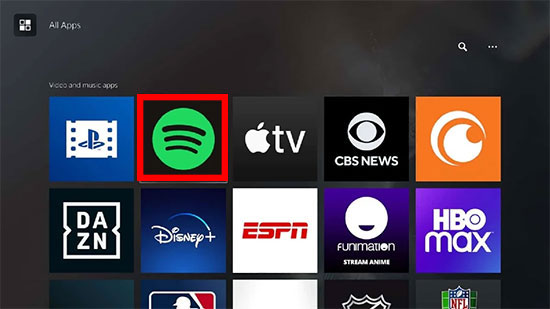
Step 2. Open it and log in to your Spotify account details. Then click the Link Accounts button.

Step 3. In your GTA 5 games, please press the PS button to enter the control center.
Step 4. You can choose the Music > Spotify option to play Spotify music on PS4/PS5 while gaming GTA 5.
View also:
How to Play Spotify Music on PS4
How to Play Spotify on GTA 5 Xbox One
Step 1. Download Spotify app from the Epic Games Store on your Xbox One.
Step 2. Enter your Spotify name and password to link Spotify to Xbox One.
Step 3. Play GTA 5 game using your Xbox One. Press the Xbox button on your controller and it will pop up the Xbox Guide, which allows you to choose Spotify.
Step 4. You can choose favorite playlists or albums to play Spotify on GTA 5 Xbox One. You can also voice-control Spotify with Cortana.
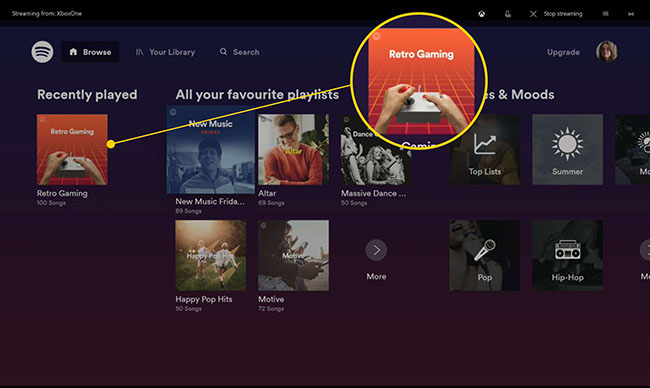
View also: How to Play Spotify on Xboe One
Part 4. In Conclusion
Whether you're playing GTA 5 on PC or a game console, there are several ways to use Spotify in game in this post. Also, we recommend you to choose AudFree Spotify Music Converter. It helps you convert Spotify music content to MP3 or other audio formats for playing on any game without any problem. Just enjoy your favorite tunes on GTA 5 while cruising around Los Santos in style!

Charles Davis
Chief Editor











