It's fun to share Spotify playlists with friends, family and even other music lovers to show off your taste in music. But sometimes, you can feel like your playlist is a little too revealing, and you don't want everyone to know what you've been listening to on Spotify lately. At this point, the Make Private function comes into play.
In fact, you can easily private Spotify playlist to protect your listening habits. Are you curious how to do that? Read on for detailed tutorials on how to make Spotify playlist private for desktop and mobile devices.
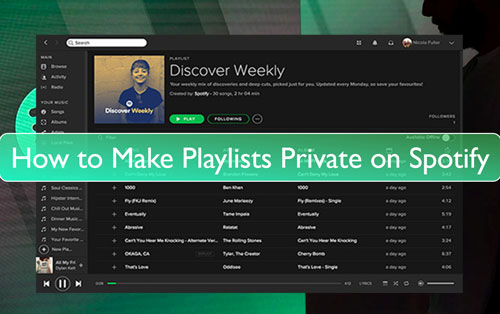
Part 1. How to Make Spotify Playlists Private on Desktop
Once you keep playlist private on Spotify, your followers will no longer be able to view the playlist you're listening to, and it won't show up in any searches. Follow the steps below to know how to make a playlist private on Spotify on your computer.
Note: You can only set the Spotify playlist you created private. If the playlist is owned by others, you have no right to make relevant settings.
Step 1. Launch the Spotify app on your Mac or Windows computer.
Step 2. Search for or select the Spotify playlist you want to make private.
Step 3. Click on the three-dot icon below the playlist name.
Step 4. Select the "Make Private" option from the drop-down menu. If it only shows the "Make Public" button, the Spotify playlist is already private.
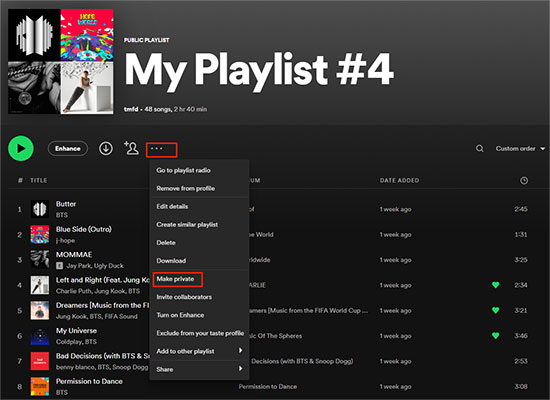
Part 2. How to Make Playlists Private on Spotify on Mobile
Spotify friends activity makes it easy for your friends and family to see what you're listening to. Conversely, if you want to listen privately on Spotify, you can also hide friend activity on Spotify and make Spotify playlists private on mobile devices.
Step 1. Launch the Spotify app on iPhone or Android.
Step 2. Open Your Library and tap the playlist you wish to set private on Spotify.
Step 3. Click the three dot icon to the left of the large Play button.
Step 4. Hit "Make Private" from the drop-down menu, and it will pop up a notification indicating that the playlist is now completely hidden from other users.
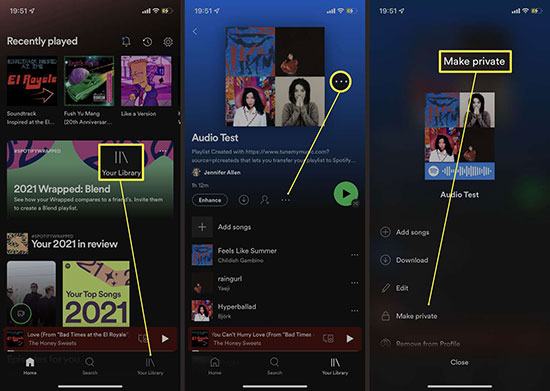
Part 3. How to Share a Private Playlist on Spotify
Sometimes, you may want to share your Spotify private playlist with specific friends. In this case, you can send private messages with friends via Facebook, Twitter or other social media. Then they will be able to listen to and access your Spotify playlist, which is still hidden in your profile.
Step 1. Launch the Spotify app on your device and find the playlist you want to share.
Step 2. Tap the three dots button below the playlist name.
Step 3. Click on the Share > Copy Link to Playlist section to copy Spotify playlist.
Step 4. Now, you can copy the link and share your private Spotify playlist with friends via your social media like WhatsApp, Facebook, Instagram, Messages, etc.
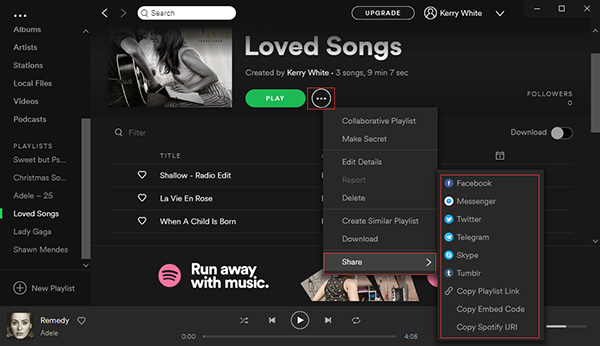
Part 4. How to Download Spotify Private Playlist without Premium
Generally speaking, those private playlists in Spotify are more in line with our music habits and tastes. As for downloading them, you might think that a Spotify Premium subscription is necessary. Actually you don't have to spend that much, because here is a free method to download private or public Spotify playlists. Just use AudFree Spotify Playlist Downloader, a professional downloading tool for Spotify free and premium users.
In fact, it allows you to download all kinds of content from Spotify, including playlists, albums, audiobooks, etc. It can save Spotify playlists as MP3, AAC, FLAC, WAV, etc. with original quality preserved. What's more, its custom function enables you to set 320kbps bit rate and 48000HZ sample rate to improve the output quality of Spotify playlists.
AudFree Spotify Playlist Converter

- Download playlists, albums, audiobooks, podcasts from Spotify
- Convert Spotify playlist to MP3, AAC, WAV, FLAC, etc. without premium
- Play Spotify playlist on any device and player freely
- Keep ID3 tags and original audio quality of Spotify playlist
How to Download Spotify Private Playlist without Premium
- Step 1Add Spotify Playlist to AudFree SpoDable

- Launch AudFree Spotify Playlist Downloader on your desktop, it will automatically load the Spotify app. Log into your Spotify account, drag any private playlist from your Spotify music library to the tool's main interface.
- Step 2Customize Output Settings of Spotify Playlist

- Click on the Menu in the upper right corner and select the Preferences section. Switch to the Convert bar, in this window, you can set the basic parameters of the output Spotify playlist, including output format, audio channel, bit rate, sample rate, etc.
- Step 3Download Spotify Private Playlist Locally

- Click the Convert button and it will start to download Spotify songs without Premium. When finished, you can tap the Converted button to locate all Spotify playlist downloads. After that, you can save private Spotify playlist anywhere without limitation.
Part 5. FAQs of Making Spotify Playlist Private
Q1: How to Start a Private Session on Spotify?
You can activate the private session feature so that no one else can see what you're listening to, which is an alternative to making a spotify playlist private. Simply open the Spotify desktop app and click the down arrow at the top right. Then click Private Session in the drop-down menu.
Q2: What Does It Mean to Make a Spotify Playlist Private?
Once you make a playlist private on spotify, it won't appear on your profile and your followers won't be able to view the playlist.
Q3: Can Anyone View Private Playlists on Spotify?
The private Spotify playlist will remain private unless you share the playlist link with others.
Part 6. Conclusion
This article explains how to make Spotify playlist private on your computer or mobile devices. Besides, if you want to download Spotify private playlists for offline listening, AudFree Spotify Playlist Downloader can also meet your needs. Just protect your Spotify listening privacy and enjoy Spotify music freely.

Charles Davis
Chief Editor










