It could be the biggest disadvantage of music streaming services that all downloaded music and playlists you downloaded will disappear automatically once the premium subscription expires. As one of the largest music platforms, so does Spotify. This can be frustrating for users who want to keep Spotify music forever. Fortunately, there is still a legal way on how to keep downloaded Spotify songs permanently after unsubscribed.
See also: How to Keep Tidal Downloads Forever

Part 1. More about Keeping Spotify Downloads Forever
Q1: Can You Permanently Download Songs from Spotify?
A: The answer is no. As downloaded Spotify songs are still protected by digital rights management. You can only download Spotify music and keep them for the duration of the premium subscription.
Q2: How Long Do Spotify Songs Stay Downloaded?
A: Spotify downloads are only valid for a limited time, and the length of time varies depending on the type of subscription you have. Premium users can keep their downloads for up to 30 days without an internet connection. After that they need to go online again to maintain the downloaded Spotify tracks.
Q3: Why Do Downloaded Songs on Spotify Disappear?
A: Spotify downloads can disappear for several reasons. One of the most common reasons is that the song has been removed from Spotify's library. Another reason is that the user's premium subscription has expired or been canceled.
Part 2. How to Keep Downloaded Spotify Songs Forever for Free
Spotify files can be downloaded as cache files with your Premium plan. That's the reason why you don't truly keep downloaded music from Spotify. If you'd like to permanently download music from Spotify, the best way is to download Spotify songs to your computer locally for keeping them forever even if ending the premium subscription.
Obviously, Spotify doesn't offer an official way to make it available. As a result, you'd better get help from a professional third-party tool - AudFree Spotify Music Downloader. It is able to download Spotify music, playlists, albums to common audio files, like MP3, FLAC, WAV, AAC, M4A and M4B and export them to the destination folder on your computer locally. Then you can not only keep Spotify songs forever, but also listen to them on any device even without Spotify app.
How to Keep Spotify Music Forever for Free
- Step 1Add Spotify music/playlists to AudFree SpoDable

- When opening AudFree Spotify Music Downloader, Spotify app will launch automatically. And then you can directly drag and drop songs from Spotify to AudFree's main interface. Alternatively, you can also copy the URL of Spotify tracks, paste it to the search box of AudFrer and click the '+' button to load Spotify files.
- Step 2Set output format and enhance audio quality

- To enhance the Spotify audio listening experience, you're suggested to click the 'Menu' > 'Preferences' and 'Convert' option to set bit rate as 320 kbps and sample rate as 48,000 Hz. Besides, you can customize the output format as MP3 or other audio formats for playback on any device.
- Step 3Download and keep Spotify music forever

- After all settings are done, you can simply click the 'Convert' button to download Spotify music without premium on your computer. You can locate all Spotify downloads by hitting on the 'History' button, it will bring you to the destination folder including offile Spotify files. Now, you can keep Spotify downloads forever even without subscribing Spotify Premum anymore.
Part 3. How to Keep Spotify Music Permanently on External Hard Drive
Now that you've downloaded Spotify music on your computer locally, it's time to move your Spotify downloads to external hard drive. This can be a smart move, especially if you have a large music library that takes up a lot of space on your computer's hard drive. Additionally, storing your music on an external drive makes it easy to access your music collection from multiple devices, no matter where you are. Below, follow us to learn how to keep Spotify downloads forever on USB or SD card.
How to Keep Spotify Musics on USB Drive
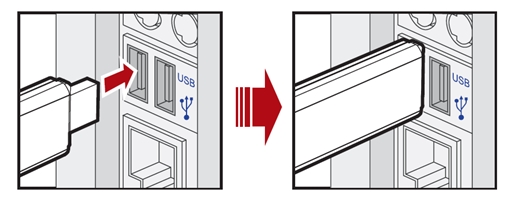
Step 1. Insert your USB drive into an available USB port on your computer.
Step 2. Navigate to the Spotify files that you want to move to the USB drive.
Step 3. You can select multiple files or folders by holding down the Ctrl key while clicking on each item.
Step 4. Right-click on the selected files or folders and choose Copy from the context menu.
Step 5. Navigate to the USB drive in File Explorer. It should appear as a new drive under This PC.
Step 6. Right-click on an empty space in the USB drive folder and choose Paste.
Step 7. Once the copy is complete, safely eject the USB drive by right-clicking on its icon in File Explorer and choosing Eject from the context menu.
Step 8. That's it! Your Spotify music should now be safely stored on your USB drive.
How to Keep Spotify Downloads on SD Card

Step 1. Insert the SD card into your device's SD card slot.
Step 2. Go to the folder where your local music is stored.
Step 3. Select the Spotify music files you want to move to the SD card.
Step 4. Tap and hold on the selected files until a menu appears.
Step 5. Tap Move or Cut from the menu.
Step 6. Navigate to the folder on the SD card where you want to move the files.
Step 7. Click on Paste to move the selected files to the SD card.
Part 4. In Conclusion
With AudFree Spotify Music Converter, you can download Spotify songs to the computer locally and keep them forever for free. You can also store your downloaded songs on an external hard drive like SD card to keep them safe and accessible at all times. Now, just enjoy your favorite Spotify music without worrying about losing it due to subscription cancellations or other issues.

Charles Davis
Chief Editor











