"Can you link Spotify to TikTok?" TikTok, a currently modish video-sharing application, is figuratively described as the destination for short-form mobile videos. With it, everyone can make the daily life into a creative video and share it with others to get likes. Also, you can enjoy fascinating videos posted by other people.
Sometimes, you might be enlightened by certain TikTok videos. In this case, you want to add music from Spotify as background music to enrich your own TikTok video. But unfortunately, Spotify music can only be used within the Spotify app even if you have paid for its premium service. Under this circumstance, how to add music to TikTok from Spotify? Read on the following parts to learn the tried-and-true solution.

Part 1. How to Upload a Song to TikTok from Spotify - Preparation
It is noted that you can't use Spotify songs that can't be found in the TikTok library. In general, all songs from Spotify are protected and you have no right to add them to other devices, let alone the TikTok app. In order to implement the Spotify TikTok feature, you need to remove the protection of Spotify songs first.
Here, AudFree Spotify Music Converter is the best tool necessary. Beginners and professionals alike can use it to download all Spotify content, like songs, albums, playlists, podcasts, etc. as you prefer. It can also convert Spotify tracks to MP3, AAC, M4A, FLAC and more locally. Besides, it uses lossless conversion technology to ensure no quality damage during the conversion process.
Depending on the different offline purposes of Spotify music, you can freely adjust the output format and output quality by modifying the channel, sample rate, bit rate, etc. After the conversion, you can keep the unprotected Spotify songs forever and set them as background music for TikTok videos without any obstacles.
AudFree Spotify Music Converter

- Download Spotify songs to MP3, AAC, M4A, FLAC, etc. for TikTok
- Add Spotify Songs to TikTok, iMovie, Snapchat, etc.
- Take professional and legal decryption technology at 5X speed
- Preserve 100% original sound quality and ID3 tags
How to Convert Spotify to Non-copyrighted Music for TikTok
- Step 1Drag Spotify songs to AudFree SpoDable

- Once downloaded and installed AudFree Spotify Music Converter, double-click to start it. Go to Spotify app to find the Spotify song that you wish to use in TikTok. Copy and paste the link of your required Spotify music into the search bar, click the "+" button to load up. Or, drag and drop Spotify track to the main window instead.
- Step 2Adjust Spotify output settings for TikTok

- Now, it's time to set the output format. Please choose "Preferences" from the top menu option and then extend the "Convert" panel. Based on your actual needs, specify the proper output format and proceed to adjust sample rate, bit rate, channel, conversion speed, etc. to achieve the optimal sound quality for TikTok video.
- Step 3Convert Spotify Music for TikTok

- Once the format is configured, quit the format window and return to the main window. Touch the lower-right button known as "Convert" to activate the conversion process. Wait until all conversion progress bars end. Head to the destination folder to locate the downloaded Spotify music files. Then you can use Spotify on TikTok or other devices with freedom.
Part 2. How to Make a TikTok Sound from Spotify
After the above steps, your copyright-free Spotify music tracks must have been got ready on your local system. Next, you just need to link Spotify to TikTok with the help of a video editing app. Simple guides below will show you how to add a song to TikTok from Spotify on computer and mobile devices.
How to Add Spotify Music to TikTok on PC via iMovie
Step 1. Save the TikTok video you want to use with Spotify music locally.
Step 2. Open the iMovie app on your computer. From the first screen, select "Projects" > "New Project" > "Movie" to add your TikTok video.
Step 3. When the video is loaded, tap the "Add Media" button.
Step 4. Hit on "Audio" > "My Music" to add the converted Spotify song to TikTok video.
View also: How to Add Music to iMovie from Spotify
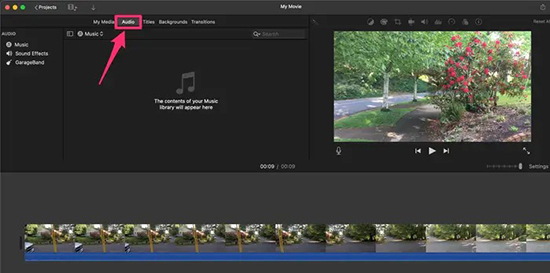
Step 5. When you're done, don't forget to press the "Upload" icon at the bottom of the screen. Then hit "Save Video" to export it to your photo library.
Step 6. Then, open the TikTok app and upload it to TikTok. Later, Spotify music will be added to TikTok.
Step 7. You can try clicking the "More" icon other than "Save Video" to check if there is a "TikTok" option. If any, directly upload it to TikTok.
How to Use Spotify Playlist on TikTok on Mobile via InShot
Step 1. First, you need to transfer Spotify music to Android or iPhone from your computer via a USB cable.
Step 2. Install InShot Video Editor on your phone and launch it.
Step 3. From the home screen, click "Video" to open your local Photos app and select the video downloaded from TikTok.
Step 4. When the video has been loaded up in InShot app, select the "Music" icon from the editing tools displaying on the screen.
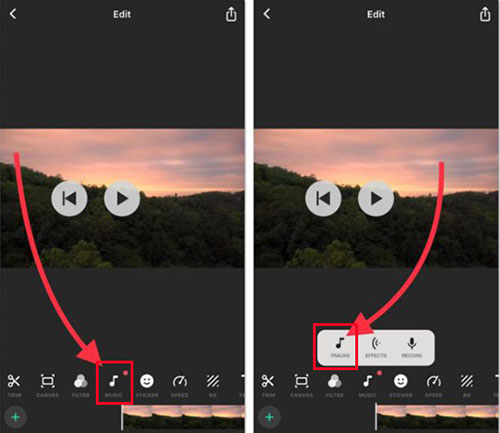
Step 5. Whereafter, use the "Tracks" option to import the downloaded Spotify playlist track from your phone.
Step 6. Once done, click the "Other" > "TikTok" icon at the top right to share it to TikTok. In this way, you use Spotify music on TikTok.
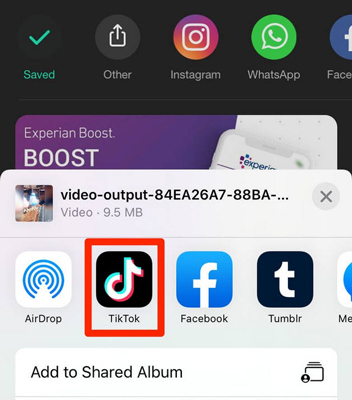
Part 3. More Tips about Using TikTok and Spotify
💡 How to Add Spotify Link to TikTok Bio
Your profile link is the only clickable link in your social profile on TikTok. TikTok users can add one link to their bio. With this link, your TikTok followers can click on it to access external websites, your social media profiles or else. Now, let's see how to add Spotify link on TikTok bio.
Step 1. Open the Spotify app on your mobile or desktop device and sign in with your account.
Step 2. Go to the Settings section and access your profile.
Step 3. Click on the 'three-dots' icon on the profile page. Then choose 'Share' > 'Copy link'.

Step 4. Open the TikTok app, click on the 'Profile' option in the bottom-right corner.
Step 5. Hit on the 'Edit profile' button and tap on the Bio section.
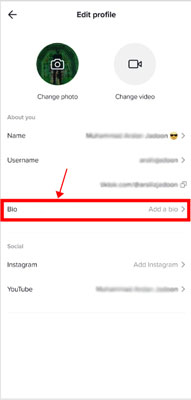
Step 6. Paste and put your Spotify profile link you just copied in the text box and click 'Save' to finish the process.
💡 How to Add Music from TikTok to Spotify
Now, TikTok users in both the U.K. and the U.S. can add songs you liked from TikTok video in the 'For You Feed' to your own Spotify music library directly. With this feature, you don't need to go to the Spotify app to search for the songs from TikTok. But how to make it? Please check the steps on how to add music from TikTok to Spotify below.
Note: Please update both TikTok app and Spotify app on your mobile device to the latest version in advance. Also, both Spotify Free and Premium users in the U.S. and the U.K. can access this feature.
Section 1. Set Spotify as Your Preferred Music App
Step 1. If it is your first time to use this feature, please tap on the 'Add Song' text under the video you are watching on TikTok.

Step 2. Choose 'Spotify' from the pop-up screen to set it as your default music app.
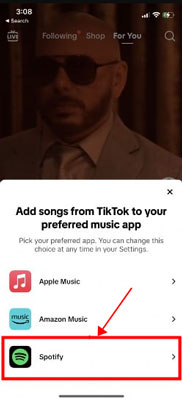
Also, you can go to TikTok's Settings page and pick up 'Spotify' under 'Music'.
Section 2. How to Add TikTok Sounds to Spotify
Way 1. From the TikTok Video
Step 1. Click on the '+ Spotify' option on TikTok's video you are watching.
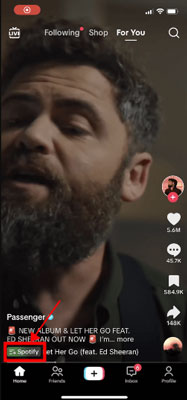
Step 2. After that, you will get the 'Added to Your Library: Liked Songs' message.
Way 2. From the Sound Detail Page
Step 1. Click on the Sound Title or Image at the bottom of the video to access the artist's sound page.
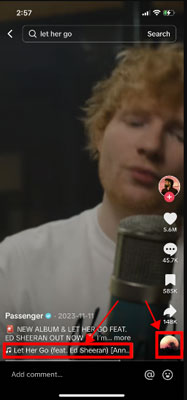
Step 2. Hit on the '+ Spotify' button on the screen.
After the steps above, you can go to your Spotify app to listen to the music you just added.
💡 How to Add Music to TikTok Video from TikTok Library
TikTok provides you with a growing library of royalty-free music songs that can be used in your TikTok videos. Alternatively, if you find the same Spotify music song on the TikTok library, you can add it to your video for free. Here is the detailed tutorial.
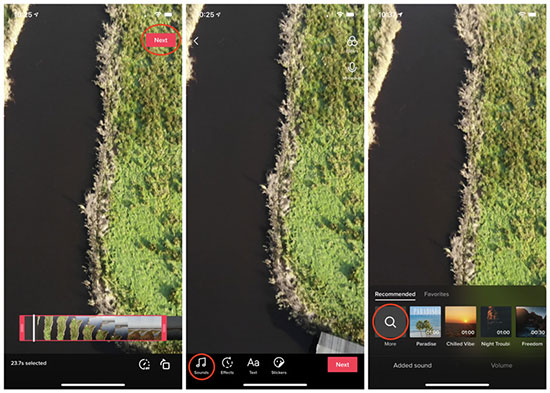
Step 1. Run the TikTok app and click the "+" icon at the bottom to create a video.
Step 2. Trim the video to your needs and click the "Next" button in the upper-right corner.
Step 3. Select the "Sounds" and "More" buttons in the bottom-left corner to browse all the sounds on TikTok.
Step 4. Once you have selected the music that matches the video's vibe, add it to the TikTok video.
Part 4. FAQs about Spotify TikTok
Q1: How Do TikTokers Use Copyrighted Music?
A: According to the TikTok copyright policy, it is illegal for creators to use copyrighted content on TikTok platform. If you use a musician's original song in a TikTok video, you must obtain proper permission.
Q2: Can I Add Spotify Music to TikTok?
A: If the Spotify music you want is in the TikTok library, you can easily add it to your video. If not, you can't put Spotify songs on TikTok directly because they are protected by digital rights management.
Q3: How to Listen to Spotify While on TikTok?
A: Go to Settings on your phone, click Apps and Manage Apps. Select Battery saver/Background data and reset the background settings to No Restrictions. Then when you launch TikTok, Spotify will run in the background to play music.
View also: How to Play Spotify in the Background
Part 5. Summary
Background music is undoubtedly an important part of TikTok videos. To enhance the appeal of your videos, you can follow the tutorial in this article to connect Spotify to TikTok using AudFree Spotify Music Converter. Just take action to add matching Spotify music to make your TikTok videos more inspiring. Besides, this post offers some extra tips for you to use Spotify and TikTok, such as how to add songs from TikTok to Spotify directly and so on. Just follow the guide above and learn more.

Charles Davis
Chief Editor










