Spotify is one of the largest music streaming providers for hundreds of millions of users to enjoy music. And you can view and learn about your music habits from features such as Spotify Wrapped, Spotify Blend and more. Now, here's an unusual way to show Spotify users' listening habits: a receipt.
Spotify receipt, doesn't it sound cool and interesting? If you have no idea about this topic, then here are the details you need. This article will focus on practical ways to get Spotify receipt and download favorite songs from Spotify stats receipt.

Part 1. What Is Receiptify
Receiptify is an online web application, developed by Michelle Lui. It presents the user's most played tracks from Spotify, Last.fm or Apple Music in the form of receipts. Users can choose a time period, one month, six months or all time. Then Receiptify generates a personalized, printable and downloadable receipt.
With this Spotify receipt generator, you can create a shop style receipt. It will list your 10 most played songs from top to bottom, the name of the artist, the duration and even a barcode to complete the look of the receipt. Of course, your name and date will also appear on the Spotify receipt.
Part 2. How to Get Spotify Receipts via Receiptify
To fully understand your Spotify music streaming habits, it's time to check out your stylized Spotify monthly receipt. If you want to share your musical tastes with others, Receiptify also lets you do so. Spotify receipt can be downloaded as a PNG file to share with friends and family. It also allows you to share your own unique receipt on Instagram and other social media platforms.
How to Make Spotify Receipt
Step 1. Visit the Receiptify website and click on Log in with Spotify on the homepage to log into your Spotify account.
Step 2. It will prompt you to allow the tool to share its data and link your account, please select Agree.
Step 3. Once the account has been successfully linked, you can start selecting the desired period of time, such as the last month, six months or the entire period you have been using the Spotify app.
Step 4. Now, it will generate an instant list of your Spotify music habits in a receipt-style graphical format.
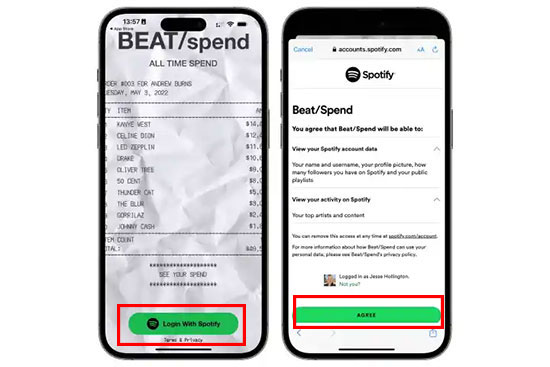
How to Share Spotify Receipts on Social Media
Step 1. Once you have created your Spotify receipt, you will find a button called "Download Image", click on it.
Step 2. It will automatically download the Spotify receipt as an image to your device and you can also take a screenshot of the receipt.
Step 3. You will easily share your Spotify receipt image on any social media platform such as Facebook, Twitter and Instagram.
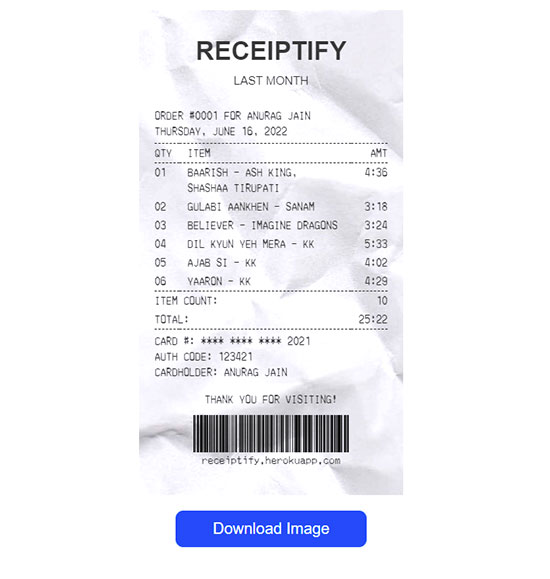
Part 3. How to Download Most Played Songs on Spotify Receipt Freely
Everyone's Spotify receipt is different because of their differentiated music preferences. As for downloading songs that show up on Spotify receipt, the official method is inevitably a subscription to Spotify premium. If you are a free Spotify user, using a third party tool such as AudFree Spotify Music Downloader is the best option.
As its name suggests, this tool is dedicated to downloading all Spotify content, including songs, podcasts, albums, playlists and more. What's more, it can convert Spotify songs to common formats such as MP3, AAC, WAV, FLAC, etc. with ID3 tags retention. With it, whether you are a Spotify free or premium user, you have the freedom to download songs on Spotify receipt or any other preferred Spotify music without any restrictions.
AudFree Spotify Music Converter

- Download all Spotify music with 100% lossless quality
- Convert Spotify to MP3, AAC, FLAC, WAV, M4A, M4B locally
- Keep ID3 tags of Spotify songs after conversion
- Provide batch conversion of Spotify songs on Spotify receipt
How to Download Most Played Songs on Spotify Receipt Freely
- Step 1Add Spotify Songs to AudFree SpoDable

- Launch AudFree Spotify Music Downloader on your PC or Mac and it will automatically load the Spotify app. Select the most played songs on Spotify receipt and simply drag track from your Spotify music library to the tool's main interface. Alternatively, paste the track link into the search box and click the Add button.
- Step 2Select Output Settings for Spotify Music

- Tap Menu > Preferences in the top right corner and switch to the Convert bar in the settings window. Here, you can set the basic parameters of the Spotify song, including output format, channel, bit rate, sample rate, etc. You should preferably choose the output format of Spotify music as MP3 for wide compatibility.
- Step 3Download Spotify Songs Locally to Your Computer

- Now click on the Convert button and it will start downloading Spotify songs without premium. Once finished, select the Converted button to view the Spotify music downloads. You can then save these Spotify songs forever and transfer them to any player you want for offline enjoyment.
Part 4. In Conclusion
Want to find out about your Spotify listening habits? Receiptify can give you the answer. This article presents detailed tutorials to get Spotify receipts through Receiptify. Plus, you can find a simple way to download popular songs and artists on Spotify receipt without subscription. Try going through your personalized Spotify receipt list.

Charles Davis
Chief Editor










