"How can I get Spotify Premium for free?" It is easy. Spotify is a popular music streaming service. It offers free and premium plans to users. Sometimes, it provides a Spotify Premium free trial for users for one month or a few months officially. By subscribing to Spotify Premium plan, you can get advanced features, like ad-free listening, offline mode, higher audio quality, unlimited skips, multi-device access, and exclusive content.
However, once the free trial of Spotify Premium ends, you can't access those features anymore. You need to pay for a Spotify Premium subscription, which costs $11.99 per month if you want to continue using it. This can be expensive for many users. So, many users are eager to find a way to get Spotify Premium for months or for lifetime without any cost. No worries. Here we present you with 15 ways to get Spotify Premium free lifetime forever or for months. After that, you can enjoy all Spotify Premium features without paying.

Part 1. Is It Worth Using Spotify Premium Instead of Spotify Free
Q1: Is Spotify Totally Free & Is Spotify Free Forever?
A: Spotify offers two plans, Spotify Free and Premium. It allows all members to enjoy all its music in the catalog for free forever online, but with advertisements between every 3 to 5 songs. Free users on mobile devices can only shuffle play Spotify music with only 6 skips in an hour. Besides, free users can't download music from Spotify for offline listening. But you can subscribe to the free trial of Spotify Premium for one month or a few months to break all these limits. It is noted that this plan is not forever but only for one month or a few months.
View also: How to Bypass Spotify Download Limit
Q2: Why Do You Need to Get Spotify Premium for Free?
A: Spotify is one of the most popular music streaming services out there, offering over 100 million songs from all genres. While the free version of Spotify is available, there are limitations. So, you could get a Spotify Premium free trial. There are more benefits to getting Spotify Premium for free. Please check the Spotify Premium features you can enjoy without cost below.
✅ No ads. Listen to your favorite Spotify songs without any interruptions from ads, giving you a better listening experience.
✅ Unlimited skips and play on demand. Skip as many tracks as you want without any restrictions. Also, you can pick and play any Spotify track on mobile devices or play Spotify songs in any order.
View also: How to Play Album in Order on Spotify
✅ High sound quality. Stream Spotify music in high quality at up to 320 kbps.
✅ Access the download feature. Download Spotify songs and playlists to your computer and mobile devices and listen to them without an internet connection.
✅ Access exclusive content. Access to exclusive content, such as podcasts and live sessions from your favorite artists.
✅ Multi-device access. With a Premium subscription, users can play Spotify on multiple devices simultaneously, including smartphones, tablets, computers, smart speakers, etc. via the Offline Mode.
✅ Access oversea listening. You can still listen to Spotify music if you stay abroad for over 14 days. Spotify free users can't do that.
View also: How to Remove Spotify Abroad Restriction
✅ Listen together with friends or families. Spotify Premium users can access some features like Group Session, etc. to listen to music with friends together in real time.
View also: How to Listen to Spotify with Friends
Q3: How to Get Spotify Premium for Free [Forever Included]?
A: Spotify Premium is divided into different types to meet the needs of different groups of people, including an Individual Plan (1 account), a Premium Duo Plan (2 accounts), a Family Plan (up to 6 accounts), and a Student Discount (1 account). Is there a way to get free Spotify Premium? Yes! Spotify offers a free trial of some Spotify Premium plans for members who have never used it.
📢Note: Now, new users can get a one-month free trial of Spotify Individual and Student plans. Spotify doesn't state when this offer will end. You can learn how to get it in Part 4.
Besides, Spotify has also partnered with several brands, such as Walmart+, PayPal, OnePlus, Starbucks, and more, to offer free Spotify Premium accounts for a few months.
But to get Spotify Premium free lifetime, you need to use a professional third-party Spotify downloader, like AudFree Spotify Music Converter. It not only helps you access all premium features but also allows you to transfer and play Spotify music on all devices offline without spending a cent. You can skip to Part 2 to learn how to do that.
Q4: How to Get Free Spotify Premium without Credit Card?
A: To get Spotify Premium for free without credit card. You can try some free tools. You can try Spotify Premium APK on Android devices, or Spotify Premium cracked apps on iOS devices. You can learn more about them in Part 3.
Q5: Why I Can't Redeem Free Spotify Premium Code?
A: If you have got a Spotify Premium free trial or subscribed to Spotify Premium plans before, then you can't redeem it again. Besides, if the offer is not available in your country, you can't access it. Also, please check the valid date of the offer. If it is outdated, you can't get it anymore.
Part 2. How to Get Spotify Premium Free Lifetime (PC/Mac)
Spotify provides a lot of ways to get free Spotify Premium account via its official website or its partners. But they are all limited to 1 month, 2 months, 3 months or 6 months, not for lifetime. Plus, users are only allowed to play the downloaded Spotify music within the Spotify app. This is very inconvenient when you want to play Spotify on other media players or devices.
So here, we will prioritize the best and cheapest way to get Spotify Premium free for lifetime. To make it a reality, you need a powerful software called AudFree Spotify Music Converter. It allows you to enjoy all Spotify Premium features for free eternally.
With this tool, you can batch download and convert Spotify to MP3, FLAC, WAV, etc. locally for offline playback. It is worth mentioning that it can keep 100% original sound quality and all ID3 tags such as artist, title, album cover, etc. So, you can play ad-free lossless Spotify songs on any device whenever and wherever you like.
AudFree Spotify Music Converter

- Download all audio content from Spotify to MP3, FLAC, AIFF, Lossless, M4A, M4B, and WAV
- Remove ads from Spotify and preserve lossless sound quality
- Work at 13X fast speed, support editing audio parameters like bit rate, etc.
- Keep Spotify music forever and enjoy all Spotify Premium features for free forever
How to Get Spotify Premium for Free Forever
Step 1. Import Spotify Music to AudFree SpoDable
Free download and install the AudFree Spotify Music Converter for Mac or Windows version on your computer. Then open it and you will see the Spotify web player in its main screen. Directly find and tap Spotify music tracks you want. Then click on the right '+ ♫' icon > 'Add to list' to import music to the converting window of AudFree SpoDable.

Step 2. Customize Spotify Output Format and Other Parameters
Click the 'Menu' bar on the top-right corner and select the 'Preferences' > 'Conversion' options. Here, you can define Spotify music output format and customize other audio parameters including bit rate, sample rate, and channel. Besides, it also offers the option to archive the output Spotify tracks by artist or album.

Step 3. Download Spotify Music Locally to Get Lifetime Spotify Premium Free
You can activate the conversion process by clicking the 'Convert' button at the bottom-right corner in the Converting window. Then this powerful software will start to download Spotify songs without Premium at a 13X speed. When the conversion process is finished, you can locate the downloaded Spotify tracks from the target 'Output' folder. After that, you can have full control of your favorite Spotify music forever the same way as Spotify Premium subscribers.

Video Tutorial: How to Get Free Spotify Premium Forever via AudFree SpoDable
🏳️🌈 Verdict: This method works for all Spotify Free and Premium users. AudFree Spotify Music Converter enables you to download Spotify songs, playlists, etc. for free locally. Later, you can even play downloaded Spotify music on as many devices as you want in perpetuity.
Part 3. How to Get Spotify Premium Free on iPhone/Android Forever
The tool above is only available for Windows and Mac computer. If you use Spotify on a mobile device, then you can check the tools below to learn how to get Spotify Premium for free forever on iPhone or Android device.
How to Get Spotify Premium Free on iPhone Forever via Spotify++
The best solution to get Spotify Premium free lifetime iOS is to take advantage of Spotify++. It is a specially developed version of Spotify that facilitates users with free access to Premium features. There are many apps that can help you download Spotify++, such as TweakBox, AppValley, Cydia Impactor, etc. Just follow the steps below to install Spotify++ via TweakBox on iPhone to access Spotify Premium free forever.
Step 1. Open the Safari browser and download the 'TweakBox' app from its official website.
Step 2. Start the TweakBox app and go to 'Settings'. Then trust the TweakBox app or enable the unknown sources option.
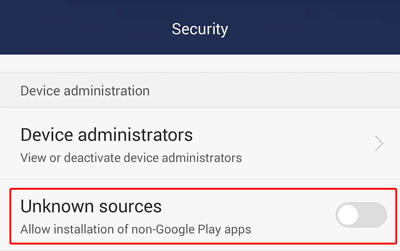
Step 3. Search for 'Spotify++' in the TweakBox app's search box and get it installed.
Step 4. Once the installation of the app is complete, go to 'Settings' and trust the Spotify++ app again.
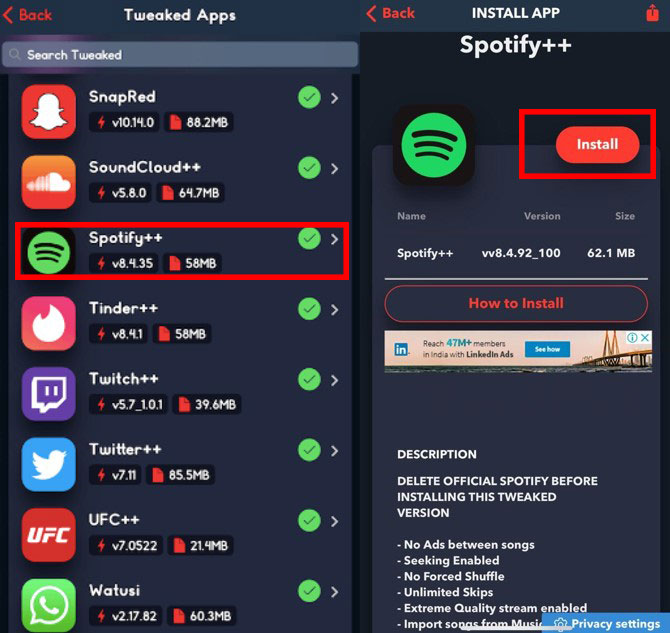
Step 5. Log into Spotify again, and you can get Spotify Premium for free forever iPhone and enjoy all Spotify Premium features.
Tips: Besides, you can use Spotify Premium cracked apps like Spotilife IPA to get Premium Spotify for free on your iOS device.
View also: How to Use Spotilife IPA
How to Get Spotify Premium for Free Forever on Android
You can directly download the free Spotify Premium APK like xManager Spotify APK or Jojoy Spotify APK on Android devices to get Spotify Premium free for lifetime. Here, we will walk you through the tutorial on Android devices. To do this, you need to uninstall the official Spotify mobile app in advance.
Step 1. Search for 'Spotify Premium Mod APK' like xManager or Jojoy on the Internet and download its latest version on your Android device.
Step 2. Since the downloaded APK file is in compressed zip format, please use a file explorer to unzip it and then install it.
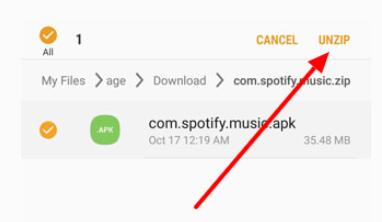
Step 3. If it pops up a confirmation to allow installation from unknown sources, please authorize that.
Step 4. Now, open the new Spotify Premium app on your Android phone. Log in to your Spotify account and then you can hack free Spotify Premium forever on Android.
View also: More Ways to Get Spotify Premium Free on iOS/Android
🏳️🌈 Verdict: The above two tools are available for iPhone, iPad and Android users to get the modified version of Spotify. However, some users have reported that their devices were victimized by malware or viruses after installing them. Even more, the modified apps do not receive official updates from the original developers. Please think carefully before deciding whether to use these tools or not.
If not, you can try AudFree Spotify Music Converter. Just use it to download Spotify music on your computer. Then you can move Spotify downloads to your mobile device for offline playing.
View also:
How to Transfer Spotify Music to Android
Part 4. How to Get Free Spotify Premium for Up to 6 Months (for New Users)
It's well-known that Spotify provides free trial service of Spotify Premium on its official website to attract new users. Newly registered Spotify users can be surprised with a Spotify Premium free account, which is usually available for 30 days, 60 days, 3 months, or even 6 months. Besides, Spotify occasionally collaborates with partners to offer promotional deals, including free trials and bundled subscriptions. So, keep an eye on Spotify's official website or related news to get the best value free trial.
To be more effective, we collect six ways to help you get Spotify Premium free for up to 6 months.
🕙 Get Free Spotify Premium for 1 Month [Official]
Here is an example of getting a one-month Spotify Premium account for free. Follow the steps below and you will get Spotify free trial with the official way.
Step 1. On your mobile or desktop device, open a new tab in your web browser and visit Spotify's Premium webpage. And then click the 'Try free for 1 month' button.
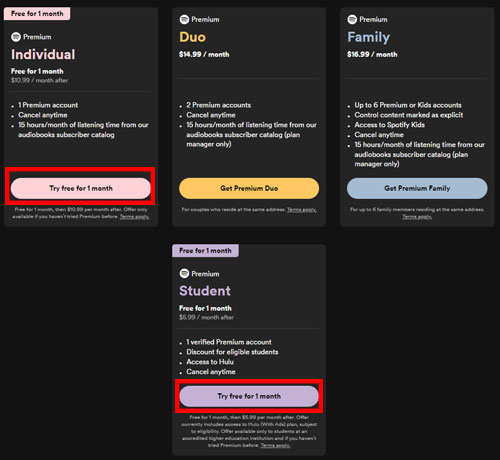
Step 2. Click 'Premium' from the upper-right corner and then click on 'Start Free Trial'.
Step 3. Click 'Sign up' to create a new Spotify account.
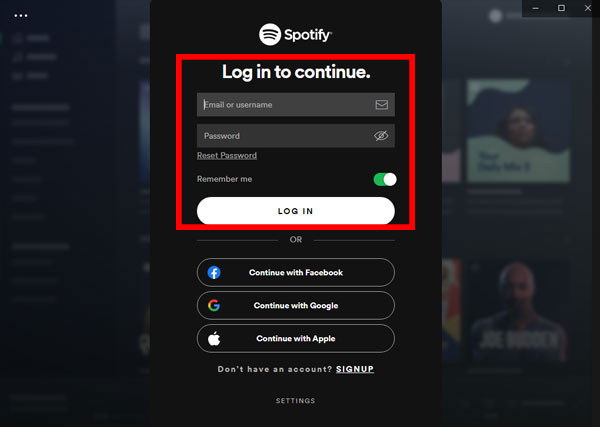
Step 4. You will be directed to fill in your payment method. Once verified, you can start your Spotify Premium free trial right away.
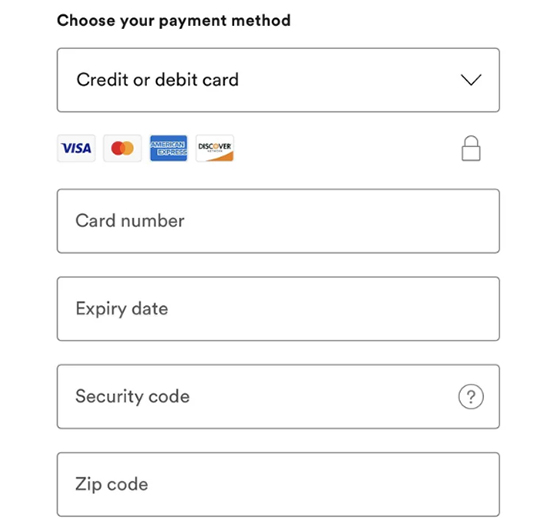
📌 Note: It won't cost you money now. But you need to remember to cancel your Spotify Premium subscription before the free trial ends. If you don't do it, Spotify will automatically charge you $11.99 + applicable tax each month until you cancel.
🕙 Get Spotify Premium for Free for 3 Months
1. Via PayPal
If you don't have a PayPal account yet, then it's time to sign up for free. Only if you have done it, you can get a 3-month free Spotify Premium subscription. Besides, it will help you control your Spotify subscription management more easily with a payment notification.
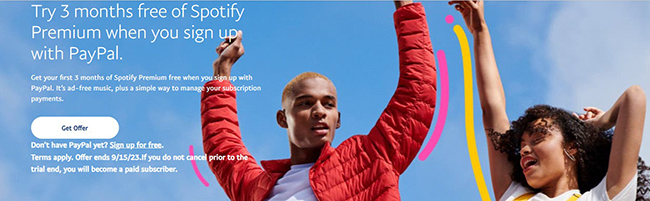
Step 1. Go to the Spotify Premium Offer with PayPal page, and then scroll down to the bottom of the page.
Step 2. Tap the blue 'Get Offer Now' button, it will need you to fill in your email address or mobile number and confirm it.
Step 3. Complete the process of getting Spotify Premium 3 months free by following the on-screen instructions.
Note: This offer expires on September 15, 2023.
2. Via Microsoft Rewards
Microsoft Reward lets you take certain actions to earn points that can be redeemed for rewards like gift cards. If you are a Microsoft PC user, you can sign up for Microsoft Rewards. Now, Microsoft has teamed up with Spotify to let Microsoft Reward members get 3 months of Spotify Premium for free. You can use Microsoft Bing search on Microsoft Edge for 3 days to get this free offer.
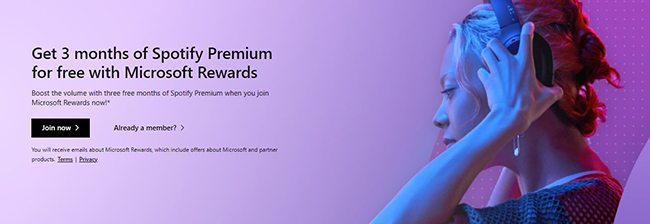
Step 1. Go to the Spotify and Microsoft partnership page.
Step 2. Click the "Join Now" button, then authorize your Spotify account and select "Agree".
Step 3. Sign in to your Microsoft account if prompted.
Step 4. Once authenticated, you can start enjoying Spotify Premium free for the next 3 months.
Note: Offer valid while supplies last.
View also: How to Get Spotify Premium 3 Months Free Trial
🕙 Get Spotify Premium Free Trial 4 Months
1. Via Tinder
Tinder is a dating app. It also partners with Spotify to offer a 4-month free trial for all Spotify new users to enjoy the Spotify Premium features. Now, let's learn how to get it.
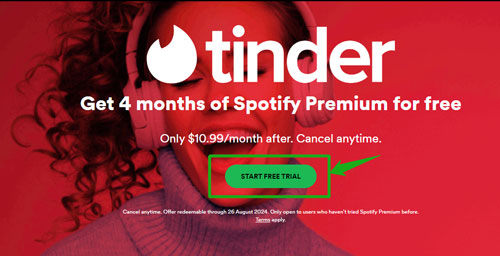
Step 1. Go to Spotify & Tinder offer webpage on your device.
Step 2. Hit on the 'START FREE TRIAL' button on the screen.
Step 3. Type the code you get from Tinder into the text box and then touch 'GET STARTED'.
Step 4. At last, finish the process by the instructions and get Spotify Premium for free for 4 months.
Note: This offer expires on August 26, 2024.
View also: How to Use Spotify with Tinder
2. Via Just Eat
Just Eat is an online food delivery platform for users to order food and users can get points for each order. Besides, now it partners with Spotify to offer up to 4-month Spotify Premium account for free. Users can redeem this offer with only 30 points. Now, let's see how to make it.

Step 1. Visit the Spotify Just Eat offer webpage on your device.
Step 2. Hit on the 'Start Free Trial' button on the screen. Then enter the code you got into the text box and hit 'Get Started'.
Step 3. Follow the on-screen instructions to sign up for a Spotify Premium account. Once done, log in to your account.
Step 4. Locate and redeem Spotify Premium free trial for 4 months with 30 points.
Note: This offer expires on January 2, 2025.
🕙 Get Spotify Premium Free Trial 6 Months via Walmart+
As a Walmart+ monthly or yearly membership, you can redeem a 6-month Spotify Premium Individual plan. This offer is redeemable and can be canceled anytime. But please note that this is only available for users who haven't tried Spotify Premium before.
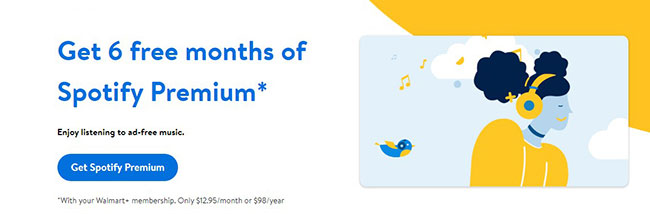
Step 1. Enter Walmart and then join a Walmart+ membership.
Step 2. Click the 'Get Spotify Premium' button to head over to Spotify and choose Spotify Premium Individual plan.
Step 3. Complete the following process to get a 6-month Spotify Premium free trial account.
📌 If you are already a Walmart member, go to the Walmart+ Spotify partner page to get 6 months Spotify free trial.
Note: This offer is not valid now. But you can still keep an eye on its news.
🕙 Get Free Spotify Premium Trial 6 Months via OnePlus
As part of the Spotify OnePlus partnership, members of the Red Cable Club can now enjoy a 6-month free trial of Spotify Premium. This is a great opportunity for music lovers who have been wanting to try out Spotify Premium features without committing to a subscription. Here is a simple tutorial for redeeming this offer.
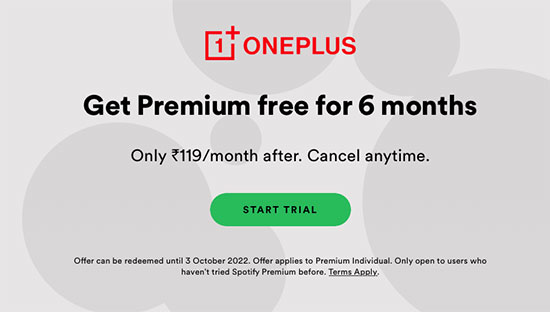
Step 1. Open the 'Community' app on your OnePlus device.
Step 2. Scroll down and find the 'Red Cable Club' section.
Step 3. Tap on the 'Claim now and listen to music ad-free' banner.
Step 4. Tap on 'Claim Now' > 'Activate Free Trial' and follow the instructions to redeem the offer.
Step 5. You will be redirected to the Spotify website. Then you need to sign up for a new account or log in to your existing account.
Step 6. Once you have successfully signed up or logged in, the 6-month Spotify Premium free trial will be activated automatically.
Note: This offer will last till March 19, 2025.
🕙 Get Spotify Premium Free Trial by Purchasing Xiaomi Products
Xiaomi also provides a Spotify Premium service for its customers who purchase the eligible Xiaomi products. After purchasing, they can get a free trial of Spotify Premium for 2 months, 3 months and 4 months based on the products they bought. Check the guide how to get it.
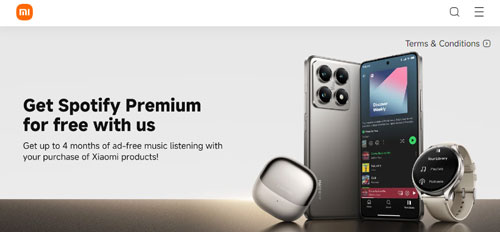
Step 1. Visit Xiaomi Spotify official webpage on your device.
Step 2. Choose and buy a Xiaomi device and follow the on-screen instructions to do that.
Step 3. Then you will get a redemption emain. Next, click on the link and get your Spotify Premium free trial.
Note: This offer will last till August 8, 2026.
🏳️🌈 Verdict: If you are a new Spotify user, please refer to ways above to get free Spotify Premium accounts for 1 month and even several months. However, the trial version can only be used for a limited period of time, after which the user must pay to continue using the Premium features. Besides, many users forget to cancel their subscriptions before the end of the trial period, which can lead to unexpected costs. In this case, we'd like to recommend you use AudFree Spotify Music Converter to get Spotify Premium for free lifetime.
Part 5. How to Get Spotify Premium for Free for Months (for Existing Account)
The methods in Part 4 are only available for Spotify new users. If you already have a Spotify account, go with the following ways below to get Spotify Premium free.
📅 Get Spotify Free Premium via Spotify Family Plan / Spotify Duo Plan
Spotify's Family plan allows up to six family members and Spotify Duo plan allows two people to enjoy their own Premium account. So, if you have a friend who already has a Family plan or Duo plan, you can ask him to invite you to his plan to enjoy Spotify Premium without paying.
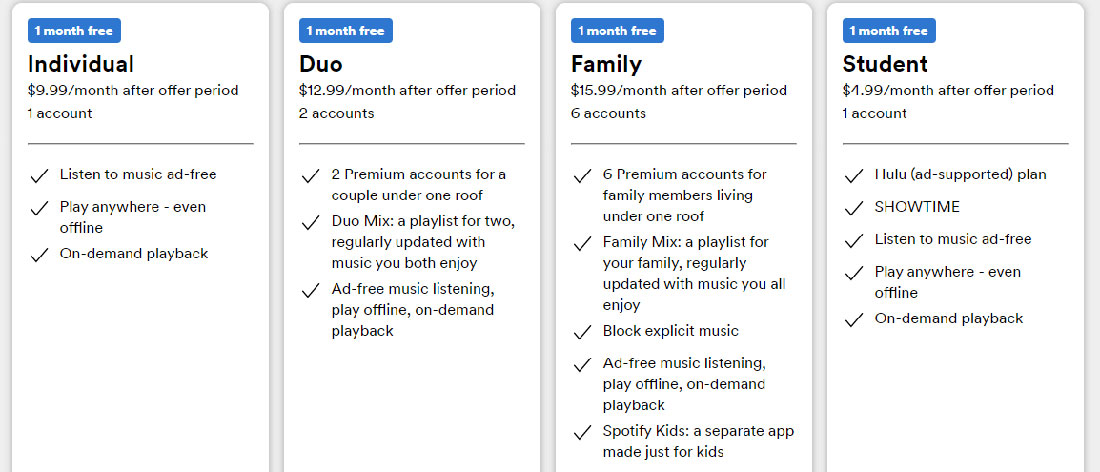
View also:
How to Get Spotify Family Plan
📅 Get Spotify Premium Free via Spotify Gift Card
The most prominent feature of Spotify gift cards is the redemption of several months of Spotify Premium for free, which is definitely a boon for Spotify users. In other words, if you receive a Spotify gift card from a friend, you'll have the freedom to get free Spotify Premium after redeeming it.
Step 1. Sign in to your account on the official Spotify website.
Step 2. Select the 'Account' button, scroll down and tap 'Redeem' on the left panel.
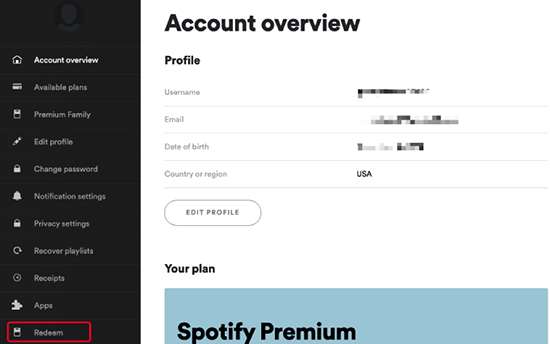
Step 3. Tap the 'Enter Code' button and enter the code on the back of the Spotify gift card.
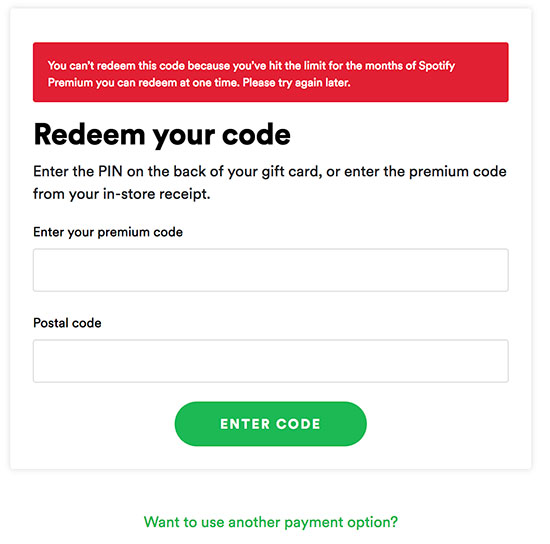
Step 4. Press the 'Redeem' button and your Spotify gift card will be activated. After that, you're able to enjoy free Premium Spotify account without any restrictions.
View also: How to Redeem Spotify Gift Card
📅 Have Spotify Premium for Free via Starbucks
If you are one of Starbucks's partners, you will get a charming perk. That is the free membership in Spotify Premium plan. You just need to verify you're a Starbucks partner, then you can activate Spotify Premium for free.
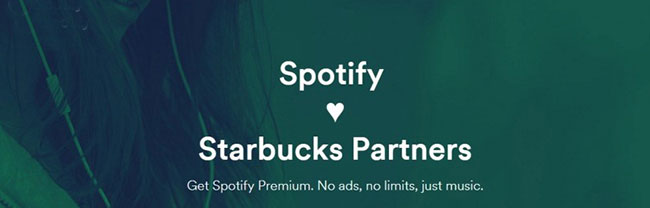
Step 1. Access Spotify's Starbucks's Partners page and scroll down to hit on the 'Get Premium' button.
Step 2. Sign in to your Spotify account and enter your Starbucks global username followed by your last name in that order. Or enter your Starbucks Partner Number to verify your status.
View also: How to Use Starbucks Partner Hours
🕙 Get Spotify Premium for Free via AT&T
If you choose AT&T as the wireless network on your devices and join AT&T's Unlimited & More Premium wireless plan, then you can enjoy music on Spotify Premium library at no extra charge. Note: If you are using the Spotify Premium subscription, please downgrade to Spotify Free plan in advance.
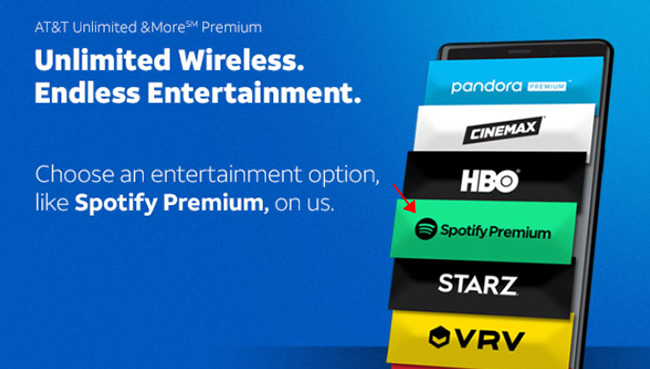
Step 1. Log in to your Spotify account and go to the Subscription section to cancel your plan.
Step 2. Visit your WatchTV account management page. If you don't have an account, please create a new one.
Step 3. Choose Spotify Premium as your AT&T Unlimited & More Premium entertainment option. Then, you can use a Spotify Premium subscription without paying a penny.
🏳️🌈 Verdict: The methods above are good for existing Spotify users who want to try the Premium service for free. However, you will only have access to the premium service for a limited time, after which you will have to buy another gift card or renew your plan.
Part 6. Overview of 15 Ways to Get Spotify Free Premium
Here are four main types of ways to get Spotify Premium free lifetime or for months in this post. To help you have a quick overview of these methods, here is a comparison table among them. You can check out the advantages and disadvantages of them below:
| Solutions | Advantages | Disadvantages | Score |
|---|---|---|---|
| AudFree Spotify Music Converter | ✔️ Lifetime solution |
❌ Free trial has a conversion length limit ❌ Only works on Windows and Mac |
⭐️⭐️⭐️⭐️ |
| Spotify++/Spotify Mod APK | ✔️ Free ✔️ Explore all Spotify Premium features on mobile forever |
❌ Not safe ❌ Get banned or revoked easily ❌ Not easy to install and use |
⭐️⭐️⭐️ |
| Spotify Premium Free Trial | ✔️ Official and safe way | ❌ Only valid for a certain period of time ❌ Only for new users |
⭐️⭐️⭐️⭐️ |
| Free Spotify Premium Account | ✔️ Safe and secure | ❌ Only available for a limited time ❌ Rely on others |
⭐️⭐️⭐️ |
Part 7. Bottom Line
We've shown you 15 ways above to get Spotify Premium for free for lifetime and several months. Whether you're new to Spotify or a seasoned user, there's something for you. Among all the methods, which one is the best?
For the answer to how to get Spotify Premium free lifetime, AudFree Spotify Music Converter is your best choice. This is the safest and most stable way for you. It is cheaper than subscribing to a Spotify Premium plan monthly. Also, it allows you to download any Spotify content and transfer Spotify song downloads to mobile devices and more devices for forever for offline use.
You also have the option to sign up for a Spotify partner membership and enjoy free Spotify Premium features. The options are PayPal, Walmart+, Starbucks, etc. However, it should be noted that all methods only allow you to get free Premium for a limited period. Once expires, you need to pay for Spotify Premium. So, it's still better to use AudFree Spotify Music Converter to download Spotify songs free of charge and enjoy Premium features all the time.

Charles Davis
Chief Editor










