Spotify launched a new subscription tier called "Spotify Premium Duo" on July 1, 2020. It includes two Spotify Premium accounts, which can be used separately or together by two people living at the same address.
So, how does Spotify Duo work? Is it possible to get Spotify Duo free? Well, in this article, you will find the latest guide to enjoying all Spotify Premium features via this subscription.
View also: How to Download Spotify Premium Cracked PC to Get Spotify Premium
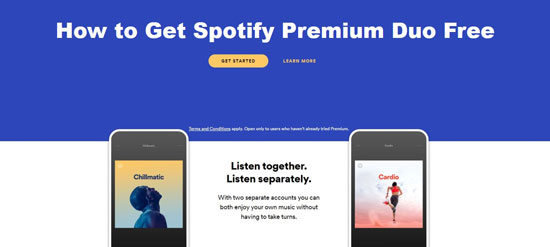
Part 1. What Is Spotify Duo Plan
Spotify Duo is a subscription plan available in more than 55 countries like the US, UK and Canada. It offers two premium accounts for couples, roommates, or two people living in the same household. Spotify will check your location to ensure whether you are eligible for this plan. If not, then you can't get this plan. Each person can have their own premium account separately and doesn't need to share login info. Besides, they can have separate playlists, listening histories and recommendations. With this plan, your music streaming experience will be enhanced and your privacy and individuality will be ensured.
Note: The managers of the Spotify Duo plan can't block their member's content. But they have the ability to kick them out of the plan, handle payments, set the address and invite members.
How Does Spotify Duo Work
If you are a new user, you can sign up for a new Spotify Premium Duo account as the plan manager. If you are an existing Spotify user, you can upgrade from Spotify Free or Premium to Duo plan. After that, you can invite a member to join your plan. Then both of you can access Spotify Premium features with a separate account.
Note: Before, Spotify offers a Spotify Duo free trial for one month, three months, etc. for users to get Premium feature for free. But currently, there is no such an offer. But you can pay attention to Spotify Official to see if there is any promotion for this plan in the future.
How Much Is Spotify Premium Duo
For the Spotify Premium Duo price, it is $14.99 per month. It is lower than Spotify Premium Individual ($10.99 per month) and Spotify Premium Family ($16.99 per month). Camparing to two Spotify Individual plans, it saves $8 per month. It can also save $2 each month when compared to a Spotify Family plan. Besides, two people on this plan can share the cost and only pay $7.5 each on average which is much cheaper.
What Features Can You Get with Spotify Duo
By subscribing to Spotify Premium Duo plan, you can enjoy ad-free music streaming at up to 320kbps, offline playback, play music on demand, and access to millions of songs and podcasts. It also offers a special playlist called "Duo Mix" that acts like a collaborative playlist, showing tracks that both users listen to. This way, users can share their latest favorites with a roommate when playing this single playlist in the house.
View also: What Is Spotify Collaborative Playlist
Part 2. How to Use Spotify Premium Duo (For New & Existing Users)
For existing Spotify Premium members, you can upgrade your subscription plan to Duo Spotify. You can also keep all your original music playlists, podcasts and other content in your Spotify library. Here's how to set up a Spotify Duo account for new or existing Spotify users. It is recommended that you cancel your existing plan or wait until your existing plan expires before changing to Premium Duo Spotify.
How to Get Spotify Premium Duo (For New Users)
Step 1. Go to the Spotify official website and go to the Premium webpage.
Step 2. Locate the Premium Duo section and hit on the 'Get Premium Duo' button.
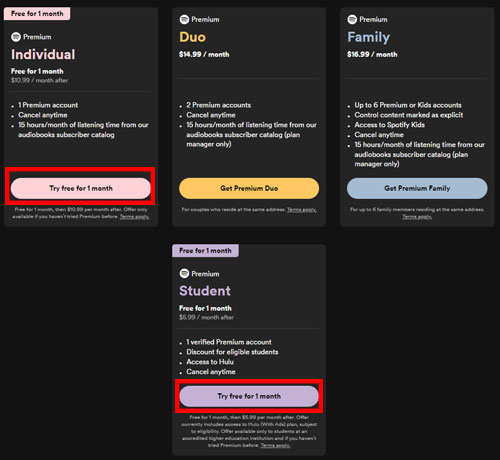
Step 3. Then you need to enter your info and pick up the payment method. Next, click 'Buy Now' to start Spotify Duo Premium for two.
How to Upgrade Spotify Premium to Duo (For Existing Individual Premium Users)
Step 1. Open the Spotify app on your mobile or desktop device and sign in with your existing Premium account.
Step 2. Go to the account page, then scroll down and click on 'Your Plan' to view your Spotify plans.
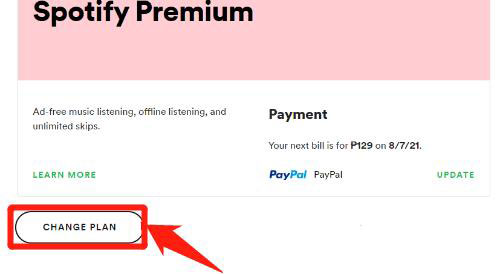
Step 3. Hit on 'Change Plan' to find Spotify Premium Duo in the list, click on the 'Select' option and proceed to payment.
Note: For Spotify Premium Family users, you need to cancel your current plan first and then subscribe to Spotify Duo.
View also: How to Cancel Spotify Premium
How to Invite Someone to Spotify Duo
Once you have followed the above steps, you will become the primary account holder. Then you can start inviting a partner to participate in the Duo plan.
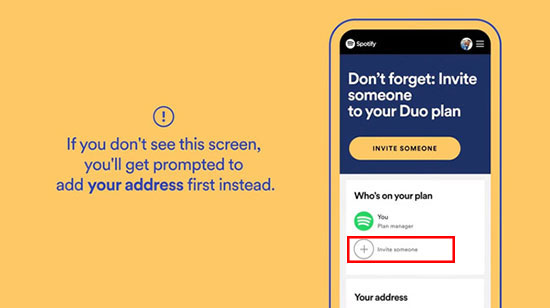
Step 1. Go to your Premium account page and select Spotify Premium Duo in the left menu.
Step 2. Under "People on this plan", select the "Invite someone" option.
Step 3. Send an email, WhatsApp message or any other form to share the link with your partner.
Step 4. Wait for your partner to accept the invitation and then confirm your shared address.
Part 3. How to Get Spotify Premium Duo Free Forever
After getting the Spotify Premium Duo plan, you can access Spotify Premium features. But if you cancel it, you can't make it anymore. Besides, you need to pay $14.99 per month to use the plan with your partner. It is a large cost. So, is there any workaround to get Spotify Duo Premium free forever? Yes. AudFree Spotify Music Converter can give you what you want. The tool is designed to download Spotify music as unprotected local music files for offline listening without a subscription.
In this case, even if your Spotify Duo subscription ends, you can keep your favorite Spotify songs forever. What's more, this software can convert Spotify songs, playlists, albums, podcasts, etc. to MP3, AAC, M4A, WAV, FLAC, and M4B formats. This way, you can play and use Spotify on any player and device that even doesn't have the Spotify app installed.
Furthermore, the converted Spotify audios keep nearly 100% original quality and 100% raw metadata, containing ID3 tags like titles, artists, albums, album arts, track numbers, and so forth. With the powerful support from AudFree Spotify Music Converter, you can get Spotify Premium benefits without subscribing to Invidual Premium or Premium Duo. The converted Spotify tracks are ads-free, freely switched, offline playing, and so on.
AudFree Spotify Music Converter

- Download Spotify songs without Spotify Premium
- Convert Spotify playlists to MP3, AAC, WAV, etc.
- Play Spotify music offline on any device and player
- Get Spotify Premium Duo free running at 5X faster speed
How to Use Spotify Duo Premium Free Forever
- Step 1Import music from Spotify to AudFree SpoDable

- Download and install the AudFree software on the computer. Open it and the Spotify desktop app will also launch at the same time. Now, select all your favorites from your Spotify library. Copy and paste the link of each playlist to the search bar. Then click the 'Add' button AudFree's main page.
- Step 2Reset the output configuration of Spotify songs

- On the AudFree's interface, open the 'Menu' bar from the top taskbar. Then open 'Preferences' > 'Convert' to enter the setting page. To stay the same sound quality of Spotify tracks, please set the output parameters to MP3, 320 kbps, and 48000 Hz. Or, you can choose to customize the output format, bitrate, sample rate, and other parameters.
- Step 3Convert and export playlists from Spotify

- Tap the 'Convert' bar from the lower-right side on AudFree's main page. It will launch the conversion process. The software will automatically finish all the tasks and end automatically. After that, you can follow the on-screen tips to locate the local folder. In there, please double-check all converted Spotify tracks to see if any track is missing.
Part 4. FAQs about Spotify Premium Duo
Q1: Who Pays for Spotify Premium Duo Plan?
A: Spotify only charges the Duo plan manager (the person who signed up for the subscription).
Q2: What Will Happen If You Cancel Spotify Duo Plan?
A: Only the plan manager can cancel the plan. Once the plan is canceled, the member of the plan will revert back to the Free plan and their offline tracks will be removed.
Q3: Why Is Spotify Premium Duo Not Working? How to Resolve?
A: It is noted that the Spotify Duo plan is not available all over the world. You need to check if it is accessible in your region first. If you invite someone but it fails, it is due to the expiration of the invitation link, the submitted address does not match and the plan is expired. So, make sure that the invitation link is valid and the address is the same as the plan manager.
Q4: Can I Remove Someone from Spotify Duo Plan?
A: If you are the manager of the plan, you can directly remove someone from your plan. You can go to the Spotify Account webpage and head to the 'Spotify Duo' plan section. Then click on the profile of your partner and tap 'Remove' in the pop-up window.
View also: How to Block Someone on Spotify
Part 5. Conclusion
This article has a detailed tutorial about what is Spotify Premium Duo, and how to buy it and get it for free. If you cancel the Duo plan and still want to access Premium features, AudFree Spotify Music Converter will be the best helper. It can download all your favorite Spotify songs on your computer locally without Premium. Then can forget about the Spotify Premium Duo fee and start the free Spotify journey with ease.

Charles Davis
Chief Editor










