Spotify has always sought to personalize the experience for its users with special features such as Spotify Wrapped, Spotify Receipt and more. Nowadays, it has launched a new AI DJ that combines personalization technology, generative AI and AI voice. This DJ is dedicated to curating personalized music selections based on an existing understanding of users' tastes and interests, accompanied by voice narration.
Ready to listen to Spotify music in a whole new way under the guidance of DJ? Here, we'll provide you with all the information about Spotify AI DJ and how to get AI DJ on Spotify. Without further ado, read on for an in-depth look at this Spotify DJ technology.

Part 1. What Is Spotify AI DJ
AI DJ can be seen as a personalized artificial intelligence wizard on Spotify. All you have to do is press the DJ button and it will choose what to play for you based on your music taste. It will sort through the latest music and review some nostalgic playlists that you've played over and over before. What's more, DJ will constantly refresh a series of music recommendations based on your feedback.
AI DJ was created with the support of OpenAI technology and Dynamic AI Voice platform. They provide you with insightful facts about the Spotify music, artist or genre you are listening to. AI DJ's voice model is based on the voice of Xavier Jernigan, head of Spotify's cultural partners, as his personality and voice resonate well with listeners.
Part 2. Where to Find Spotify AI DJ
Requirements to Enable AI DJ on Spotify
First of all, before you can officially get Spotify AI DJ feature, you need to make sure you meet the following three requirements.
✔ Have a Spotify Premium account.
✔ Have the latest version of the Spotify app installed on Android or iOS device.
✔ Be in the USA or Canada.
How to Access AI DJ on Spotify on Mobile
Currently, AI DJ is only available in the mobile app, Spotify AI DJ Desktop is not possible. How does Spotify AI DJ work on mobile ? Follow the steps below to learn more.
Step 1. Launch the Spotify app on your iOS or Android device and sign in to your Spotify Premium account.
Step 2. On the Home screen, tap Music Feed.
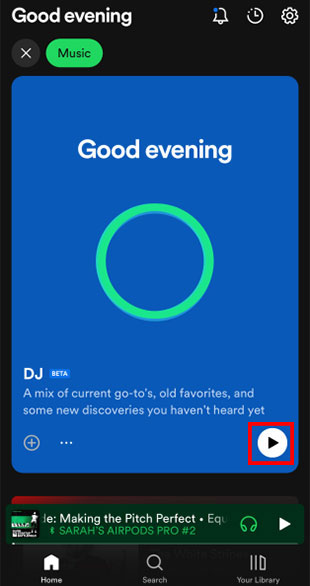
Step 3. Hit the "Play" button on the DJ card and DJ will play a series of music to meet your personalized music needs.
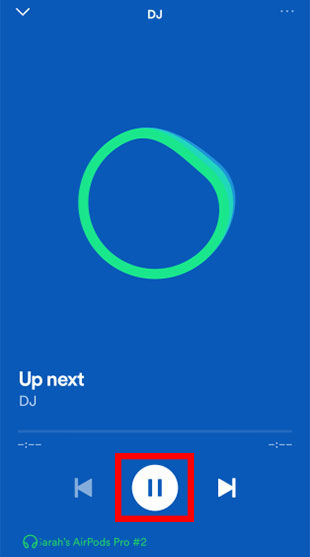
Step 4. On the Now Playing screen, tap the DJ button in the bottom right corner of the screen to view different genres, artists, or mood.
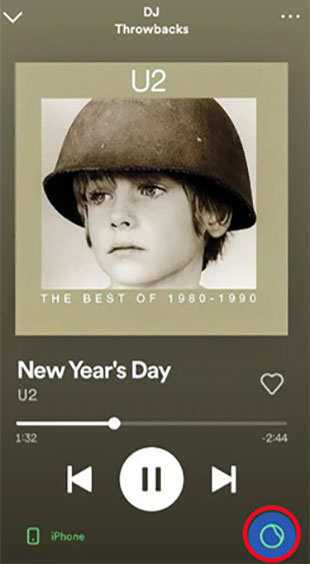
Part 3. How to Fix Spotify AI DJ Not Showing Up
In fact, Spotify AI DJ has just launched shortly and is still in beta testing. It is only available to Spotify Premium users in the US and Canada. If you find that DJ is not showing up on the Spotify mobile app, you can try the following workaround.
• Check the status of your Spotify subscription account.
• Confirm network connection status.
• Update and restart Spotify app on mobile devices.
• Check the status of Spotify servers.
• Clear the Spotify app cache.
Part 4. How to Download Spotify DJ Music without Premium
It's true that AI DJ curates your daily listening on Spotify, offering a unique and completely hands-free listening experience. As for downloading those DJ-recommended tracks, Spotify premium subscribers are perfectly capable of doing so. But what about free users? Is it possible to get DJ music on Spotify without premium?
Fortunately, AudFree Spotify Music Downloader can give you what you want. It is designed to help all Spotify users download songs from Spotify to computer locally. It can also save Spotify songs as MP3, FLAC, WAV, etc. with 100% sound quality maintained. After that, you can save the downloaded Spotify music forever and play it on any device and player freely.
AudFree Spotify Music Converter

- Download Spotify albums, podcasts, audiobooks, artists, etc. without premium
- Convert Spotify to MP3, FLAC, WAV , etc. with 100% lossless quality
- Batch conversion at 5X faster speed
- Preserve ID3 tags and all metadata
How to Download Spotify DJ Music without Premium
Step 1. Open AudFree Spotify Music Converter and it will automatically load Spotify application. Please drag and drop the songs recommended by AI DJ from Spotify app into the converter. Or copy the music link and paste it into the search bar, and click the + button afterwards.

Step 2. Click the Menu bar in the upper right corner and select Preferences > Convert options to open the settings window. You can choose MP3 as Spotify output format for compatibility with more devices. In addition, you have the freedom to change other parameters, including bit rate, sample rate and channels.

Step 3. After all settings are done, click the Convert button to start the download process from the main interface. After the conversion, you can locate all the converted Spotify music files by taping the Converted icon. Then you can listen to Spotify songs offline without premium at your will.

Part 5. Conclusion
Spotify AI DJ is the latest example of artificial intelligence in music streaming platform. By reading this article, you can get a good grasp of its main features and how to get Spotify AI DJ on your mobile device. If conditions permit, why not try this personalized DJ feature on Spotify?

Charles Davis
Chief Editor










