Spotify Wrapped 2024 is here now on December 4. It offers some new insight into your listening habits. It will show you a personalized list summarizing your Spotify listening experience over the past year. For those who use Spotify regularly, it's always fun to look back at his/her summary of the year-round music playback.
Want to find out your Spotify listening stats for 2024? Can't wait to experience the exciting new features of Spotify Wrapped? Here, you can find out the latest news on it and check out your own personalized Creator Wrapped.

Part 1. Spotify Wrapped 2024: Latest News
What Is Spotify Wrapped
Through an annual in-depth survey of its users' listening habits, Spotify presents them with a compilation of their listening data on the platform over the past year, known as Spotify Wrapped. You can also call it Spotify year-in-review. It historically includes users' favorite artists, songs, genres, podcasts and listening times. In addition, the Wrapped campaign details the most listened to and streamed content on Spotify service throughout the year. Please note that you are required to listen to at least 30 tracks for more than 30 seconds each from at least 5 different artists and then you will get this feature.
View also: How to See Spotify Listening History

When Does Spotify Wrapped Come Out and Stop Tracking 2024
Since 2016, Spotify Wrapped events are published in early December each year. And it only includes Spotify events from 1 January to 31 October in any given year. Now, Spotify Wrapped 2024 goes live on December 4, allowing users to view their annual charts. The release date is later than last year, which was on November 30, 2023. Besides, Spotify Wrapped 2024 will last till mid-January 2025.
New Features in Spotify Wrapped 2024
In this year, besides the features above, Spotify focuses on three AI-powered features - AI Podcast, AI Playlist and AI DJ. Spotify AI DJ was released in last year's Wrapped already and it is still in this year's Wrapped. You can tap the 2024 Wrapped Top Songs filter to invite friends to make a Spotify Blend playlist.
🔥AI Podcast: It is a personalized podcast created by Google's NotebookLM note-taking tool. This podcast is powered by generative AI, which is about 3-6 minutes long. It introduces you to 2 AI hosts to learn about your listening habits from the past year, including your top songs, genres and artists.
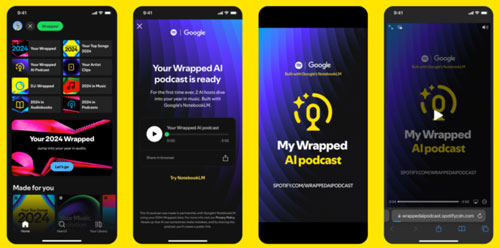
🔥AI DJ: It will play the songs that you liked the most in the past year. Besides, it will discuss your listening in the AI recap.
View also: Spotify AI DJ
🔥AI Playlist: It allows users to make a personal playlist via prompts based on their Wrapped stats. For example, you can ask Spotify to create a playlist of artists similar to your top 5 artists in 2024.
Note: AI DJ and AI Playlist features are available for Spotify Premium users only.
Besides these, there are still other new features in 2024 Spotify Wrapped. They are Your Music Evolution, Longest Listening Streak, etc.
🔥Your Music Evolution: It is a new data story and playlist that breaks down the stages you go through over 2024.
🔥Longest Listening Streak: It will show you which artist you listened to most this year and you will receive a music video playlist of your top artist.
View also: Longest Song on Spotify
What Does Spotify Wrapped Show You in the Past Years
Spotify Wrapped will show you the most popular artists, songs, albums and podcasts worldwide. The artists, genres, songs and podcasts that users themselves listen to regularly, and the amount of time they spend listening to music on Spotify. And here we will show you some features that it has offered in the past years.
Your Listening Personality. Spotify Wrapped creates 16 different listening personality types and later showcases your listening personality and musical tastes based on your listening habits during the year. We could call it the MBTI test for music.
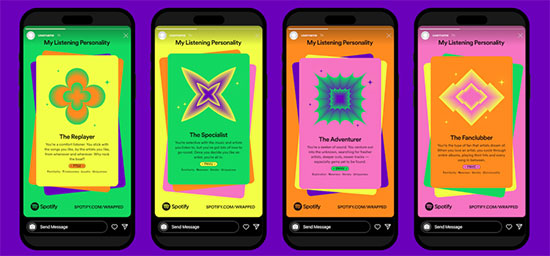
Audio Day. It will show your listening habits in morning, midday and evening, giving you a glimpse into the evolution of your music tastes throughout the day.
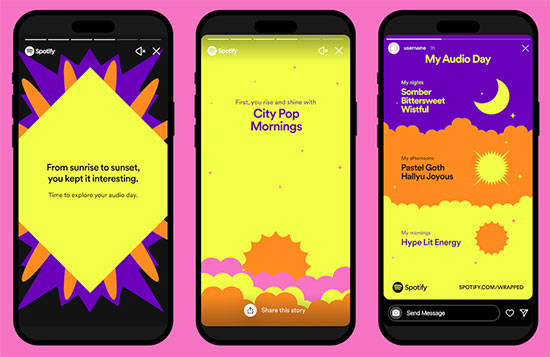
Share Wrapped Cards. Spotify allows users to share Wrapped cards on WhatsApp and Line.
Your Artist Messages. Through "Your Artist Messages", selected eligible fans will receive end-of-year thank you videos from top artists, thanking fans for their support. Each video is followed by that artist's song that lucky fan listened to most often this year.
Me in 2023: It is a 'streaming habit' that Spotify thinks best for your listening habits. It will classify your habit as one of 12 characters, including Alchemist, Collector, Cyclops, Fanatic, Hunter, Hypnotist, Luminary, Mastermind, Roboticist, Shapeshifter, Time Traveler, Vampire.
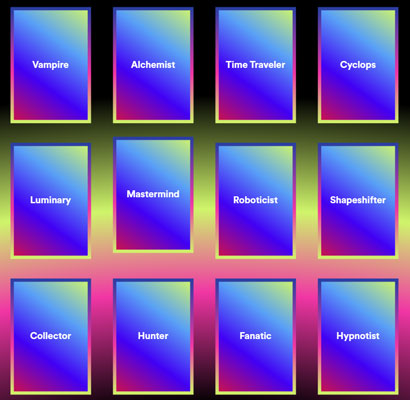
Sound Town: Spotify will match you with a virtual city and take you to there based on your favorite artists.
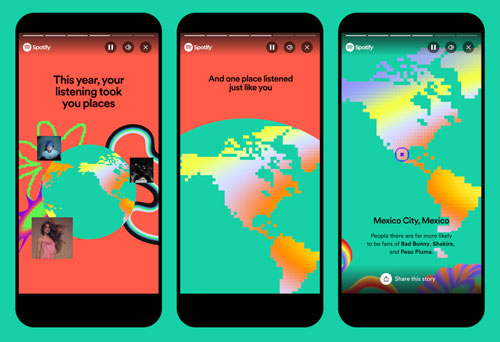
Top 5 Genres: Spotify will show you the top 5 genres and it will compare them. Also, it will be displayed in a sandwich-inspired design.
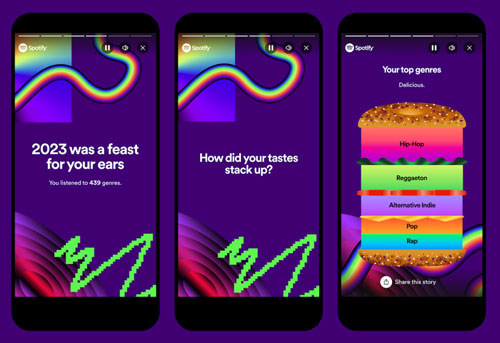
Comparison of Spotify Wrapped 2024 vs Spotify Wrapped 2023
When 2024 Wrapped of Spotify released, there are many users were disappointed at it and complained in the community compared to last year's. Now, let's check the differences.
| Top Genres | Moods | Sound Town | Top Albums | Top Artists | AI-powered Features | Accuracy | |
|---|---|---|---|---|---|---|---|
| Spotify Wrapped 2024 | ❌ | ❌ | ❌ | ❌ | ❌ | AI Podcast/AI DJ/AI Playlist | Not accurate |
| Spotify Wrapped 2023 | ✔ | ✔ | ✔ | ✔ | ✔ | AI DJ | Accurate and detailed |
From the table above, you will find that 2024 Spotify Wrapped almost loses all the features of 2023's Wrapped. Also, many users complained that the stats in 2024 are not accurate. They said that last.fm and stats.fm are more accurate. Maybe you can give them a try to see your Spotify stats 2024.
Extra Tips: Most Streamed Artists/Albums/Songs/Podcasts Globally
Most-Streamed Artists Globally
1. Bad Bunny
2. Taylor Swift
3. Drake
4. The Weeknd
5. BTS
1. "Un Verano Sin Ti" by Bad Bunny
2. "Harry's House" by Harry Styles
3. "SOUR" by Olivia Rodrigo
4. "=" by Ed Sheeran
5. "Planet Her" by Doja Cat
1. "As It Was" by Harry Styles
2. "Heat Waves" by Glass Animals
3. "STAY (with Justin Bieber)" by The Kid LAROI
4. "Me Porto Bonito" by Bad Bunny feat. Chencho Corleon
5. "Tití Me Preguntó" by Bad Bunny
Note: Last year, Spotify users used Wrapped Mapped to check the top songs streamed worldwide. Just go to the Wrapped Mapped webpage and click on the map to find out listening habits for a target city around the world.
Most-Streamed Podcasts Globally
1. The Joe Rogan Experience
2. Call Her Daddy
3. Anything Goes with Emma Chamberlain
4. Case 63 (All Languages)
5. Crime Junkie
Part 2. How to See Spotify Wrapped 2024 on Mobile and Desktop
All Spotify users can view Spotify Wrapped 2024 in the Spotify mobile app, web player and desktop app. You just need to make sure you are using the latest version of Spotify app and follow the steps below to access it.
How to Check Spotify Wrapped on Android/iOS
Step 1. Launch the Spotify app on your iOS or Android mobile device and enter your login details.
Step 2. On the home screen, click on the Spotify Wrapped 2024 banner. If it's not there, you can simply type 'Wrapped' into the search bar. Or you can check the top menu bar and find the Wrapped option. After that, you'll get Spotify Wrapped story for 2024.

View also: How to Get Spotify Festival Lineup with Instafest
How to Find Spotify Wrapped 2024 on Windows/Mac
Step 1. Open the Spotify app on your computer and log in to your account.
Step 2. Here you will see the 'Your 2024 Wrapped' banner on the home screen. Then click on it and you will be led to Spotify Wrapped website. Later, you will check your Wrapped of 2024.
Or, you can visit https://www.spotify.com/us/wrapped/ to check your Spotify Wrapped 2024 stats on your mobile or desktop device.
By the way, you can rewatch and replay your Wrapped as many times as you want on the Spotify mobile app or Spotify Wrapped website.
Extra Tips about Spotify Wrapped:
How to Share Spotify Wrapped 2024 with Others
Once got your Wrapped, you are allowed to share it with others as a card at the end of it. Here are steps for you to make it.
Step 1. On your Spotify Wrapped screen, touch the 'Share this story' option and it will show you some share options.
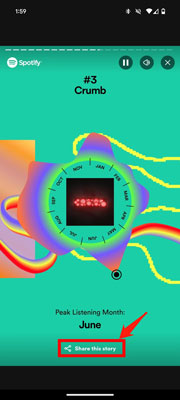
Step 2. Click on the 'Edit' icon to alter the background color of the image. Then tap 'Done'. You can skip this step if you don't want any change.
How to See Old Spotify Wrapped Playlists
If you want to view your previous Spotify Wrapped, you can try to check it via 'Made For You' in your library. Also, you can save Spotify Wrapped via a third-party tool like AudFree Spotify Music Converter. In this case, you won't lose your every-year wrapped.
Part 3. How to Download Spotify Wrapped without Premium
By now, you should be well on your way to Spotify Wrapped 2024. If you're a Spotify premium subscriber, you can download your Wrapped songs and playlist directly. But how can you get Spotify Wrapped without premium for offline listening? To meet the needs of free users, we have found a useful Spotify Wrapped downloader called AudFree Spotify Music Downloader.
This powerful tool is dedicated to downloading Spotify tracks, albums, playlists, podcasts and more to your computer locally. Moreover, it can convert Spotify to MP3, FLAC, AAC, etc. with 100% quality and parameters maintained. You can find the full ID3 tags such as artist, album, genre, year, etc. in the converted Spotify music files. With it, you can nicely download Spotify Wrapped content without premium subscription.
How to Download Your Spotify Wrapped without Premium
Just download and install this AudFree program on your Windows or Mac computer. Then follow the tutorial below to start.
- Step 1Add Songs from Spotify Wrapped to AudFree SpoDable

- Once you find your Spotify Wrapped, you can start adding your favorite Spotify music to AudFree SpoDable. Here are two methods to make it. One is to copy the track link from your Wrapped and paste it into the search bar, then press the "+" button next to it. The other is to drag and drop the songs onto the main page directly.
- Step 2Adjust Spotify Output Settings and Related Parameters

- Click on the Menu icon in the top-right corner and select the Preferences > Convert option. A new settings window will appear where you can adjust output parameters such as format, bit rate, sample rate, channels, etc. by clicking on the drop-down icons for each option.
- Step 3Download and Convert Songs from Spotify Wrapped

- When all the above steps have been completed, click on the "Convert" button in the bottom-right-hand corner. The program will begin to decrypt the Spotify tracks and download music from Spotify to computer. After the conversion, you can tap the Converted button to check the local Spotify Wrapped files on your computer. At last, you can play them offline with ease.
Part 4. In Conclusion
Spotify Wrapped 2024, which Spotify users around the world look forward to every year, is ready. Here's everything you need to know about this fun feature. Try out look at your Spotify Wrapped on mobile and desktop and share personalized results with friends and family to compare music tastes. Besides, you can download songs/albums/podcasts/artists from your Spotify Wrapped as local files forever without premium via AudFree Spotify Music Converter. And then you can enjoy Spotify music files on any device anytime without an internet connection.

Charles Davis
Chief Editor











