"Can you download Spotify songs to MP3?" Yes. You can make it via a Spotify MP3 downloader. It is software or a tool well-designed for music lovers to download songs from Spotify to MP3. It allows users to save Spotify music locally and play it on MP3-supported devices, like MP3 players without a problem.
Launched in 2008, Spotify, the Swedish-born platform stands as a trailblazer in streaming music field. It redefines the way we consume and discover music. With more than 100 million songs, over 5 million podcasts, and 350,000+ audiobooks, Spotify provides an unparalleled listening experience.
Although you can access the Spotify music library across various devices, it needs to be bundled with the Spotify app. So today, we will introduce the top 10 best Spotify song downloader to MP3 for you to unlock this restriction. These tools give you the flexibility to explore music on the go.

No.1 Download Spotify Songs to MP3 via AudFree Spotify Music Converter [Windows/Mac]
AudFree Spotify Music Converter can be put in the top 1 place of Spotify MP3 downloaders for Mac/Windows. It is a professional music downloader and controller for both Spotify-free and premium users.
It helps you download Spotify songs to MP3 on Mac and Windows computers without touching the original audio quality at a faster conversion speed. You can use it to download not only songs but also playlists, albums, podcasts, or any other audio from Spotify. Apart from exporting Spotify MP3 downloads, it's able to download Spotify music to FLAC, AIFF, Lossless, M4A, M4A, and WAV.
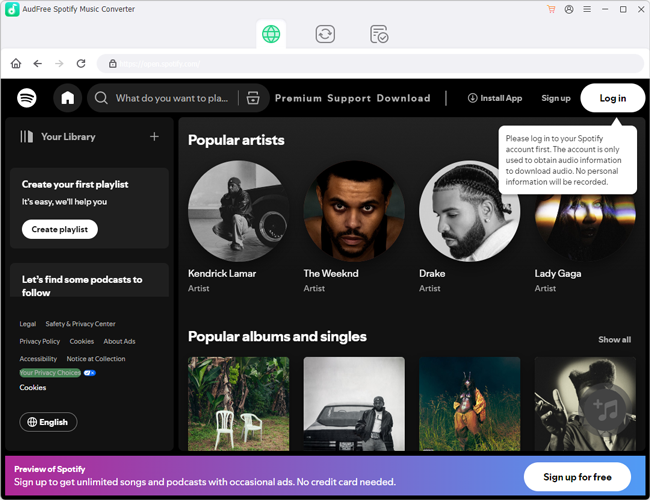
Why Does AudFree SpoDable Stand Out Among Spotify MP3 Downloaders?
Why is AudFree Spotify Music Converter ranked #1? Because it has many outstanding features that other ordinary Spotify to MP3 downloaders don't have. You can check them out below:
✨ Download All Spotify Content: Allows users to download not only individual Spotify songs but also whole Spotify playlists & albums, podcasts, audiobooks and more at the same time.
✨ Multiple Output Formats: It can convert Spotify music to MP3 and other various audio formats like FLAC, AIFF, Lossless, WAV, M4A and M4B for offline playback.
✨ Support Batch Conversion: It can download multiple tracks simultaneously, saving time for users who want to download entire playlists or albums.
✨ Preservation of Metadata: It retains all ID3 tags and important metadata information, such as song title, artist, album, and album artwork during the conversion process.
✨ Keep Lossless Quality at High Speed: It strives to maintain the original audio quality of Spotify tracks while getting Spotify song downloads to MP3 at a fast conversion speed.
✨ User-Friendly Interface & Frequently Updates: It features a user-friendly interface with a straightforward design. It's easy to use even if you are not skillful in technical expertise. And it keeps updating frequently to improve its performance and device's OS.
How to Download Spotify Songs to MP3 via AudFree SpoDable
AudFree Spotify Music Converter is available for Mac and Windows computers. Please download the right version of this software on your computer and then see how to use it to download songs from Spotify to MP3 easily.
Step 1. Import Spotify Songs to AudFree SpoDable. Once you launch AudFree SpoDable, it will automatically show you the Spotify web player. There are two simple ways to import Spotify music to AudFree SpoDable. You can choose to drag and drop each song/playlist/album into AudFree's '+ ♫' section. The second way is to click the Spotify songs and tap the '+ ♫' icon. Then click on the "Add to list" button and all the songs will be listed in the Converting interface.

Step 2. Select Spotify Songs Output Format as MP3. On the right-upper corner, click on the three-line menu. Then you will need to select the "Preference" option > choose the "Conversion" tab. There you can choose to set the output format of Spotify songs as MP3. It is worth mentioning that you can also select other output formats such as FLAC, WAV, Lossless, AIFF, M4A, and M4B. And you can even customize your own-styled piece by changing the sample rate or bit rate.
View also: How to Enhance Spotify Bit Rate

Step 3. Download Spotify Songs as MP3. Click the "Convert" button in the Converting screen and it will download songs on Spotify to MP3. Thanks to the 13X conversion speed, in just a short time you can find your downloaded MP3 Spotify files in the "history" list. Now, you can enjoy your Spotify music offline and play it on the device you want.

Video tutorial:
No.2 Download Spotify Songs to MP3 Online via Soundloaders Spotify Downloader
Soundloaders Spotify Downloader is an open-source and free Spotify MP3 downloader, which can download Spotify tracks to MP3 online without spending any cent. Actually, Soundloaders has elven other streaming music downloaders, such as Apple Music, Bandcamp, Mixcloud, Napster, Deezer, YouTube Music, and SoundCloud. So, if you also want to download music from other streaming music platforms, you can also think about Soundloaders.
Soundloaders Spotify Downloader doesn't require you to download the Spotify desktop app. But it can only identify song links, sometimes fails to convert, and exports low audio quality at 128 kbps.
How to Download Spotify Song Free as MP3 via Soundloaders
Here is the step-by-step instruction to download Spotify music to MP3 for free with the help of Soundloaders.
Step 1. Open the Spotify app or its Spotify Web Player.
Step 2. Find the songs you want to download. Click on the three dots and select "Share" to "Copy Song Link".
Step 3. Go to the official website of Soundloaders Spotify song downloader to MP3. Paste the link into the text input.
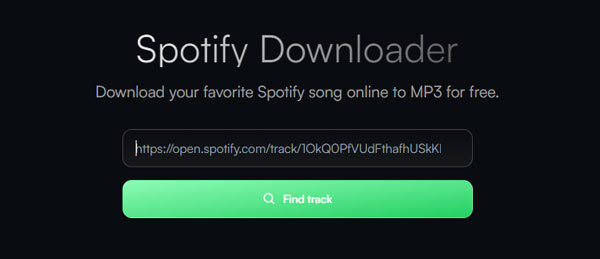
Step 4. Click on "Find track" to load the song. Then click on "Download" to download Spotify songs as MP3 online free.
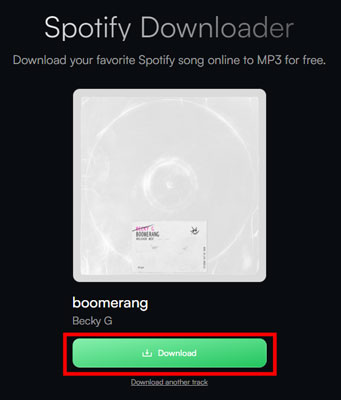
No.3 Download Songs from Spotify to MP3 Online via Spotify-Downloader
Spotify-Downloader is an online website designed for Spotify users to download Spotify songs for free without installing extra software. When you have a stable internet connection, it is ready to serve you. It supports Spotify songs, albums, and playlists. What's more, it even doesn't require you to authorize your Spotify account. You just need to find a music link and then get MP3 downloads. There are two output formats it supports, including MP3 and ZIP formats. But you should verify that you are a human before saving tracks.
How to Download MP3 from Spotify Songs Online via Spotify-Downloader
With convenience and ease, the operation process is very easy. Here are steps to download Spotify music and albums for free online via this Spotify downloader MP3 online.
Step 1. Search for a Spotify song link in the Spotify app, Spotify Web Player, or online directly, and copy the Spotify URL.
Step 2. Navigate to Spotify-Downloader website, copy the URL into the "Enter link" box, and click the "Submit" button to load all songs. Now, you can choose the "Download" button to start downloading process.
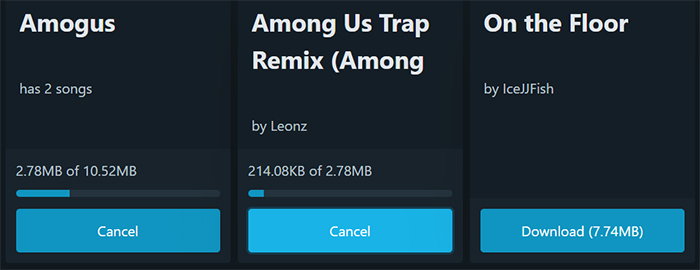
Step 3. Click the "Save" icon to save Spotify songs as MP3 or ZIP format. After that, all Spotify songs will be saved in your computer's local files in MP3 format.
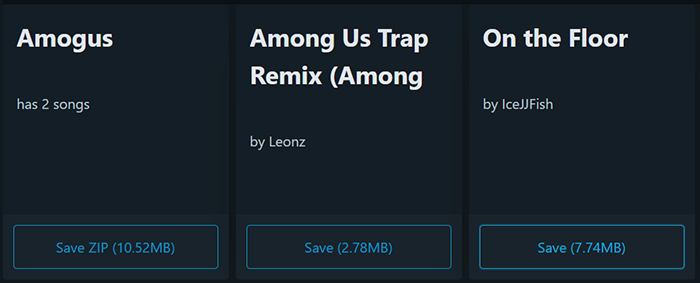
No.4 Download Spotify Songs to MP3 Free by Spotify Deezer Music Downloader [Chrome Extension]
Spotify & Deezer Music Downloader is a free Google Chrome extension. It enables you to download MP3 from Spotify Web Player with one click. Although you can't access this extension from Google Web Store right now, you can add it to your Chrome browser from a third-party website - ChromeStats. Then you can use this Spotify online downloader to MP3 on both Windows and Mac as long as you have a Chrome browser.
Since it is free, there may be some minor issues here, like you will not be able to download Spotify songs with 100% lossless quality. Besides, users sometimes get missing songs or with wrong ID3 tag information.
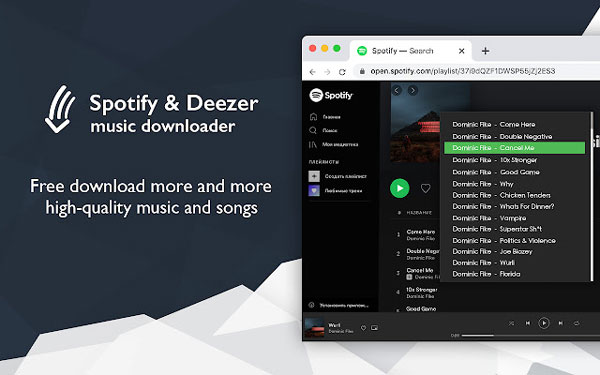
How to Download Spotify Songs to MP3 Online Free via Chrome Extension
If you can accept all drawbacks, you can refer to the following tutorial to download music with Spotify Deezer Music Downloader
Step 1. Install and launch Spotify & Deezer Music Downloader on your Chrome browser.
Step 2. At the same time, the Spotify web player will load immediately, log in to your Spotify account.
Step 3. Find the Spotify music, album or playlist you want to download. And click the "Download" button on each track to get the Spotify MP3 tracks.
No.5 Download Spotify Songs to MP3 Free via AlltoMP3 [Windows/Mac/Linux]
AllToMP3 is a music link downloader compatible with Windows, Mac and Linux systems. It can convert music from Spotify, YouTube, SoundCloud, and Deezer to MP3. This tool is completely free to download any track, playlist or album you like from Spotify. Besides, AllToMP3 preserves the lyrics, artwork and tags of Spotify songs.
It is also specially designed with a search engine that will help you find song sources from different platforms. Meanwhile, this application is still under constant development. Therefore, users may encounter some minor problems when using this software, such as slow conversion speed, loss of output audio quality, and unstable operation process. But this does not prevent it from being a good tool for users to download Spotify music.
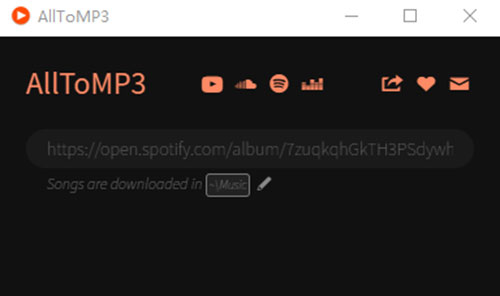
How to Download Music from Spotify to MP3 Free via AlltoMP3
Let's see how to use this Spotify music downloader to MP3 on your computer below:
Step 1. Go to the official website of AllToMP3 on your Windows/Mac/Linux computer. Then select the appropriate version of AllToMP3, and install it on your computer.
Step 2. Launch Spotify software on your computer. Browse for any Spotify tracks you want to download and copy the links to the tracks from Spotify.
Step 3. Next, launch AllToMP3, paste the Spotify song links into the search bar and press the "Enter" key on your keyboard. Then AllToMP3 will immediately start to do the ripping of Spotify audio and convert downloaded Spotify files to MP3 at no cost.
No.6 Audacity [Windows/Mac/Linux]
Why do we recommend Audacity to you? This is not only because it is an easy-to-use Spotify music recorder and editor, but more importantly, it is a free, open-source and cross-platform software. It works by recording Spotify music playing on your computer via microphone or mixer, and then outputting the recorded Spotify music in different file formats, including MP3.
Besides, this process can be implemented in Windows, macOS, GNU, Linux and other operating systems. Therefore, with this excellent free Spotify MP3 downloader, you can easily and freely get Spotify MP3 downloads on many devices.
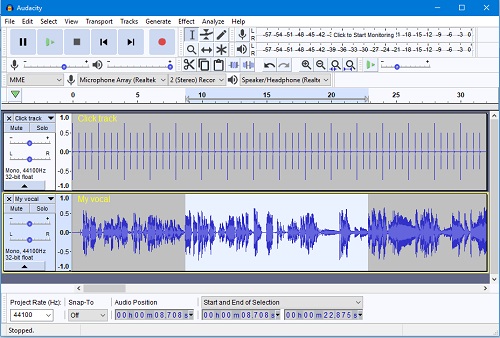
How to Download Spotify Songs to MP3 Free via Audacity
You can follow these general steps to rip and download MP3 songs from Spotify via Audacity.
Step 1. Download and open Audacity. Remember to turn off software playback before recording. Simply click "Transfer" > "Transfer Options" > "Software Playback". Then click on the "Options" button to select the export format as MP3.
Step 2. Play any Spotify music that you want to record in Audacity directly. Then go back to Audacity and don't forget to click the "Record" button in the Audacity Transfer toolbar to start recording Spotify songs.
Step 3. When the recording is done, click the "Save" button and Audacity will start to rip and download all Spotify songs at once to MP3 free in real time. After that, you can view the recorded Spotify music on your computer.
View also: How to Record Spotify with Audacity
No.7 AudFree Audio Capture for Spotify [Windows/Mac]
AudFree Audio Capture is also an audio recording software, similar to Audacity. But it can export higher audio quality of Spotify audio (320kbps) than Audacity has. It is compatible with computers running the latest Mac and Windows operating systems. You can use it to capture any sound from your computer.
The ability to edit ID3 tags and rename Spotify music enables you to manage your Spotify MP3 music easily and efficiently. Besides, it empowers users to convert Spotify to WAV, FLAC, M4A, M4B, AAC, AIFF, OGG, MKA, WMA, AU, AC3, etc. Due to this feature, it's able to transfer and play Spotify tunes on more devices.
How to Download Spotify MP3 Songs at 320kbps via AudFree Audio Capture
Here's a simple guide on how to use AudFree Audio Capture to download songs as MP3 at 320 kbps.
Step 1. Download, install, and open AudFree Audio Capture on your Windows or Mac computer. And add Spotify app to the main interface by clicking the "Select/Add an App" area.
Step 2. Click on the 'Format' section to choose the output format, the audio quality, and other preferences. And then choose the Spotify app and press 'Start' to open the Spotify app to play a song.
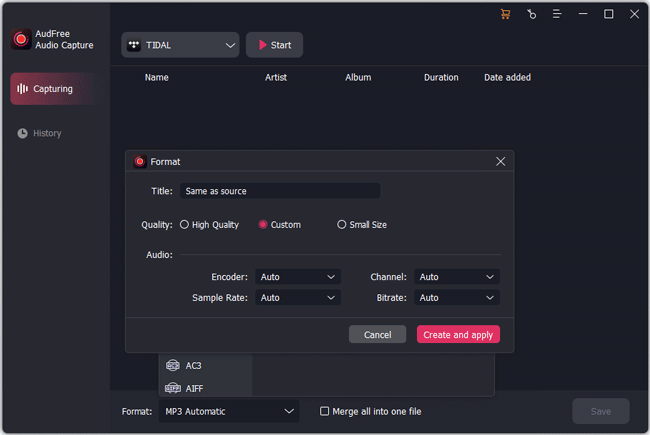
Step 3. AudFree Audio Capture will start to record, convert and download Spotify songs to MP3 files at the same time.
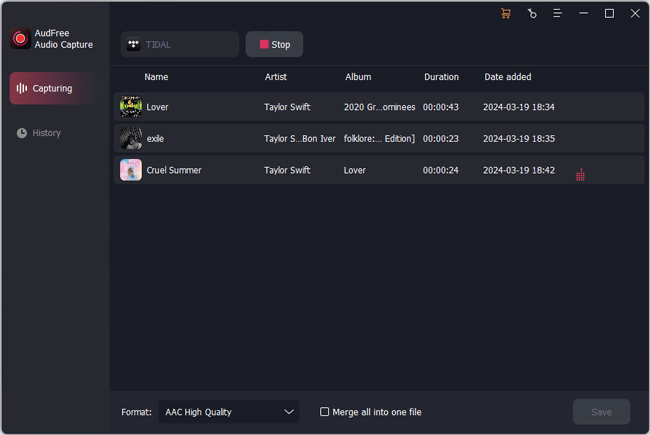
Step 4. When you've captured the desired audio, click the "Stop" button in AudFree Audio Capture to end the recording process. If necessary, you can edit or cut the recorded Spotify music. Or, you can directly click the "Save" button to save Spotify MP3 downloads to your computer.
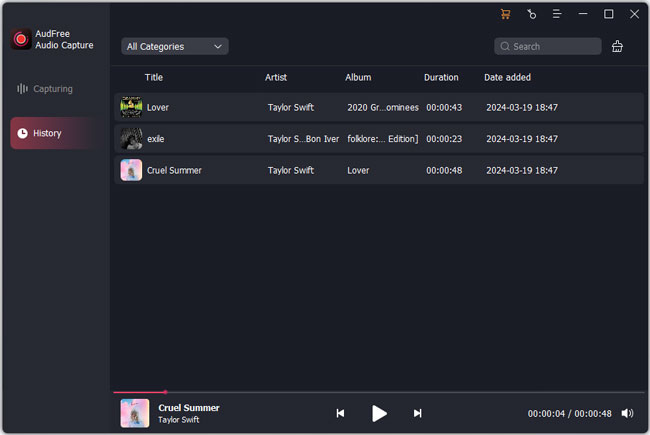
No.8 Telegram Bot Spotify to MP3 Downloader [iOS/Android]
Telegram is undoubtedly a tool you cannot miss to download Spotify tracks as MP3 on your Android or iOS device. Thanks to a professional bot on the application, you can access the Spotify database and thus download music from Spotify.
All you need to do is to enter a link to a Spotify song or try the search function, then the bot will find the matching track on YouTube and download it in MP3 format. After that, all the downloaded Spotify MP3 songs will be saved on your mobile device so you can enjoy Spotify music anytime, anywhere.
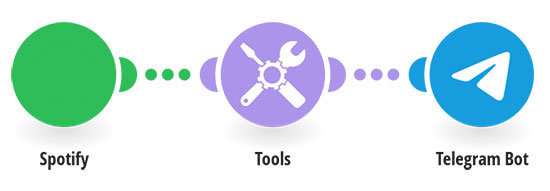
How to Download Spotify Tracks to MP3 on Android/iOS via Telegram Bot
Step 1. Download and install Telegram from your Android/iOS device's app store.
Step 2. Open the Spotify app on your phone and copy the links to your preferred Spotify songs.
Step 3. Then launch Telegram and search for "Spotify Music Downloader".
Step 4. At this point you will be able to see Telegram Spotify bot in the search results, select it and click on the "Start" tab.
Step 5. Paste the link of the previous Spotify song into the chat bar. Click the "Send" button by the way and you can start downloading MP3 files of Spotify music.
Step 6. Finally, click on the "Download" icon to save the Spotify MP3 files to your iPhone or Android phone.
No.9 Download Spotify Songs to MP3 Android via Fildo Spotify MP3 Downloader
The Fildo app is a popular MP3 downloader and streaming application. You can use it as a Spotify downloader MP3 for Android to download top-quality MP3s from Spotify. Unlike other apps, Fildo does not have its own collection of audio files. So, you are not able to add files to it. Thankfully, Fildo now is available for Windows 10, Windows 10 Mobile, and Xbox One.
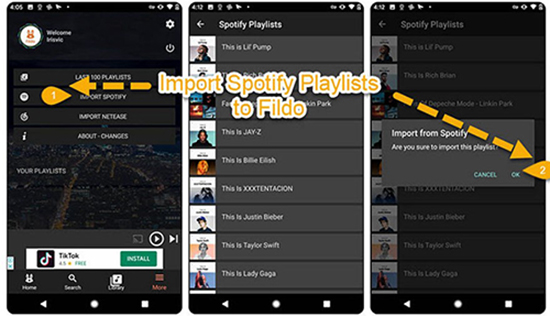
How to Download Spotify Songs to MP3 on Android via Fildo
Step 1. Go to the official website of Fildo, and download its apk to your Android device.
Step 2. Open Fildo and click on "More" at the bottom.
Step 3. Select "Import SPOTIFY" and log in to your Spotify account.
Step 4. Once logged in, your Spotify library will show on Fildo.
Step 5. You can click on the small dot at the right of the song to start downloading it to MP3.
No.10 Siri Shortcuts Spotify Downloader MP3 [iOS]
Siri Shortcuts is an automation app for iOS devices, which can serve as a Spotify MP3 downloader for iOS. If you haven't installed it, go to App Store and download it on your device. Then you can find some shortcuts on it to help you download Spotify music to MP3.
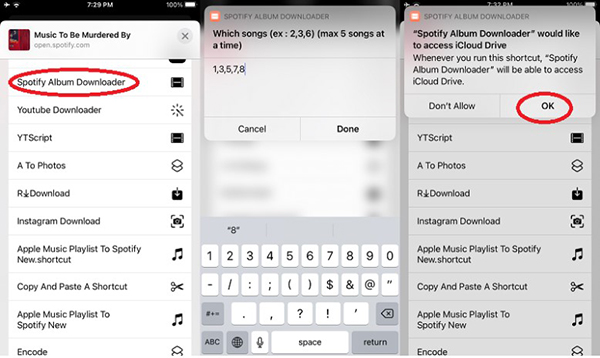
How to Download Music from Spotify to MP3 on iPhone via Siri Shortcuts
Step 1. Download and run the Spotify to MP3 shortcut.
Step 2. Copy the URL of the song you want to download on Spotify.
Step 3. Paste the URL into this shortcut and start downloading Spotify audio to MP3.
Step 4. Open the Files app and then choose "iCloud" > "Shortcuts" > "Music" to find your downloaded MP3 files.
Comparison Table of Best Spotify MP3 Downloader
Since there are various Spotify to MP3 downloaders to get MP3 tracks as we mentioned here, which is the best way? Let's take a detailed look at the differences among these methods with the comparison table below.
| Compatible OS | Supported
Output Format |
Output Quality |
Download Speed | Customize Output Parameters | Keep ID3 Tags | Batch Download | |
|---|---|---|---|---|---|---|---|
| AudFree SpoDable | Windows/Mac | MP3/FLAC/AIFF/Lossless/ WAV/M4A/M4B | Lossless | 13X | ✔ | ✔ | ✔ |
| Soundloaders Spotify Downloader | Online | MP3 | Lossy | 1X | ❌ | ✔ | ❌ |
| Spotify Deezer Music Downloader | Chrome Extension | MP3 | Lossy | 1X | ❌ | ❌ | ❌ |
| Spotify-Downloader | Online | MP3/ZIP | Lossy | 1X | ❌ | ✔ | ❌ |
| AllToMP3 | Windows/Mac/Linux | MP3 | Lossy | 1X | ❌ | ✔ | ❌ |
| Audacity | Windows/Mac/ Linux/GNU |
MP3/WAV/ AIFF/OGG/FLAC |
Lossy | 1X | ❌ | ✔ | ❌ |
| AudFree Audio Capture | Windows/Mac | MP3/AAC/M4A/ |
Lossless | 1X | ✔ | ✔ | ✔ |
| Telegram | Android/iOS | MP3 | Lossy | 1X | ❌ | ❌ | ❌ |
| Fildo | Android | MP3 | Lossy | 1X | ❌ | ✔ | ❌ |
| Siri Shortcuts | iOS | MP3 | Lossy | 1X | ❌ | ❌ | ❌ |
There is no doubt that AudFree Spotify Music Converter stands out among these methods of downloading Spotify songs to MP3. It is remarkable for its faster conversion speed and perfect output quality. Such a stable and trustworthy tool will bring a wonderful music experience for Spotify free and Premium users.
FAQs about Downloading Spotify Songs as MP3
Q1: Is It Possible to Download Spotify Songs to MP3?
A1: If you just use the Spotify app to download songs as MP3, then it is impossible. That's because Spotify actually does not allow its users to extract MP3 files from its software. This is to protect the property rights of their songs. However, you can make it all possible with the help of some third-party Spotify converters as described above.
Q2: Is It Legal to Download Spotify Music to MP3?
A2: If you do it for your personal use, it is legal. However, distributing all of Spotify's MP3 downloads and sharing them with others is highly prohibited.
Q3: What Features of Spotify to MP3 Downloader Should I Pay Attention to?
A3: If you want to download songs from Spotify to MP3, there are various options for you on the market. You should first focus on the basic ability of these tools, then look at some additional features such as conversion speed, audio output quality and interface experience. A best Spotify playlist downloader should not only act as a downloader, but also allow you to batch convert or rip CDs, etc.
In Conclusion
So, here are the best 10 Spotify MP3 downloaders to download Spotify songs, playlists, albums, audiobooks, and podcasts to MP3 for better playback. You can choose some free tools, but there will be some quality loss. If you want high-quality Spotify songs, you'd better use the professional AudFree Spotify Music Converter. It is a good and comprehensive software that can bring you the best experience. We hope you will find the best tool you like and start enjoying your Spotify music on multiple devices. If you have any questions, please let me know in the comments below.

Charles Davis
Chief Editor










